Man! Top notch, really nice features.
The smooth map is nice to.
Thanks Bean0 for instructions.
It all makes sense when you know how.
The smooth map is nice to.
Thanks Bean0 for instructions.
It all makes sense when you know how.

Hahahaha, didn't take him long to get tired of Rfactor. 

Don't you mean "root folder"? as below.....
You can put the strobe program in any folder as long as all the files are together. Hell, you can put it in a folder on your desktop if you want. It doesn't care were LFS is, because it runs separate to LFS and just pushes the keyboard key sequences for you automatically. It even works when LFS is not even running. That post is just saying you can put it in the same folder as the LFS program if you want instead of some random folder like MyDocuments or the desktop where you might eventually forget where it is.
The root folder is the highest part of the directory/folder structure. If anyone refers to "root" of LFS it's the folder you put LFS in.
Important: When in manual clutch mode (Autoclutch OFF), the gears will only change into 1,2,3,4,5,6,R if the clutch is pressed down. It sounds like the clutch is not activating correctly. Yes, as you said, the clutch is seen by the game and is calibrated. However, have you assigned the correct axis to actually engage the clutch in game?
Check it in LFS >> ESC >> Options >> Controls >> Axis/FF
http://en.lfsmanual.net/wiki/Image:HowToAssignAxis_Ani.gif
See how they assigns the Clutch to the axis 4 in the animated picture there.
Just a guess. If you've done this already, I am sorry for the post.
edit: hang on there - only the Paddles work? What car are you trying this in? The XRR has no H-Shift feature, only seqential works in XRR, FXR. Test out you H-Shifter in the XRT or some road car like that.
Check it in LFS >> ESC >> Options >> Controls >> Axis/FF
http://en.lfsmanual.net/wiki/Image:HowToAssignAxis_Ani.gif
See how they assigns the Clutch to the axis 4 in the animated picture there.
Just a guess. If you've done this already, I am sorry for the post.
edit: hang on there - only the Paddles work? What car are you trying this in? The XRR has no H-Shift feature, only seqential works in XRR, FXR. Test out you H-Shifter in the XRT or some road car like that.
Last edited by JasonJ, .
Reason : added a comma ;)
Give $1000 worth of cookies (AU :biscuits: ) instead?
Everyone's system config/OS is different of course. Not blaming Bloom mod exclusively, BUT S14 DRIFT should test if his game crashes without using Bloom, me thinks.
Before I post any bugs of test patches, I remove/disable all external programs/addons and also see if the bug appears in previous versions of LFS. Have a control version and a testing version
Before I post any bugs of test patches, I remove/disable all external programs/addons and also see if the bug appears in previous versions of LFS. Have a control version and a testing version

Last edited by JasonJ, .
Yeah well, I never had issue before with bloom mod either, until after Z patches, now it crashes when I end LFS sometimes.
 No biggie, it is after market mod so not Scaviers fault.
No biggie, it is after market mod so not Scaviers fault.edit: crash event log:
Event Type: Error
Faulting application lfs.exe, version 0.0.0.0, faulting module d3d8.dll, version 1.0.0.1, fault address 0x00005270.
For more information, see Help and Support Center at http://go.microsoft.com/fwlink/events.asp.
Data:
0000: 41 70 70 6c 69 63 61 74 Applicat
0008: 69 6f 6e 20 46 61 69 6c ion Fail
0010: 75 72 65 20 20 6c 66 73 ure lfs
0018: 2e 65 78 65 20 30 2e 30 .exe 0.0
0020: 2e 30 2e 30 20 69 6e 20 .0.0 in
0028: 64 33 64 38 2e 64 6c 6c d3d8.dll
0030: 20 31 2e 30 2e 30 2e 31 1.0.0.1
0038: 20 61 74 20 6f 66 66 73 at offs
0040: 65 74 20 30 30 30 30 35 et 00005
0048: 32 37 30 0d 0a 270..
Last edited by JasonJ, .
@S14 DRIFT , Do you use the bloom mod?
You can actually run scripts on the server using insim remote tool.
You could have a bunch of batch files pre-written on the server that move and rename pre-written setup.cfg files. But it's much better to stop the server reebotting everyday, because remote would have to be restarted everyday to.
You could have a bunch of batch files pre-written on the server that move and rename pre-written setup.cfg files. But it's much better to stop the server reebotting everyday, because remote would have to be restarted everyday to.

I know some people that can't even run TeamSpeak at the same time as LFS. Anyway... running ogg files will have a similar effect to running a music player in windows. The files still have to be decoded and played by your PC so performance will be effected by ogg playing if you already get performance effects by playing with a media player in general.
I had this problem a while ago to. I could only run LFS on its own and if I ran anything else my PC would have a headache and not want to have any fun. My solution was to connect an external MP3 player through the Line-In jack on my PC. Then use Windows/sound settings to include Line-In as the output. The music goes straight through without slowing the PC down, yet it comes out the speakers/headphones with all other game sounds. Worth it if you have an MP3 player or iPod.
Good luck either way.
No that won't work.
/exec is for running PROGRAMS like EXE's or BATch files from your local PC inside LFS.
The command you use to run that script described by Shadowww is /run scriptname or
//scriptname works to.
However, I don't think the topic opener wants this. If he runs that script it does not change the server's default settings, it just changes the current combo, which he can do with normal LFS commands from his game.
The default settings are stored in the setup.cfg in the dedi server folder. The only way to change the server's default combo is editing that file. If the server is located physically somewhere else, you HAVE to FTP to it or have some sort of file web managed access. You cannot change the default server settings via a game client, nor can you change it from the dedi host console window. The only way is with a text editor outside of LFS. Unless you "Start new host" from within LFS locally, but then if you do that, you wouldn't have to worry about a 'default' config because you are controlling it each time you restart the server, so I don't think BriZz is using "Start new host" to be honest.
In short, there are no commands to change default settings on your dedi server while you are on the dedi console window or as an LFS client.
/exec is for running PROGRAMS like EXE's or BATch files from your local PC inside LFS.
The command you use to run that script described by Shadowww is /run scriptname or
//scriptname works to.
However, I don't think the topic opener wants this. If he runs that script it does not change the server's default settings, it just changes the current combo, which he can do with normal LFS commands from his game.
The default settings are stored in the setup.cfg in the dedi server folder. The only way to change the server's default combo is editing that file. If the server is located physically somewhere else, you HAVE to FTP to it or have some sort of file web managed access. You cannot change the default server settings via a game client, nor can you change it from the dedi host console window. The only way is with a text editor outside of LFS. Unless you "Start new host" from within LFS locally, but then if you do that, you wouldn't have to worry about a 'default' config because you are controlling it each time you restart the server, so I don't think BriZz is using "Start new host" to be honest.
In short, there are no commands to change default settings on your dedi server while you are on the dedi console window or as an LFS client.
Last edited by JasonJ, .
Yep agreed - send Bob over to make him cough it up. He is a big guy.
Here are some hints I posted a while ago to help increase FPS for older graphics cards.
- Most importantly Dynamic LOD reduction should be as high as possible... 1.00
- Turn of all AA and AF
- Lowest resolution you could go to is 800x600
Correct blunder9999, no hybrids or knobblies available for any GTR's.
I like that suggestion like rally/track for an option like the open top/soft top switch in LX to adjust the car model slightly.
I like that suggestion like rally/track for an option like the open top/soft top switch in LX to adjust the car model slightly.
I didn't know Scawen/Victor had other jobs ?
Last edited by JasonJ, .
It feels like balancing on a tight-rope when you put the in game ffb up to 100. Feels like a car when the steering rod bearings are worn to the bone and there is alot of slop. The amplication is set to massive in this dll. Really shows the physics going on in LFS 
This is a great 'test'. If you could adjust the amplifications, the increase gradients and the threasholds etc with a cgf.ini, some people may come up with some really good cfg settings.
nice work A+

This is a great 'test'. If you could adjust the amplifications, the increase gradients and the threasholds etc with a cgf.ini, some people may come up with some really good cfg settings.
nice work A+
They look like graphics from something 1992. Very simplistic and cartoon-like. That is all.
Well there is no way to detect if the F11 screen is open so you can't script it in to figure out if the F11 needs to be pressed or not.
BUT !
If you script it in to press something like F10 or F9 first, then when the script presses the F11 the first time, it will turn off the pre-pressed F9 screen and SWITCH to F11 screen everytime.
The only downside I can see is if you have F11 already on, it's gonna switch it off after adjusting the arb. But at least the dashboard settings won't get changed if F11 screen is on at the start.
in summary...
Just add /press F10 to the beginning of the script file. Edit with notepad.
BUT !
If you script it in to press something like F10 or F9 first, then when the script presses the F11 the first time, it will turn off the pre-pressed F9 screen and SWITCH to F11 screen everytime.
The only downside I can see is if you have F11 already on, it's gonna switch it off after adjusting the arb. But at least the dashboard settings won't get changed if F11 screen is on at the start.
in summary...
Just add /press F10 to the beginning of the script file. Edit with notepad.
Correct, sorry for the mistake - copy/paste fail
Glad you got it working - I was wondering casually if you notice the ARB menu popping up/flickering when you hold down the binds? I didn't actually test the script with a bind myself cause I don't have any buttons/binds free.
cause I don't have any buttons/binds free.
Glad you got it working - I was wondering casually if you notice the ARB menu popping up/flickering when you hold down the binds? I didn't actually test the script with a bind myself
 cause I don't have any buttons/binds free.
cause I don't have any buttons/binds free.He got off easy. He can be glad he still has his weener.
edit: thanks amp88 - I forgot her name. :P
edit: thanks amp88 - I forgot her name. :P
If updates contain the same amount of new features each time this is what happens..
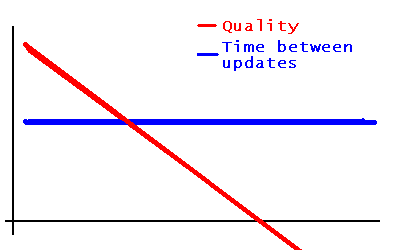
But seriously, you can't graph it like that because the amount of new things added to each new version varies so much. You have to use more than just the version number as a divider over time. Some features take a long time some do not. The graphs aren't accurate in this case.
But seriously, you can't graph it like that because the amount of new things added to each new version varies so much. You have to use more than just the version number as a divider over time. Some features take a long time some do not. The graphs aren't accurate in this case.
Last edited by JasonJ, .
FGED GREDG RDFGDR GSFDG