omgz this is race sim not speed sim 

How about Live to Flame ?


How about Live to Flame ?
If because of the name you have to explain to people what is the difference is between a "simulator" and a "game" then you are educating them. Which is a good thing.
OK, well I must have gotten lost in translation because you said his "It sucks a bit. It has good res, but Hz SUCKS"
Nevermind.
Nevermind.

Back up you .eng file first in LFS/data/eng/ incase you stuff it up.
1)
The easiest way to change the bass output of the road/wind noise is to lower the volume of that engine for that car in Shift-A menu sound editor.
2)
Another way is to Click the [S] button in sound editor menu next to the road/wind noise and [S]ave the sound sample to a .WAV file, it gets saved to the LFS/data/eng/ folder. It's about 1/4 second long. Then use a sound editor program like Audacity and reduce the bass in the sample. Then save the sample back to a .WAV from Audacity ***Make sure you use the exact same file tye and sample rate as the original sample, or else you can't load it back into LFS. You can right click the .WAV file in Windows and check it's properties. Use the same properties when saving in Audacity.
Then go back into LFS, load up the sound editor Shift-A menu and import, [L]oad the new sound sample you modified. Then you must SAVE the entire engine sound in LDFS editor so you don't lose the changes you made.
You have to repeat the process for each car. You might choose the same road/wind noise .WAV file you modified the first time and just import that into each car engine sound.
To give the engine more bass.. well, up the volume on the engine/exhaust sound editor, or modify the engine sound sample's bass sound [S] after you export it to a .WAV as before.
This makes sense?
1)
The easiest way to change the bass output of the road/wind noise is to lower the volume of that engine for that car in Shift-A menu sound editor.
2)
Another way is to Click the [S] button in sound editor menu next to the road/wind noise and [S]ave the sound sample to a .WAV file, it gets saved to the LFS/data/eng/ folder. It's about 1/4 second long. Then use a sound editor program like Audacity and reduce the bass in the sample. Then save the sample back to a .WAV from Audacity ***Make sure you use the exact same file tye and sample rate as the original sample, or else you can't load it back into LFS. You can right click the .WAV file in Windows and check it's properties. Use the same properties when saving in Audacity.
Then go back into LFS, load up the sound editor Shift-A menu and import, [L]oad the new sound sample you modified. Then you must SAVE the entire engine sound in LDFS editor so you don't lose the changes you made.
You have to repeat the process for each car. You might choose the same road/wind noise .WAV file you modified the first time and just import that into each car engine sound.
To give the engine more bass.. well, up the volume on the engine/exhaust sound editor, or modify the engine sound sample's bass sound [S] after you export it to a .WAV as before.
This makes sense?
IT's not a double post if you got a few days between imo.
Anyway, the latest version of LFS (Z28), has new outguage data, so some of the info is no longer compatible with CSR. Indicators don't work no more.
edit:
Engine sounds work
Backfires work
gear shifts work
drive train works
supercharger/turbo works
brake squeal works
road noise works
fuel warning works(?) check - yes this works
Anyway, the latest version of LFS (Z28), has new outguage data, so some of the info is no longer compatible with CSR. Indicators don't work no more.
edit:
Engine sounds work
Backfires work
gear shifts work
drive train works
supercharger/turbo works
brake squeal works
road noise works
fuel warning works(?) check - yes this works
Last edited by JasonJ, .
Oh ok I see what you meant now. But I really don't think 60Hz is too bad. I play everything at 60Hz and it's joyous.
I think he used the HDMI cable because he thought that might be a better solution. Honestly, I would have thought the same thing, without reading the manual.
Maybe he used the HDMI because his card only had DVI outputs and he didn't have a DVI>VGA connector.
Thanks for clearing that up. For the longest time I just thought ppl were saying "Yes yes yes yes yes" ("jajajajajaja") 

Hey Matijapkc
How do you know his monitor's Hz (refresh rate) is bad? It doesn't seem to listed be on any specs pages for his monitor. In the user manual it only refers to 60Hz in the PC connection (VGA cable) section.
In the PC connection (Analog VGA Cable) section it says..
The following signals can be displayed:
Format Resolution V. Frequency Format Resolution V. Frequency
VGA 640 x 480 60Hz
WXGA 1,280 x 768 60Hz
SVGA 800 x 600 60Hz
XGA 1,024 x 768 60Hz 1,360 x 768 60Hz
Other formats or non-standard signals will not be displayed correctly.
Funnily enough, the DVI>HDMI input (HDMI 1) section says...
This unit accepts 480i / 480p / 720p / 1080i video signals, and 32kHz / 44.1kHz / 48kHz audio signals
Does this mean the DVI>HDMI cable he is using will only give him the option of 1280x720 OR 1920x1080 ?
And how the hell is 1,440x900 used? This is mentioned in the product main page but is not even an option listed in the manual except for some vauge reference in the "Other Specifications" area.
LCD: 19 inches WXGA+ panel (1,440 x 900 pixels)
Logitekg25:
If you're still using that DVI>HDMI cable try using 1280x720 see if the sides of the image are still chopped off. Oh yeah and the DVI>HDMI cable will only work in the HDMI 1 connection apparently.
And if that works try out 1920 x 1080.
How do you know his monitor's Hz (refresh rate) is bad? It doesn't seem to listed be on any specs pages for his monitor. In the user manual it only refers to 60Hz in the PC connection (VGA cable) section.
In the PC connection (Analog VGA Cable) section it says..
The following signals can be displayed:
Format Resolution V. Frequency Format Resolution V. Frequency
VGA 640 x 480 60Hz
WXGA 1,280 x 768 60Hz
SVGA 800 x 600 60Hz
XGA 1,024 x 768 60Hz 1,360 x 768 60Hz
Other formats or non-standard signals will not be displayed correctly.
Funnily enough, the DVI>HDMI input (HDMI 1) section says...
This unit accepts 480i / 480p / 720p / 1080i video signals, and 32kHz / 44.1kHz / 48kHz audio signals
Does this mean the DVI>HDMI cable he is using will only give him the option of 1280x720 OR 1920x1080 ?
And how the hell is 1,440x900 used? This is mentioned in the product main page but is not even an option listed in the manual except for some vauge reference in the "Other Specifications" area.
LCD: 19 inches WXGA+ panel (1,440 x 900 pixels)
Logitekg25:
If you're still using that DVI>HDMI cable try using 1280x720 see if the sides of the image are still chopped off. Oh yeah and the DVI>HDMI cable will only work in the HDMI 1 connection apparently.
And if that works try out 1920 x 1080.
Last edited by JasonJ, .
They seem to be all using "Trainers", where they have no bullet spread (100% accuracy) spawn weapons to no end and they are invincible.
Totally kills it and I don't play anymore because it's just a joke. I dunno why yours don't work. I don't use 'em.

Occasionally (1/million) you find a server with about 10 ppl not using cheats and it's freaking great fun, then some 'tard comes in and ruins it all. Worse than LFS demo tbh.
It would be good if cheats and hax were not allowable. AND when you do finally find a decent server game you get some f***tard 11yo who thinks it's funny to spawn 50 tugboats with a hack and crashes a good game. Don't know if that is a problem on console versions.
You don't fly to the moon when you crash a car or a barrier, which is nice.
You don't fly to the moon when you crash a car or a barrier, which is nice.
Last edited by JasonJ, .
I had something similar and I had to take the TV out of entertainment mode in the TV setup menus.
It was like someone applied the Oil Pastel Filter in Photoshop to my screen.
It was like someone applied the Oil Pastel Filter in Photoshop to my screen.
So he was posting on a bulletin board whilst reformating/installing. Why the hell was he on his dad's PC if he had access to another one? Sound kinda made up if you asked me.
Stop wasting ur life on 4chan. Do a barrel-roll instead.
Here's a funnies so I don't get flamed.


Stop wasting ur life on 4chan. Do a barrel-roll instead.

Here's a funnies so I don't get flamed.


Last edited by JasonJ, .
Crash, I know your intention is there 
I notice a lot in the media say "Two Thousand Ten". I reckon that's what will stick. Our society seems to be ruled by our media.
And by the Way?
" Two-thousand and nine =2000.09 "
Who ever says... that will cost you Two thousand and nine sir?
($2000.09 - is said two thousand dollars and nine cents) ..... pfft
And further rant - I detest anyone who calls a fifty cent piece or a fifty dollar/pound note "a fitty" cause you sound like an arse saying it.
Speak proper or I aint listening. Ha

I notice a lot in the media say "Two Thousand Ten". I reckon that's what will stick. Our society seems to be ruled by our media.
And by the Way?
" Two-thousand and nine =2000.09 "
Who ever says... that will cost you Two thousand and nine sir?
($2000.09 - is said two thousand dollars and nine cents) ..... pfft
And further rant - I detest anyone who calls a fifty cent piece or a fifty dollar/pound note "a fitty" cause you sound like an arse saying it.
Speak proper or I aint listening. Ha
Last edited by JasonJ, .
heh, I'm confused....
2000.9 is two thousand point 9 in my books.
heh

2000.9 is two thousand point 9 in my books.
heh
Right click the ATi Icon on the task bar, or find it in the Progrms menu and run Catalyst Control Centre...
Switch into Advanced mode.
You should see the screen like
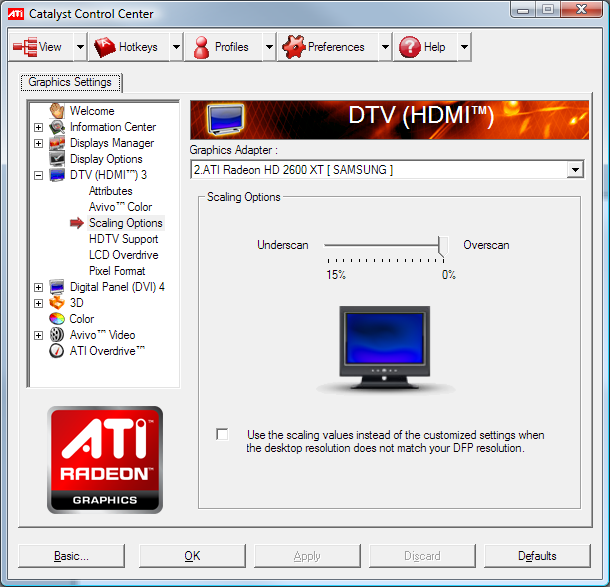
go into DVT (HDMI) >> Scaling Options
It must be set to 0% (0% scaled)
Switch into Advanced mode.
You should see the screen like
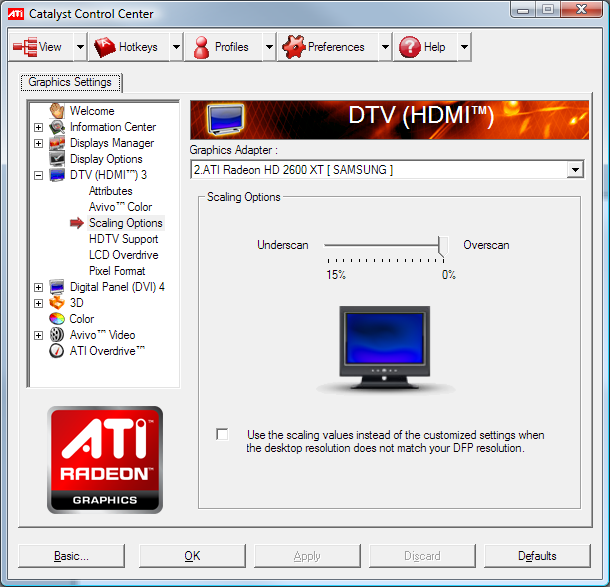
go into DVT (HDMI) >> Scaling Options
It must be set to 0% (0% scaled)
Last edited by JasonJ, .
You must have Catalyst Control Center (CCC) installed. It is installed when you install your graphics card's drivers. Or did you just choose to install the drivers only?
If you haven't got CCC read this part....
Go to ATi's driver site and download the Full drivers package including the CCC Catalyst Control Centre.
Assuming you have Vista 32bit and HD 5770 ATi
http://game.amd.com/us-en/driv ... ?p=vista32/common-vista32
and click the Download button.
You can choose the Individual componets and download CatalystControlCentre separately or the whole package.
If you haven't got CCC read this part....
Go to ATi's driver site and download the Full drivers package including the CCC Catalyst Control Centre.
Assuming you have Vista 32bit and HD 5770 ATi
http://game.amd.com/us-en/driv ... ?p=vista32/common-vista32
and click the Download button.
You can choose the Individual componets and download CatalystControlCentre separately or the whole package.
No doubt the world will adobt what people call it on twitter.


interior light indicator?
He wanted to have a make-out session with his GF in an LFS car for New Years celebration?

Dev's we need window demister next ...
He wanted to have a make-out session with his GF in an LFS car for New Years celebration?

Dev's we need window demister next ...
Last edited by JasonJ, .
Looks like your ati drivers detected the smaller monitor and applied the settings to the large one. Imagine if your large monitor settings were applied to the smaller one. The smaller one most probably wouldn't work at all. So to protect you by default it does the following....
To always make everything work, what it does is default to the highest settings from the smallest component.
You acn adjust scaling from the ati control panel. I forget exactly where, but you gotta look at each setting. It's under HDMI settings, or video or something in the ATi control panel, CCC program. Look for scaling options, it's hidden pretty well.

or here...
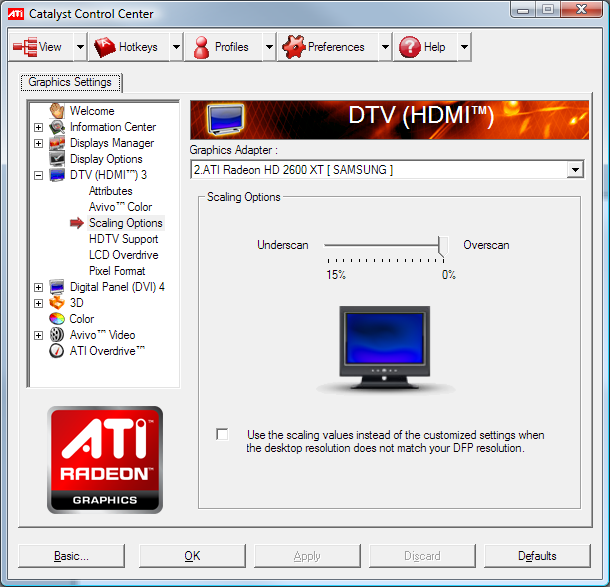
To always make everything work, what it does is default to the highest settings from the smallest component.
You acn adjust scaling from the ati control panel. I forget exactly where, but you gotta look at each setting. It's under HDMI settings, or video or something in the ATi control panel, CCC program. Look for scaling options, it's hidden pretty well.

or here...
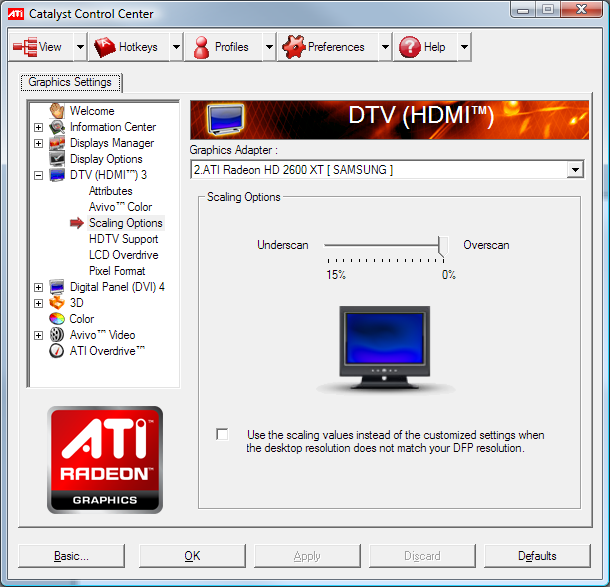
I'd try a fresh install of LFS into another folder, (don't have to unlock), just to see if that works. I changed monitors once and had some config file issues and re-install helped me find out what was the issue.
(If you don't feel like doing a fresh install then you CAN just close LFS, then move the cfg.txt and card_cfg.txt files elsewhere then start LFS again, but make sure you know what you are doing, so back-up those two files first.)
I am assuming you have two monitors plugged into your PC because of your screen shot above. The lower picture has sides missing. Is it because it's a smaller monitor? Maybe LFS is getting confused because you have the smaller monitor flagged as your main monitor in Windows. You can set which is the main monitor in Windows display options. Also you should double make sure you have the correct resloutions in Windows set up for each monitor. In Windows Display options that is. I think you should be using "extend my desktop" as well.... correct? This puts the second monitor as a separate dektop instead of a clone.
Maybe the extra monitor you have plugged in is making things go silly. Unplug the extra monitor and reboot PC see if you can get just one to work first. (Always reboot when changing hardware)
If your using two monitors to see if LFS will do two monitors, then because they are different sizes (resolutions) you will have all sorts of problems. You're going to have to use special software to make LFS play properly across two monitors of differnt resolutions. Try get one working properly first.
(If you don't feel like doing a fresh install then you CAN just close LFS, then move the cfg.txt and card_cfg.txt files elsewhere then start LFS again, but make sure you know what you are doing, so back-up those two files first.)
I am assuming you have two monitors plugged into your PC because of your screen shot above. The lower picture has sides missing. Is it because it's a smaller monitor? Maybe LFS is getting confused because you have the smaller monitor flagged as your main monitor in Windows. You can set which is the main monitor in Windows display options. Also you should double make sure you have the correct resloutions in Windows set up for each monitor. In Windows Display options that is. I think you should be using "extend my desktop" as well.... correct? This puts the second monitor as a separate dektop instead of a clone.
Maybe the extra monitor you have plugged in is making things go silly. Unplug the extra monitor and reboot PC see if you can get just one to work first. (Always reboot when changing hardware)
If your using two monitors to see if LFS will do two monitors, then because they are different sizes (resolutions) you will have all sorts of problems. You're going to have to use special software to make LFS play properly across two monitors of differnt resolutions. Try get one working properly first.
Last edited by JasonJ, .
Back in 1901 no-one said "the year is one-thousand-nine-hundred-and-one" They probably said, nineteen hundred and one.. Less syllables you see.
When we refer to 1901 we usually say nineteen o-one or nineteen hundred and one.
Now we come to 2000. or Two thousand, less syllables than Twenty hundred.
Two thousand and one,
Two thousand and two,
Two thousand and three,
Two thousand and nine.... all have very few syllables, but of course twenty-o-nine has less syllables? The thing is, thousand is pronounced very fast so never got beaten by the word twenty. Also it can be expressed as Two-thousand-nine without the and making it even shorter. ALSO, when you say the -o- "oh" part, it breaks up the phrase and makes it "sound" longer.
Now Two thousand and TEN, the same amount of syllables as Two thousand and nine (2009). So my guess is people will keep the same thing going. In fact I do hear people use both two-thousand-and-ten (or two-thousand-ten) AND twenty-ten when talking about 2010. Less have been saying twenty-ten though. It's not so common but still I hear it.
My guess is the pronounciation twenty-blah-blah won't catch on in mass until we are at 2011 and it's faster to say twenty-eleven than saying two-thousand-and-eleven.
I think people don't say Y2K-ten because the phrase "Y2K" sounds very "nineties" and people don't want to sound old fashioned. Nor 2K-ten because a lot of the time people use the "K" suffix when talking about annual salaries or they don't want to sound like a propellor-head talking in megabytes in tha Iraq, everywhere like such as....
Last edited by JasonJ, .
Firstly you have LFS set to the wrong resolution 1360 x 768 and 30 Hz
(That is evident because the coresponding 30 is white)
You need to have it set to 1440 x 900 and 60 Hz
Strangley you don't have a 60 Hz option next to 1440 x 900 so I suggest you just click the left hand side button, 1440 x 900 as I have shown here in red...
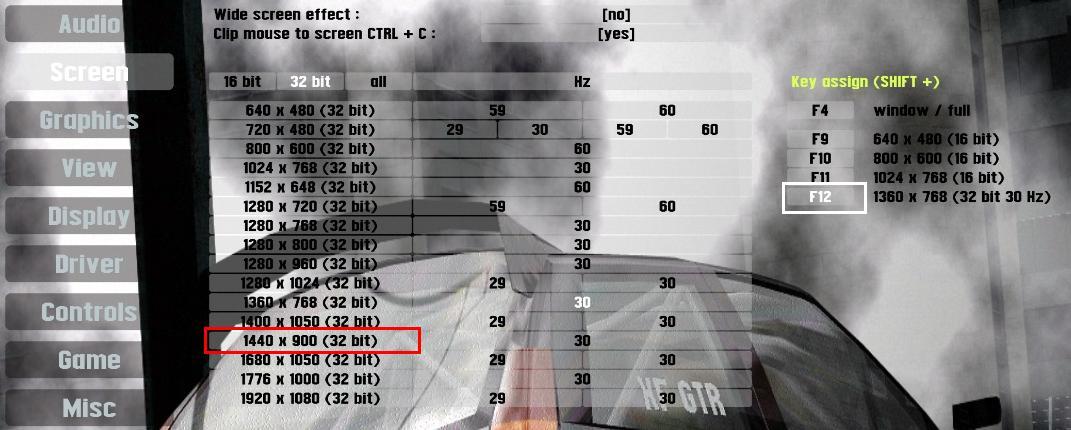
Once that is working, assign your short cut key F12. Do this by holding your SHIFT KEY and clicking F12 onscreen (that white rectangle in the pic). Then click yes when it prompts you. If you don't do this you might accidently one day press Shift-F12 in game and end up going back to 1360 x 768.
The fact you only have 30 Hz available is a different matter and I don't know what might be causing that. 60 Hz is what you want. Fix your resolution to 1440 x 900 first and address this 60 Hz problem next. Perhaps when you click the 1440 x 900 selection it might use 60 Hz by default.
(That is evident because the coresponding 30 is white)
You need to have it set to 1440 x 900 and 60 Hz
Strangley you don't have a 60 Hz option next to 1440 x 900 so I suggest you just click the left hand side button, 1440 x 900 as I have shown here in red...
Once that is working, assign your short cut key F12. Do this by holding your SHIFT KEY and clicking F12 onscreen (that white rectangle in the pic). Then click yes when it prompts you. If you don't do this you might accidently one day press Shift-F12 in game and end up going back to 1360 x 768.
The fact you only have 30 Hz available is a different matter and I don't know what might be causing that. 60 Hz is what you want. Fix your resolution to 1440 x 900 first and address this 60 Hz problem next. Perhaps when you click the 1440 x 900 selection it might use 60 Hz by default.
Firstly you have a new graphics card, close LFS and delete your card_cfg.txt file in your LFS directory.
Then start LFS again, it will recreate this file for your new card.
On the last page you stated last page your monitor model, and it was 19" 1440x900 this
Does Windows look ok? Or is Just LFS affected?
Post up your screen of this.
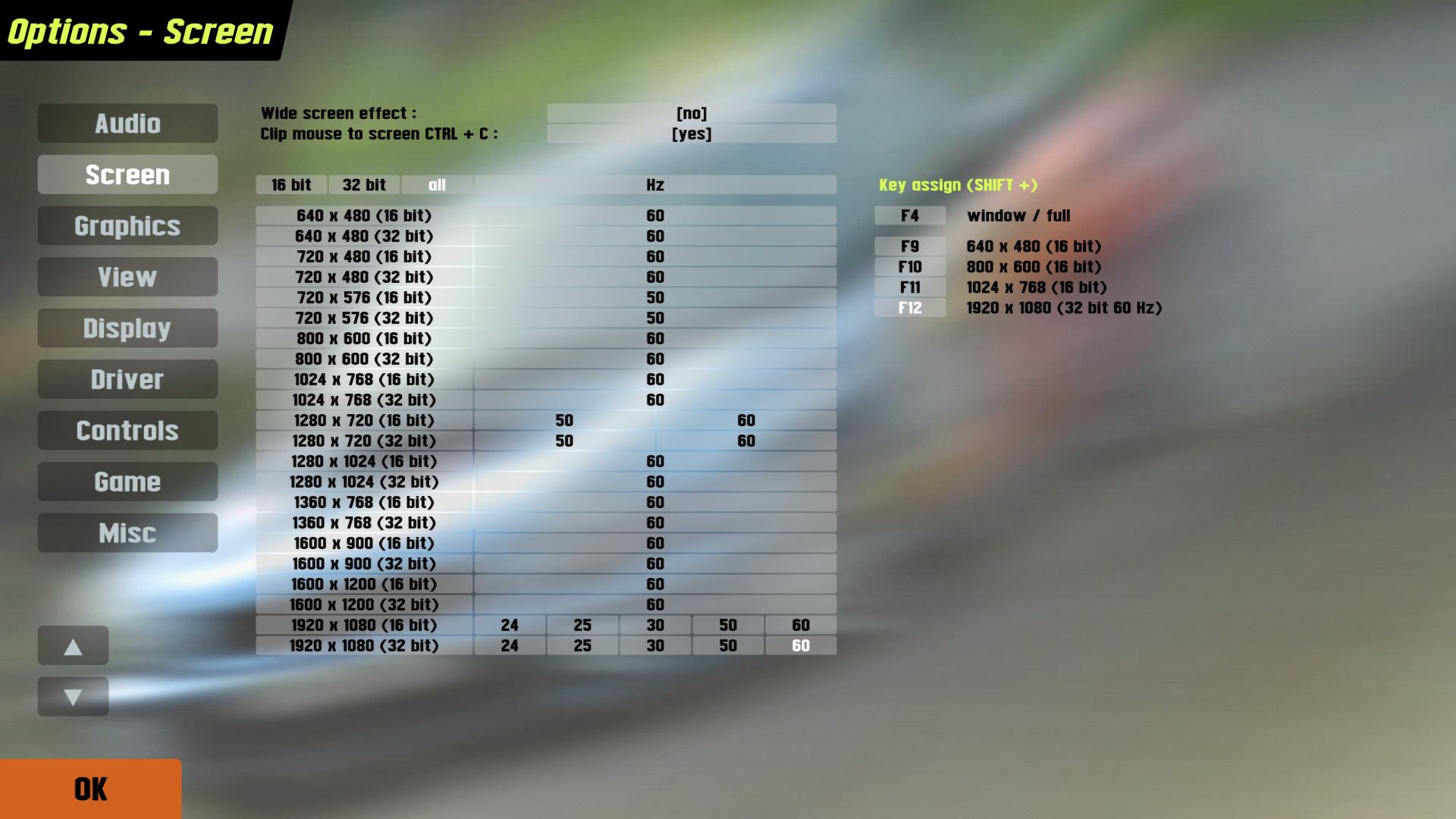
Then start LFS again, it will recreate this file for your new card.
On the last page you stated last page your monitor model, and it was 19" 1440x900 this
Does Windows look ok? Or is Just LFS affected?
Post up your screen of this.
Last edited by JasonJ, .
FGED GREDG RDFGDR GSFDG