Running layouts with many Auto-X objects in view is the electronic equivalent of carrying a frying pan full of water by the handle only. It takes a lot of concentration.
You need a good'ish CPU.
edit: I had to get an Intel e8400 to get decent frame rates over 60fps on large layouts.
You need a good'ish CPU.
edit: I had to get an Intel e8400 to get decent frame rates over 60fps on large layouts.
Last edited by JasonJ, .
http://www.filefront.com/15646727/Full_CSR_SoundPack_v2.zip
I believe it includes the FXR fixed file.
It's .ZIP instead of .RAR so it's 90MB instead of 68MB version

I believe it includes the FXR fixed file.
It's .ZIP instead of .RAR so it's 90MB instead of 68MB version

... my sound was up really loud.............
My neighbours have a reaction time of 10.124 seconds
My neighbours have a reaction time of 10.124 seconds
In Windows XP the file is called MSCOMCTL.OCX
I don't get comedy of the Riverside sign at all.
so..... he has to stop now because his wife has food on it......


can I has translation please?



can I has translation please?
In the "lobby" (List of Hosts) when you view the server's connections by clicking the [?] buttons - this area tells you how many laps are completed by each racer:
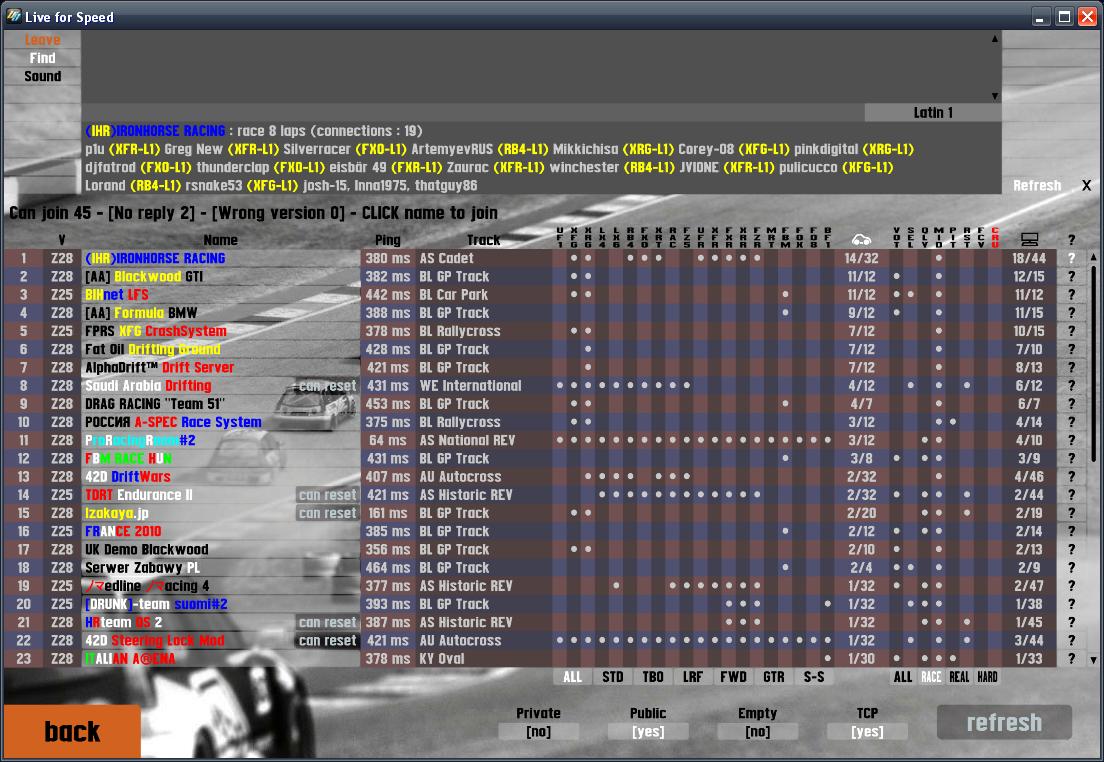
L1=completed 1 lap,
L2=completed 2 laps etc.
voltas (in Portuguese)= Laps (in English) perhaps as stated above, the "V" means Laps on your screen.
edit: Confirmed, I changed to Portuguese in LFS and noticed in the List of Hosts the "L" is now a "V"
The "chat" room is the meeting room entered from the "lobby" by clicking the Meeting Room button - top right
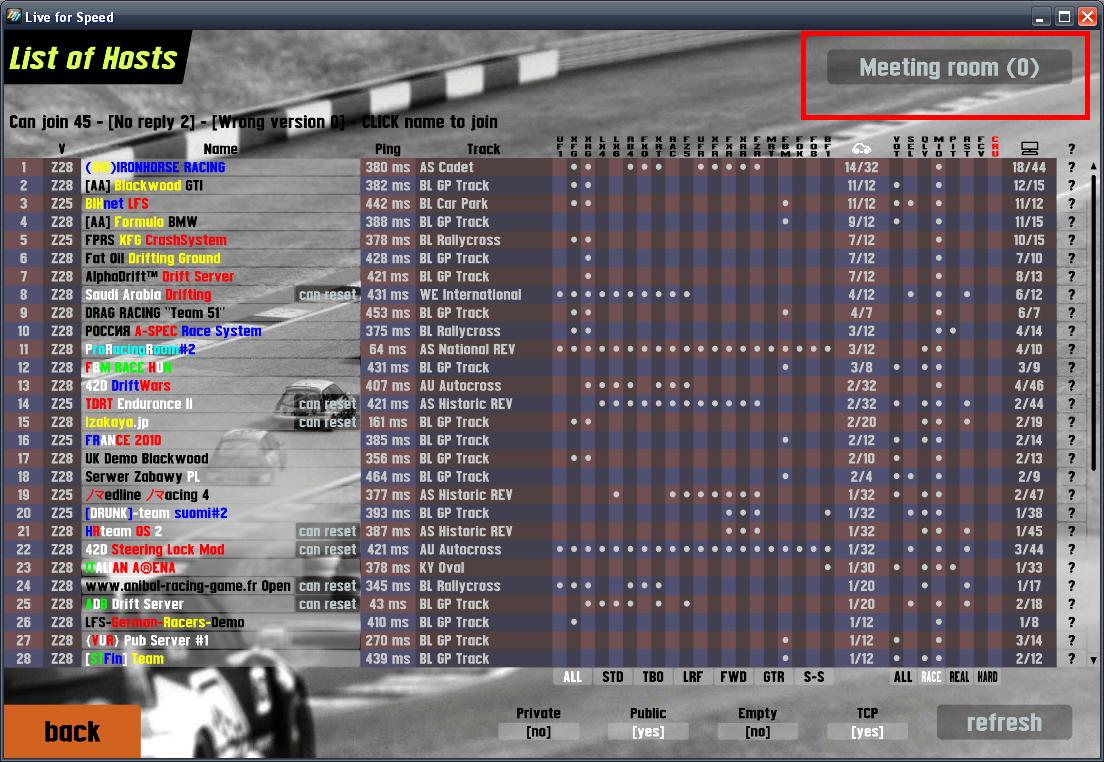
There is also a chat room on lfsworld.net (IRC link there)
http://www.lfsworld.net/irc/
L1=completed 1 lap,
L2=completed 2 laps etc.
voltas (in Portuguese)= Laps (in English) perhaps as stated above, the "V" means Laps on your screen.
edit: Confirmed, I changed to Portuguese in LFS and noticed in the List of Hosts the "L" is now a "V"
The "chat" room is the meeting room entered from the "lobby" by clicking the Meeting Room button - top right
There is also a chat room on lfsworld.net (IRC link there)
http://www.lfsworld.net/irc/
Last edited by JasonJ, .
hehe, very nice gimpster.
And to think.... all along I thought it was 'cause LFS was running on rubber bands
And to think.... all along I thought it was 'cause LFS was running on rubber bands

lucky this was brought up. Never seen this bug 
e:
you can fly from hay bales to
devs have stated they want to fix collision bugs.
e:
case and point
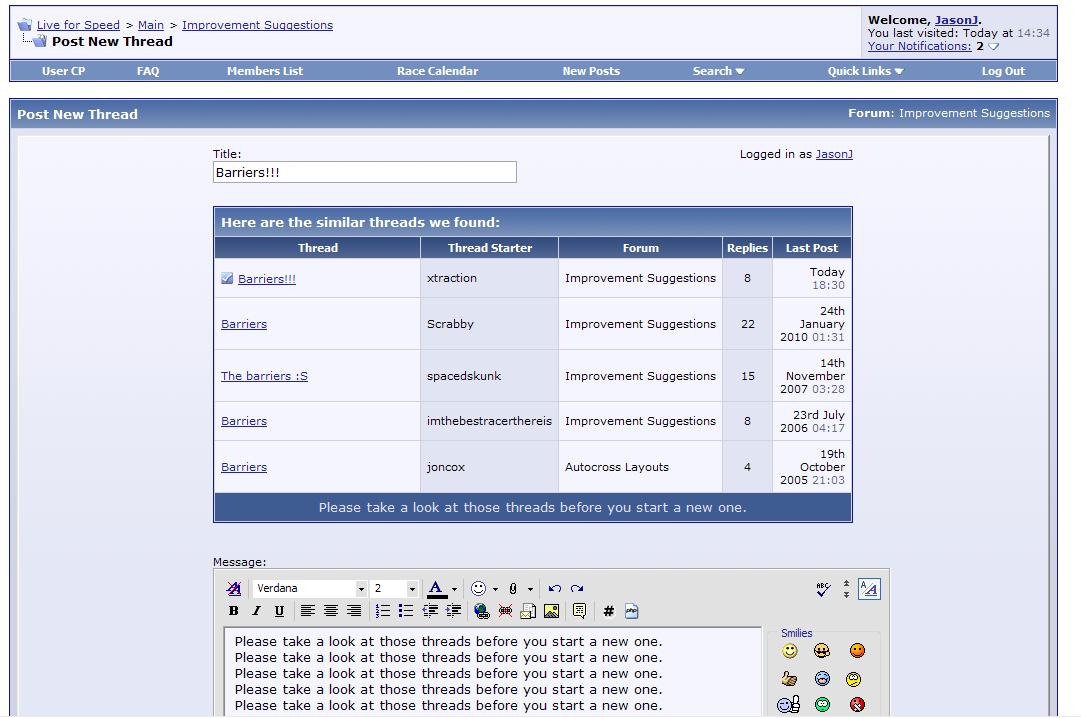

e:
you can fly from hay bales to
devs have stated they want to fix collision bugs.
e:
case and point
Last edited by JasonJ, .
Best answer to that is try them all and see for yourself. They all have different features.
You can sort the folder contents by name and then you have a list sorted by track

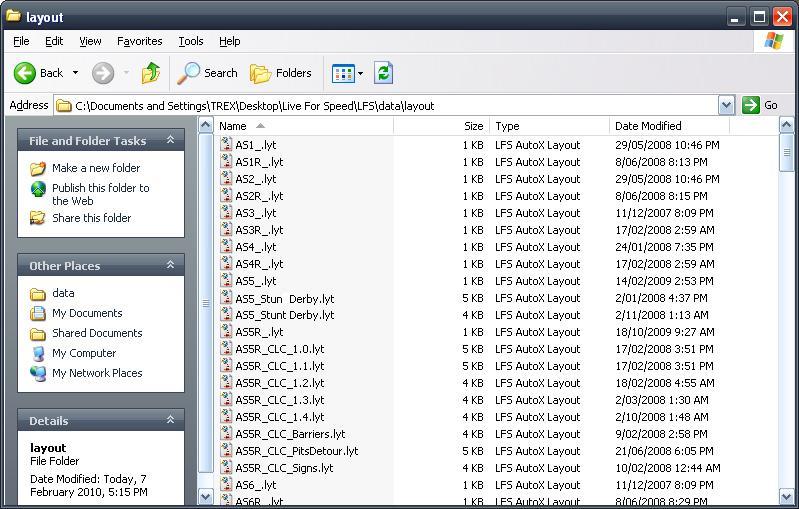

You must enable the Cruise filter (CRU) on -Blue or Black OR select ALL in the filter options.
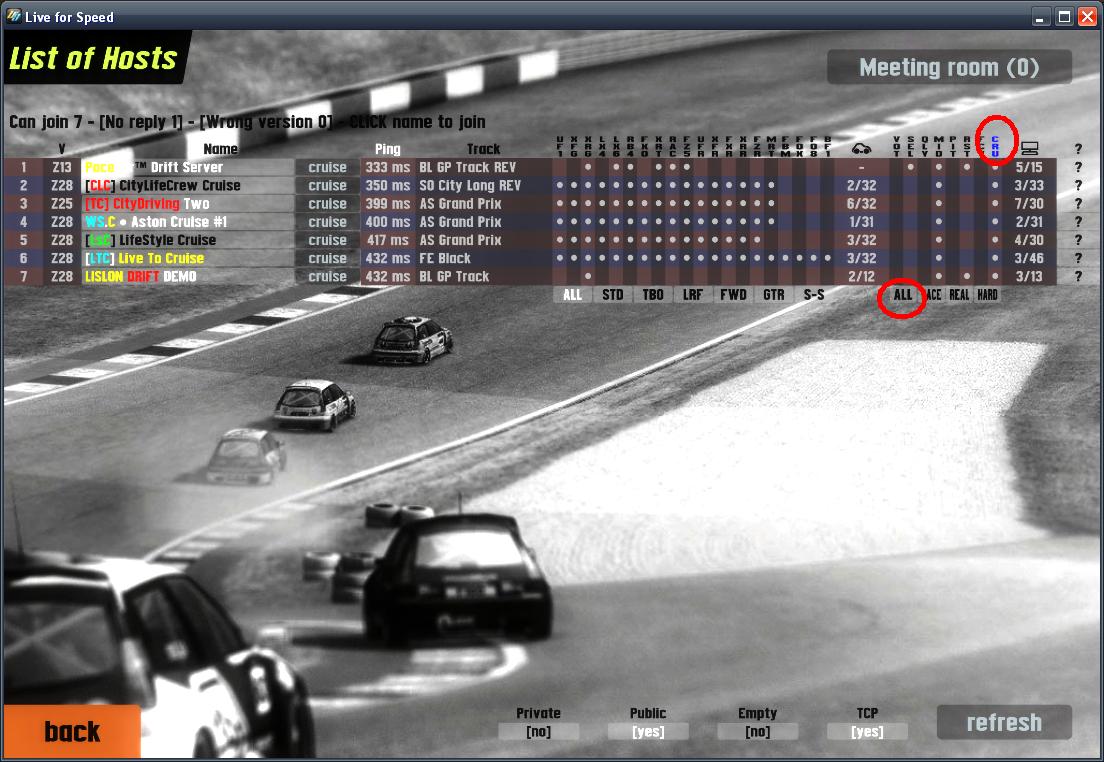
Also try enabling all cars.
Also try enabling all cars.
I've even tried corrupting the cfg.txt file were is stores the current shot number. LFS repairs that line so you have really got something weird.
If it were me, and you may not be bothered to do this...
Re-install a fresh Demo version of Z28 somewhere else on your drive. Maybe a folder Called LFS1 or something. See if Ctrl+S works with it. If it does, unlock it, re-install all your mods/textures/settings/setups one by one testing ctrl+S works each time you add new things. Eventually you might stumble upon the problem causing it. If not, then delete the corrupted version of LFS and continue using the newer/fixed one.
I might be pointing out the obvious, but did you know the screenshots are stored into the folder.... D:\.....\LFS\data\shots
?
Also when you press Ctrl+S you should see in the chat a message like
it increments automatically
If you don't see that message, maybe your PC account does not have Write access to that folder. Sorry, I do not know if LFS gives an error about that.
?
Also when you press Ctrl+S you should see in the chat a message like
data\shots\lfs_00000054.bmp
it increments automatically
If you don't see that message, maybe your PC account does not have Write access to that folder. Sorry, I do not know if LFS gives an error about that.
Last edited by JasonJ, .
step 5:
You have to assign the correct axes in LFS. Wiggle your new controller pad joysticks to see which axes you need to use in "Select function to assign axes" section (Middle section)
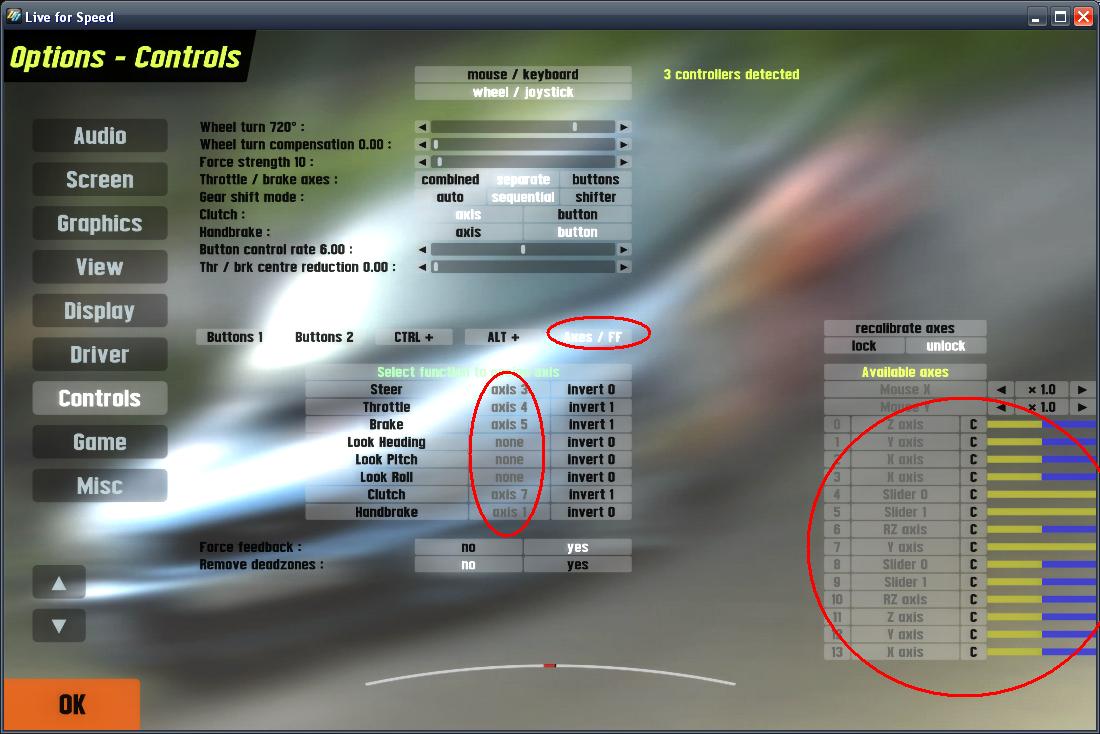
You have to assign the correct axes in LFS. Wiggle your new controller pad joysticks to see which axes you need to use in "Select function to assign axes" section (Middle section)
I'd be happy to pay $100 ea. for S3, S4,S5,S6,S7 etc if they come with the major decent improvements we are half expecting to see. Even if it was 1-3 years between each release.
So that works out at about $3 per month. But there's no point paying this way is there?
Extra money now won't speed up development. We've been down this road.
"As soon as possible" doesn't mean "sooner if you send us cash"
So that works out at about $3 per month. But there's no point paying this way is there?
Extra money now won't speed up development. We've been down this road.
"As soon as possible" doesn't mean "sooner if you send us cash"
Yes - http://en.lfsmanual.net/wiki/S ... for_Logitech_G25_users.29
With this method it will switch for you automatically when you switch cars.
It can be made less bouncy/jittery with these settings.
100% overall FFB strength in logitech profiler
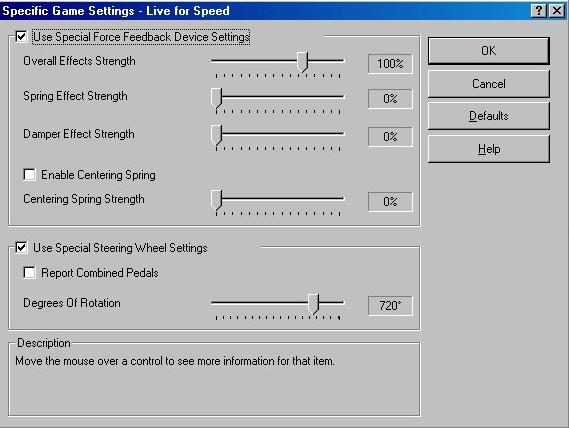
10% FFB In game (Maybe 15% for single seaters)
Still loving this addon. The curbs are rough, the weight shift is so much more tactile. You can feel what is happening to the car more. It's good to makes up for the lack of G-forces.
100% overall FFB strength in logitech profiler
10% FFB In game (Maybe 15% for single seaters)
Still loving this addon. The curbs are rough, the weight shift is so much more tactile. You can feel what is happening to the car more. It's good to makes up for the lack of G-forces.
I know what your saying. There are still many things not yet done. I think it might be a case of not yet done because so much needs to be done, not so much - never doing it. Priorities/work flow etc.
Try out the /loadkb XXXXX and /savekb XXXX commands first. It might be all the programming you need to do. Hopefully that command will save button configs as well. Can't test on this PC I am at now.
Try out the /loadkb XXXXX and /savekb XXXX commands first. It might be all the programming you need to do. Hopefully that command will save button configs as well. Can't test on this PC I am at now.
sorry, second poster was incorrect - wrong subject.
You cannot take over another player's car with a key stroke. Only can do it by clicking the "T"
All commands are in the data/docs/Commands.txt file
You cannot take over another player's car with a key stroke. Only can do it by clicking the "T"
All commands are in the data/docs/Commands.txt file
rFactor has those controller presets because you can't write scripts to change settings on the fly. IMHO it's worse and less flexible. It's fine when you change controller types altogether, which is something most of us never do, but when you just change cars from say F1 to GTR you have to remember to change the config before joining the race.
LFS is much better in this respect I think when changing cars because you can have scripts to auto-change from SEQ / H-Gate / Paddles when you change cars.
However, that doesn't help you out. (actually it might - see edit2)
You're in a small user bracket who changes their controller type often. This isn't handled well in LFS as you've discovered. But you could try messing around with the .CON files in the data/misc folder. You may need to experiment. When you set up a new config, you could try renaming the new .con file created. Then go ahead and set up the other controller which will produce another .con file. I think you might have to quit LFS to make the config file save, not sure 100%
Then before you load LFS you could rename the appropriate .con file to the one you need to use and then start LFS. It should read the file you specified and LFS will use the config for the controller you wanted. You could make two different .BAT files to do this quickly, just like you suggested, the controller configs are stored in the xxxxxxx.con files.
Close LFS, and move those .con files out of the folder to test. Then start LFS, you should figure out how it works with those files as LFS starts making newer versions.
edit:
also see Commands.txt
Not sure if this command works on joystick/wheel settings
edit2:
also you can re assigned controller inputs from the script interface
If you did it right you could reconfigure all the controls from two different scripts. You might not even have to reload LFS at all and mess with config files externally of LFS. This is probably a more elegant solution and it would be easier to make changes.
LFS is much better in this respect I think when changing cars because you can have scripts to auto-change from SEQ / H-Gate / Paddles when you change cars.
However, that doesn't help you out. (actually it might - see edit2)
You're in a small user bracket who changes their controller type often. This isn't handled well in LFS as you've discovered. But you could try messing around with the .CON files in the data/misc folder. You may need to experiment. When you set up a new config, you could try renaming the new .con file created. Then go ahead and set up the other controller which will produce another .con file. I think you might have to quit LFS to make the config file save, not sure 100%
Then before you load LFS you could rename the appropriate .con file to the one you need to use and then start LFS. It should read the file you specified and LFS will use the config for the controller you wanted. You could make two different .BAT files to do this quickly, just like you suggested, the controller configs are stored in the xxxxxxx.con files.
Close LFS, and move those .con files out of the folder to test. Then start LFS, you should figure out how it works with those files as LFS starts making newer versions.
edit:
also see Commands.txt
Not sure if this command works on joystick/wheel settings
edit2:
also you can re assigned controller inputs from the script interface
If you did it right you could reconfigure all the controls from two different scripts. You might not even have to reload LFS at all and mess with config files externally of LFS. This is probably a more elegant solution and it would be easier to make changes.
Last edited by JasonJ, .
It's next to F12 Key.


FGED GREDG RDFGDR GSFDG








