And indeed it does, but other players must restart their LFS for this thing to work which I did not took into consideration.
But... I found another weird thing. You can change your skin (jpg) file all you want, the dds stays old and that's what is loaded for me (even after restarting the game).
I'm now able to switch back and forth between these 2 variants by selecting Options->Graphics->Cars and helmet skins full/compressed.
It qualifies as bug, right?
But... I found another weird thing. You can change your skin (jpg) file all you want, the dds stays old and that's what is loaded for me (even after restarting the game).
I'm now able to switch back and forth between these 2 variants by selecting Options->Graphics->Cars and helmet skins full/compressed.

It qualifies as bug, right?

Last edited by JoRuss, .
Reason : typo
Oh lol, i thought you uploaded the DDS file. Well that i think could make it a bit easier. Going to give that a try right now.
Silly me, if i only read a bit more carefully i even says only jpeg. Oh well...
Thanks!

Edit* Yepp worked like a charm when you do it like you suppose to.
Last edited by Wiiga, .
DDS Filesize problem
As the topic says i have a small problem with getting my DDS file to the required 400kb limit to be able to upload it to LFSW.
I made the skin 1024x1024 in Photoshop CS6 and then save it as jpeg (Can't get the plugin to work so i can open dds files in ps).
And then convert the jpeg with the program Paint.net to a DDS file.
Problem is no matter what i do with the jpeg when it comes to quality makes the filesize smaller when converting it.
I also tried changing the settings in Paint.net before saving it to DDS but i can only get the filesize bigger.
I tried merging layers, flatten image and all that in Photoshop without success.
So anyone who can help me or give me some tips on some other program that can convert jpeg to dds?
I tried dds-converter2 but i cant get it to work with Windows7.
Edit* Smallest filesize i get so far is 512kb.
Thanks!
/ Kim
I made the skin 1024x1024 in Photoshop CS6 and then save it as jpeg (Can't get the plugin to work so i can open dds files in ps).
And then convert the jpeg with the program Paint.net to a DDS file.
Problem is no matter what i do with the jpeg when it comes to quality makes the filesize smaller when converting it.
I also tried changing the settings in Paint.net before saving it to DDS but i can only get the filesize bigger.
I tried merging layers, flatten image and all that in Photoshop without success.
So anyone who can help me or give me some tips on some other program that can convert jpeg to dds?
I tried dds-converter2 but i cant get it to work with Windows7.
Edit* Smallest filesize i get so far is 512kb.
Thanks!
/ Kim
Federal tyre sidewall
can anyone make or send me link to Federal tire sidewall logoalpha.dds
Yeah thanks Gav. I thought it would have been instantly updated aswell. Will try to find someone who has the 1024 dds. I can convert that easily
As far as I know its updated instantly so not sure why its not there.
The only other way to get it back is if someone you have raced with has it in their skins_y folder as they will have downloaded it to their pc from being in the server with you.
It will have converted to a .dds but can be converted back (not sure if you get any quality lose as never tried to do it) Also try and find someone who has 1024^ skins enabled or it will have compressed down to 512^.
The only other way to get it back is if someone you have raced with has it in their skins_y folder as they will have downloaded it to their pc from being in the server with you.
It will have converted to a .dds but can be converted back (not sure if you get any quality lose as never tried to do it) Also try and find someone who has 1024^ skins enabled or it will have compressed down to 512^.
Why cant i use my skin? do i need a dds converter?
[Request] Make me a custom LOGOALPHA.dds?
I've been wanting to get several sidewalls but ultimately it would end up changing the rest of them. I've also tried editing LOGOALPHA.dds with GIMP but I appear to be missing a file which I actually have 
So could someone kindly make me a CUSTOM LOGOALPHA.dds with these sidewalls in the correct order?
CROMO_PLAIN: Keep Same as Revo Pack
Cromo: Goodyear
Torro: Yellow Pirelli
Michelin: Justin's Michelin
Evostar: Red Pirelli
Bridgestone: Keep Same as Revo Pack
Avon: Dunlop
Would be greatly appreciated.

So could someone kindly make me a CUSTOM LOGOALPHA.dds with these sidewalls in the correct order?
CROMO_PLAIN: Keep Same as Revo Pack
Cromo: Goodyear
Torro: Yellow Pirelli
Michelin: Justin's Michelin
Evostar: Red Pirelli
Bridgestone: Keep Same as Revo Pack
Avon: Dunlop
Would be greatly appreciated.

Last edited by speed1230, .
added individual dds files as attachments 

RFDesigns - Race Curbs For All Tracks (Updated Westhill 2015)
Replaces the default curb with Red & White / Yellow racetrack curbing simulating rumble strips. A Blue & Yellow version will be added later along with the curb strip graphics. The default dds graphics are included with the new race curb zip file so you can easily revert back to default.
Installation & Information
- Copy the DDS files attached below to your "LFS\data\dds" folder
- Downloadable zip file contains all the dds files in one package
- A copy of the default dds files is included in zip file download
- Previews for all of the default images also included in zip file
UPDATED - Westhill Track 2015 Curbs
Racetrack Curb Conversion Zip File (Red & White)
BWcurbs1.dds
CTY_curbs.dds
curb1.dds
GWcurb1.dds
HGA_curb2.dds
HGA_curb42.dds
JA_Curb2.dds
JA_Curb.dds
WST_curb.dds



note: Fern needs some aligning / adjusting. The textures come out in a checkered pattern if 2-tone curbs are used so I stuck with Yellow.

Blackwood, South City, Fern Bay, Kyoto, Westhill, Aston - Screenshots of the curbs as they appear in the game. (Click to enlarge)
Installation & Information
- Copy the DDS files attached below to your "LFS\data\dds" folder
- Downloadable zip file contains all the dds files in one package
- A copy of the default dds files is included in zip file download
- Previews for all of the default images also included in zip file
UPDATED - Westhill Track 2015 Curbs
Racetrack Curb Conversion Zip File (Red & White)
BWcurbs1.dds
CTY_curbs.dds
curb1.dds
GWcurb1.dds
HGA_curb2.dds
HGA_curb42.dds
JA_Curb2.dds
JA_Curb.dds
WST_curb.dds



note: Fern needs some aligning / adjusting. The textures come out in a checkered pattern if 2-tone curbs are used so I stuck with Yellow.

Blackwood, South City, Fern Bay, Kyoto, Westhill, Aston - Screenshots of the curbs as they appear in the game. (Click to enlarge)
Last edited by Pablo Donoso, .
It's just a texture. You can even change it by modifying dds file (can't remember the name of it though).
1. Team Rock Racing
2. Nice gaming community
3. Physics engine
4. Netcode (awesum-o 3000)
5. ScaViEr
6. Organizing leagues and events
7. Close call racing
8. Easy Pick-up racing
9. Variety of driving (race, rally, cruise, stunt, drift, endurance, etc.)
10. Managing a team
11. Making new friends to meet in real life
12. Hope for new content
13. The XFG, LX4 FOX, FBM & FO8
14. Aston, Blackwood & Fern Bay
15. Realism
16. ???
17. Attending to fun events
18. PB management system of LFS World
19. Easy to show online stats in-game
20. The insim possiblities
21. The easy skins possibilities and DDS editing
22. Tommy Østgaard
23. Need say more?
2. Nice gaming community
3. Physics engine
4. Netcode (awesum-o 3000)
5. ScaViEr
6. Organizing leagues and events
7. Close call racing
8. Easy Pick-up racing
9. Variety of driving (race, rally, cruise, stunt, drift, endurance, etc.)
10. Managing a team
11. Making new friends to meet in real life
12. Hope for new content
13. The XFG, LX4 FOX, FBM & FO8
14. Aston, Blackwood & Fern Bay
15. Realism
16. ???
17. Attending to fun events
18. PB management system of LFS World
19. Easy to show online stats in-game
20. The insim possiblities
21. The easy skins possibilities and DDS editing
22. Tommy Østgaard
23. Need say more?
I think it can still be changed by editing XRcage.dds, but it will apply to all cars instead of being skin specific like it used to be.
No, the .dds files go to the data/dds folder.
That's not how it works, raw in this context means no post-processing. Textures are fine. I find it ironic that you'd complain of a DDS mod, while posting ENB'd images.
I'm pretty sure you can accomplish that by editing DDS.
Wouldn't lfs still access the disk while searching for it locally? I know demo users can't use skin downloads and get around that limitation by just putting the skins in their skins folder manually. So it could still be something with disk access? Not 100% sure of course, you only getting it on skins not available on lfsworld rules out dds loading when a new car joins I guess.
Could be the harddisk, I had some microstuttering too on skin loading so I made symlinks to the skins_x/y/dds folders on my ssd and kept the rest on the old hdd, since then it's not happening anymore.
Symlinks on windows with junction
Symlinks on windows with junction
As far as I know the only draw back is that the start/finish lines will be gone, if you check the two .dds files in question they are virtually the same, one just got the additional start/finish line in it. Attached screen-shot for easy comparison. I tried fixing it on my own making the start line smaller but that just looked ugly and didn't really work, so I completely replaced the start line with tarmac because I rather have no flickering with no start line instead of the other way around.

I though the same about your works, my friend.
I'm glad to see an amazing the talent like yours.
Please, I hope to see more projects from you and, sure, community thinks the same.
About the "flickering". I don't know how to fix it, but lfsrm gave me an idea when he talks about dds converter.
Troy gives me another idea but I don't know if that affect another parts of the track. Anyway that trouble is just an aesthetic trouble with the "horizon" of the mapping(I don't know how to explain it better by my english limitations). By this reason it is irrelevant to work with it and the time expended on it affects the time of work of the "patch" of this track. I can have more time to do another interesting works.
I want to start on the end of this month or beginning of the January. Finally I will not take a rest.
I will go to back to the work soon. I have a lot of motivation.
News._

Credit section updated.
Thanks for all the hard work I was waiting for some higher res fernbay. 
One problem I've found: You can see a lot of flickering going on coming to T1 at Fernbay Gold/Club/Black. After investigating the cause it seems to be some weird texture usage on Eric's part, he reuses the start finish line texture again in T1 which in turn causes flickering, if I replace that texture it is completely gone, only problem is that the start finish line is gone too with that rather crude fix.
Picture one: Original JA_roadxtras.dds -> flickering
Picture two: JA_roadxtras.dds replaced with JAroad_t1.dds -> no flickering


Maybe you can do a better job and somehow get rid of the flickering while having a start finish you can see Lynce?

One problem I've found: You can see a lot of flickering going on coming to T1 at Fernbay Gold/Club/Black. After investigating the cause it seems to be some weird texture usage on Eric's part, he reuses the start finish line texture again in T1 which in turn causes flickering, if I replace that texture it is completely gone, only problem is that the start finish line is gone too with that rather crude fix.
Picture one: Original JA_roadxtras.dds -> flickering
Picture two: JA_roadxtras.dds replaced with JAroad_t1.dds -> no flickering


Maybe you can do a better job and somehow get rid of the flickering while having a start finish you can see Lynce?
Lynce, watch JAtree_T1ATEST.dds please ( letters on the texture ). Also not all files for Fern Bay. Will you make fix ?
P.S. 10 monthes of work :thumb3d: Really cool result :sheep:
[edit] Oh, damn. Textures are really cool, so coll... No words... And maybe you will make few reflections to Fern Bay ?
P.S. 10 monthes of work :thumb3d: Really cool result :sheep:
[edit] Oh, damn. Textures are really cool, so coll... No words... And maybe you will make few reflections to Fern Bay ?
Last edited by Frunze118, .
This looks amazing but I remember having a bug with the pit tarmac and it still isn't fixed. Any idea what the DDS is called?
https://dl.dropbox.com/u/46343383/lfs_00000086.jpg
https://dl.dropbox.com/u/46343383/lfs_00000087.jpg
https://dl.dropbox.com/u/46343383/lfs_00000086.jpg
https://dl.dropbox.com/u/46343383/lfs_00000087.jpg
The Revolution Pack December 20th,2012
"I need time this month to solve some personal troubles. So I can't to be sure to fulfill the date so I decide to release it before.
I think is not serious for my part, but I think people can understand this situation. Anyway the work has been finished and presented in a video teaser, so, why wait?"
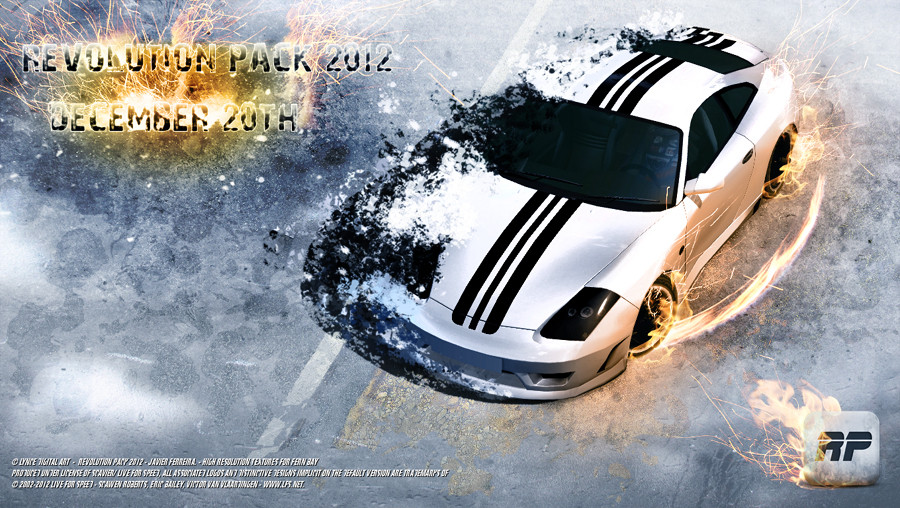
Since January of this year I have worked very hard in this work. Currently this is my best job so far. There are a lot of hours inside Revolution Pack 2012 but I don't know how many hours I made. Perhaps 1000 or 1500. The RP June 24th has been done in 257hours. A work of 3 months instead 10 months of this RP.
I recognize I'm very, very tired. Mentally it is hard to have a 100% of the motivation in ten months but I see that is possible and the encouragement of the lfsforum.net users helped me alot.
The criticisms and the suggestions are clearly the most important thing here to take the right direction. I think if Wildstyle and Bose does not talked about some of those changes(tarmac and grass), this work, probably would be very poor compared to the current work. The proof are in the pics from the first page of this thread and the latest pics published on my blog.
I'm very happy to finish this work and I will enjoy alot for sharing the Rp 2012 with all of you on December as a Christmas gift for the community.
Thank you very much.
Before and After Pics:

i.imgur.com/ded0E.jpg
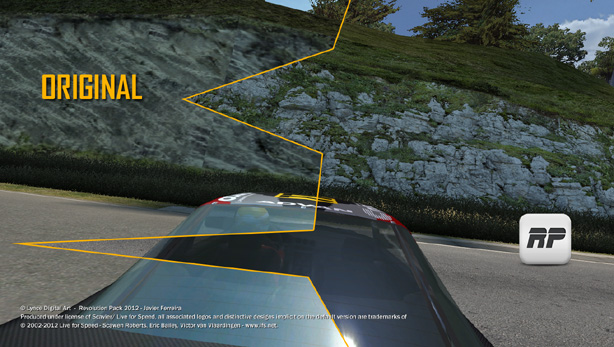
http://i.imgur.com/JFfK9.jpg

http://i.imgur.com/OfBIE.jpg
Old RP version
http://i41.tinypic.com/5khp4l.jpg
Current RP version

i.imgur.com/5L4Yu.jpg
Ingame Shots:
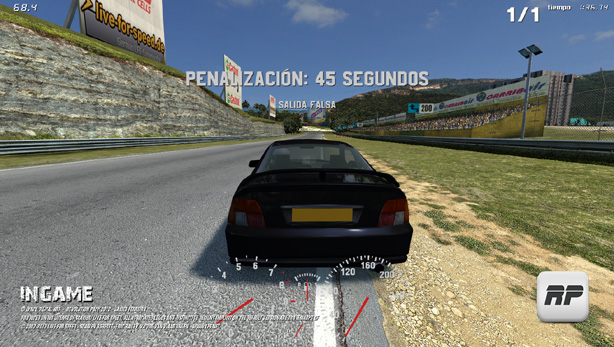
http://i.imgur.com/I9amB.jpg

http://i.imgur.com/GBsXb.jpg
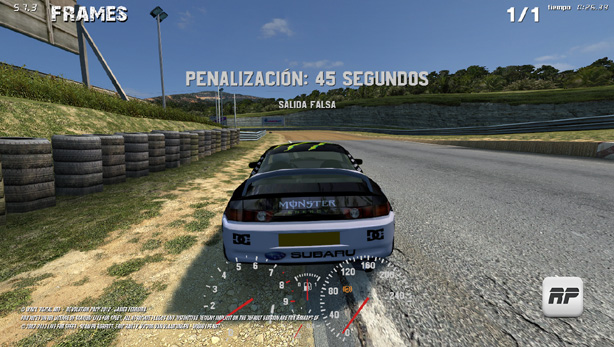
http://i.imgur.com/zL62z.jpg

http://i.imgur.com/mN4N2.jpg
Video Teaser:
http://www.youtube.com/watch?v=viOeRHa8_yo
HQ thanks to the upload of imbestracerthereis : http://www30.zippyshare.com/v/82153789/file.html
HD (High Quality/ Needs a registration to download = 188 MB): http://www.4shared.com/video/N ... _Pack_december_20th_.html
Revolution Pack is a work about texturization of the Live for Speed.
In this case is the texturization of the Fern Bay track.
It's free and for everybody.
Where do I can find it?
www.revolution-pack.com_EXPIRED
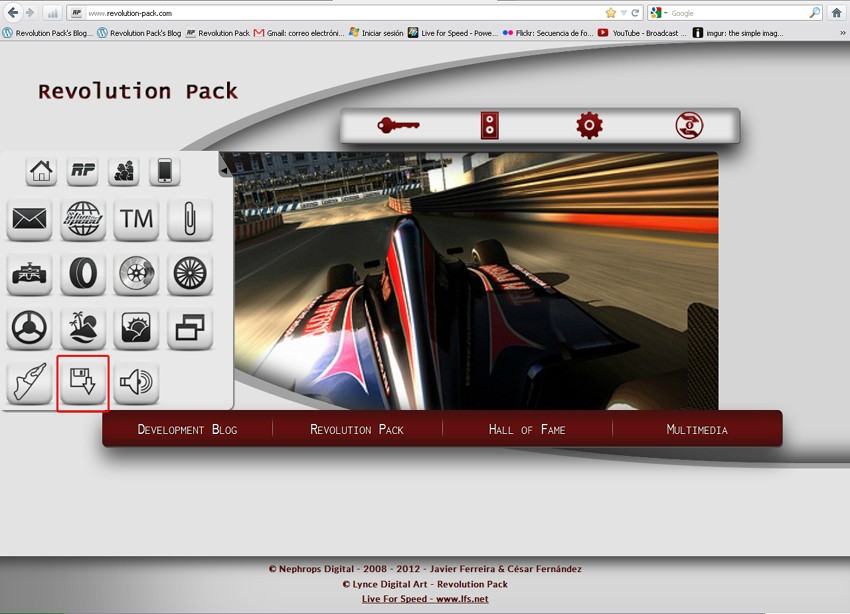
CTRL+F5 in the download section to see the new two links. Thanks.
Specifications._
The size of the RP 2012 with High res. files is 386 MB.
The size in 2048 x 2048(remember not all files was in that size because it is unnecesary) is 162 MB.
You can alternate textures between files. For example, tarmac and Sand in 4096 x 4096 and 2048 x 2048 the rest.
How to install:
Make a backup of your files.
Unrar on LFS/data/dds.
Textures from, (except tarmac, Flag, power lines, Landscape and curbs):
http://www.cgtextures.com/
Related links._
Development Blog:
http://revolutionpack.wordpress.com/
Official site:
http://www.revolution-pack.com_EXPIRED/
The license of this work will be creative commons 3.0 so if the people want to resize or create mods there is no trouble there. Only I demand respect for this work putting the original credits.
This is the Revolution Pack credit collaborators list today:
The Very End._ Suggestion for the Track for this work. RP June 2012.
Whiskey._ Technique to save in the same angle to take two photos for the "before and after" preview.
Bose._Suggestion of the important improvement of the grass. RP Dec. 2012
Wildstyle._ Suggestion for the variety on the Tarmac. RP Dec. 2012
Braien (No longer welcome on the forum )._ Technique to save in 4096 x4096.
Daniel_CRO._ Complete file list of the Fern Bay.
lfsrm._ Program to make a conversion from .PNG to .dds. Work with Alpha files from scratch for future RPs and the "Patch" of this work.
Hosting._
Pascal. His own site.
Mediafire (4096 x 4096)
Mediafire (2048 x 2048)
Yeah. There will be a "Patch" of this work in 2013.
Don't you like this addon?
Higher-Res Track Textures Volume I - by Electrik Kar:
http://www.lfsforum.net/showthread.php?t=20033
HQ trees for all track by lfsrm:
http://www.lfsforum.net/showthread.php?t=80702
High_Res_Tracks_0.12 by pjuniorbra:
http://www.lfsforum.net/showthread.php?t=79132
Another amazing works:
zenkiukas winter textures:
http://www.lfsforum.net/showthread.php?t=81097
Smove's menu backgrounds - v0.1:
http://www.lfsforum.net/showthread.php?t=80092
FXO/FXR Light Concept by smove:
http://www.lfsforum.net/showthread.php?t=76141
Tyre Sidewall Workshop by Rainey:
http://www.lfsforum.net/showthread.php?t=61285
Reworked jersey barrier by disposable:
http://www.lfsforum.net/showthread.php?t=47896
Rocky's Blackwood Textures 2012 v0.7 (Released)
http://www.lfsforum.net/showthread.php?t=80821
New crash/wind/gravel sounds! by Darkone55:
http://www.lfsforum.net/showthread.php?t=42860
Rocky'sRacer Engine Sound Pack v0.3:
http://www.lfsforum.net/showthread.php?t=80822
South City Incomplete Hi-Res Texture Pack by deCesaris:
http://www.lfsforum.net/showthread.php?t=81391
I think is not serious for my part, but I think people can understand this situation. Anyway the work has been finished and presented in a video teaser, so, why wait?"
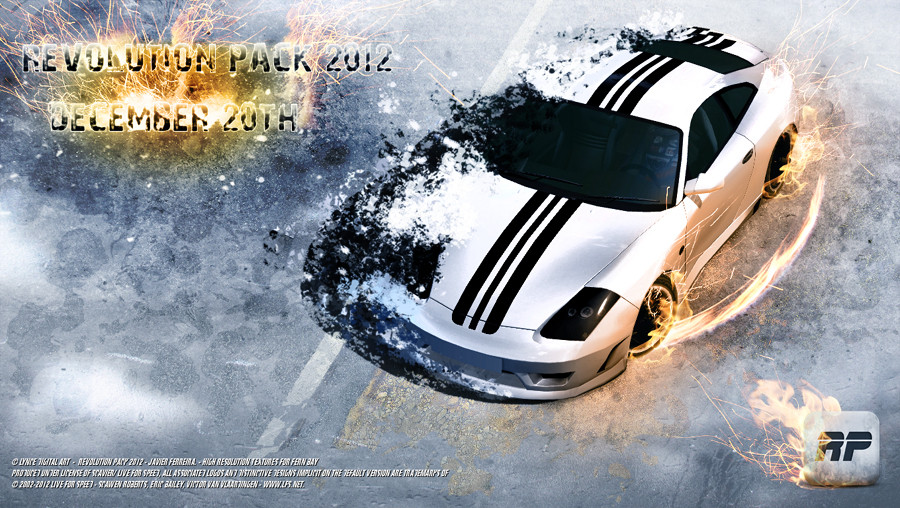
Since January of this year I have worked very hard in this work. Currently this is my best job so far. There are a lot of hours inside Revolution Pack 2012 but I don't know how many hours I made. Perhaps 1000 or 1500. The RP June 24th has been done in 257hours. A work of 3 months instead 10 months of this RP.
I recognize I'm very, very tired. Mentally it is hard to have a 100% of the motivation in ten months but I see that is possible and the encouragement of the lfsforum.net users helped me alot.
The criticisms and the suggestions are clearly the most important thing here to take the right direction. I think if Wildstyle and Bose does not talked about some of those changes(tarmac and grass), this work, probably would be very poor compared to the current work. The proof are in the pics from the first page of this thread and the latest pics published on my blog.
I'm very happy to finish this work and I will enjoy alot for sharing the Rp 2012 with all of you on December as a Christmas gift for the community.
Thank you very much.
Before and After Pics:

i.imgur.com/ded0E.jpg
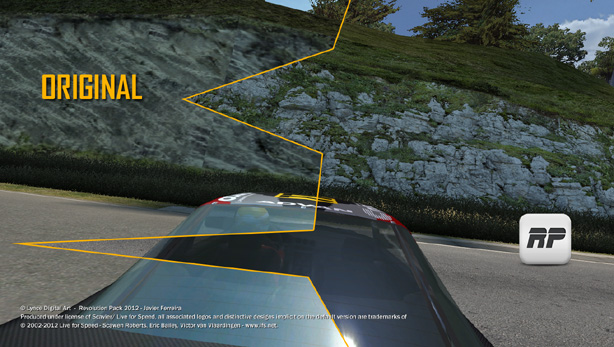
http://i.imgur.com/JFfK9.jpg

http://i.imgur.com/OfBIE.jpg
Old RP version
http://i41.tinypic.com/5khp4l.jpg
Current RP version

i.imgur.com/5L4Yu.jpg
Ingame Shots:
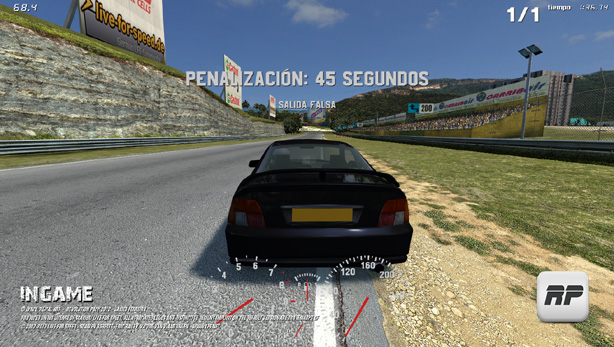
http://i.imgur.com/I9amB.jpg

http://i.imgur.com/GBsXb.jpg
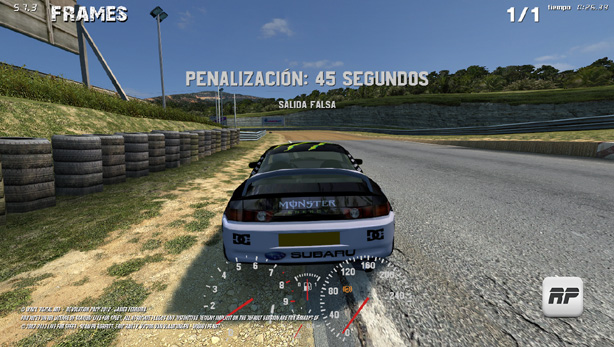
http://i.imgur.com/zL62z.jpg

http://i.imgur.com/mN4N2.jpg
Video Teaser:
http://www.youtube.com/watch?v=viOeRHa8_yo
HQ thanks to the upload of imbestracerthereis : http://www30.zippyshare.com/v/82153789/file.html
HD (High Quality/ Needs a registration to download = 188 MB): http://www.4shared.com/video/N ... _Pack_december_20th_.html
Revolution Pack is a work about texturization of the Live for Speed.
In this case is the texturization of the Fern Bay track.
It's free and for everybody.
Where do I can find it?
www.revolution-pack.com_EXPIRED
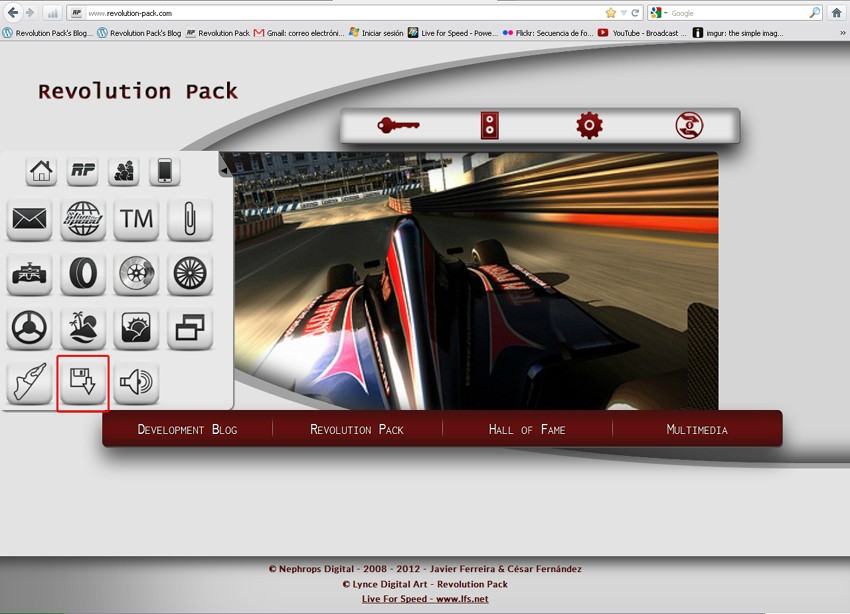
CTRL+F5 in the download section to see the new two links. Thanks.
Specifications._
The size of the RP 2012 with High res. files is 386 MB.
The size in 2048 x 2048(remember not all files was in that size because it is unnecesary) is 162 MB.
You can alternate textures between files. For example, tarmac and Sand in 4096 x 4096 and 2048 x 2048 the rest.
How to install:
Make a backup of your files.
Unrar on LFS/data/dds.
Textures from, (except tarmac, Flag, power lines, Landscape and curbs):
http://www.cgtextures.com/
Related links._
Development Blog:
http://revolutionpack.wordpress.com/
Official site:
http://www.revolution-pack.com_EXPIRED/
The license of this work will be creative commons 3.0 so if the people want to resize or create mods there is no trouble there. Only I demand respect for this work putting the original credits.
This is the Revolution Pack credit collaborators list today:
The Very End._ Suggestion for the Track for this work. RP June 2012.
Whiskey._ Technique to save in the same angle to take two photos for the "before and after" preview.
Bose._Suggestion of the important improvement of the grass. RP Dec. 2012
Wildstyle._ Suggestion for the variety on the Tarmac. RP Dec. 2012
Braien (No longer welcome on the forum )._ Technique to save in 4096 x4096.
Daniel_CRO._ Complete file list of the Fern Bay.
lfsrm._ Program to make a conversion from .PNG to .dds. Work with Alpha files from scratch for future RPs and the "Patch" of this work.
Hosting._
Pascal. His own site.
Mediafire (4096 x 4096)
Mediafire (2048 x 2048)
Yeah. There will be a "Patch" of this work in 2013.
Don't you like this addon?
Higher-Res Track Textures Volume I - by Electrik Kar:
http://www.lfsforum.net/showthread.php?t=20033
HQ trees for all track by lfsrm:
http://www.lfsforum.net/showthread.php?t=80702
High_Res_Tracks_0.12 by pjuniorbra:
http://www.lfsforum.net/showthread.php?t=79132
Another amazing works:
zenkiukas winter textures:
http://www.lfsforum.net/showthread.php?t=81097
Smove's menu backgrounds - v0.1:
http://www.lfsforum.net/showthread.php?t=80092
FXO/FXR Light Concept by smove:
http://www.lfsforum.net/showthread.php?t=76141
Tyre Sidewall Workshop by Rainey:
http://www.lfsforum.net/showthread.php?t=61285
Reworked jersey barrier by disposable:
http://www.lfsforum.net/showthread.php?t=47896
Rocky's Blackwood Textures 2012 v0.7 (Released)
http://www.lfsforum.net/showthread.php?t=80821
New crash/wind/gravel sounds! by Darkone55:
http://www.lfsforum.net/showthread.php?t=42860
Rocky'sRacer Engine Sound Pack v0.3:
http://www.lfsforum.net/showthread.php?t=80822
South City Incomplete Hi-Res Texture Pack by deCesaris:
http://www.lfsforum.net/showthread.php?t=81391
Last edited by Scawen, .
Reason : The www.revolution-pack.com URL now takes you to a malicious website
Jsilvers FZR skin pack
Hello!
After doing some BF1 skins, I turned to GT cars.
FZR also got a headlight/interior make-over, it is included as DDS files here.
Please, backup your original files for future use!
I was inspired by Nascar-racing mostly, also by Porsche-cup.
Noticed there already was flying lizard skin so I made mine as lying wizard.
Hope you like these!
The Zip file: https://dl.dropbox.com/u/106706386/JZMP_FZR_Skins.zip
The previews:
https://dl.dropbox.com/u/106706386/JFZR_002.jpg
https://dl.dropbox.com/u/106706386/JFZR_003.jpg
https://dl.dropbox.com/u/106706386/JFZR_004.jpg
https://dl.dropbox.com/u/106706386/JFZR_005.jpg
https://dl.dropbox.com/u/106706386/JFZR_006.jpg
https://dl.dropbox.com/u/106706386/JFZR_007.jpg
https://dl.dropbox.com/u/106706386/JFZR_008.jpg
https://dl.dropbox.com/u/106706386/JFZR_009.jpg
https://dl.dropbox.com/u/106706386/JFZR_010.jpg
After doing some BF1 skins, I turned to GT cars.
FZR also got a headlight/interior make-over, it is included as DDS files here.
Please, backup your original files for future use!
I was inspired by Nascar-racing mostly, also by Porsche-cup.
Noticed there already was flying lizard skin so I made mine as lying wizard.
Hope you like these!
The Zip file: https://dl.dropbox.com/u/106706386/JZMP_FZR_Skins.zip
The previews:
https://dl.dropbox.com/u/106706386/JFZR_002.jpg
https://dl.dropbox.com/u/106706386/JFZR_003.jpg
https://dl.dropbox.com/u/106706386/JFZR_004.jpg
https://dl.dropbox.com/u/106706386/JFZR_005.jpg
https://dl.dropbox.com/u/106706386/JFZR_006.jpg
https://dl.dropbox.com/u/106706386/JFZR_007.jpg
https://dl.dropbox.com/u/106706386/JFZR_008.jpg
https://dl.dropbox.com/u/106706386/JFZR_009.jpg
https://dl.dropbox.com/u/106706386/JFZR_010.jpg
FGED GREDG RDFGDR GSFDG
