Original RACELINEALPHA.dds request!
Can someone please post original RACELINEALPHA.dds file because i lost mine..
thanks
thanks
Not really...have to change the car shine in the cfg which only you see and you see on every car, same for any dds files, reflections etc.
A very shiny light grey car with modded reflections would look kinda chromey...locally, but just grey to others and you would see all cars as shiny-shiny.
A very shiny light grey car with modded reflections would look kinda chromey...locally, but just grey to others and you would see all cars as shiny-shiny.
Not so good with this graphic stuff but maybe it is something like this:
File size is not only factory that has effect on load times.
DDS textures include several versions of the image, in different resolution, for better image quality. (=mipmaps, mipmapping)
Example: http://www.unrealtexture.com/M ... ictures/MipMapExample.jpg
Or how this:
becomes this:
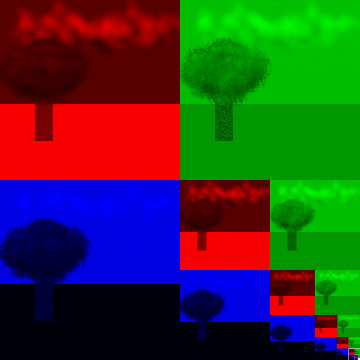
At close distance a higher version of the texture is used than at far distance. Better image quality, more fps.
Usually this mipmap thing is generated by the game maker/modder but there are also games that generate them during loading. Generating them during loading takes longer of course.
If the textures-version-things are in a different format than what the game expects it might still decide to generate them itself.
On LFS loadscreen it also says "Loading textures, generating, rebuilding" so seems it "does something" with the textures even after loading. With higher resolution that might take longer.
File size is not only factory that has effect on load times.
DDS textures include several versions of the image, in different resolution, for better image quality. (=mipmaps, mipmapping)
Example: http://www.unrealtexture.com/M ... ictures/MipMapExample.jpg
Or how this:

becomes this:
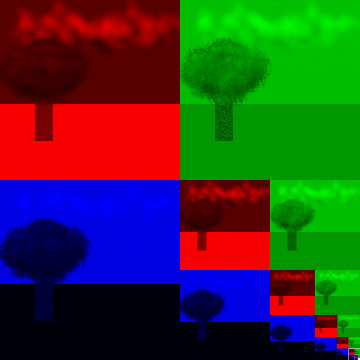
At close distance a higher version of the texture is used than at far distance. Better image quality, more fps.
Usually this mipmap thing is generated by the game maker/modder but there are also games that generate them during loading. Generating them during loading takes longer of course.
If the textures-version-things are in a different format than what the game expects it might still decide to generate them itself.
On LFS loadscreen it also says "Loading textures, generating, rebuilding" so seems it "does something" with the textures even after loading. With higher resolution that might take longer.
well all in all you're right.. maybe i'll sharpen this dds pic a bit so texture will be more visible..
thanks for advice

got any idea how to add tyremarks?
Seeing that I can understand your decision. You really didn't do bad it just looks inconsistent. Perhaps rough it up a bit, add those tiremarks. Show signs of a bit of wear if you think the idea of a stronger asphalt texture would be unrealistic.
But remember, it's probably better to have it looking like what a player would expect than to make it realistic.
With a simple flat dds texture it's really not easy to get the desired look anyway.
Chrome paint is possible. Just requires some dds modding
I can give it a try tomorrow.
But if other paint types are wanted. Lynce has already created pearl and matte paint.
I can give it a try tomorrow.
But if other paint types are wanted. Lynce has already created pearl and matte paint.
I tried RAMDisk once, as I was pretty disappointed with results (I didn't understand why are they so bad) I asked if anyone have similar behaviour. Dustin said to me that LFS don't really benefit from SSD speeds much. It was bothering me for quite some time why is that...
Later I figured that if you are transferring one large file from RAMDisk to RAMDisk, you can achieve full speed of RAM something like ~8 GB/s (old PC). However, if you transfer whole bunch of small files (like dds folder), speed will decrease greatly. Now we are talking about ~20MB/s. Couple of months ago I got my hands on one SSD, thing was similar to my RAMDisk experience.
I guess loading times will decrease a lot if there was just one file containing textures to load. If I still remember well, GTA have couple of files each like 1GB of a size, so even enormous GBs doesn't make it so slow. And, for texture moding you would have to use some unpacker.
Later I figured that if you are transferring one large file from RAMDisk to RAMDisk, you can achieve full speed of RAM something like ~8 GB/s (old PC). However, if you transfer whole bunch of small files (like dds folder), speed will decrease greatly. Now we are talking about ~20MB/s. Couple of months ago I got my hands on one SSD, thing was similar to my RAMDisk experience.
I guess loading times will decrease a lot if there was just one file containing textures to load. If I still remember well, GTA have couple of files each like 1GB of a size, so even enormous GBs doesn't make it so slow. And, for texture moding you would have to use some unpacker.
I think you are right, however the HDD on my desktop hardly has anything on it, it is a fast pc for it's age and so is my laptop, I downloaded Daniel CRO's dds file via a youtube video he posted on this forum, if he is having trouble with slow texture loading times then maybe it is a bug or just simply the dds files are ridiculously big? But I want to reduce the load times so shall I just download another texture pack, re install lfs to default settings or just try everything I can to make it load faster?
It looks to me like your DDS setting in the driver was changed to performance instead of quality.
Anyone who wants to see the track ads as they will be in stream (and I'd prefer you use them if you post screenshots for your articles :P), they're attached here. The jpgs go into /data/pic. The DDS file goes into /data/dds.
You really don't want to run it with an 8800GT though, it doesn't support, I can't remember the name something with DDS and transparency, and your trees will look like this: http://www.surrealillusions.co.uk/2013-11-08_00002.jpg
Oldest nvidia card you can still use in DX10 mode is the GT(X) 2XX series, don't expect it to look good though and be prepared that at some point it may not work any more.
Oldest nvidia card you can still use in DX10 mode is the GT(X) 2XX series, don't expect it to look good though and be prepared that at some point it may not work any more.
If you have the archive open, copy the desired files to your LFS/data/dds folder.
First of all, you are showing a cracked game 
You have to open the driver of your graphic card, and change the mipmap of DDS textures from performance to quality.

You have to open the driver of your graphic card, and change the mipmap of DDS textures from performance to quality.
Download procces monitor and make a filter path to your dds folder , turn on your game and while editing in shift +u mode it will hopefully give you the list of files you need . I use this when ever i make textures for tracks and i need to know the complete list of files to that track .
In my original LFS folder, both AX_CHALKALPHA and chalkALPHA seem to have the same texture, which contains all the arrows and lines, with an alpha channel. So it is not a blank texture, it only has got transparency.
I'm not sure which texture LFS uses but I'd say AX_CHALKALPHA, because there are 4 relatively new DDS files called AX_something.
I'm not sure which texture LFS uses but I'd say AX_CHALKALPHA, because there are 4 relatively new DDS files called AX_something.
i just restore my dds file to previous version if it stuff's up
The latest LFS version uses an installer. So he needs to install LFS to another location (without any file associations etc.) and then copy the dds folder from there to his LFS folder.
problem with dds
Hello guys, i have recently had a problem with my dds  . i start up LFS choose a track but textures don't load. Then i went to C:/LFS/data/dds and i find nothing. Does anyone have the original textures and other dds files. if you can't help i appreciate you trying
. i start up LFS choose a track but textures don't load. Then i went to C:/LFS/data/dds and i find nothing. Does anyone have the original textures and other dds files. if you can't help i appreciate you trying
-k_badam
 . i start up LFS choose a track but textures don't load. Then i went to C:/LFS/data/dds and i find nothing. Does anyone have the original textures and other dds files. if you can't help i appreciate you trying
. i start up LFS choose a track but textures don't load. Then i went to C:/LFS/data/dds and i find nothing. Does anyone have the original textures and other dds files. if you can't help i appreciate you trying-k_badam
you can use so many other and free alternatives to PS, heck you could even do it inside your browser in some online editors
plus the output for skins is just a simple JPG not a little complicated DDS as it is with textures
you already have the sources and idea, so get to it to make it
whether think you can or can't do it, you are right
plus the output for skins is just a simple JPG not a little complicated DDS as it is with textures
you already have the sources and idea, so get to it to make it
whether think you can or can't do it, you are right
What happened to lfsdatabase.eu?
Hey guys.
I found myself looking for some RA dds backups, and discovered that lfsdatabase.eu doesn't work.
Is it dead now? If so, why?
Sad times,
~Matt
I found myself looking for some RA dds backups, and discovered that lfsdatabase.eu doesn't work.
Is it dead now? If so, why?
Sad times,
~Matt
It's not,these are dds skins with transparent channel (or whatever it's called). Not working online,as you have to upload skins to lfsw in jpg format,where the transparency is lost.
UF Rear Seat and lights overhaul.
Hey,
I've just finished a UF rear seat texture from a Jaguar Mark 2. I've also added LED rear lights and Angel eye surround hi-res front lights.
The .dds is now 1024x1024 (rather than 512x512).
This pack also darkens the bumpers, and surrounds the lights in black, rather than the slightly more ugly white.
Pictures:
Rear Lights and bumper: http://imageshack.us/photo/my-images/542/jkmm.png/
Rear Seat: http://imageshack.us/photo/my-images/9/naxb.png/
Front Lights and bumper: http://imageshack.us/photo/my-images/543/93ck.png/
Download Link: http://www.2shared.com/file/SGLYV1iB/UF_Parts.html
Please note: the front seats are not included-both skins are private.
Enjoy,
-Matt
I've just finished a UF rear seat texture from a Jaguar Mark 2. I've also added LED rear lights and Angel eye surround hi-res front lights.
The .dds is now 1024x1024 (rather than 512x512).
This pack also darkens the bumpers, and surrounds the lights in black, rather than the slightly more ugly white.
Pictures:
Rear Lights and bumper: http://imageshack.us/photo/my-images/542/jkmm.png/
Rear Seat: http://imageshack.us/photo/my-images/9/naxb.png/
Front Lights and bumper: http://imageshack.us/photo/my-images/543/93ck.png/
Download Link: http://www.2shared.com/file/SGLYV1iB/UF_Parts.html
Please note: the front seats are not included-both skins are private.
Enjoy,
-Matt
Glass car skins
I didn't find any glass car skins, so I done a set myself. It features skins for all cars. Put these dds files to skins_dds folder.
Last edited by racer autov8, .
Raceabout - Ultimate Edition by smove
With the intention to make the RAC a bit more desireable I upgraded it a little bit. It's got a more sophisticated and modern lightset as well as a highly detailed interior where purism comes across a hint of luxury.
In the package there's also an alternative file for all the people driving on the wrong, ahem, right side of the road with a corrected dashboard signature. Simply rename the file "RA_Parts_UK" to "RA_Parts".
Simply rename the file "RA_Parts_UK" to "RA_Parts".
And now, ladies and gentlemen, give the RAC the chance it never had!
Installation: Extract the file(s) into the "LFS\data\dds" folder, but remember to backup your old files before. Enjoy!




In the package there's also an alternative file for all the people driving on the wrong, ahem, right side of the road with a corrected dashboard signature.
 Simply rename the file "RA_Parts_UK" to "RA_Parts".
Simply rename the file "RA_Parts_UK" to "RA_Parts".And now, ladies and gentlemen, give the RAC the chance it never had!

Installation: Extract the file(s) into the "LFS\data\dds" folder, but remember to backup your old files before. Enjoy!
Last edited by smove, .
FGED GREDG RDFGDR GSFDG
