How to :
Caution don't delete original helmet.sre and HEL_DEFAULT.dds files!
1. Save original files
2. Copy on C:\LFS\data\hmn the new helmet.sre file
3. Copy HEL_DEFAULT.dds on your C:\LFS\data\skins_dds folder
3. Enjoy!
Caution don't delete original helmet.sre and HEL_DEFAULT.dds files!
1. Save original files
2. Copy on C:\LFS\data\hmn the new helmet.sre file
3. Copy HEL_DEFAULT.dds on your C:\LFS\data\skins_dds folder
3. Enjoy!
Last edited by NENE87, .
I think you should be able to download the original archive. That is important as you don't really want to use the dds files as there is a loss in quality when the dds files are created.
The method below works for me, but I'm not sure if it's because I have developer access. Please let me know if this works:
- visit https://www.lfs.net/files/vehmods
- find your mod there (maybe search by user name)
- click the mod to go to the mod's own screen
- look down at the bottom right, above "Disputes"
- do you see a blue button to get the original archive?
Then you should have the png files, although they have been renamed to unique names, so that isn't helpful but at least the full quality is there.
The method below works for me, but I'm not sure if it's because I have developer access. Please let me know if this works:
- visit https://www.lfs.net/files/vehmods
- find your mod there (maybe search by user name)
- click the mod to go to the mod's own screen
- look down at the bottom right, above "Disputes"
- do you see a blue button to get the original archive?
Then you should have the png files, although they have been renamed to unique names, so that isn't helpful but at least the full quality is there.
Yes, already done, thanks. The only negative is that you have to manually change the format of all textures from .dds to .png - but it's not scary
I don't think this is related to downloading mods, but when someone in server joins the track with a mod (even if already in use by others, the game stutters quite badly, this might be cause by high poly or maybe high res dds but can't this stutter be fixed somehow or is there a cause ? When multiple cars join and leave track with a mod during practice it gets very bad. I know it's a vague request but considering that lfs is heading towards higher quality everything, such stutters for a car shouldn't be this bad in my opinion.
The game also stutters when a skin is downloaded but compared to what i've experienced with mods its very minor.
The game also stutters when a skin is downloaded but compared to what i've experienced with mods its very minor.
Sorry if that has been asked before, I placed an ***ALP.PNG in the PNG folder, and Editor tells me the PNG is in RGB color mode, but has to be in "A" color mode.
"Color type is RGB but A is required" is what the editor says
Does A refer to having an alpha channel? I tried exporting 24-Bit PNGs from Photoshop (RGB plus transparency)
Is the required format something that can't be done in Photoshop CS6?
EDIT: I found this post of Scawen wayyyyyy back in the thread:
https://www.lfs.net/forum/post/1971184#post1971184
So A seems to be 32-Bit PNGs. I have tried tons of exporting options already, nothing seems to work.
As far as my limited understanding goes PNGs do not have separate Alpha-channels like a DDS, right?
"Color type is RGB but A is required" is what the editor says
Does A refer to having an alpha channel? I tried exporting 24-Bit PNGs from Photoshop (RGB plus transparency)
Is the required format something that can't be done in Photoshop CS6?
EDIT: I found this post of Scawen wayyyyyy back in the thread:
https://www.lfs.net/forum/post/1971184#post1971184
So A seems to be 32-Bit PNGs. I have tried tons of exporting options already, nothing seems to work.
As far as my limited understanding goes PNGs do not have separate Alpha-channels like a DDS, right?
Last edited by Mr. Apex, .
Vageen Si Cocco 2.0TITS 2008 - The Forbidden Hatchback
Back in 2009 I've created a mod which would replaced FBM with The Forbidden Hatchback. The mod was made in a way that it didn't overwrite any of the original files - it had it's own exe, vob, eng and dds files, so you could still launch the unmodified game with the original exe or the modded game with the second exe

Texturing with the unofficial "LFS Car Importer" was nowhere near as easy as it is now with the LFS Editor so I had to take some shortcuts and skip a few smaller mappings. Seats were the hardest part since the front seats alone are made out of around 50 mappings. I took a screenshot of the seats in the LFS Skin Viewer and mapped that onto the seats instead, reducing the amount of mappings to around 8. Brake lights used 1 mapping instead of 3... and so on. I even got the red LCD in the middle to work, but it wasn't functional. Time was always 1:18
Here is some screenshots of the original mod from 2009:
https://i.imgur.com/4VRZ6g9.jpg
https://i.imgur.com/11xFzrZ.jpg
https://i.imgur.com/SYEUUJP.jpg
https://i.imgur.com/XqSPyuZ.jpg
I must have spent a few hundred hours on it. Most of that went into analyzing which values in the exe do I need to change to get the specifications correct - weight, weight distribution, horsepower, driver and steering wheel position, wheel/tyre position and size, transform rear suspension to double wishbone, etc.
In the end - I never released the mod and barely shown it to anyone. I guess I didn't want to anger the devs. I even modified the exe so that it would require S1 license to use the car, but still...
Fast forward to 2022 - vehicle mods are now officially supported. Despite a catastrophic failure of my harddrive in 2021, I was able to find the mod on my old decommissioned HDD and I've started the resurrection of the project. This time with the proper tools I was able to create a 1:1 copy of the car you can see in the LFS Skin Viewer. I had to redo all the mappings (250+):

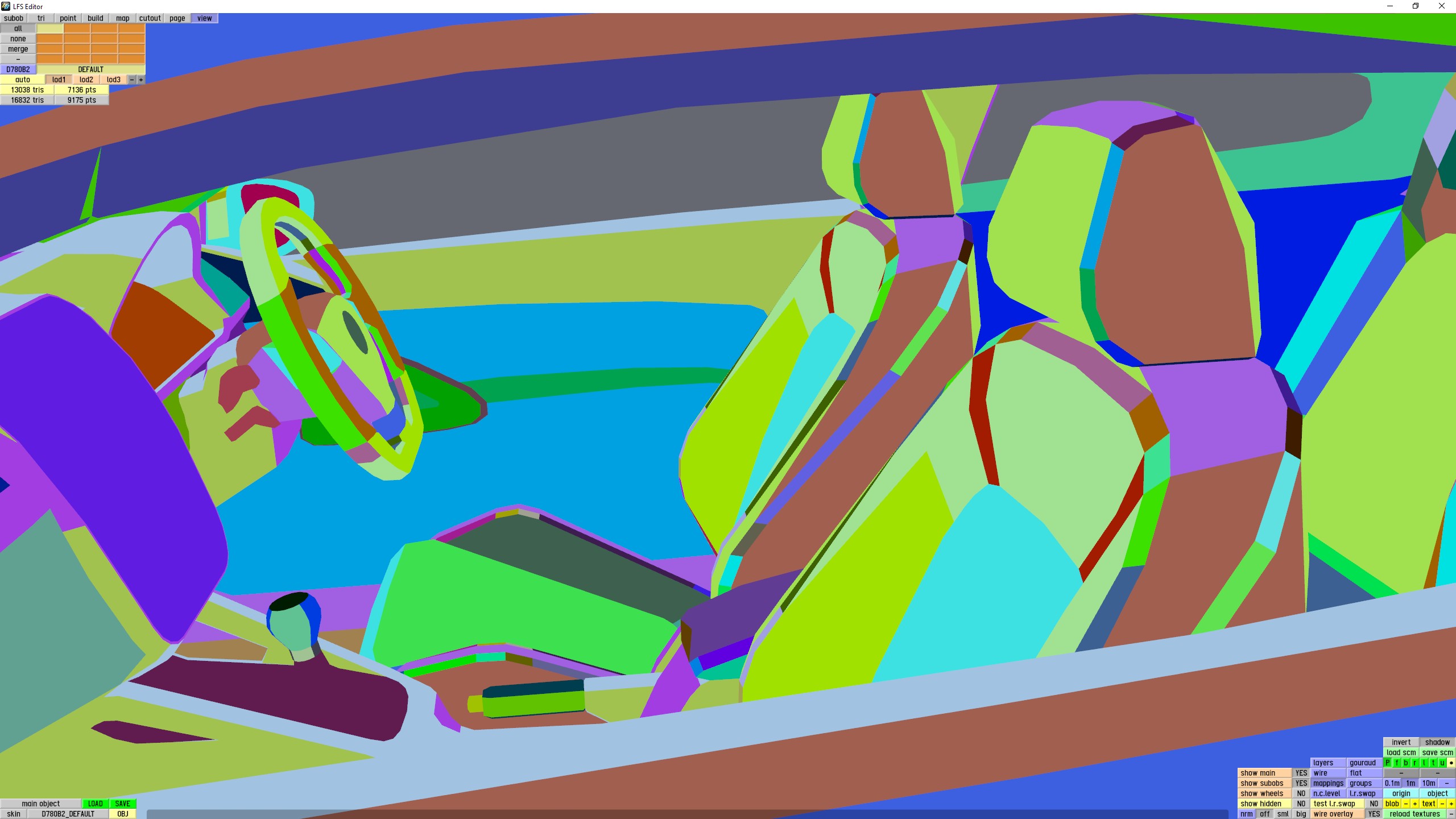
Redone smoothing groups from scratch, traingle by triangle...
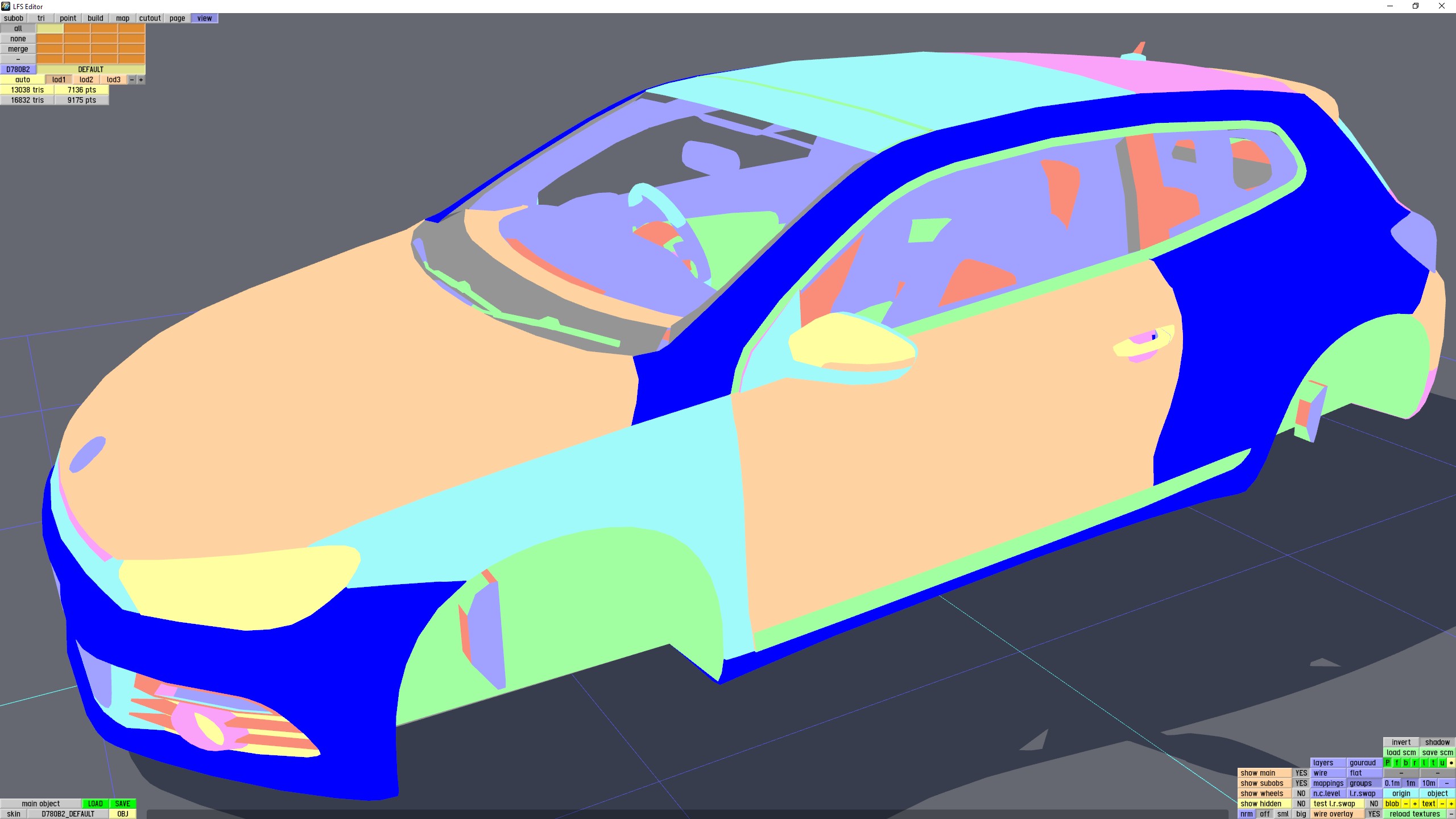
Normal contribution levels... I didn't even know this was a thing, but it made sense since my original mod didn't look right in some places. I had to do some guessing here since there is no way to see them in the LFS Skin Viever. I did them based on how they look on the latest Eric's creation - updated RB4. Looks much better in the game with them assigned.
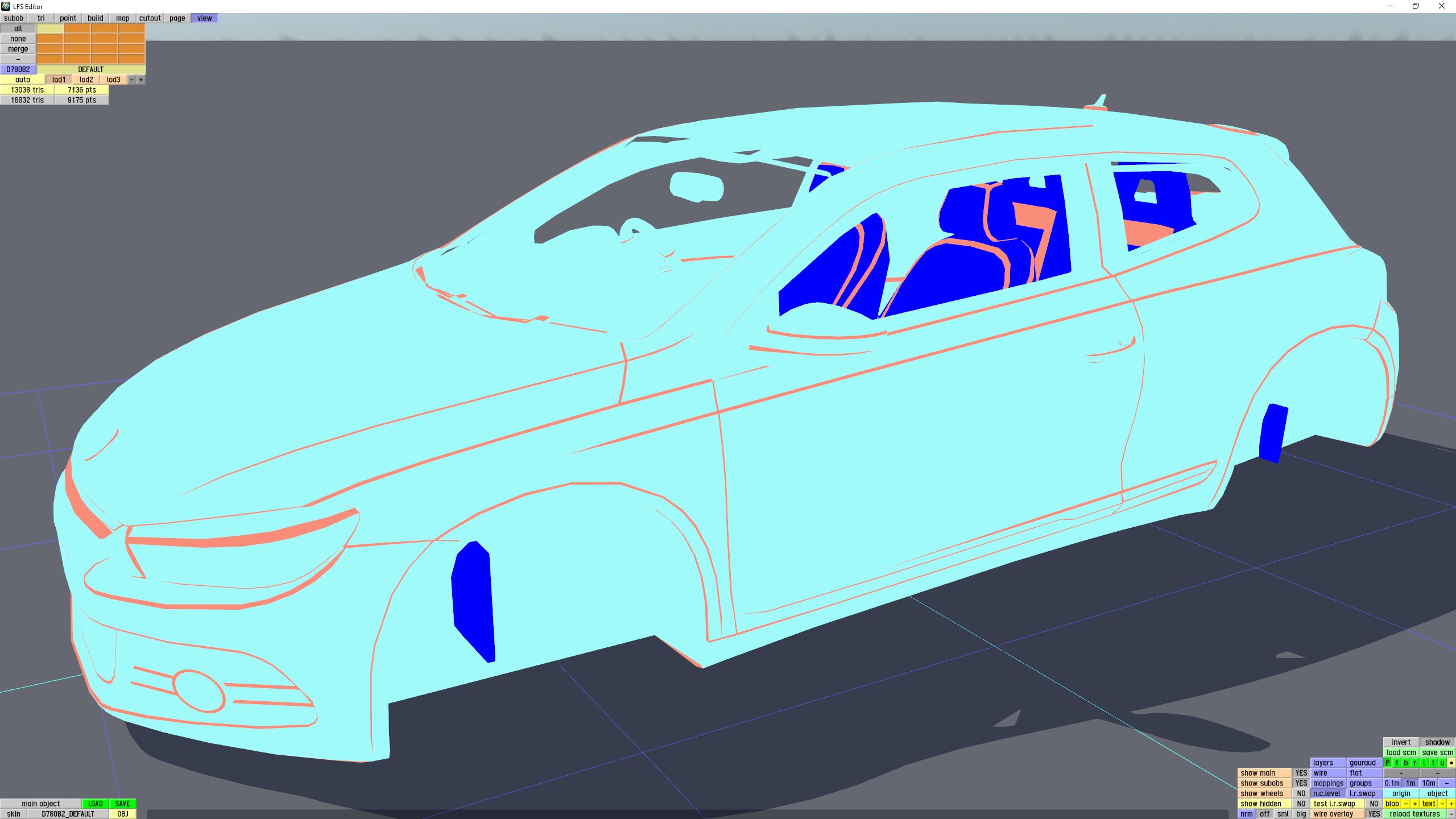
I've made a pretty good LOD2, so the shadow is very accurate and the car doesn't turn into a brick at distance like some other mods:

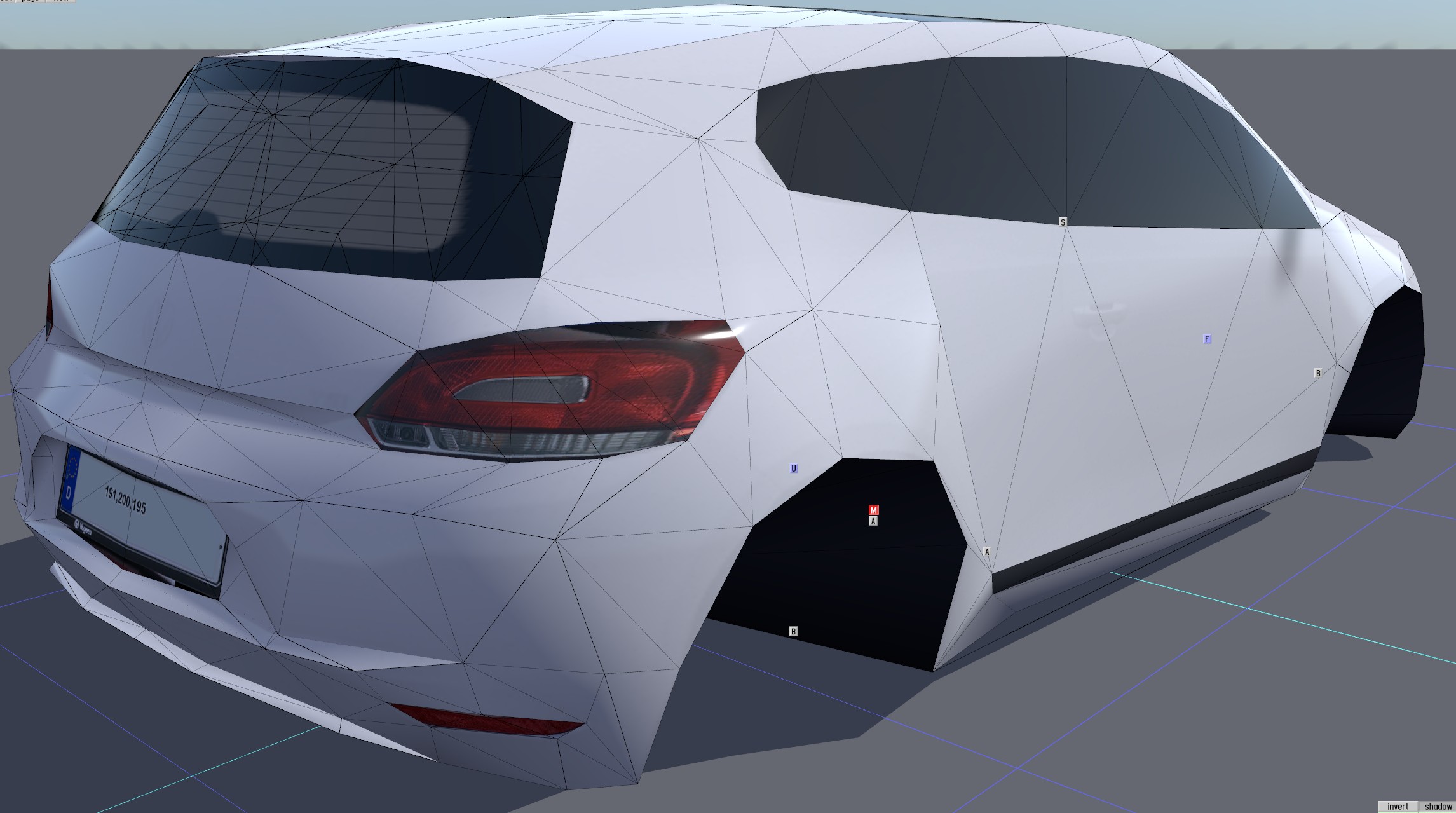
This is how it looks currently in the game:





Of course it is fully compatible with all the skins created in LFS Skin Viewer since 2008:

Currently the entire body is assigned to a single color slider, I think I will assign the hood to a second slider like in most other LFS cars... or maybe hood and hatch?
I also did my best to get the specification as close to reality as possible. I found exact gear ratios, weight, fuel tank capacity, track width, etc. I did the engine curve based on the dyno charts I found on the internet. Front suspension is McPherson and the rear is Double Wishbone since this is the closest thing to the multilink suspension of the real deal. I've tried to get the arms length and pivot points somewhat close to where they should be, based on photos. Weight distribution from what I've managed to find should be around 64% front, I have it currently at 64.2%. I will need feedback on the suspension once I release it.
I'm not sure what to do with the diff. Real thing doesn't have LSD but does have Electronic Differential Lock (EDL) - which doesn't exist in LFS. I guess I will make it open-diff in the stock setup and let the players slap the LSD on in the custom setups.
Anyway, the mod is 97% ready to be released as WIP, since I'm starting to run out of things I can improve without feedback. I mean - it will probably get rejected by the devs... but let's hope Eric will bless this mod - since he is the author of this beautiful 3D model.
Hard to believe it's been 13 years since the December 2008 fiasco
Texturing with the unofficial "LFS Car Importer" was nowhere near as easy as it is now with the LFS Editor so I had to take some shortcuts and skip a few smaller mappings. Seats were the hardest part since the front seats alone are made out of around 50 mappings. I took a screenshot of the seats in the LFS Skin Viewer and mapped that onto the seats instead, reducing the amount of mappings to around 8. Brake lights used 1 mapping instead of 3... and so on. I even got the red LCD in the middle to work, but it wasn't functional. Time was always 1:18

Here is some screenshots of the original mod from 2009:
https://i.imgur.com/4VRZ6g9.jpg
https://i.imgur.com/11xFzrZ.jpg
https://i.imgur.com/SYEUUJP.jpg
https://i.imgur.com/XqSPyuZ.jpg
I must have spent a few hundred hours on it. Most of that went into analyzing which values in the exe do I need to change to get the specifications correct - weight, weight distribution, horsepower, driver and steering wheel position, wheel/tyre position and size, transform rear suspension to double wishbone, etc.
In the end - I never released the mod and barely shown it to anyone. I guess I didn't want to anger the devs. I even modified the exe so that it would require S1 license to use the car, but still...
Fast forward to 2022 - vehicle mods are now officially supported. Despite a catastrophic failure of my harddrive in 2021, I was able to find the mod on my old decommissioned HDD and I've started the resurrection of the project. This time with the proper tools I was able to create a 1:1 copy of the car you can see in the LFS Skin Viewer. I had to redo all the mappings (250+):
Redone smoothing groups from scratch, traingle by triangle...
Normal contribution levels... I didn't even know this was a thing, but it made sense since my original mod didn't look right in some places. I had to do some guessing here since there is no way to see them in the LFS Skin Viever. I did them based on how they look on the latest Eric's creation - updated RB4. Looks much better in the game with them assigned.
I've made a pretty good LOD2, so the shadow is very accurate and the car doesn't turn into a brick at distance like some other mods:
This is how it looks currently in the game:
Of course it is fully compatible with all the skins created in LFS Skin Viewer since 2008:
Currently the entire body is assigned to a single color slider, I think I will assign the hood to a second slider like in most other LFS cars... or maybe hood and hatch?
I also did my best to get the specification as close to reality as possible. I found exact gear ratios, weight, fuel tank capacity, track width, etc. I did the engine curve based on the dyno charts I found on the internet. Front suspension is McPherson and the rear is Double Wishbone since this is the closest thing to the multilink suspension of the real deal. I've tried to get the arms length and pivot points somewhat close to where they should be, based on photos. Weight distribution from what I've managed to find should be around 64% front, I have it currently at 64.2%. I will need feedback on the suspension once I release it.
I'm not sure what to do with the diff. Real thing doesn't have LSD but does have Electronic Differential Lock (EDL) - which doesn't exist in LFS. I guess I will make it open-diff in the stock setup and let the players slap the LSD on in the custom setups.
Anyway, the mod is 97% ready to be released as WIP, since I'm starting to run out of things I can improve without feedback. I mean - it will probably get rejected by the devs... but let's hope Eric will bless this mod - since he is the author of this beautiful 3D model.
Hard to believe it's been 13 years since the December 2008 fiasco

Last edited by Amynue, .
Its not really a bug. What I was thinking is to let the user know that skin isn't found. It is assumed that the user clicks reload when they have saved an updated JPG in the skins folder, and they want to see the result of that. Well, that isn't going to happen, so it displays this error or warning. In fact it does reload the DDS anyway, if it exists, but I thought it would be useful information to the user that the JPG was not found.
Just no. DDS is a proprietary and very specific file format for DirectX. And that's where it belongs. In the memory.
Every interaction with the outside world should take place in a user-friendly file-format that the whole world can handle. I don't even know of any program that natively allows editing of DDS files.
If the game would ever get support for OpenGL (just kidding), then all your DDSs would become totally worthless.
However, if there is a sensible upgrade do make, then it's changing JPGs for PNGs. Because of the quality loss and the lack of an alpha channel. But I guess, they're afraid of the file-sizes, dunno.
Every interaction with the outside world should take place in a user-friendly file-format that the whole world can handle. I don't even know of any program that natively allows editing of DDS files.
If the game would ever get support for OpenGL (just kidding), then all your DDSs would become totally worthless.
However, if there is a sensible upgrade do make, then it's changing JPGs for PNGs. Because of the quality loss and the lack of an alpha channel. But I guess, they're afraid of the file-sizes, dunno.
Why does the editor use .png instead of .dds? I get error "Colour type RGB but A is required"... yeah but how am I supposted to get Alpha channel saved in a .png? 

Can pages and skins in the editor use DDS instead of PNG/JPG? + Redlining Bug?
Two things I wanted to know:
When assigning textures in the vehicle editor, some textures are in DDS format. However, making pages and skins for vehicles requires me to have them in PNG format for textures and JPG format for skins. It won't let me use DDS format, which is a little bit annoying. Is there a way to use them? I've been converting each individual skin and texture to their correct format by using Paint.NET, but it'd be preferable to just use the DDS stuff straight-up, instead.
Also, there's a strange bug with modded vehicles. The tachometer's visual redline typically starts at where the actual engine redline is. But with most modded vehicles (but not all of them), the redline is earlier than the actual engine redline? For example, Rubie's Civic EK9 mod (VKI-6) has an engine redline of 9500 RPM. But the visual redline on the gauge actually starts at 9000. It's a minor thing, but what causes it? Or if I come across it on my own mod, how to fix it? For example, a car I'm working on has a redline of 8750 RPM, but the visual redline shows it going up to only like 8200 RPM for some reason, so the needle goes past the redline, or rather, a redline that is higher than it portrays.
When assigning textures in the vehicle editor, some textures are in DDS format. However, making pages and skins for vehicles requires me to have them in PNG format for textures and JPG format for skins. It won't let me use DDS format, which is a little bit annoying. Is there a way to use them? I've been converting each individual skin and texture to their correct format by using Paint.NET, but it'd be preferable to just use the DDS stuff straight-up, instead.
Also, there's a strange bug with modded vehicles. The tachometer's visual redline typically starts at where the actual engine redline is. But with most modded vehicles (but not all of them), the redline is earlier than the actual engine redline? For example, Rubie's Civic EK9 mod (VKI-6) has an engine redline of 9500 RPM. But the visual redline on the gauge actually starts at 9000. It's a minor thing, but what causes it? Or if I come across it on my own mod, how to fix it? For example, a car I'm working on has a redline of 8750 RPM, but the visual redline shows it going up to only like 8200 RPM for some reason, so the needle goes past the redline, or rather, a redline that is higher than it portrays.
Last edited by mrwallace888, .
Automaiton, blender or 3ds max ( for .dae file ). After build car you export the car ( dont mind the engine ). Then just take .dae in folder,( and maybe .dds files for texture ). Then convert .dae to .obj in blender or 3dsmax but you need to do some 3d fixs. Some parts are mixed.
 . I couldn't explain it very well so You can learn by trying it yourself.
. I couldn't explain it very well so You can learn by trying it yourself.Rename the extension of the .vob file to .sre, put it in LFS_EDITOR\data\3dob -> open LFS Editor -> new car or you can use XRT for a base -> load -> choose the .sre file.
Convert (not rename) .dds files to .png an put them in LFS_EDITOR\data\png folder.
Also I don't know if this works for every vob mod out there, I tested it with mines only.
Convert (not rename) .dds files to .png an put them in LFS_EDITOR\data\png folder.
Also I don't know if this works for every vob mod out there, I tested it with mines only.
Last edited by Evolution_R, .
If derivatives are allowed, you should be able to download the original upload .7z file from the mod's web page. In there, you should find the png files. You should not be installing dds into the editor. The DDS files use a lossy image format designed to be super fast and memory efficient on graphics cards. They are only for game-ready models, not for working with.
Please confirm if this is the case. If the original .7z is not available for download for a mod that allows derivatives, then that is really a website bug or oversight that must have come up when some things were changed.
Hmm, trouble in paradise still. I made my edits, but now it complains PNG textures missing. Suppose those are the 'uncompressed' textures, only trouble is I don't think they come with the mod when I downloaded it... can't get the model out of the editor to test in LFS 
Edit: I managed to use an online converter to convert the DDS files to PNG and put them in data/png folder... checked the names, but the error persists >.<

Edit: I managed to use an online converter to convert the DDS files to PNG and put them in data/png folder... checked the names, but the error persists >.<
Last edited by tommer, .
I want to edit an existing mod that says derivatives are allowed. I copied the veh file to /data/veh and the dds files to /data/dds, but LFS Editor says 'Could not read texture XXXXX - File not found' ... Car loads but missing its textures, Something I'm doing wrong? Where do DDS files go?
First of all, thank you LFS developers for this generous game update. İ have a question
I'm making some edits to the RB_Interior1.dds file for the RB4's taillights and headlights. But this doesn't work in game.
I guess the RB_Interior file is deprecated now. How else can I do this arrangement?
I'm making some edits to the RB_Interior1.dds file for the RB4's taillights and headlights. But this doesn't work in game.
I guess the RB_Interior file is deprecated now. How else can I do this arrangement?
How about in LFS\data\dds folder like:
AS_map_ALP.dds
AU_map_ALP.dds
etc.
AS_map_ALP.dds
AU_map_ALP.dds
etc.
fangio86, I see you use LFS's seat. I have a texture for it, sadly i could not find PSD file to make it easier to re-badge for official release. Here's a screen. Let me know if you like to use it, then I'll try to retrieve it from dead HDD. For now i can share it as is (dds).
Scawen. I'm not sure this is right place, but i've seen people discussed bugs here, so:
0.6W54
1. Scripts does not work. I can't use my Indicators/headlights on G25. I hope someday you'll make it possible to re-map these functions, but for now I use it with script.
2. "Look Left"/"Look Right" button release delay. Headlights flash, turnsignals and emergency lights has the same problem. All mapped to G25's console, in my case. No issue on keyboard.
3. There is something wrong with ALPHAs' opacity in new patch (see screenie with dashboard). Since you made LFS converting DDS, i don't even try to fix it but it was ok in previos versions. The part is in Child_18.
4. Some edges broken on unofficial VOB mod from 0.6U. The strange thing is that this bug disappeared after LFS restart. I know you might not like previos VOB mods, and you maybe changed something about VOB files, but anyways it is a strange bug.
0.6W54
1. Scripts does not work. I can't use my Indicators/headlights on G25. I hope someday you'll make it possible to re-map these functions, but for now I use it with script.
2. "Look Left"/"Look Right" button release delay. Headlights flash, turnsignals and emergency lights has the same problem. All mapped to G25's console, in my case. No issue on keyboard.
3. There is something wrong with ALPHAs' opacity in new patch (see screenie with dashboard). Since you made LFS converting DDS, i don't even try to fix it but it was ok in previos versions. The part is in Child_18.
4. Some edges broken on unofficial VOB mod from 0.6U. The strange thing is that this bug disappeared after LFS restart. I know you might not like previos VOB mods, and you maybe changed something about VOB files, but anyways it is a strange bug.
Last edited by Snoop.DriftEra, .
Hello, gentlemen.
Scawen, we need to use alpha channels on skin.dds with different materials. For body [DEFAULT] material alpha will tell the level of reflection, and for windows [WINDOW] material it will change the opacity (same as now, but reading the skin.dds). Thus we can use one texture for multiple purposes: window stickers/numbers and colored headlights (remember yellow eyed 911Gt3?), and body paint type from matte to gloss. It opens a big vatiety of car styles on same VOB just by skin texture.
And also it would be nice if textures can use longer names and shorter alpa flag "_A"for example, instead of "_ALPHA".
P.S.
I think those changes are more important than bikes and aeroplanes, sorry guys.
Scawen, we need to use alpha channels on skin.dds with different materials. For body [DEFAULT] material alpha will tell the level of reflection, and for windows [WINDOW] material it will change the opacity (same as now, but reading the skin.dds). Thus we can use one texture for multiple purposes: window stickers/numbers and colored headlights (remember yellow eyed 911Gt3?), and body paint type from matte to gloss. It opens a big vatiety of car styles on same VOB just by skin texture.
And also it would be nice if textures can use longer names and shorter alpa flag "_A"for example, instead of "_ALPHA".
P.S.
I think those changes are more important than bikes and aeroplanes, sorry guys.
Last edited by Snoop.DriftEra, .
Your default.dds skin is black, so players can't paint their cars body, only wheels are colorable for now. Replaced default.dds with fully white texture and now i can finaly paint it.
About engine sound, i think it's pretty subjective but also we can replace it manually in mod folder, so it's not really a problem
Can you try:
- Exit LFS Editor
- Delete cfg.txt
- Start LFS Editor
I am saying this because of the error message about loading a DDS skin. I am wondering if you have compressed skins enabled. Although this isn't an option in the editor, maybe it is somehow set in cfg.txt
- Exit LFS Editor
- Delete cfg.txt
- Start LFS Editor
I am saying this because of the error message about loading a DDS skin. I am wondering if you have compressed skins enabled. Although this isn't an option in the editor, maybe it is somehow set in cfg.txt
I see what you mean. I've deleted most of my reply 3 posts back as I found it was wrong.
With your export I can reproduce the issue, and I understand that from Rony's post too.
Explanation - you don't need to know this It's related to the special renaming system and because some of the original files have exactly the same file time as each other. When they are specially named (SKINID_XX), they may end up with the same file name as a different texture had on a previous export. When that happens and the file date is the same, LFS thinks it is the same file. This problem can't come up when exporting for upload, because that is always into a clean folder, but does happen in TEST mode as it doesn't clean out the folder.
It's related to the special renaming system and because some of the original files have exactly the same file time as each other. When they are specially named (SKINID_XX), they may end up with the same file name as a different texture had on a previous export. When that happens and the file date is the same, LFS thinks it is the same file. This problem can't come up when exporting for upload, because that is always into a clean folder, but does happen in TEST mode as it doesn't clean out the folder.
OK now I get the problem, I'd better think of a solution. For now you can delete the test mod's dds folder in the LFS directory. Thanks for the report and test data!
With your export I can reproduce the issue, and I understand that from Rony's post too.
Explanation - you don't need to know this
 It's related to the special renaming system and because some of the original files have exactly the same file time as each other. When they are specially named (SKINID_XX), they may end up with the same file name as a different texture had on a previous export. When that happens and the file date is the same, LFS thinks it is the same file. This problem can't come up when exporting for upload, because that is always into a clean folder, but does happen in TEST mode as it doesn't clean out the folder.
It's related to the special renaming system and because some of the original files have exactly the same file time as each other. When they are specially named (SKINID_XX), they may end up with the same file name as a different texture had on a previous export. When that happens and the file date is the same, LFS thinks it is the same file. This problem can't come up when exporting for upload, because that is always into a clean folder, but does happen in TEST mode as it doesn't clean out the folder.OK now I get the problem, I'd better think of a solution. For now you can delete the test mod's dds folder in the LFS directory. Thanks for the report and test data!

Last edited by Scawen, .
A mod with a restricted access level such as private, custom or team, will still be downloaded (we call that 'cache') onto other computers if you visit a server and use your restricted mod. So yes, someone else could find your textures or even the veh file by searching around in the mods folder. The mods are not well protected in that way.
Restricted access means that other people cannot select your mod in game or drive with it online (we call that 'install'). But there isn't really anything to stop them finding it in their LFS folders if they saw you driving with it. If you really want to keep a mod totally private then you shouldn't use it on a public server.
DDS files are only an in-game use game ready texture. The automatically downloaded in-game mods are provided with dds only. But you develop using png textures. DDS have a loss of quality so they aren't that good to steal. Someone could convert them to a png but there is a loss of quality.
Thanks for the text bug report.
Restricted access means that other people cannot select your mod in game or drive with it online (we call that 'install'). But there isn't really anything to stop them finding it in their LFS folders if they saw you driving with it. If you really want to keep a mod totally private then you shouldn't use it on a public server.
DDS files are only an in-game use game ready texture. The automatically downloaded in-game mods are provided with dds only. But you develop using png textures. DDS have a loss of quality so they aren't that good to steal. Someone could convert them to a png but there is a loss of quality.
Thanks for the text bug report.

Last edited by Scawen, .
FGED GREDG RDFGDR GSFDG