I have oculus CV1, Ryzen 5 1400, GTX 1060 3GB, 16GB ram, 512GB NVMe SSD and it runs LFS perfectly. In assetto corsa it has some troubles to keep 90fps, but with some gfx details lowering (about medium to high) it's fine.
On the other hand, I do regret buying this oculus. I wasted a lot of money (it was about 600eur few years ago) on something that I do not even use, it gives me motion sickness within 10min. It gets quite unconfortable for longer than 20min. The lens gets fogy quite quickly if you sweat a lot. The screen resolution is bad - not for a racing sim, you only see ok near, while in distance everything is blured and pixelated. Comparison is as if you run 1280x720 on a full HD screen. The lenses are ok but still bad. It gives great 3D immersion and ability to walk out of the car and lie next to it is awesome, but it gets old quickly. If you really want to race then low field of view, chromatic and other lens aberrations are a killer for me. There are probably already much better VR headsets with 2x4k screens, I guess that would be ok, but you need a monster PC for it. This tech is still in its infancy, there is still a long long way to go. I will note that VR implementation in LFS is so far the best one I have ever seen in any game, you really do have a feeling that you are there in the car.
All in all, you are much better off with some good monitor/s, like the one from above, but that's just me.
On the other hand, I do regret buying this oculus. I wasted a lot of money (it was about 600eur few years ago) on something that I do not even use, it gives me motion sickness within 10min. It gets quite unconfortable for longer than 20min. The lens gets fogy quite quickly if you sweat a lot. The screen resolution is bad - not for a racing sim, you only see ok near, while in distance everything is blured and pixelated. Comparison is as if you run 1280x720 on a full HD screen. The lenses are ok but still bad. It gives great 3D immersion and ability to walk out of the car and lie next to it is awesome, but it gets old quickly. If you really want to race then low field of view, chromatic and other lens aberrations are a killer for me. There are probably already much better VR headsets with 2x4k screens, I guess that would be ok, but you need a monster PC for it. This tech is still in its infancy, there is still a long long way to go. I will note that VR implementation in LFS is so far the best one I have ever seen in any game, you really do have a feeling that you are there in the car.
All in all, you are much better off with some good monitor/s, like the one from above, but that's just me.
Last edited by rane_nbg, .
LFS Merchandise ?
Is there official LFS merchandise ? Simple way for the developers to earn some more bucks ...
There is a post from years ago.
i mean id buy a hat, and shirt immediately.
Recently got back in the game because it works flawless in VR.
There is a post from years ago.
i mean id buy a hat, and shirt immediately.
Recently got back in the game because it works flawless in VR.
Hey, well, I have only VR on the rig so even my Simucube is also, the first device and like Scawen said, fasly reported as 1stperson type, I dont have this bug, as the VR headset control the camera.
We should ask granite device to fix that, should be just 1 flag to fix somewhere. when the device is registering to windows
We should ask granite device to fix that, should be just 1 flag to fix somewhere. when the device is registering to windows
Is this still an issue? It seems like the linked patch is old enough by this point that it is no longer applicable (my installed version reports 0.6V in the logs, which I'm assuming is more recent than any 0.6U and therefore has incorporated all of the 0.6U* patches). But, I'm still encountering the stuttering in VR.
Well I did the following.
Lfs used yesterday with 3 controllers in VR.
Today, freshly booted pc.
Turn LFS on with 2 controllers Simucube (diy) wheel off. (steamVR goes auto on)
Switch to 2D mode. Control axis are clean (heading, roll, pitch: -,-,-) nothing in the view axis. Side note I didnot close steam VR, stand by mode.
Close LFS
Turn on Simucube.
Run LFS and look at the screenshot, it is all messed up.
Lfs used yesterday with 3 controllers in VR.
Today, freshly booted pc.
Turn LFS on with 2 controllers Simucube (diy) wheel off. (steamVR goes auto on)
Switch to 2D mode. Control axis are clean (heading, roll, pitch: -,-,-) nothing in the view axis. Side note I didnot close steam VR, stand by mode.
Close LFS
Turn on Simucube.
Run LFS and look at the screenshot, it is all messed up.
Ok I will answer on the second one first. Well it looks like he is suffering this exact same issue. For some unknown reason he has view on a not used axis which is set at 0 or max. The good way to solve this issue is to remove the view axis assignment. It is the good way but it is not an easy thing to even think about. My first idea at troubleshooting this was oh shit it is acting as if I had a two monitor setup. Wrong. Then I did like him and turned the view 45 which is OK in some situation. Some view will be turned anyway. May be a workaround would be to detect this behavior and propose a solution: if view axis is set and fixed value at 0 or max then disable it or propose to disable to the user.
It might happen to people who have a VR setup or maybe who had a VR at some point. Because when switching to VR lfs automatically assign axis view form axis VR. When VR is unplugged or removed or not used the controller configuration change and the axis are randomly assigned to what s left causing this issue.
To answer the first one.
I play 99% VR now but I can do some test later this week. It is linked to changing configuration VR wise and controller wise. I try to keep separate configuration to avoid issue. For lfs I usually have 3 controllers plugged (wheels buttons pedals) plus VR. I also have a setup for flight sims and for other games I use one or two Xbox controller.
Edit: It is look heading that get assigned.
It might happen to people who have a VR setup or maybe who had a VR at some point. Because when switching to VR lfs automatically assign axis view form axis VR. When VR is unplugged or removed or not used the controller configuration change and the axis are randomly assigned to what s left causing this issue.
To answer the first one.
I play 99% VR now but I can do some test later this week. It is linked to changing configuration VR wise and controller wise. I try to keep separate configuration to avoid issue. For lfs I usually have 3 controllers plugged (wheels buttons pedals) plus VR. I also have a setup for flight sims and for other games I use one or two Xbox controller.
Edit: It is look heading that get assigned.
Last edited by loopingz, .
Hi, thanks for the report. I've heard from someone about a view that was looking one way, and saw it in a video the other day, but can't remember any other cases. I don't know if they are related to each other, or related to your report in some way.
But I can't understand the problem yet.
Is it related to "Options - View - Look function" ? By default that is set to "joystick" but then "Joystick Look X/Y" must be assigned in Axes/FF.
Or it could be that Look function is set to "axis" but in that case, "Look Heading/Pitch/Roll" must be assigned in Axes/FF.
I've never seen the view stuck in one direction after leaving 3D VR view, so maybe it's something to do with your Look function or assigned axes. Can you tell me these settings? And what is it that you do to correct the problem when it happens?
But I can't understand the problem yet.
Is it related to "Options - View - Look function" ? By default that is set to "joystick" but then "Joystick Look X/Y" must be assigned in Axes/FF.
Or it could be that Look function is set to "axis" but in that case, "Look Heading/Pitch/Roll" must be assigned in Axes/FF.
I've never seen the view stuck in one direction after leaving 3D VR view, so maybe it's something to do with your Look function or assigned axes. Can you tell me these settings? And what is it that you do to correct the problem when it happens?
I got a new PC.
Re-install everything.
and I don't have any issue in VR anymore.
Since last time I tried several version of SteamVR occurred.
Anyway, good news
Re-install everything.
and I don't have any issue in VR anymore.
Since last time I tried several version of SteamVR occurred.
Anyway, good news

Keepers:
The server system and multiplayer UI
The physics which in my opinion are still unrivaled.
The great force feedback.
The quick and efficient tuning system.
Core engine sound system, although with improvements.
The awesome VR implementation.
Wish list:
Modding support which I think Scawen gently hinted at in another thread.
Allowing easier implementation of custom car models with UV based texture mapping. Allowing modified suspension geometry, as well as implementing some more suspension styles such as for example live axle suspension.
And also modding support for tracks.
With the graphics update; normal maps. I haven't seen anything suggesting on this being added thus far. But it would help benefit the detail of cars and environments alot.
Maybe in time some PBR material support with metallic colors.
And with PBR support, more advanced skins, allowing more texture maps per skin such as metallicacy maps and roughness maps
Indicators are already available.
The server system and multiplayer UI
The physics which in my opinion are still unrivaled.
The great force feedback.
The quick and efficient tuning system.
Core engine sound system, although with improvements.
The awesome VR implementation.
Wish list:
Modding support which I think Scawen gently hinted at in another thread.
Allowing easier implementation of custom car models with UV based texture mapping. Allowing modified suspension geometry, as well as implementing some more suspension styles such as for example live axle suspension.
And also modding support for tracks.
With the graphics update; normal maps. I haven't seen anything suggesting on this being added thus far. But it would help benefit the detail of cars and environments alot.
Maybe in time some PBR material support with metallic colors.
And with PBR support, more advanced skins, allowing more texture maps per skin such as metallicacy maps and roughness maps
Indicators are already available.
Last edited by pärtan, .
Sinanju's Layouts (links all in one place)
Bit of a vanity project this, but here are links to my layouts, going back to my 1st public layout in 2009!
July 2021 - AU1 Sleeping Swan - Finished layout
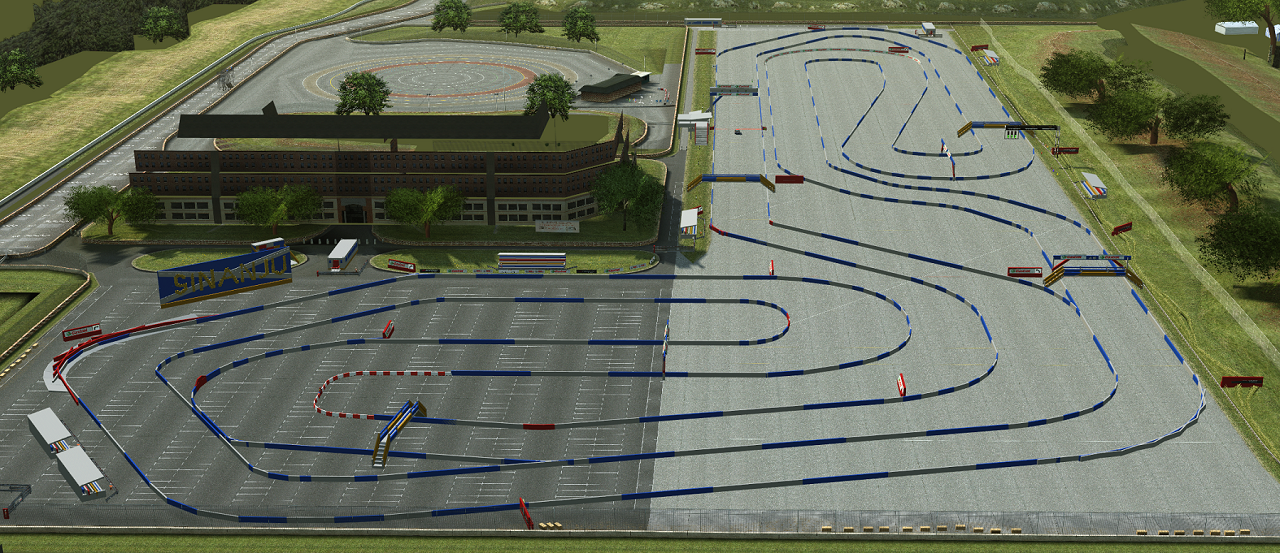 but I want to do a video, and maybe even reconfigure to a reverse layout.
but I want to do a video, and maybe even reconfigure to a reverse layout.
July 2021 - BL4 Fyre Locker Reverse - YouTube video [url=https://youtu.be/Lc4IGFlc5Y8[/url]
July 2021 - BL4 Fyre Locker - YouTube video [url=https://youtu.be/rdiqbH53www[/url]
July 2021 - BL4 Khartoom Khart - YouTube video [url=https://www.youtube.com/watch?v=DEaBVquFCcM]HERE[/url]
July 2021 - AU1X Lepotuoli
(I've made a clockwise and anti-clockwise. Finished but not yet published. Can be seen on YouTube [url=https://www.youtube.com/watch?v=Zam8E57gmVY]HERE[/url]
Be aware if watching this - YouTube seems to have it set to Auto Quality Mode - which is terrible. Can be changed up to HD mode.)
July 2021 - BL4 Dunat Speed Carpark - [url=https://www.lfs.net/forum/thread/95419-BL4-Dunat-Speed-Carpark-Layout]HERE[/url]
(My 1st layout just on the BL4 carpark)
July 2021 - BL2Y_XFG_2.42 - [url=https://www.lfs.net/forum/thread/95411-BL2Y-XFG-2-42]HERE[/url]
(Also extended this track, and the 1st person to post time got track named after themselves - "Bass-Driver")
May 2021 - AU1 ArmcoRoute - [url=https://www.lfs.net/forum/thread/95291-AU1-ArmcoRoute]HERE[/url]
(A lot of sweeping turns)
Apr 2021 - AU1_AutoXover Sprint (Hotlap & Race layouts) - [url=https://www.lfs.net/forum/thread/95270-AU1-AutoXover-Sprint-%28Hotlap-%26-Race-layouts%29]HERE[/url]
(Because I made a crossover section, this is a long lap for the Autocross carpark)
July 2020 - BL1Y Lost in Blackwood Estate (LiBE) -[url=https:/www.lfs.net/forum/thread/94510-BL1Y-Lost-in-Blackwood-Estate-%28LiBE%29]HERE[/url]
(Online server layout only - my best lap times were trounced by people from 'VM_' team)
June 2020 - Sinanju's Lockdown Layouts 1, 2, 3 + 5 (keeping #4 for myself!) - [url=https://www.lfs.net/forum/thread/94409-Sinanju%27s-Lockdown-Layouts--1%2C-2%2C-3-%2B-5-%28keeping-%234-for-myself%21%29]HERE[/url]
(From bit twisty to fairly fast layouts on AU1)
May 2020 - AU1 University Carpark V5 Layout - [url=https://www.lfs.net/forum/thread/94356-AU1-University-Carpark-V5-Layout]HERE[/url]
(Online server layout only)
July 2019 - BL1X 'Armco Canyon' AutoX - [url=https://www.lfs.net/forum/thread/93548-BL1X-%27Armco-Canyon%27-AutoX]HERE[/url]
(Server track only - First track made for use with my Oculus Rift VR headset)
May 2019 - Mexican Race of Champions Layout (Unfinished) - [url=https://www.lfs.net/forum/thread/93436-Mexican-Race-of-Champions-Layout-%28Unfinished%29]HERE[/url]
(Unfinished RoC track - with cones to show outlines of track)
Apr 2019 - AU1 Dunedin AutoX - [url=https://www.lfs.net/forum/thread/93417-AU1-Dunedin-AutoX]HERE[/url]
(I done a lot of laps round this track, which is why I've got times in the Top 50)
Mar 2017 - BL1X The Long and Winding Road - [url=https://www.lfs.net/forum/thread/90755-BL1X-The-Long-and-Winding-Road]HERE[/url]
(Track meant to be like mountain route - about 7km / 4 miles long)
Mar 2017 - BL1Y Twin Peaks - [url=https://www.lfs.net/forum/thread/90745-BL1Y-Twin-Peaks]HERE[/url]
(Touge type track)
Mar 2017 - BL1X Woodland Sprint (offroad layout) - [url=https://www.lfs.net/forum/thread/90689-BL1X-Woodland-Sprint-%28offroad-layout%29]HERE[/url]
(Layout that goes through the trees round outside of the Container Park)
Mar 2017 - [url=BL1Y Sandell - https://www.lfs.net/forum/thread/90686-BL1Y-Sandell]HERE[/url]
(Another track in Blackwood container park using Ramps as walls - due to the colour of the concrete, and the lighting, this made everything look sand coloured)
Feb 2017 - BL1X Drift Park - [url=https://www.lfs.net/forum/thread/90634-BL1X-Drift-Park]HERE[/url]
(Very long drifting / racing layout round the Container Park)
Feb 2017 - BL1Y Sans Sol Azure - [url=https://www.lfs.net/forum/thread/90647-BL1Y-Sans-Sol-Azure]HERE[/url]
(Like the Perimeter layout, but this time I added more turns)
Feb 2017 -BL1X The Perimeter - [url=https://www.lfs.net/forum/thread/90622-BL1X-The-Perimeter]HERE[/url]
(Layout following the perimeter of the Blackwood container park, with addition of small jump)
Feb 2017 - BL1X Indy 3660 - [url=https://www.lfs.net/forum/thread/90502-BL1X-Indy-3660]HERE[/url]
Jan 2017 - BL1X Short Rallye Sprint (and Reverse) - [url=https://www.lfs.net/forum/thread/90433-BL1X-Short-Rallye-Sprint-%28and-Reverse%29]HERE[/url]
(Very short rally stage - made after Blackwood updated with new industrial and container park areas)
Jan 2017 - AU1 Kris Kros 2 and 3 - [url=https://www.lfs.net/forum/thread/90384-AU1-Kris-Kros-2-and-3]HERE[/url]
(Updated version of old track)
Dec 2016 - [BL1Y] A Drift in Space / High Plains Drifter - [url=https://www.lfs.net/forum/thread/90203-%5BBL1Y%5D-A-Drift-in-Space---HIgh-Plains-Drifter]HERE[/url]
(Another skytrack)
Dec 2016 - BL1X EbolaDrome GT layout - [url=https://www.lfs.net/forum/thread/90175-BL1X-EbolaDrome-GT-layout]HERE[/url]
(Recreation of the 'EbolaDrome' track used on the 'Grand Tour' series - the new series made when the presenters left Top Gear)
Sept 2016 - South City SO6Y Ellhell - [url=https://www.lfs.net/forum/thread/89943-South-City-SO6y-Ellhell]HERE[/url]
(Another skytrack - with bumps)
Feb 2016 - BL1X Skytrack - [url=https://www.lfs.net/forum/thread/89046-BL1X-Skytrack]HERE[/url]
Jan 2016 - AS7X Aston Touge - [url=https://www.lfs.net/forum/thread/88853-AS7X-Aston-Touge]HERE[/url]
(A sky to ground Touge track - you can tell what lot of LFS racers want - over a thousand downloads!)
Jan 2016 - Long Beach GP - Realistic Sky Track by Sinanju and Bmxtwins - [url=https://www.lfs.net/forum/thread/88898]HERE[/url]
(My 1st, and only, collaboration with making layout - Bmxtwins made original, and I tarted it up a bit)
Jan 2016 - A request for an autocross layout - [url=https://www.lfs.net/forum/thread/88919-A-request-for-an-autocross-layout]HERE[/url]
(Someone requested a layout, so I built small one with 2 lanes - outside longer, inside tighter corners)
Jan 2016 - AU1 YARoC - [url=https://www.lfs.net/forum/thread/88951-AU1-YARoC]HERE[/url]
(Yet Another Race of Champions - crossover track)
Jan 2016 - SO4X Tabletop RoC - [url=https://www.lfs.net/forum/thread/88945-SO4X-Tabletop-RoC]HERE[/url]
Jan 2016 - AU1 2 Lane Drift / RoC Time Trial (2.85 Km / 1.77 miles) - [url=https://www.lfs.net/forum/thread/88930-AU1-2-Lane-Drift---RoC-Time-Trial-%282-85-Km---1-77-miles%29]HERE[/url]
Jan 2016 - [AS3X] Aston Skytrack 4200 & 5000 layouts - [url=https://www.lfs.net/forum/thread/88897-%5BAS3X%5D-Aston-Skytrack-4200-%26-5000-layouts]HERE[/url]
(More sky layouts. RoC type, with longest being 5km / 3.1 miles)
Dec 2015 - Ruiseart Skytrack (Multi Config Layouts) - [url=https://www.lfs.net/forum/thread/88822-Ruiseart-Skytrack-%28Multi-Config-Layouts%29]HERE[/url]
(14 different configurations of a layout - think Aston, but in the sky - from small 'Club' layout to long 'Grand Tourer' layout)
July 2015 - Westhill WE2Y Grass Ovaloid - [url=https://www.lfs.net/forum/thread/88068-Westhill-WE2Y-Grass-Ovaloid]HERE[/url]
(A grass oval with a big kink in it. I really liked the look of this track, but I was quite slow driving round)
June 2015 - Westhill WE2Y: A Route Round & A Quicker Route Round - [url=https://www.lfs.net/forum/thread/87956-Westhill-WE2Y%3A-A-Route-Round-%26-A-Quicker-Route-Round]HERE[/url]
(Over 6 1/2 miles / 10.7k - drivers can expect to come upon a horse and cart, and a crashed car)
May 2015 - Westhill WE2X Alpha 1, 2 & 3 Layouts - [url=https://www.lfs.net/forum/thread/87815-Westhill-WE2X-Alpha-1%2C-2-%26-3-Layouts]HERE[/url]
(3 separate layouts, one of which if you'd done on my online server, included pace notes that appeared on screen)
Apr 2015 - Westhill WE2X Drive it like you stole it - [url=https://www.lfs.net/forum/thread/87688-Westhill-WE2X-Drive-it-like-you-stole-it]HERE[/url]
(Server track only)
Apr 2015 - Westhill Rally Short (for beginners / intermediate drivers) - [url=https://www.lfs.net/forum/thread/87658-Westhill-Rally-Short-%28for-beginners---intermediate-drivers%29]HERE[/url]
(When I say short, someone did a lap in just over 3 minutes in a BF1! This was fastest lap set on my server)
Apr 2015 - Westhill WE2Y Simple Grass Oval - [url=https://www.lfs.net/forum/thread/87757-Westhill-WE2Y-Simple-Grass-Oval]HERE[/url]
(My 1st oval - on grass at that. I managed to incorporate a very small anti-gravity section - the power requirements were too high to make section longer)
Apr 2015 - Westhill WE2X A hoop and 3 jumps - [url=https://www.lfs.net/forum/thread/87733-Westhill-WE2X-A-hoop-and-3-jumps]HERE[/url]
(Hoops and jumps were all the rage at this time!)
Apr 2015 - Westhill WE2X YARL (approx 10m / 16km) - [url=https://www.lfs.net/forum/thread/87724-Westhill-WE2X-YARL-%28approx-10m---16km%29]HERE[/url]
(Yet Another Rally Layout - this was my longest layout ever at this point, and 1st off the beaten track, all thanks to Westhill being extended)
Apr 2015 - AU1 Tunnel - [url=https://www.lfs.net/forum/thread/87577-AU1-Tunnel]HERE[/url]
(Another trial for making use of a tunnel - but longer this time)
Mar 2015 - Autocross Objects (NO layout) - [url=https://www.lfs.net/forum/thread/87561-Autocross-Objects-%28NO-layout%29]HERE[/url]
(This was just showing the sort of stuff (what I call street furniture) that could be made to make layouts look bit more interesting)
Mar 2015 - AU1 RoC Bridges, Underpasses and Tunnels - [url=https://www.lfs.net/forum/thread/87574-AU1-RoC-Bridges%2C-Underpasses-and-Tunnels]HERE[/url]
Mar 2015 - AU1 Drift Park2 - [url=https://www.lfs.net/forum/thread/87572-AU1-Drift-Park2]HERE[/url]
(As per original Drift Park layout, but much better looking)
Mar 2015 - AU1 Lego Land - [url=https://www.lfs.net/forum/thread/87554-AU1-Lego-Land]HERE[/url]
(1st layout I made that really started to use the new concrete additions to the Autocross maker)
Jan 2015 -AU1 Drift Park - [url=https://www.lfs.net/forum/thread/87121-AU1-Drift-Park]HERE[/url]
(1st attempt at making purely drifting layout)
Jan 2015 - AU1 DIY - [url=https://www.lfs.net/forum/thread/87131-AU1-DIY]HERE[/url]
(Another chalk outline layout - but with choice of over 16 different routes)
Jan 2015 - AU1 Lap-Land - [url=https://www.lfs.net/forum/thread/87126-AU1-Lap-Land]HERE[/url]
(2 alternative layouts - one was just chalk outline so you could place stuff as you wanted, other had barriers, etc)
Dec 2014 - AU1 Tilke (1 to 3) - [url=https://www.lfs.net/forum/thread/87090-AU1-Tilke-%281-to-3%29]HERE[/url]
(Couple of layouts - one with 8 long straights - full length of AU1 - and 8 hairpin turns)
Dec 2014 - AU1 Steeplechase - [url=https://www.lfs.net/forum/thread/87078-AU1-Steeplechase]HERE[/url]
(A layout with jumps)
Dec 2014 - AU1 A-Maze - [url=https://www.lfs.net/forum/thread/87035-AU1-A-Maze]HERE[/url]
(These layouts gave you choice of how you got from start to finish. You could take different routes. Good with corners, go with short routes. Miss a turn, just keep going)
Nov 2014 - AU1 Scaletrix - [url=https://www.lfs.net/forum/thread/86759-AU1-Scaletrix]HERE[/url]
(Over 10 different layouts)
Nov 2014 - AU1 Livingston (A and B layouts) - [url=https://www.lfs.net/forum/thread/86874-AU1-Livingston-%28A-and-B-layouts%29]HERE[/url]
Nov 2014 - [BL1R] Blackwood Cruise (Short Commute) - [url=https://www.lfs.net/forum/thread/86925-%5BBL1R%5D-Blackwood-Cruise-%28Short-Commute%29]HERE[/url]
(my 1st cruise layout - tongue in cheek response to a demo user who wanted a cruise layout for Blackwood - 246 downloads - wondered what people thought they were getting?)
Aug 2014 - BL1 2 Lane Drag Layout - [url=https://www.lfs.net/forum/thread/86230-BL1-2-Lane-Drag-Layout]HERE[/url]
June 2014 - [AU1] Groovy - [url=https://www.lfs.net/forum/thread/85839-%5BAU1%5D-Groovy]HERE[/url]
June 2014 - [AU1] Sinanju's Street Circuits (1 to 7) - [url=https://www.lfs.net/forum/thread/85892-%5BAU1%5D-Sinanju%27s-Street-Circuits-%281-to-7%29]HERE[/url]
June 2011 - Top Gear Layout - [url=https://www.lfs.net/forum/thread/75048-Top-Gear-Layout]HERE[/url]
(This was probably my most visited online layout - over 2,300 recorded lap times)
Feb 2012 - AU1_City Centre (for driving on correct [left] side of road) - [url=https://www.lfs.net/forum/thread/78407-AU1-City-Centre-%28for-driving-on-correct-%5Bleft%5D-side-of-road%29]HERE[/url]
Jan 2012 - Pocono Raceway (Tri-Oval) & AU_Recliner - [url=https://www.lfs.net/forum/thread/78003-Pocono-Raceway-%28Tri-Oval%29-%26-AU-Recliner]HERE[/url]
Dec 2011 - Erectyle Dysfunction - [url=https://www.lfs.net/forum/thread/77469-Erectyle-Dysfunction]HERE[/url]
June 2011 - BL3 - All right but 2 left - [url=https://www.lfs.net/forum/thread/74814-BL3---All-right-but-2-left]HERE[/url]
June 2009 - AU1_Sinrs_AU1 - [url=https://www.lfs.net/forum/thread/58943-Sinanju%27s-Layouts]HERE[/url]
June 2009 - Sinrs AU1 Sin-ergy Layout - [url=https://www.lfs.net/forum/thread/58822-Sinrs-AU1-Sin-ergy-Layout]HERE[/url]
June 2009 - BL3 Loops, etc - [url=https://www.lfs.net/forum/thread/58794-Sinrs-BL3-Layouts]HERE[/url]
June 2009 - Sinrs AU1 Special Rally Stage - [url=https://www.lfs.net/forum/thread/58820-Sinrs-AU1-Special-Rally-Stage-%28RoC%3F%29]HERE[/url]
July 2021 - AU1 Sleeping Swan - Finished layout
July 2021 - BL4 Fyre Locker Reverse - YouTube video [url=https://youtu.be/Lc4IGFlc5Y8[/url]
July 2021 - BL4 Fyre Locker - YouTube video [url=https://youtu.be/rdiqbH53www[/url]
July 2021 - BL4 Khartoom Khart - YouTube video [url=https://www.youtube.com/watch?v=DEaBVquFCcM]HERE[/url]
July 2021 - AU1X Lepotuoli
(I've made a clockwise and anti-clockwise. Finished but not yet published. Can be seen on YouTube [url=https://www.youtube.com/watch?v=Zam8E57gmVY]HERE[/url]
Be aware if watching this - YouTube seems to have it set to Auto Quality Mode - which is terrible. Can be changed up to HD mode.)
July 2021 - BL4 Dunat Speed Carpark - [url=https://www.lfs.net/forum/thread/95419-BL4-Dunat-Speed-Carpark-Layout]HERE[/url]
(My 1st layout just on the BL4 carpark)
July 2021 - BL2Y_XFG_2.42 - [url=https://www.lfs.net/forum/thread/95411-BL2Y-XFG-2-42]HERE[/url]
(Also extended this track, and the 1st person to post time got track named after themselves - "Bass-Driver")
May 2021 - AU1 ArmcoRoute - [url=https://www.lfs.net/forum/thread/95291-AU1-ArmcoRoute]HERE[/url]
(A lot of sweeping turns)
Apr 2021 - AU1_AutoXover Sprint (Hotlap & Race layouts) - [url=https://www.lfs.net/forum/thread/95270-AU1-AutoXover-Sprint-%28Hotlap-%26-Race-layouts%29]HERE[/url]
(Because I made a crossover section, this is a long lap for the Autocross carpark)
July 2020 - BL1Y Lost in Blackwood Estate (LiBE) -[url=https:/www.lfs.net/forum/thread/94510-BL1Y-Lost-in-Blackwood-Estate-%28LiBE%29]HERE[/url]
(Online server layout only - my best lap times were trounced by people from 'VM_' team)
June 2020 - Sinanju's Lockdown Layouts 1, 2, 3 + 5 (keeping #4 for myself!) - [url=https://www.lfs.net/forum/thread/94409-Sinanju%27s-Lockdown-Layouts--1%2C-2%2C-3-%2B-5-%28keeping-%234-for-myself%21%29]HERE[/url]
(From bit twisty to fairly fast layouts on AU1)
May 2020 - AU1 University Carpark V5 Layout - [url=https://www.lfs.net/forum/thread/94356-AU1-University-Carpark-V5-Layout]HERE[/url]
(Online server layout only)
July 2019 - BL1X 'Armco Canyon' AutoX - [url=https://www.lfs.net/forum/thread/93548-BL1X-%27Armco-Canyon%27-AutoX]HERE[/url]
(Server track only - First track made for use with my Oculus Rift VR headset)
May 2019 - Mexican Race of Champions Layout (Unfinished) - [url=https://www.lfs.net/forum/thread/93436-Mexican-Race-of-Champions-Layout-%28Unfinished%29]HERE[/url]
(Unfinished RoC track - with cones to show outlines of track)
Apr 2019 - AU1 Dunedin AutoX - [url=https://www.lfs.net/forum/thread/93417-AU1-Dunedin-AutoX]HERE[/url]
(I done a lot of laps round this track, which is why I've got times in the Top 50)
Mar 2017 - BL1X The Long and Winding Road - [url=https://www.lfs.net/forum/thread/90755-BL1X-The-Long-and-Winding-Road]HERE[/url]
(Track meant to be like mountain route - about 7km / 4 miles long)
Mar 2017 - BL1Y Twin Peaks - [url=https://www.lfs.net/forum/thread/90745-BL1Y-Twin-Peaks]HERE[/url]
(Touge type track)
Mar 2017 - BL1X Woodland Sprint (offroad layout) - [url=https://www.lfs.net/forum/thread/90689-BL1X-Woodland-Sprint-%28offroad-layout%29]HERE[/url]
(Layout that goes through the trees round outside of the Container Park)
Mar 2017 - [url=BL1Y Sandell - https://www.lfs.net/forum/thread/90686-BL1Y-Sandell]HERE[/url]
(Another track in Blackwood container park using Ramps as walls - due to the colour of the concrete, and the lighting, this made everything look sand coloured)
Feb 2017 - BL1X Drift Park - [url=https://www.lfs.net/forum/thread/90634-BL1X-Drift-Park]HERE[/url]
(Very long drifting / racing layout round the Container Park)
Feb 2017 - BL1Y Sans Sol Azure - [url=https://www.lfs.net/forum/thread/90647-BL1Y-Sans-Sol-Azure]HERE[/url]
(Like the Perimeter layout, but this time I added more turns)
Feb 2017 -BL1X The Perimeter - [url=https://www.lfs.net/forum/thread/90622-BL1X-The-Perimeter]HERE[/url]
(Layout following the perimeter of the Blackwood container park, with addition of small jump)
Feb 2017 - BL1X Indy 3660 - [url=https://www.lfs.net/forum/thread/90502-BL1X-Indy-3660]HERE[/url]
Jan 2017 - BL1X Short Rallye Sprint (and Reverse) - [url=https://www.lfs.net/forum/thread/90433-BL1X-Short-Rallye-Sprint-%28and-Reverse%29]HERE[/url]
(Very short rally stage - made after Blackwood updated with new industrial and container park areas)
Jan 2017 - AU1 Kris Kros 2 and 3 - [url=https://www.lfs.net/forum/thread/90384-AU1-Kris-Kros-2-and-3]HERE[/url]
(Updated version of old track)
Dec 2016 - [BL1Y] A Drift in Space / High Plains Drifter - [url=https://www.lfs.net/forum/thread/90203-%5BBL1Y%5D-A-Drift-in-Space---HIgh-Plains-Drifter]HERE[/url]
(Another skytrack)
Dec 2016 - BL1X EbolaDrome GT layout - [url=https://www.lfs.net/forum/thread/90175-BL1X-EbolaDrome-GT-layout]HERE[/url]
(Recreation of the 'EbolaDrome' track used on the 'Grand Tour' series - the new series made when the presenters left Top Gear)
Sept 2016 - South City SO6Y Ellhell - [url=https://www.lfs.net/forum/thread/89943-South-City-SO6y-Ellhell]HERE[/url]
(Another skytrack - with bumps)
Feb 2016 - BL1X Skytrack - [url=https://www.lfs.net/forum/thread/89046-BL1X-Skytrack]HERE[/url]
Jan 2016 - AS7X Aston Touge - [url=https://www.lfs.net/forum/thread/88853-AS7X-Aston-Touge]HERE[/url]
(A sky to ground Touge track - you can tell what lot of LFS racers want - over a thousand downloads!)
Jan 2016 - Long Beach GP - Realistic Sky Track by Sinanju and Bmxtwins - [url=https://www.lfs.net/forum/thread/88898]HERE[/url]
(My 1st, and only, collaboration with making layout - Bmxtwins made original, and I tarted it up a bit)
Jan 2016 - A request for an autocross layout - [url=https://www.lfs.net/forum/thread/88919-A-request-for-an-autocross-layout]HERE[/url]
(Someone requested a layout, so I built small one with 2 lanes - outside longer, inside tighter corners)
Jan 2016 - AU1 YARoC - [url=https://www.lfs.net/forum/thread/88951-AU1-YARoC]HERE[/url]
(Yet Another Race of Champions - crossover track)
Jan 2016 - SO4X Tabletop RoC - [url=https://www.lfs.net/forum/thread/88945-SO4X-Tabletop-RoC]HERE[/url]
Jan 2016 - AU1 2 Lane Drift / RoC Time Trial (2.85 Km / 1.77 miles) - [url=https://www.lfs.net/forum/thread/88930-AU1-2-Lane-Drift---RoC-Time-Trial-%282-85-Km---1-77-miles%29]HERE[/url]
Jan 2016 - [AS3X] Aston Skytrack 4200 & 5000 layouts - [url=https://www.lfs.net/forum/thread/88897-%5BAS3X%5D-Aston-Skytrack-4200-%26-5000-layouts]HERE[/url]
(More sky layouts. RoC type, with longest being 5km / 3.1 miles)
Dec 2015 - Ruiseart Skytrack (Multi Config Layouts) - [url=https://www.lfs.net/forum/thread/88822-Ruiseart-Skytrack-%28Multi-Config-Layouts%29]HERE[/url]
(14 different configurations of a layout - think Aston, but in the sky - from small 'Club' layout to long 'Grand Tourer' layout)
July 2015 - Westhill WE2Y Grass Ovaloid - [url=https://www.lfs.net/forum/thread/88068-Westhill-WE2Y-Grass-Ovaloid]HERE[/url]
(A grass oval with a big kink in it. I really liked the look of this track, but I was quite slow driving round)
June 2015 - Westhill WE2Y: A Route Round & A Quicker Route Round - [url=https://www.lfs.net/forum/thread/87956-Westhill-WE2Y%3A-A-Route-Round-%26-A-Quicker-Route-Round]HERE[/url]
(Over 6 1/2 miles / 10.7k - drivers can expect to come upon a horse and cart, and a crashed car)
May 2015 - Westhill WE2X Alpha 1, 2 & 3 Layouts - [url=https://www.lfs.net/forum/thread/87815-Westhill-WE2X-Alpha-1%2C-2-%26-3-Layouts]HERE[/url]
(3 separate layouts, one of which if you'd done on my online server, included pace notes that appeared on screen)
Apr 2015 - Westhill WE2X Drive it like you stole it - [url=https://www.lfs.net/forum/thread/87688-Westhill-WE2X-Drive-it-like-you-stole-it]HERE[/url]
(Server track only)
Apr 2015 - Westhill Rally Short (for beginners / intermediate drivers) - [url=https://www.lfs.net/forum/thread/87658-Westhill-Rally-Short-%28for-beginners---intermediate-drivers%29]HERE[/url]
(When I say short, someone did a lap in just over 3 minutes in a BF1! This was fastest lap set on my server)
Apr 2015 - Westhill WE2Y Simple Grass Oval - [url=https://www.lfs.net/forum/thread/87757-Westhill-WE2Y-Simple-Grass-Oval]HERE[/url]
(My 1st oval - on grass at that. I managed to incorporate a very small anti-gravity section - the power requirements were too high to make section longer)
Apr 2015 - Westhill WE2X A hoop and 3 jumps - [url=https://www.lfs.net/forum/thread/87733-Westhill-WE2X-A-hoop-and-3-jumps]HERE[/url]
(Hoops and jumps were all the rage at this time!)
Apr 2015 - Westhill WE2X YARL (approx 10m / 16km) - [url=https://www.lfs.net/forum/thread/87724-Westhill-WE2X-YARL-%28approx-10m---16km%29]HERE[/url]
(Yet Another Rally Layout - this was my longest layout ever at this point, and 1st off the beaten track, all thanks to Westhill being extended)
Apr 2015 - AU1 Tunnel - [url=https://www.lfs.net/forum/thread/87577-AU1-Tunnel]HERE[/url]
(Another trial for making use of a tunnel - but longer this time)
Mar 2015 - Autocross Objects (NO layout) - [url=https://www.lfs.net/forum/thread/87561-Autocross-Objects-%28NO-layout%29]HERE[/url]
(This was just showing the sort of stuff (what I call street furniture) that could be made to make layouts look bit more interesting)
Mar 2015 - AU1 RoC Bridges, Underpasses and Tunnels - [url=https://www.lfs.net/forum/thread/87574-AU1-RoC-Bridges%2C-Underpasses-and-Tunnels]HERE[/url]
Mar 2015 - AU1 Drift Park2 - [url=https://www.lfs.net/forum/thread/87572-AU1-Drift-Park2]HERE[/url]
(As per original Drift Park layout, but much better looking)
Mar 2015 - AU1 Lego Land - [url=https://www.lfs.net/forum/thread/87554-AU1-Lego-Land]HERE[/url]
(1st layout I made that really started to use the new concrete additions to the Autocross maker)
Jan 2015 -AU1 Drift Park - [url=https://www.lfs.net/forum/thread/87121-AU1-Drift-Park]HERE[/url]
(1st attempt at making purely drifting layout)
Jan 2015 - AU1 DIY - [url=https://www.lfs.net/forum/thread/87131-AU1-DIY]HERE[/url]
(Another chalk outline layout - but with choice of over 16 different routes)
Jan 2015 - AU1 Lap-Land - [url=https://www.lfs.net/forum/thread/87126-AU1-Lap-Land]HERE[/url]
(2 alternative layouts - one was just chalk outline so you could place stuff as you wanted, other had barriers, etc)
Dec 2014 - AU1 Tilke (1 to 3) - [url=https://www.lfs.net/forum/thread/87090-AU1-Tilke-%281-to-3%29]HERE[/url]
(Couple of layouts - one with 8 long straights - full length of AU1 - and 8 hairpin turns)
Dec 2014 - AU1 Steeplechase - [url=https://www.lfs.net/forum/thread/87078-AU1-Steeplechase]HERE[/url]
(A layout with jumps)
Dec 2014 - AU1 A-Maze - [url=https://www.lfs.net/forum/thread/87035-AU1-A-Maze]HERE[/url]
(These layouts gave you choice of how you got from start to finish. You could take different routes. Good with corners, go with short routes. Miss a turn, just keep going)
Nov 2014 - AU1 Scaletrix - [url=https://www.lfs.net/forum/thread/86759-AU1-Scaletrix]HERE[/url]
(Over 10 different layouts)
Nov 2014 - AU1 Livingston (A and B layouts) - [url=https://www.lfs.net/forum/thread/86874-AU1-Livingston-%28A-and-B-layouts%29]HERE[/url]
Nov 2014 - [BL1R] Blackwood Cruise (Short Commute) - [url=https://www.lfs.net/forum/thread/86925-%5BBL1R%5D-Blackwood-Cruise-%28Short-Commute%29]HERE[/url]
(my 1st cruise layout - tongue in cheek response to a demo user who wanted a cruise layout for Blackwood - 246 downloads - wondered what people thought they were getting?)
Aug 2014 - BL1 2 Lane Drag Layout - [url=https://www.lfs.net/forum/thread/86230-BL1-2-Lane-Drag-Layout]HERE[/url]
June 2014 - [AU1] Groovy - [url=https://www.lfs.net/forum/thread/85839-%5BAU1%5D-Groovy]HERE[/url]
June 2014 - [AU1] Sinanju's Street Circuits (1 to 7) - [url=https://www.lfs.net/forum/thread/85892-%5BAU1%5D-Sinanju%27s-Street-Circuits-%281-to-7%29]HERE[/url]
June 2011 - Top Gear Layout - [url=https://www.lfs.net/forum/thread/75048-Top-Gear-Layout]HERE[/url]
(This was probably my most visited online layout - over 2,300 recorded lap times)
Feb 2012 - AU1_City Centre (for driving on correct [left] side of road) - [url=https://www.lfs.net/forum/thread/78407-AU1-City-Centre-%28for-driving-on-correct-%5Bleft%5D-side-of-road%29]HERE[/url]
Jan 2012 - Pocono Raceway (Tri-Oval) & AU_Recliner - [url=https://www.lfs.net/forum/thread/78003-Pocono-Raceway-%28Tri-Oval%29-%26-AU-Recliner]HERE[/url]
Dec 2011 - Erectyle Dysfunction - [url=https://www.lfs.net/forum/thread/77469-Erectyle-Dysfunction]HERE[/url]
June 2011 - BL3 - All right but 2 left - [url=https://www.lfs.net/forum/thread/74814-BL3---All-right-but-2-left]HERE[/url]
June 2009 - AU1_Sinrs_AU1 - [url=https://www.lfs.net/forum/thread/58943-Sinanju%27s-Layouts]HERE[/url]
June 2009 - Sinrs AU1 Sin-ergy Layout - [url=https://www.lfs.net/forum/thread/58822-Sinrs-AU1-Sin-ergy-Layout]HERE[/url]
June 2009 - BL3 Loops, etc - [url=https://www.lfs.net/forum/thread/58794-Sinrs-BL3-Layouts]HERE[/url]
June 2009 - Sinrs AU1 Special Rally Stage - [url=https://www.lfs.net/forum/thread/58820-Sinrs-AU1-Special-Rally-Stage-%28RoC%3F%29]HERE[/url]
Last edited by sinanju, .
For further info - I mentioned 100fps as a basemark because of LFS's 100Hz physics,there is no use of higher framerate as LFS can display max 100 different frames per second,anything above means duplicate frames.
And from personal experience (with laptop using 2.6GHz i7 CPU and GTX1060) I get framerate drop towards 60-80fps only on highly filled grid,when the field spreads out,it's back to 100 for rest of the race. So unless you aim for VR,the PC specs seems fine for good experience with LFS.
And from personal experience (with laptop using 2.6GHz i7 CPU and GTX1060) I get framerate drop towards 60-80fps only on highly filled grid,when the field spreads out,it's back to 100 for rest of the race. So unless you aim for VR,the PC specs seems fine for good experience with LFS.
THAT'S IT!!!!
Thank you, @elputas! That must have been the software change that had occured since I first tried LFS in VR. It was part of a Windows 10 update, and I know from the Assetto Corsa forums that the general concensus is that the Quality/Performance option in the WMR setup is bugged (Quality actually gives you better performance than Performance in AC).
I am so happy!! Thank you again!
Thank you, @elputas! That must have been the software change that had occured since I first tried LFS in VR. It was part of a Windows 10 update, and I know from the Assetto Corsa forums that the general concensus is that the Quality/Performance option in the WMR setup is bugged (Quality actually gives you better performance than Performance in AC).
I am so happy!! Thank you again!
Having a brief look, I think you should be able to play LFS in VR. Purely from performance point of view, the weaker link is definitely your CPU (passmark avg score: 4641), but your GPU (passmark: 8008) seems fine.
For reference, I was able to run LFS with Oculus Rift CV1 perfectly, using an i7-6700k (passmark: 8970) and an EVGA GTX 1060 3GB (passmark: 9659).
For reference, I was able to run LFS with Oculus Rift CV1 perfectly, using an i7-6700k (passmark: 8970) and an EVGA GTX 1060 3GB (passmark: 9659).
Annoying behavior, not really a bug but could be done better
When switching from 3D (VR) View to 2D, it keeps an axis view and as the headset is not working, the axis is not center resulting as a 45degrees (more or less, might be fov/2) view on one side, it feels like having one monitor of a twin monitor setup.
I know the issue so I can correct it pretty fast, but people than dont know they have to remove the look axis will go mad.
I know the issue so I can correct it pretty fast, but people than dont know they have to remove the look axis will go mad.
VR Computer spec
Hi all of you.
I need advise. I play LFS and Assetto Corsa. I want to buy VR, i know that there is no way to run AC in VR mode on my PC. But is it possible to run LFS?
PC spec:
i5 3470 3,9 GHz
Sapphire Radeon RX 570 nitro+ 4GB
2x4 GB 1600hz Ram
SSD
Do I need to upgrade, pc is not young?
I need advise. I play LFS and Assetto Corsa. I want to buy VR, i know that there is no way to run AC in VR mode on my PC. But is it possible to run LFS?
PC spec:
i5 3470 3,9 GHz
Sapphire Radeon RX 570 nitro+ 4GB
2x4 GB 1600hz Ram
SSD
Do I need to upgrade, pc is not young?

Yes, I have that patch installed, and it doesn't make any difference for me 
VR view of both eyes at once doesn't show anything strange, either directly from LFS or from Steam VR. I have tried various experiements (looking left, looking right, tilting my head both directions) and then overlaying the left eye over the right eye in Photoshop, and it appears to be outputting the correct view to the VR View screen.
I don't really know how to capture the effect I am seeing (and it is only the right eye that is wrong). All I can do is describe what I see through my right eye. It's as if the screen has a central pivot point, and the direction I look controls how the screen pivots. Look to the right and the RHS of the screen gets closer / LHS of the screen moves further away, and vice versa.
-EDIT- I have just noticed that if I increase Vertical Field of View to 100 the strange movement of the right eye is fixed, but now the left eye is behaving strangely (almost like the opposite of how the right eye looked).
Thanks for trying to help, though.

VR view of both eyes at once doesn't show anything strange, either directly from LFS or from Steam VR. I have tried various experiements (looking left, looking right, tilting my head both directions) and then overlaying the left eye over the right eye in Photoshop, and it appears to be outputting the correct view to the VR View screen.
I don't really know how to capture the effect I am seeing (and it is only the right eye that is wrong). All I can do is describe what I see through my right eye. It's as if the screen has a central pivot point, and the direction I look controls how the screen pivots. Look to the right and the RHS of the screen gets closer / LHS of the screen moves further away, and vice versa.
-EDIT- I have just noticed that if I increase Vertical Field of View to 100 the strange movement of the right eye is fixed, but now the left eye is behaving strangely (almost like the opposite of how the right eye looked).
Thanks for trying to help, though.
Last edited by Fat-Alfie, .
Would it be possible to have some tweaks in lazy directly to match wheel rotation degrees to arm and wheel rotation in car? I drive VR and it would help for spatial awareness!
No issue other than that.
No issue other than that.
I have something similar, using a Samsung Odyssey+ WMR headset, and it makes LFS unplayable in VR 
If I close my right eye and move my head around, the left view appears to be okay - it moves slightly as I would expect it to.
If I close my left eye, the right view appears distorted, as if by some exagerated perspective. If I look to the right, the left of the screen moves away from me; if I look to the left, the right of the screen starts to move away.
Up/down movement is fine through both eyes.
The image in the right eye may be slight stretched side-to-side, too.
This is a new issue as I tried LFS when I first got my Odyssey+ (about a year ago) and was blown away by the quality of the image. Now, trying to play just makes me feel sick. Some bit of software has changed between now and then

If I close my right eye and move my head around, the left view appears to be okay - it moves slightly as I would expect it to.
If I close my left eye, the right view appears distorted, as if by some exagerated perspective. If I look to the right, the left of the screen moves away from me; if I look to the left, the right of the screen starts to move away.
Up/down movement is fine through both eyes.
The image in the right eye may be slight stretched side-to-side, too.
This is a new issue as I tried LFS when I first got my Odyssey+ (about a year ago) and was blown away by the quality of the image. Now, trying to play just makes me feel sick. Some bit of software has changed between now and then

Thank you Johnners. I had seen your message but I am looking for the body dimensions for my insim radar (working on VR headset unlike Lazy's one).
I'm going to try to line up the cars on a track and draw measurement lines there but it's not a great solution...
I'm going to try to line up the cars on a track and draw measurement lines there but it's not a great solution...
As I understand, more related to physics thread working at a fixed 100Hz. If things are going well, Scawen intends to separate physics and graphics in two different threads, allowing a better handling of VR and the 90Hz used.
Hello,
I had a valve index and now a HP reverb G2. The image is cristal clear! One thing is very annoying : when i turn left to right or right to left, i can see many lags. It's not a performance or PC prbm (FPS vr locked to 90 fps, I9 9900 KS 5 GHZ RTX 3090, Steam VR SS 100%). I played a lot with in game graphic settings and nvidia control panel with no success. I haven't experienced that with Valve index, even in 90hz mode. Maybe something related to openvr or steam or windows mixed reality.
Very weird. Not random lags, but regular ones. When i turn steering wheel, no lags on wheel, very smooth but in the exterior (other cars, track etc) horrible lags every 0.5 seconds).
Hope i miss something in settings...
I had a valve index and now a HP reverb G2. The image is cristal clear! One thing is very annoying : when i turn left to right or right to left, i can see many lags. It's not a performance or PC prbm (FPS vr locked to 90 fps, I9 9900 KS 5 GHZ RTX 3090, Steam VR SS 100%). I played a lot with in game graphic settings and nvidia control panel with no success. I haven't experienced that with Valve index, even in 90hz mode. Maybe something related to openvr or steam or windows mixed reality.
Very weird. Not random lags, but regular ones. When i turn steering wheel, no lags on wheel, very smooth but in the exterior (other cars, track etc) horrible lags every 0.5 seconds).
Hope i miss something in settings...
Hi! I have this with an Oculus Rift CV1 as well. Here is my way of reproducing it:
- set LFS to 3D mode, that automatically launches Oculus software in the background. Works fine, can drive fine with the headset
- exit LFS
- disconnect Rift (I unplugged both headset and sensor USB cables, left HDMI in)
- open LFS, red "Could not initialise Oculus Rift headset" message, but seemingly it defaults to 2D mode (confirmed that in Options)
- exit the still running Oculus software, confirming closing a "running VR app"
- LFS crashes after ~15-20 seconds, regardless of being on-track or staying still in menu
Additional note, when running LFS again after the crash, it still tries to enable 3D mode, and if Rift is still disconnected, the red "Could not initialise Oculus Rift headset" error appears. It still automatically launches the Oculus software, and when I close that, the crash happens again after some seconds. I can loop this many times.
The only way to stop LFS crashing, is to Close LFS the way it's supposed to be closed (by clicking Exit in-game) while it's in 2D mode. Based on this, the constant crashing might be related to settings not being saved (since it crashes and misses the usual exit of LFS, when settings are saved, I guess), that way LFS always tries to start in 3D mode, and launches Oculus sw as well.
(attached deb.log in .txt format, but I found nothing there, only traces of the startup)
(if you need any more help debugging, I have the CV1 here and can try out things)
- set LFS to 3D mode, that automatically launches Oculus software in the background. Works fine, can drive fine with the headset
- exit LFS
- disconnect Rift (I unplugged both headset and sensor USB cables, left HDMI in)
- open LFS, red "Could not initialise Oculus Rift headset" message, but seemingly it defaults to 2D mode (confirmed that in Options)
- exit the still running Oculus software, confirming closing a "running VR app"
- LFS crashes after ~15-20 seconds, regardless of being on-track or staying still in menu
Additional note, when running LFS again after the crash, it still tries to enable 3D mode, and if Rift is still disconnected, the red "Could not initialise Oculus Rift headset" error appears. It still automatically launches the Oculus software, and when I close that, the crash happens again after some seconds. I can loop this many times.
The only way to stop LFS crashing, is to Close LFS the way it's supposed to be closed (by clicking Exit in-game) while it's in 2D mode. Based on this, the constant crashing might be related to settings not being saved (since it crashes and misses the usual exit of LFS, when settings are saved, I guess), that way LFS always tries to start in 3D mode, and launches Oculus sw as well.
(attached deb.log in .txt format, but I found nothing there, only traces of the startup)
(if you need any more help debugging, I have the CV1 here and can try out things)
Last edited by MandulAA, .
Hello all. Looking forward to getting some good drive time. I have spent a few days in solo with vr setup. I must say, it is very easy to use and runs fantastic that way. I am rather new to racing coming from flight sims. I look forward to the new challenge and will see you all on the tracks.
Last edited by heathenhavok, .
Layout editor in VR is broken?
So when I use the Shift + U and click edit, there is a problem with the layout objects in vr, often you cannot even see the clickable dots to move objects. I am always finding myself having to take off the headset and revert to 2D just to make a slight edit, the layout editor does not seem so VR-friendly..
FGED GREDG RDFGDR GSFDG