That's cool, I'm currently in university for computer engineering, so I've actually been working with this kind of stuff a lot lately, as my last year is wrapping up. Less than a month left of school then I'm out for good!
I can try to explain it!
Ok so if you follow the schematic given on that site (copied here for convenience):
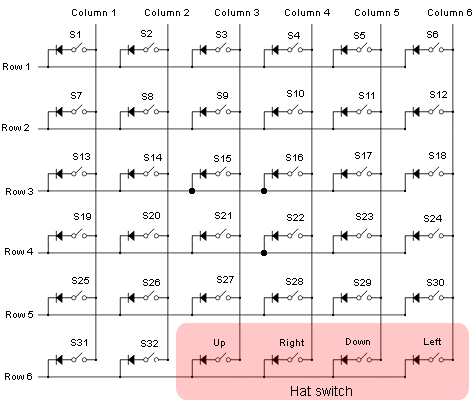
You've basically got 12 pins to work with. If you short any 2 of those pins, a button press is registered by the controller, and something will happen on the screen (in that control panel I guess). Now, it's pretty much impossible to physically fit 36 switches within that 12-pin space, so you will need a breadboard of some sort to spread them all out. Basically you need to make it so that you can link each pin on each row with each pin on each column. I don't know how much knowledge you have of electronics (and reading schematics) but each "connection" is symbolized as a dot on the line. So the only connections are made through the switches, the rows and columns do not actually connect, they are simply overlapping. Finally, the diodes are there to make sure that current only flows from the columns to the rows, so that if two buttons in the same column are pressed for example, then the two columns aren't shorted out and all the current goes into the row. I assume the "rows" are actually ADC inputs or something, because somehow the controller will know which button was pressed, but you don't have to worry about that. All you have to do is wire everything as shown and it should work. I hope that makes sense, if you have more questions, just ask!
Ok so if you follow the schematic given on that site (copied here for convenience):
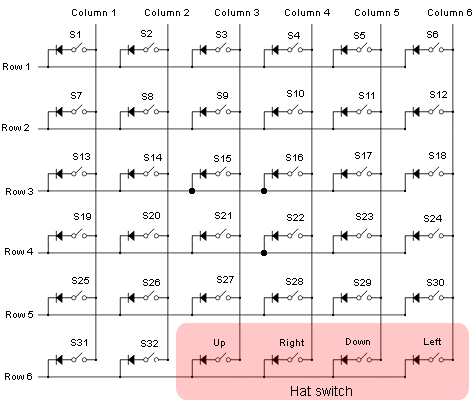
You've basically got 12 pins to work with. If you short any 2 of those pins, a button press is registered by the controller, and something will happen on the screen (in that control panel I guess). Now, it's pretty much impossible to physically fit 36 switches within that 12-pin space, so you will need a breadboard of some sort to spread them all out. Basically you need to make it so that you can link each pin on each row with each pin on each column. I don't know how much knowledge you have of electronics (and reading schematics) but each "connection" is symbolized as a dot on the line. So the only connections are made through the switches, the rows and columns do not actually connect, they are simply overlapping. Finally, the diodes are there to make sure that current only flows from the columns to the rows, so that if two buttons in the same column are pressed for example, then the two columns aren't shorted out and all the current goes into the row. I assume the "rows" are actually ADC inputs or something, because somehow the controller will know which button was pressed, but you don't have to worry about that. All you have to do is wire everything as shown and it should work. I hope that makes sense, if you have more questions, just ask!
That looks adequate. You can have up to 8 analog inputs (pots) and up to 32 digital inputs (buttons). You should be able to build a whole wheel with shifter and pedals off of that thing.
You guys do know that an ATI vs Nvidia argument is pointless, right? Knock it off, this has been done over and over, and it will never change anything. Each brand has it's own advantages and disadvantages, but there is no one "true" brand. You might as well argue about different religions at this point, which is again pointless.
Radeon 9600 is an AGP card, it won't even fit in that motherboard. You need a PCIe card.
Wow $75 + $10 shipping? What a bargain! Not...
Don't buy anything unless you get a response. Even then I wouldn't buy it, it's just too expensive for what it is. Also, all the pictures you see on that site are generated by a computer, they're not pictures of the actual product. So I don't trust it at all.
Don't buy anything unless you get a response. Even then I wouldn't buy it, it's just too expensive for what it is. Also, all the pictures you see on that site are generated by a computer, they're not pictures of the actual product. So I don't trust it at all.
Ummm YES you have to install the driver! Go do it now!
http://www.logitech.com/index. ... mp;cl=ca,en?WT.z_sp=Image
Click on Downloads.
http://www.logitech.com/index. ... mp;cl=ca,en?WT.z_sp=Image
Click on Downloads.
What 3D settings are you using? (AA/AF levels, etc) If you have Adaptive Anti-Aliasing turned on this might be why you're getting low fps.
Hahahaha I lol'ed. Where do you get your information from?

They have been working full-time on it for years!
Have you tried Windows Update?
If that fails, then I think your joystick is too old and is not supported anymore. You should get a newer one, they're not even very expensive.
If that fails, then I think your joystick is too old and is not supported anymore. You should get a newer one, they're not even very expensive.
Try this, it should work for all Logitech joysticks.
http://www.logitech.com/index. ... =13§ion=downloads
http://www.logitech.com/index. ... =13§ion=downloads
Then it must be a driver issue. Like I said earlier, make sure you have the latest drivers for your motherboard (chipset drivers and AGP drivers). Also, you can try the Omega drivers for ATI cards, some people have better performance using those than using the official drivers.
So you're saying 7.11 offers better performance than 9.3?
It's not really the speeds I'm concerned about, it's the pixel fillrate, texture fillrate, and memory bandwidth that determine how much fps you get in a game. Do you happen to know what they were for your X800?
Can you run GPU-Z and post screenshots here from the main tab and the sensors tab.
Default. The only reason it's so hot is cause the fan spins slowly to keep quiet. If I set the fan to 100% it cools down to 35C within a few seconds, but it's loud as hell. Anyway, these chips are designed to take temperatures of up to 100C. After that, a fuse will blow inside the chip and it will turn into a paperweight.
It's normal for the 4870, ask any 4870 owner and they'll have the same temps as me.
OK now you're really starting to bug me. The X1950 is NOT necessarily better than the 4650. They may give around the same performance, but they are not far apart. Also, given that the X1950 is a DirectX 9 card and the 4650 is a DirectX 10.1 card, I would say the 4650 is better for modern games.
lol my 4870 idles at 78C. When gaming it goes over 80C. These are normal temps btw.
I don't know of any specific issues you might have with that card, but in general: make sure your PSU can handle your card, make sure you have the latest chipset and AGP drivers installed (this depends on whatever chipset your motherboard has), make sure your card works perfectly with every game before trying to overclock it (I don't think you should overclock it, as your CPU will limit you more than the video card), and monitor the temps of the video card at all times, make sure they're much lower than 100C.
I don't know what the point of this thread is, but that computer sucks.
Get a Japanese car, it will last and work great for many years to come. Don't get an American car, it will break down. 

Why not just buy a new $10 keyboard?
Is this a ThinkPad T410 or T510?
FGED GREDG RDFGDR GSFDG