Sinanju driving Shark C saloon car at LA1 Sharky Park
So finished the layout I was making in shape of a shark outline.
Wasn't sure about what to call layout - Megalodon? Swim Shady Shark Park?
Then maybe Shack Park (Shack as in how some people [eg Australians] are unable to pronounce the 'r' in shark). Eventually come up with 'Sharky Park'. Unimaginative, or what?
Full lap is 3.85 miles / 6.20 km overall. And 2km long from tip of nose to end of tail.
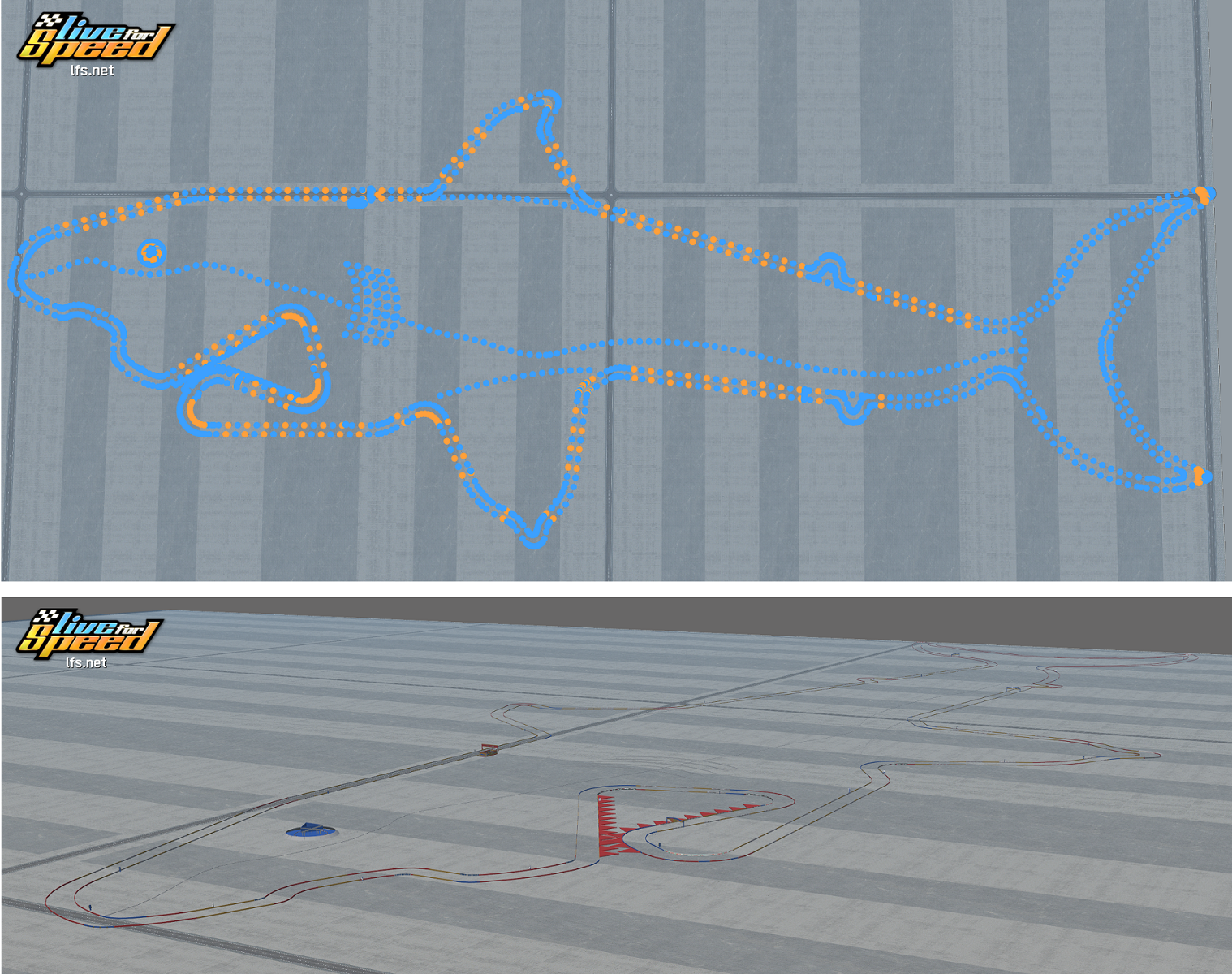
Car I drove was the "Shark C". A mod by (the prolific) henricat2006.
Wasn't sure about what to call layout - Megalodon? Swim Shady Shark Park?
Then maybe Shack Park (Shack as in how some people [eg Australians] are unable to pronounce the 'r' in shark). Eventually come up with 'Sharky Park'. Unimaginative, or what?
Full lap is 3.85 miles / 6.20 km overall. And 2km long from tip of nose to end of tail.
Car I drove was the "Shark C". A mod by (the prolific) henricat2006.
Last edited by sinanju, .
After finishing this layout, wondered if I could make layout into full shark...
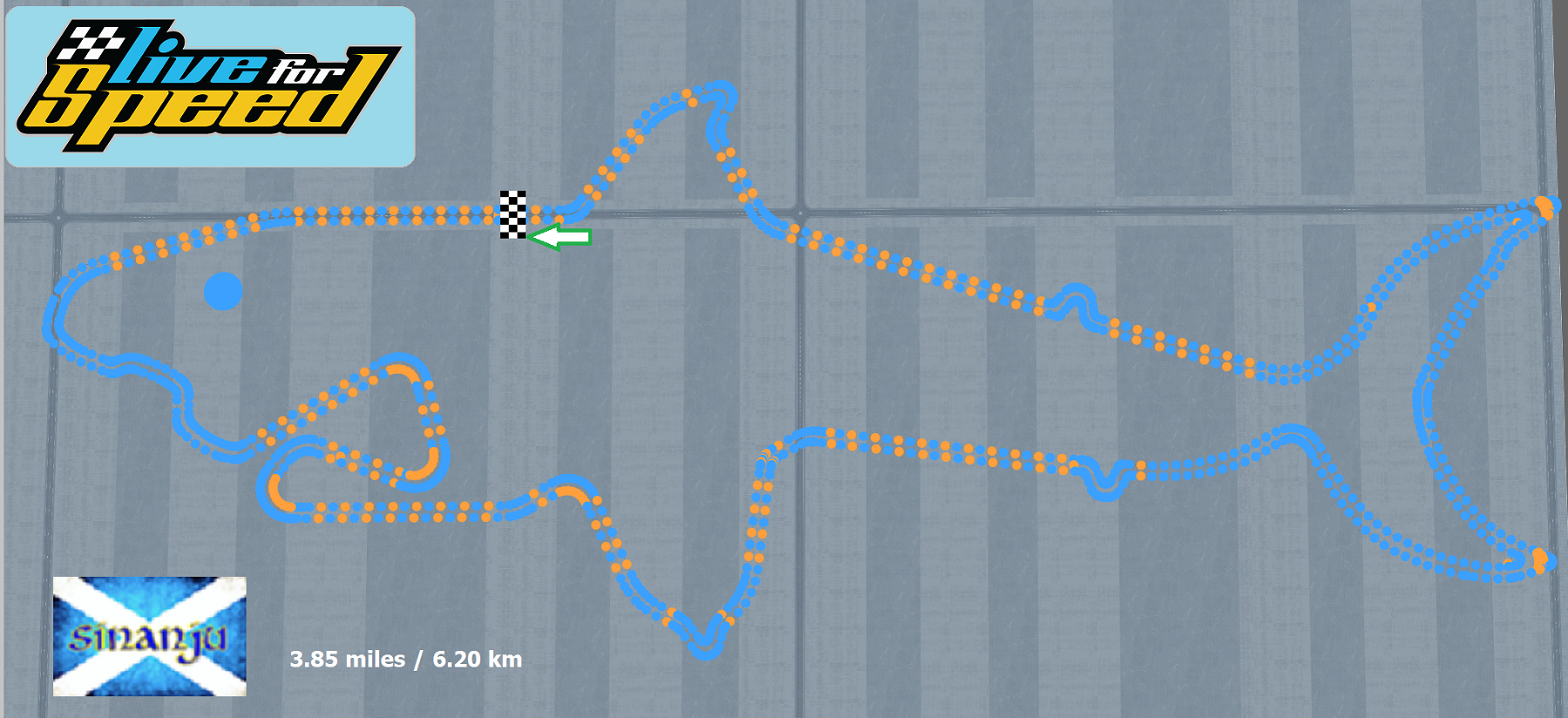
Track is 3.85 miles / 6.20 km overall.
So I've finished the track walls. Still to add start/finish gantry, marker turn and distance boards, etc.
Now I need a name for the track.
Thought about Megalodon or maybe Swim Shady Shark Park?
Any better suggestions?
Track is 3.85 miles / 6.20 km overall.
So I've finished the track walls. Still to add start/finish gantry, marker turn and distance boards, etc.
Now I need a name for the track.
Thought about Megalodon or maybe Swim Shady Shark Park?
Any better suggestions?
SInanju driving truck at LA1 Sharkhead autocross track
Single lap of a layout called 'Sharkhead' (for obvious reasons), that I made driving a truck (a recent mod).
Mod by cimanu. Skin by me.
Track is 2.20 miles / 3.54 km in length overall
When I was making the track, I started at the start/finish line at what I was considering as the bottom of the track, and worked right towards turn 1. Wasn't till I got about half way round track, that I flipped the track round to see what it was like, and I noticed resemblance to a shark head.
From there, I then I added a circular section, to make it look like an eye. Last half of track was just sort of couple big turns to get me back in direction of start.
Mod by cimanu. Skin by me.
Track is 2.20 miles / 3.54 km in length overall
When I was making the track, I started at the start/finish line at what I was considering as the bottom of the track, and worked right towards turn 1. Wasn't till I got about half way round track, that I flipped the track round to see what it was like, and I noticed resemblance to a shark head.
From there, I then I added a circular section, to make it look like an eye. Last half of track was just sort of couple big turns to get me back in direction of start.
I've made a video using this mod, that I've loaded onto YouTube.
From looking at bus from various angles, especially side view, when getting views to record, I notice that the driver arm animation is wrong.
It's like the driver is sitting just a bit too low, meaning that instead of max 180 deg between wrist and shoulder, it's a bit more.
Maybe not helped that I use female driver, who's slightly smaller anyway.
From looking at bus from various angles, especially side view, when getting views to record, I notice that the driver arm animation is wrong.
It's like the driver is sitting just a bit too low, meaning that instead of max 180 deg between wrist and shoulder, it's a bit more.
Maybe not helped that I use female driver, who's slightly smaller anyway.
Sinanju driving Metro Bus round Carrera layout
Single lap of a layout that I made and called 'Carrera', driving a 9 tonne Metro Bus, which is a recent mod by chucknorris. Skin by me.
Track is 3.26 miles / 5.246 km overall, and is suited for all vehicles, including large buses and trucks.

Track is 3.26 miles / 5.246 km overall, and is suited for all vehicles, including large buses and trucks.
I just wanted to see largest circle I could make on a flat surface just turning long objects 1 click before placing.
For most cars, should be ok for top speed runs.
I don't know if it's just a keyboard issue, but at full throttle on a motorbike mod, I can't get bike to lean more than 10 degrees so can't test top speeds inside the circle track edges
If I go full throttle, then stop trying to accelerate, the lean angle goes to exactly 20 degrees. Then back to 10 when I use throttle again.
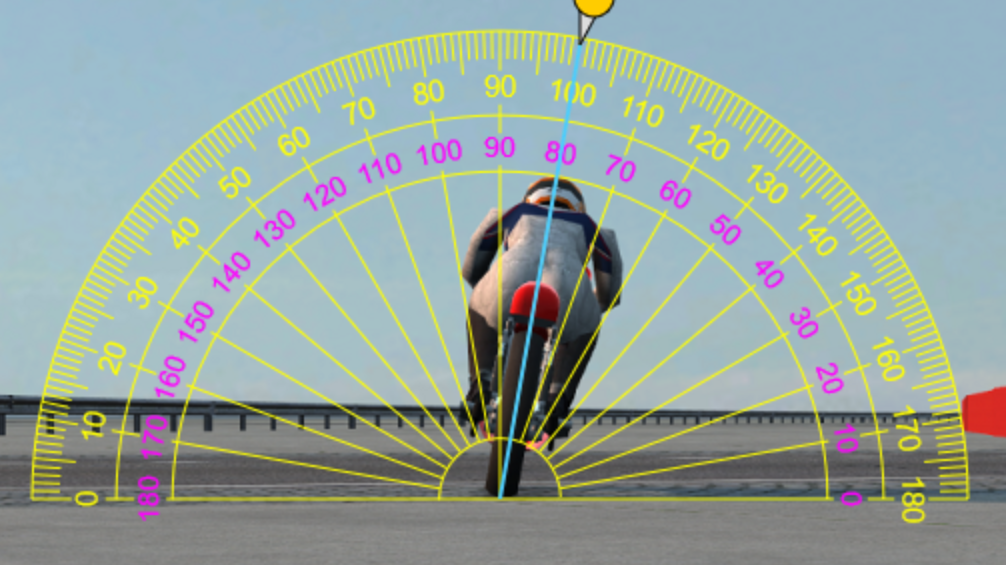
For most cars, should be ok for top speed runs.
I don't know if it's just a keyboard issue, but at full throttle on a motorbike mod, I can't get bike to lean more than 10 degrees so can't test top speeds inside the circle track edges

If I go full throttle, then stop trying to accelerate, the lean angle goes to exactly 20 degrees. Then back to 10 when I use throttle again.
Few weeks ago, I made a very large circle layout, which was 1.3km in diameter, 4km (2.5 miles) in circumference.
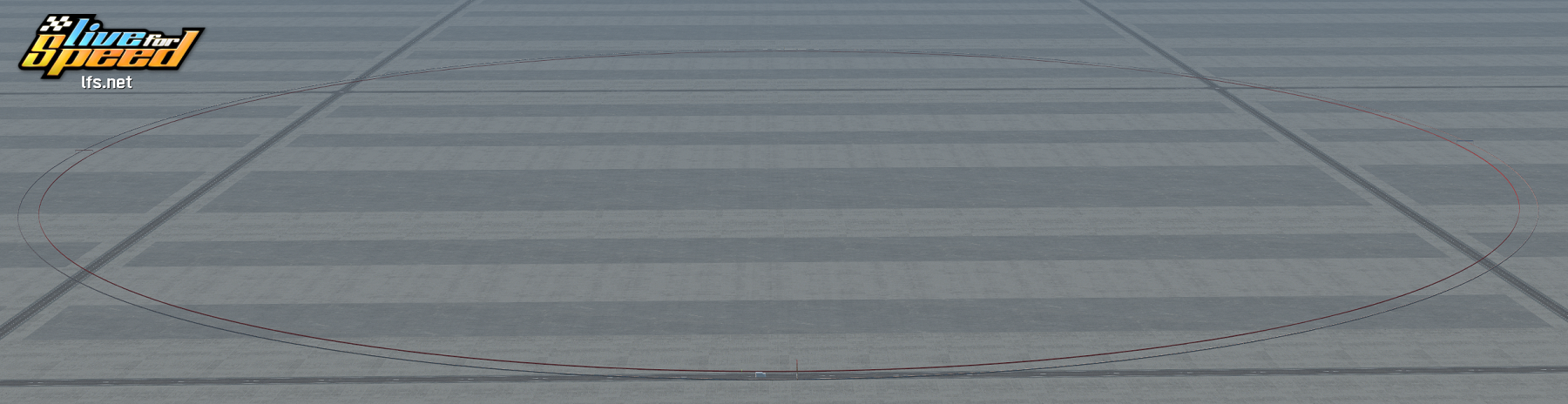
Large enough that you should get a fair idea of what speed you can get from any vehicle, although depending on your direction, one of your front tyres is going to take a lot of wear and tear.
Good track if you want to practise your keyboard driving skills, as you constantly have to tap, tap, tap... to turn.
Large enough that you should get a fair idea of what speed you can get from any vehicle, although depending on your direction, one of your front tyres is going to take a lot of wear and tear.
Good track if you want to practise your keyboard driving skills, as you constantly have to tap, tap, tap... to turn.
Sinanju driving Onibus in tight streets of Castrol City
Single hotlap of my newly created 'Castrol City' layout on LA1 area, driving Onibus.
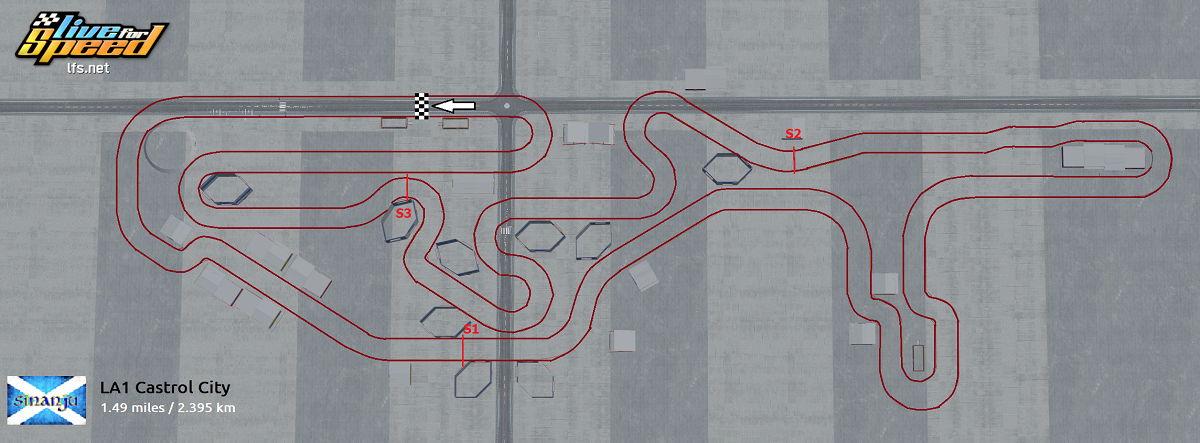
Onibus VTR mod by Lucascamp and Finnish bus skin by Tazka.
Track length of layout is 1.49 miles / 2.395 km overall.
Onibus VTR mod by Lucascamp and Finnish bus skin by Tazka.
Track length of layout is 1.49 miles / 2.395 km overall.
Sinanju touring Balatonring in an Onibus
Single lap of a layout I called 'Balatonring', driving a coach (Onibus).
Layout is based on a motor racing circuit that was to be built in Sávoly, Hungary for MotoGP, but was never finished.
The construction of the circuit was started, although only clearing the land in the shape of the track.
Google maps (46.5738549,17.2712415) shows that the the cleared land has now been overgrown, although you can still see rough shape of track and run off areas.
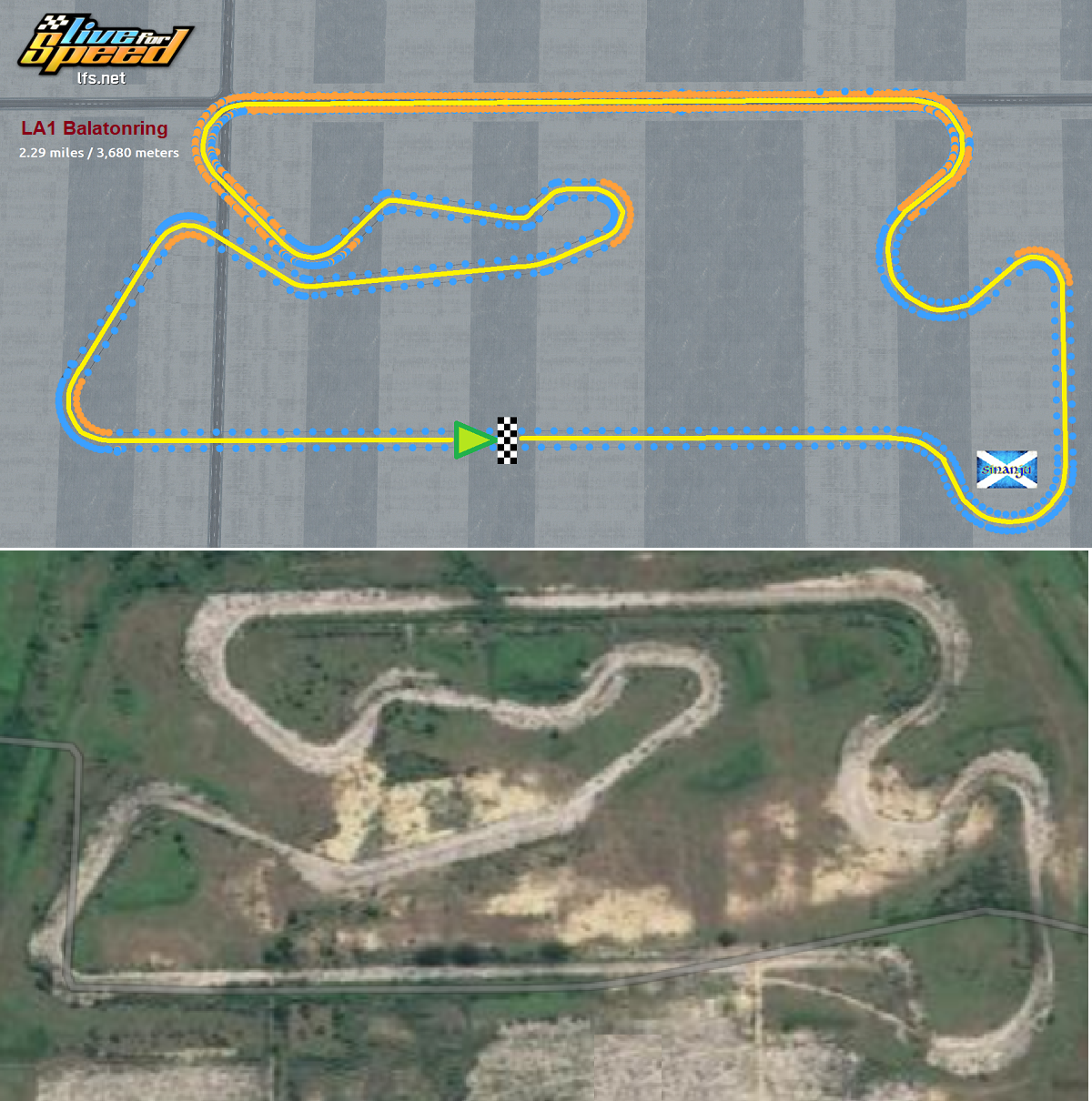
Track length of layout I made is approx. 2.29 miles / 3.68 km overall.
The vehicle I drove (with keyboard) was an Onibus VTR, a mod made by Lucascamp.
My layout is similar in shape to the track shape shown on map, but last sector after large straight (top left turn on image) not quite right as I didn't make turn 6 (end of 2nd long straight) tight enough. Let's call it 'artistic license' rather than a mistake!
Layout is based on a motor racing circuit that was to be built in Sávoly, Hungary for MotoGP, but was never finished.
The construction of the circuit was started, although only clearing the land in the shape of the track.
Google maps (46.5738549,17.2712415) shows that the the cleared land has now been overgrown, although you can still see rough shape of track and run off areas.
Track length of layout I made is approx. 2.29 miles / 3.68 km overall.
The vehicle I drove (with keyboard) was an Onibus VTR, a mod made by Lucascamp.
My layout is similar in shape to the track shape shown on map, but last sector after large straight (top left turn on image) not quite right as I didn't make turn 6 (end of 2nd long straight) tight enough. Let's call it 'artistic license' rather than a mistake!
When writing a post, underneath the white window you put your text, you will see a grey bar "Attachments" and under that "Drag files here".
Drag a file into the area under the grey bar, or use the Browse and Upload/Update buttons.
If you want your picture to appear as part of the post, then click on your image, copy the address from the address bar in your browser, click on the image button (looks like mountain, in the icon list under the Post title space, and paste the address you copied.

Image address will look like https://www.lfs.net/attachment/277608
Drag a file into the area under the grey bar, or use the Browse and Upload/Update buttons.
If you want your picture to appear as part of the post, then click on your image, copy the address from the address bar in your browser, click on the image button (looks like mountain, in the icon list under the Post title space, and paste the address you copied.
Image address will look like https://www.lfs.net/attachment/277608
Sinanju driving in La La Land
Over the past couple of days, I've made a layout in the Large Area (LA) autox area, which I've called 'La La Land'.
Basically, I copied and plonked down a few of the same corners from a previous layout I made, then cobbled them together. Extended the route between some corners to get parts of the track on the road (from after T4 to 2nd checkpoint). Thought if roads are there, might as well try use them occasionally.
After I thought I'd finished, I still had a fair number of objects left, so I remodelled part of the track by adding a chicane between S1 and S2, where the 2 main roads meet at the roundabout (bottom right of 1st attached image). This corner was originally same radius as previous turn. Which, when both corners were joined, used to be large half circle, before I added straight sections to elongate track by 2km.
As I only drove truck on this layout, didn't have to try balance aero between low drag for long straights, and downforce for all the fiddly turns.
Overall length of track circuit is 3.79 miles / 6,100 meters.
Basically, I copied and plonked down a few of the same corners from a previous layout I made, then cobbled them together. Extended the route between some corners to get parts of the track on the road (from after T4 to 2nd checkpoint). Thought if roads are there, might as well try use them occasionally.
After I thought I'd finished, I still had a fair number of objects left, so I remodelled part of the track by adding a chicane between S1 and S2, where the 2 main roads meet at the roundabout (bottom right of 1st attached image). This corner was originally same radius as previous turn. Which, when both corners were joined, used to be large half circle, before I added straight sections to elongate track by 2km.
As I only drove truck on this layout, didn't have to try balance aero between low drag for long straights, and downforce for all the fiddly turns.

Overall length of track circuit is 3.79 miles / 6,100 meters.
Well made car, but hands are in wrong position, as they're inwards of steering wheel.

Sinanju driving LCT3000 truck at LA1 Ramblering layout
Driving single lap of my newest layout on the large layout square, that I've called 'Ramblering' (pronounced Ramble Ring).
This layout length is approx. 4.1 miles / 6.55 km overall.
This is a shorter version of my layout that I made originally, which was approx 4.75 miles / 7.66 km, and had a roundabout section.
The vehicle I drove was a LCT3000 truck, a vehicle mod made by Cimanu, with LFS Scavier Solutions skin made by myself.
This layout length is approx. 4.1 miles / 6.55 km overall.
This is a shorter version of my layout that I made originally, which was approx 4.75 miles / 7.66 km, and had a roundabout section.
The vehicle I drove was a LCT3000 truck, a vehicle mod made by Cimanu, with LFS Scavier Solutions skin made by myself.
Music - add your own favourite tracks.
They have to be in Ogg format (plenty of online mp3 to ogg converters), and they get added to /data/ogg directory.
When in game, SHIFT O and then click on Audio, where there's a small section for music.
They have to be in Ogg format (plenty of online mp3 to ogg converters), and they get added to /data/ogg directory.
When in game, SHIFT O and then click on Audio, where there's a small section for music.
I would be happy to have a look.
Email me copy: [email protected]
I'm assuming you want me to look at what, how and where you've placed objects, but let me know what it is you want me to test.
Email me copy: [email protected]
I'm assuming you want me to look at what, how and where you've placed objects, but let me know what it is you want me to test.
Sinanju driving LCT3000 truck at LA1 Big Arc Raceway layout
Driving single lap of my newest layout on the large layout square, that I've called 'Big Arc Raceway'.
I originally made a large circular track, just to see how large a circle it would make (approx. 1.3km diameter), which I then amended by taking about a third of the circle away, and adding an infield section.
As in recent videos I've made, the vehicle I drove was a LCT3000 truck, a vehicle mod made by Cimanu.
Overall track length is approx. 4.23 miles / 6.8 km overall.
Used all available 2,400 individual objects, all placed by eye and hand.
Used keyboard rather than wheel or controller for driving, which is very jerky looking when driving in large curves.
I originally made a large circular track, just to see how large a circle it would make (approx. 1.3km diameter), which I then amended by taking about a third of the circle away, and adding an infield section.
As in recent videos I've made, the vehicle I drove was a LCT3000 truck, a vehicle mod made by Cimanu.
Overall track length is approx. 4.23 miles / 6.8 km overall.
Used all available 2,400 individual objects, all placed by eye and hand.
Used keyboard rather than wheel or controller for driving, which is very jerky looking when driving in large curves.
Last edited by sinanju, .
Because of the right hand on wheel getting in way, think would look better if you placed the rev counter dial in the dash between spokes of steering wheel, and move speedometer between where you have dials placed now.
LA1X Large Circle (basic layout)
Just wanted to see largest circle I could make, and to test motorbikes ...
... so don't expect too much!
Anticlockwise approx 1,300 meters in diameter, which is just over 4km / 2.5 mile lap.
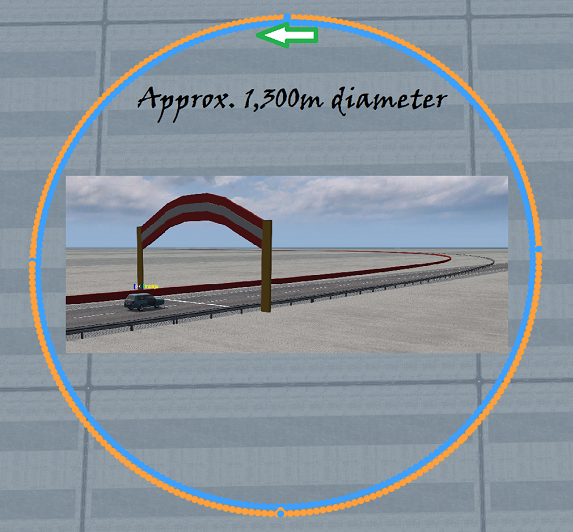
Is it just because I use keyboard, but I can't get bikes to lean too far.
Even with this circle, couldn't do much more than 60mph without hitting sides of outside armco barrier.
Edit
-----
Somehow, my layout (that I did attach) has disappeared.
Attached it again.
Also attached same layout, but reverse configuration. For those that prefer going in a clockwise direction.
Included markers on both layouts to show where splits are located.
... so don't expect too much!
Anticlockwise approx 1,300 meters in diameter, which is just over 4km / 2.5 mile lap.
Is it just because I use keyboard, but I can't get bikes to lean too far.
Even with this circle, couldn't do much more than 60mph without hitting sides of outside armco barrier.
Edit
-----
Somehow, my layout (that I did attach) has disappeared.
Attached it again.
Also attached same layout, but reverse configuration. For those that prefer going in a clockwise direction.
Included markers on both layouts to show where splits are located.
Last edited by sinanju, .
Sinanju "Itchin' to Win!"
Video available on YouTube of me driving single lap of a layout I made in the Layout Square area, that I've called 'Intercity Loops'.
Drove the LCT3000 truck (vehicle mod by Cimanu) with Vagisil "Itchin to win!" skin made by myself.
Track length is approx. 3.4 miles / 5.47 km overall, and is complete with small pit area.
Used all 2,400 individual objects, all placed by eye and hand.
Used keyboard rather than wheel or controller for driving.
The track name came from me starting the design like the side view of the British Intercity 125 train (from memory), but when I actually looked at a picture properly, I realised that the large chicane (T3, 4 + 5), should have been lot closer to T2. Then I got bit lost in middle part, laying a lot of track thinking I was doing one thing, instead got bit lost. By time I'd realised, too much work to undo, so just kept going.
Least I got the ends to meet at start/finish line, where I started.
I'd like to see more objects too, even if it's only a few hundred or so. I would have liked there to have been more even before we had the new large Layout Square.
I recently made a layout on LA2 (https://www.lfs.net/forum/thre ... 2-Wendslydale-Test-Ground) where I used all the available objects, but still managed a track that is almost 6.5 miles / 10.5km long, and included some buildings and stuff, so long tracks can be built, just need to use some shortcuts.
If object limit was to remain the same just now, then I'd like to see more colours for the concrete walls (especially). If you can have 6 colours of tyres, don't see why we're restricted to 4 colours of concrete.
For large layouts, more colour variety would be welcome.
If object count could be made higher, I'd like to see inclusion of some simple, non-track, scenery objects, such as;
start gantry
footbridge
trees
bushes
support vehicles
transporters
buildings
control tower
marshall posts
safety fencing
I recently made a layout on LA2 (https://www.lfs.net/forum/thre ... 2-Wendslydale-Test-Ground) where I used all the available objects, but still managed a track that is almost 6.5 miles / 10.5km long, and included some buildings and stuff, so long tracks can be built, just need to use some shortcuts.
If object limit was to remain the same just now, then I'd like to see more colours for the concrete walls (especially). If you can have 6 colours of tyres, don't see why we're restricted to 4 colours of concrete.
For large layouts, more colour variety would be welcome.
If object count could be made higher, I'd like to see inclusion of some simple, non-track, scenery objects, such as;
start gantry
footbridge
trees
bushes
support vehicles
transporters
buildings
control tower
marshall posts
safety fencing
Sinanju driving LCT3000 truck at LA1 Pace Autodromo layout
Made video of single lap I drove of a layout I made and I've called 'Pace Autodromo'.
https://www.youtube.com/watch?v=IQ0LVGa_xWQ
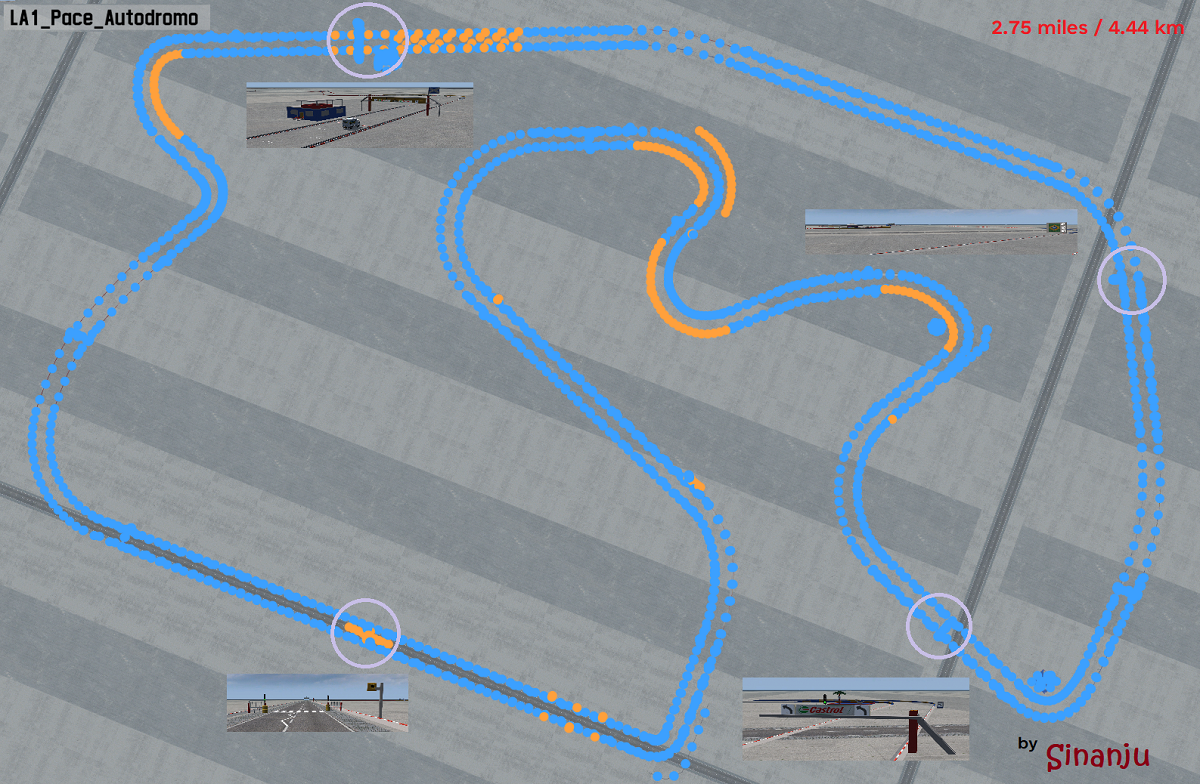
Placed all 2,400 objects (by hand), but run out so couldn't make pit area.
Because the area is so large and blank looking, likely that a lot of the track looks the same as others I've made. Could do with some scenery objects to place to make things bit more individual.
I've tried anyway.
The vehicle I drove was a LCT3000 truck, a mod made by Cimanu. The vehicle skin made by myself. Looks better than my last attempt.
Used keyboard rather than wheel or controller for driving, which is why turning looks jerky.
Managed to get some wheels off the ground.
Track length is approx. 2.75 miles / 4.44 km overall.
If you watch whole of video, then you'll see white flash about quarter way through. This is deliberate. You need to look at street furniture on left just before flash, to see why.
https://www.youtube.com/watch?v=IQ0LVGa_xWQ
Placed all 2,400 objects (by hand), but run out so couldn't make pit area.
Because the area is so large and blank looking, likely that a lot of the track looks the same as others I've made. Could do with some scenery objects to place to make things bit more individual.
I've tried anyway.
The vehicle I drove was a LCT3000 truck, a mod made by Cimanu. The vehicle skin made by myself. Looks better than my last attempt.
Used keyboard rather than wheel or controller for driving, which is why turning looks jerky.
Managed to get some wheels off the ground.
Track length is approx. 2.75 miles / 4.44 km overall.
If you watch whole of video, then you'll see white flash about quarter way through. This is deliberate. You need to look at street furniture on left just before flash, to see why.
Last edited by sinanju, .
Sinanju driving LCT3000 truck round Andover layout
Me driving round layout I called 'Andover'.
Drove round in the LCT3000 truck, modded by Cimanu, and badly skinned with LFS logo, by me.
Layout consists of 2,400 objects, all lovingly individually placed, to make track 2.3 miles / 3.7 km long.
This was 2nd attempt at making layout. First attempt was almost finished, but I made doo-doo, and opened another layout and saved that with the name of new layout.
This, the 2nd attempt, is missing the pit area I originally made, as first time it took me a lot of effort, and I really couldn't face doing it again. So I made horse and tree in a pool instead.
Was thinking of adding a 'horn' to top of layout (see image), and calling new track 'Australia'.
Drove round in the LCT3000 truck, modded by Cimanu, and badly skinned with LFS logo, by me.
Layout consists of 2,400 objects, all lovingly individually placed, to make track 2.3 miles / 3.7 km long.
This was 2nd attempt at making layout. First attempt was almost finished, but I made doo-doo, and opened another layout and saved that with the name of new layout.
This, the 2nd attempt, is missing the pit area I originally made, as first time it took me a lot of effort, and I really couldn't face doing it again. So I made horse and tree in a pool instead.
Was thinking of adding a 'horn' to top of layout (see image), and calling new track 'Australia'.
Could anyone make a LFS type skin for this truck?

Had a go, but the Live for Speed logo I found didn't scale up that well, and trying to add dirt, mud, and/or rust didn't work to well.
I used MSPaint.
The logo at the back should really be higher up.
The "O.6W53" is current LFS version.
Had a go, but the Live for Speed logo I found didn't scale up that well, and trying to add dirt, mud, and/or rust didn't work to well.
I used MSPaint.
The logo at the back should really be higher up.
The "O.6W53" is current LFS version.
UNDO option in Autocross (Shift U) mode
Was making new Autocross layout, placed over 2,000 items, saved layout, then opened other finished layout to re-use the start gantry I'd used in previous layout.
So, copied gantry from previous layout, but then, not paying enough attention, hit 'Save layout' instead of 'Load layout', and saved the (older) layout name I was on over the new layout name.
This left me with same layout under 2 different names.
First time I've ever done this in over dozen years of making autocross layouts, but still, no way to undo my stupidity.
An UNDO (and REDO?) option would have been a great help.
So, copied gantry from previous layout, but then, not paying enough attention, hit 'Save layout' instead of 'Load layout', and saved the (older) layout name I was on over the new layout name.
This left me with same layout under 2 different names.
First time I've ever done this in over dozen years of making autocross layouts, but still, no way to undo my stupidity.
An UNDO (and REDO?) option would have been a great help.
FGED GREDG RDFGDR GSFDG