2 Formula Americas cars with same short name
Both the Formula Americas cars (2019 & 2022) have different Skin ID's, but the same short name - FOA2

Shouldn't the short name's be different too?
If both cars are involved in the same race, then when the race is complete, the timing screen shows the same name, which can be confusing.
Shouldn't the short name's be different too?
If both cars are involved in the same race, then when the race is complete, the timing screen shows the same name, which can be confusing.
Lights should be controlled by sector as well as globally.
In racing, Yellow is used in affected sector, but Red to stop race is global.
Top Times per vehicle ...
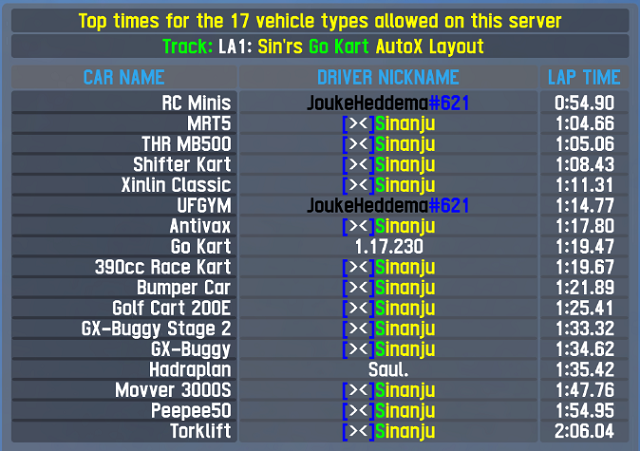
I've also included the 3 layouts I made for the circuit; Perimeter, Short and Long.
I've also included the 3 layouts I made for the circuit; Perimeter, Short and Long.
LA1 Sinanju Go Kart 2
I've made another go kart layout, but this one is only for use on my 'Sin'rs' server.
Layout consists of 3 routes, but am using the long route, which is approx 0.85 miles / 1.36km.
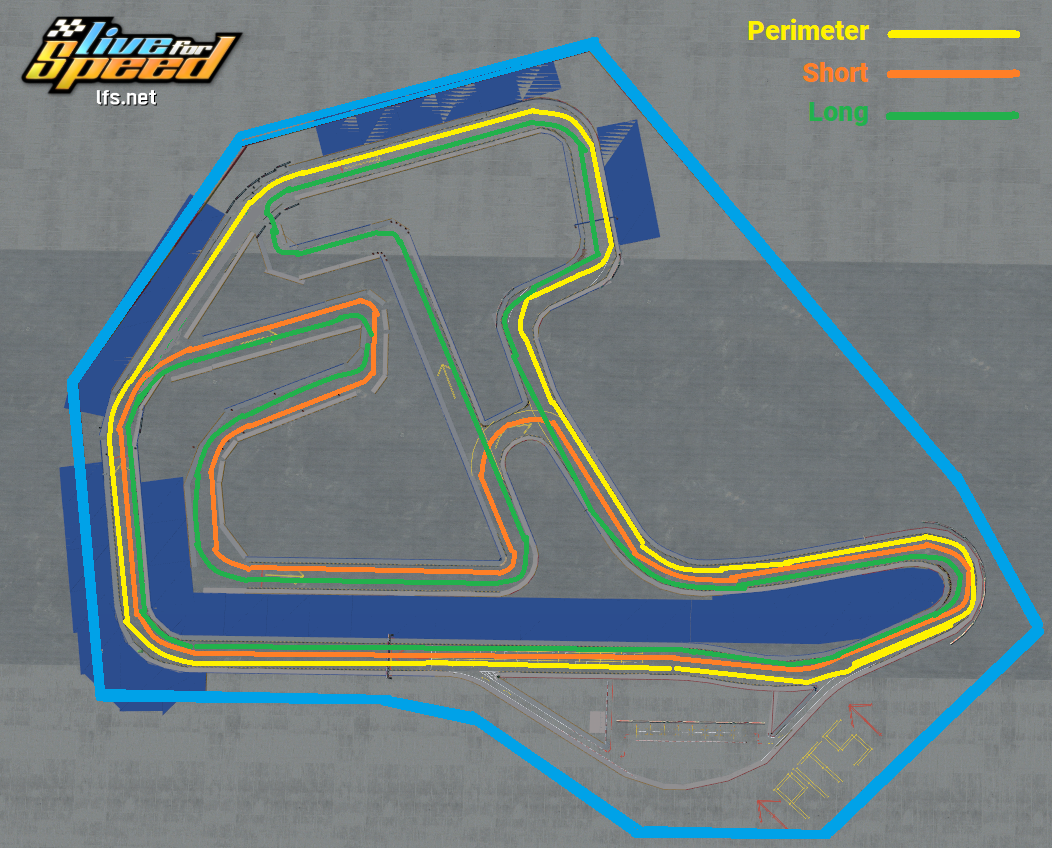 Overhead - Routes
Overhead - Routes
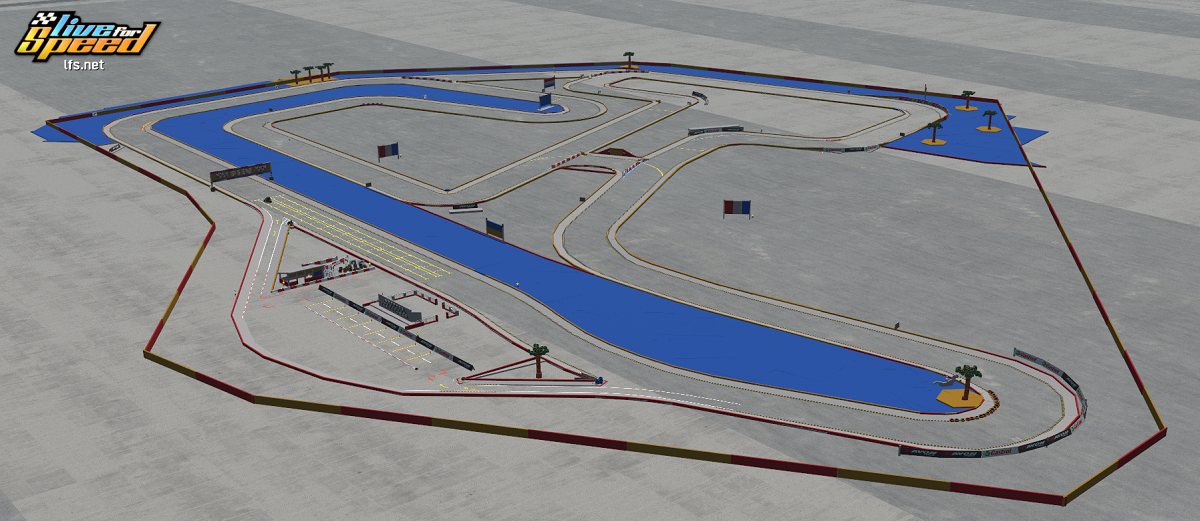 Whole track layout
Whole track layout
My layout is heavily based on the La Conca track in Italy. I added another piece of track from turn 2 so I could make a perimeter layout.
There are 17 vehicles to choose from to try set a hotlap - the MRT and 16 mods. These are go karts and other small vehicles.
Be aware - a lot of these mods want to tip over on a short track with tight turns.
Many thanks to the mod makers for publishing them for general use.
If I've missed any mod that you think may also be suitable for use on a go kart track, let me know, as another 4 or 5 would be nice.
Even though I'm not using it on my server, taking advice given when I submitted my previous go kart layout, I've included a pit area.
EDIT
3 Layouts in post below.
Layout consists of 3 routes, but am using the long route, which is approx 0.85 miles / 1.36km.
My layout is heavily based on the La Conca track in Italy. I added another piece of track from turn 2 so I could make a perimeter layout.
There are 17 vehicles to choose from to try set a hotlap - the MRT and 16 mods. These are go karts and other small vehicles.
Be aware - a lot of these mods want to tip over on a short track with tight turns.
Many thanks to the mod makers for publishing them for general use.
If I've missed any mod that you think may also be suitable for use on a go kart track, let me know, as another 4 or 5 would be nice.
Even though I'm not using it on my server, taking advice given when I submitted my previous go kart layout, I've included a pit area.
EDIT
3 Layouts in post below.
Last edited by sinanju, .
Made a video of my driving a grass cutter round the 'infields' layout ...
As per your suggestion, I've made 2 different versions of the 'Perimeter' layout that now have pit areas. One to the left just before Turn 1, and one to the right ...
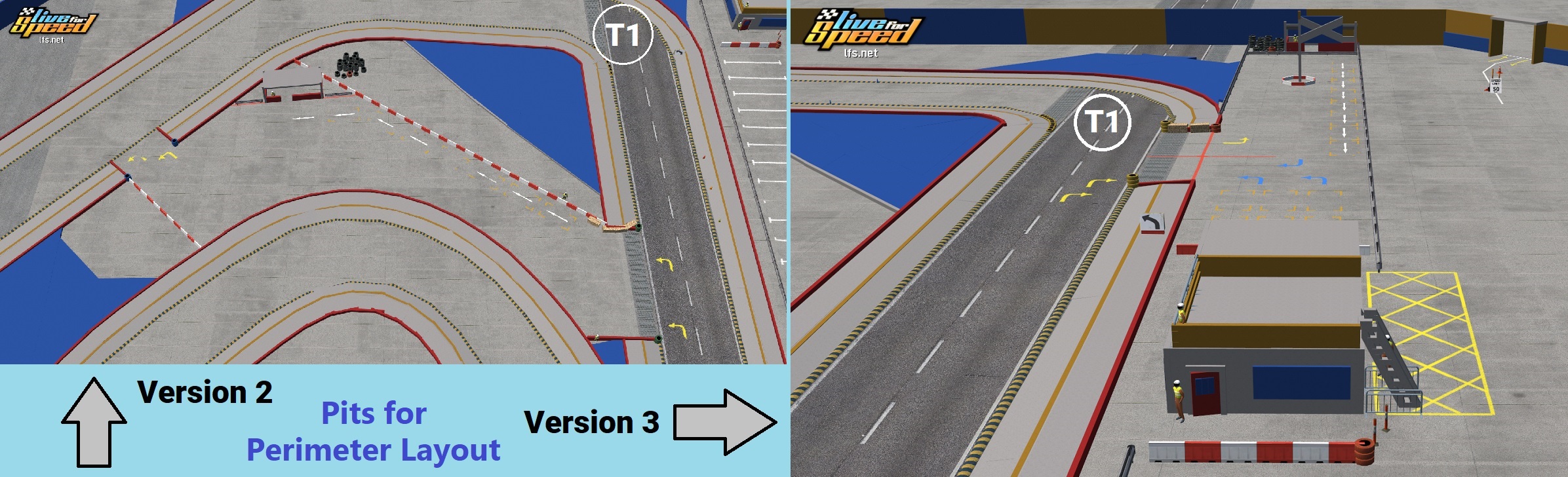
If anyoune wants to modify the other 3 versions, then be my guest.
As each layout uses the maximum 3000 objects, you'll need to remove the bales round some of the bends to give you spare objects to use for pits.
If anyoune wants to modify the other 3 versions, then be my guest.
As each layout uses the maximum 3000 objects, you'll need to remove the bales round some of the bends to give you spare objects to use for pits.
LA1 Sinanju GoKart
Go-kart layout with 4 configurations ...
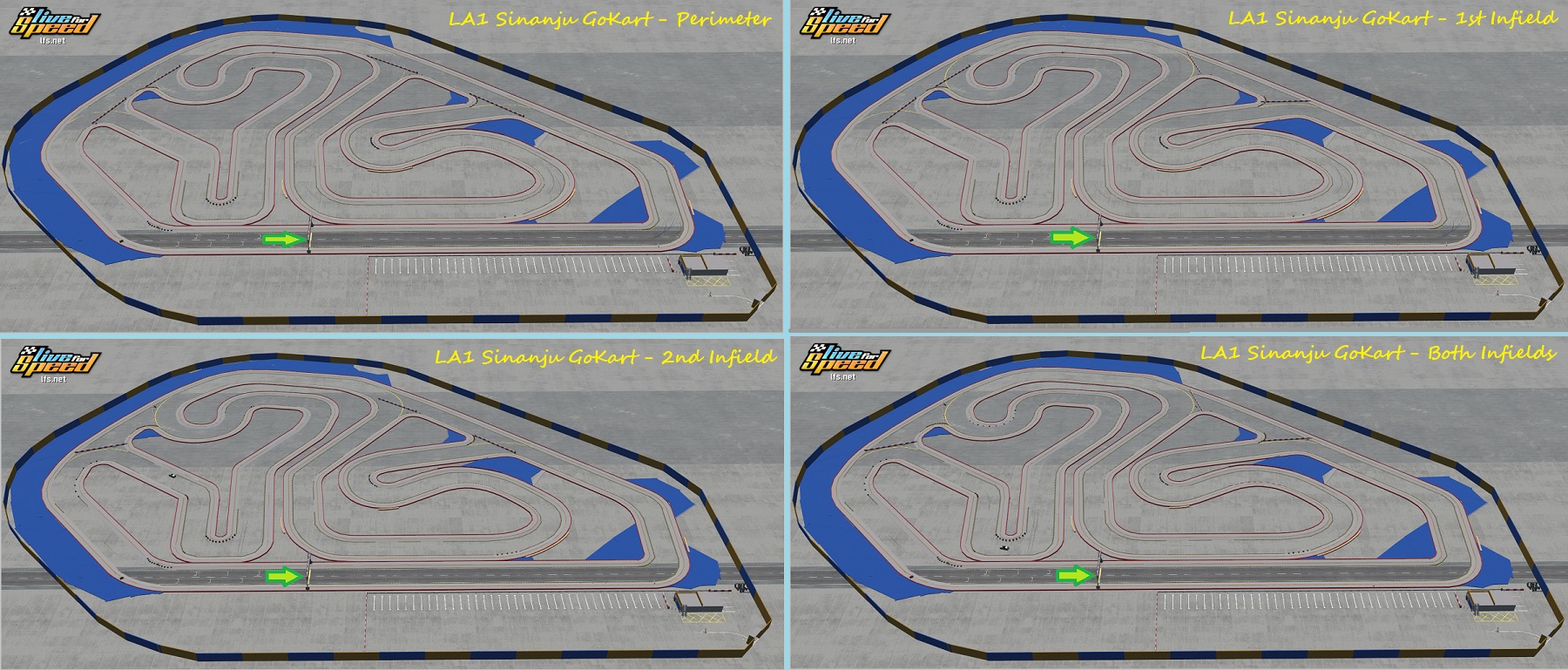
Heavily based on circuit layout on Saipan (co-ordinates: 15.266423936618589, 145.78913892726305).
Heavily based on circuit layout on Saipan (co-ordinates: 15.266423936618589, 145.78913892726305).
For your original question, rather than bother with an insim, why not just add a note to your host welcome message.
eg. "Remember: At the start of a race, pull the right hand side wheel paddle when the lights go green.".
eg. "Remember: At the start of a race, pull the right hand side wheel paddle when the lights go green.".
The %nl% part means put next lot of text on a new line.
On my server, I have the following as part of a table to see the top time for each car ...

The code for this could look like this ...
Because I don't want a huge long line of text in my script, my actual code looks like ...
To make it more readable in the script, I've put the new lines on seperate lines, and started each line with
. "%nl%
The full stop and quotation mark (. ") tells lapper that the current line should be added to the previous line.
On my server, I have the following as part of a table to see the top time for each car ...
The code for this could look like this ...
<?php
openPrivButton( "tt_car_note",$tt_left,$tt_top+142,68,4,3,$tt_time-12,16,"^3This table has to be partially laid out by hand ^8and was last updated: ^019 May 2025"%nl%^1If a driver beats the existing fastest time for a vehicle shown above, then table order may be wrong%nl%^7If a driver sets a time for a vehicle that is *NOT* on this list,"%nl%^2then I will have to manually update the table");
?><?php
openPrivButton( "tt_car_note",$tt_left,$tt_top+142,68,4,3,$tt_time-12,16,"^3This table has to be partially laid out by hand ^8and was last updated: ^019 May 2025"
. "%nl%^1If a driver beats the existing fastest time for a vehicle shown above, then table order may be wrong"
. "%nl%^7If a driver sets a time for a vehicle that is *NOT* on this list,"
. "%nl%^2then I will have to manually update the table");
?>. "%nl%
The full stop and quotation mark (. ") tells lapper that the current line should be added to the previous line.
No problems with wheels, nor with placing concrete objects.
But happens with every other object, such as lines, cones, tyres, armco, barriers, markers, checkpoints, etc.
But happens with every other object, such as lines, cones, tyres, armco, barriers, markers, checkpoints, etc.
If you place lines at the points on my image, then try to move any of them right, then you'll get the invalid position error.
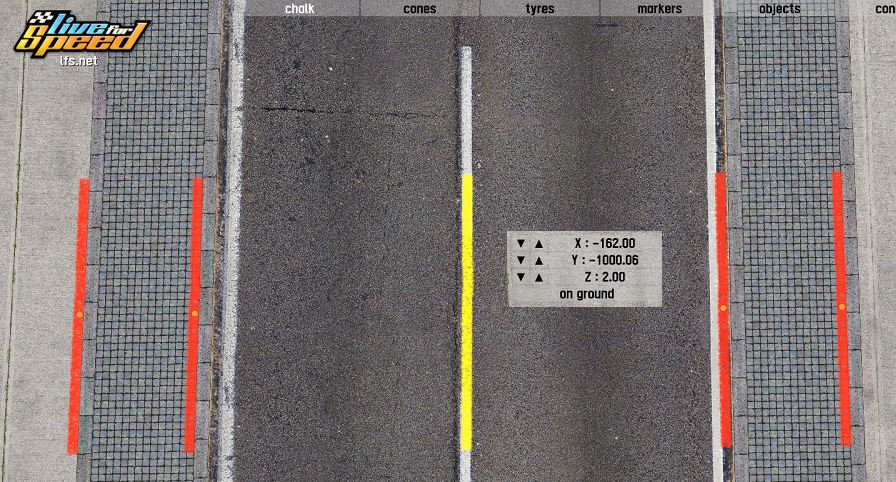
Although I've marked a position for the yellow line, you'll find it happens on any part of the road anywhere on the map.
Although I've marked a position for the yellow line, you'll find it happens on any part of the road anywhere on the map.
In the Large Area maps, you will always get this error along the inside and outside edges of the pavements and in the middle of the roads (on the white lines).
It's like the whole map is made in tiles, and where the 'tiles' meet (pavement edges, road crowns) there's a space that doesn't accept objects that run parallel with the join.
You just have to offset by a small amount.
It's like the whole map is made in tiles, and where the 'tiles' meet (pavement edges, road crowns) there's a space that doesn't accept objects that run parallel with the join.
You just have to offset by a small amount.
LA1 Scotia
LA1 Large Area autocross circuit - LA1 Scotia - now on my server.
Circuit length is 2.94 miles / 4.74 km.

Fiddly bit before the start/finish line:
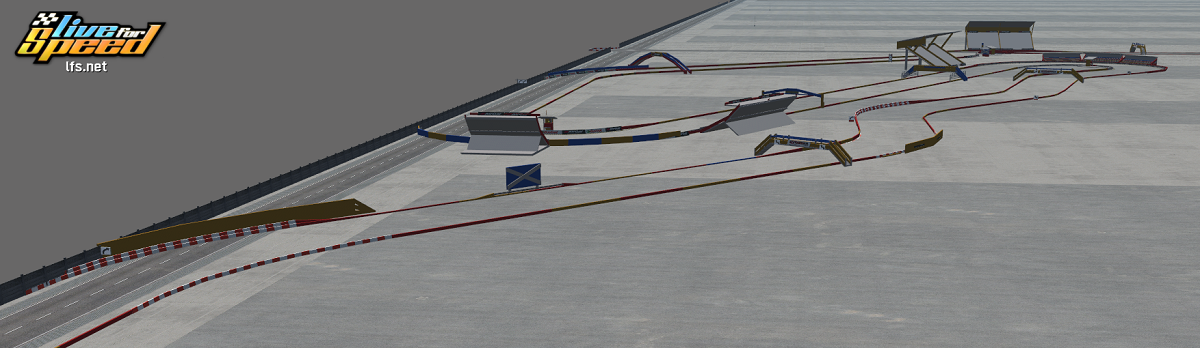
Circuit length is 2.94 miles / 4.74 km.
Fiddly bit before the start/finish line:
After a lot of effort, managed to get a couple of fastest times back ...
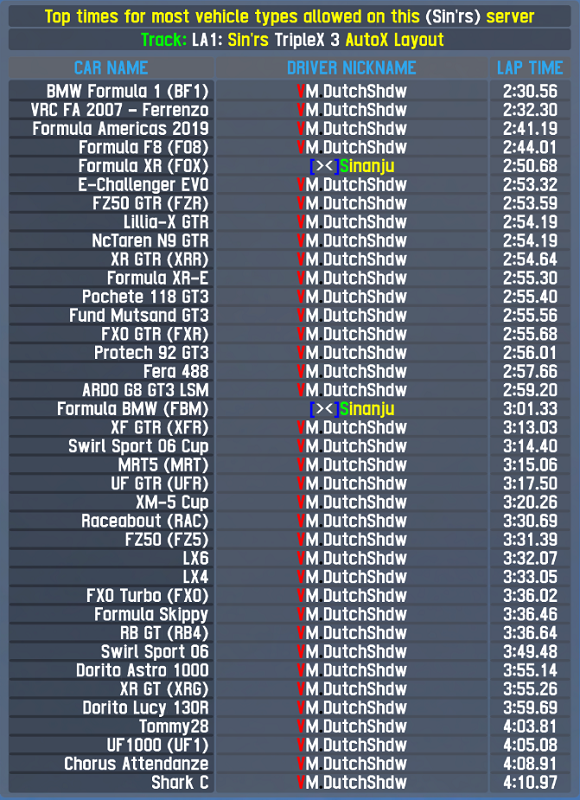
This is the last of this track on my server - about to change to a newly made layout.
To those that set a time, or two, many thanks.
This is the last of this track on my server - about to change to a newly made layout.
To those that set a time, or two, many thanks.
Took me a lot of laps over a couple of weeks to set the fastest times, and someone takes a couple of hours to beat every vehicle type he tried ...
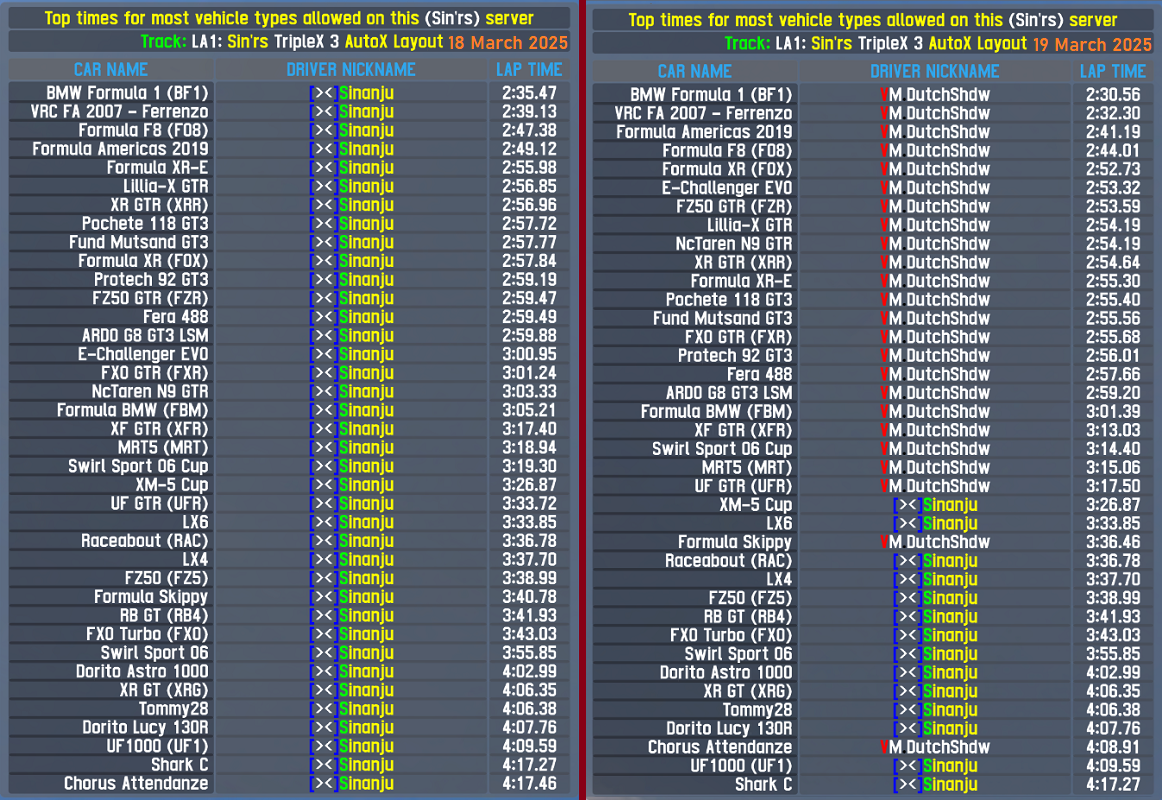
Video of me driving layout in RB4 ...
Another video, but slightly different configuration ...
Another video, but slightly different configuration ...
LA1 TripleX 3
Put a new layout up on my server - it's one of four slightly different configurations that I made following basically the same route.
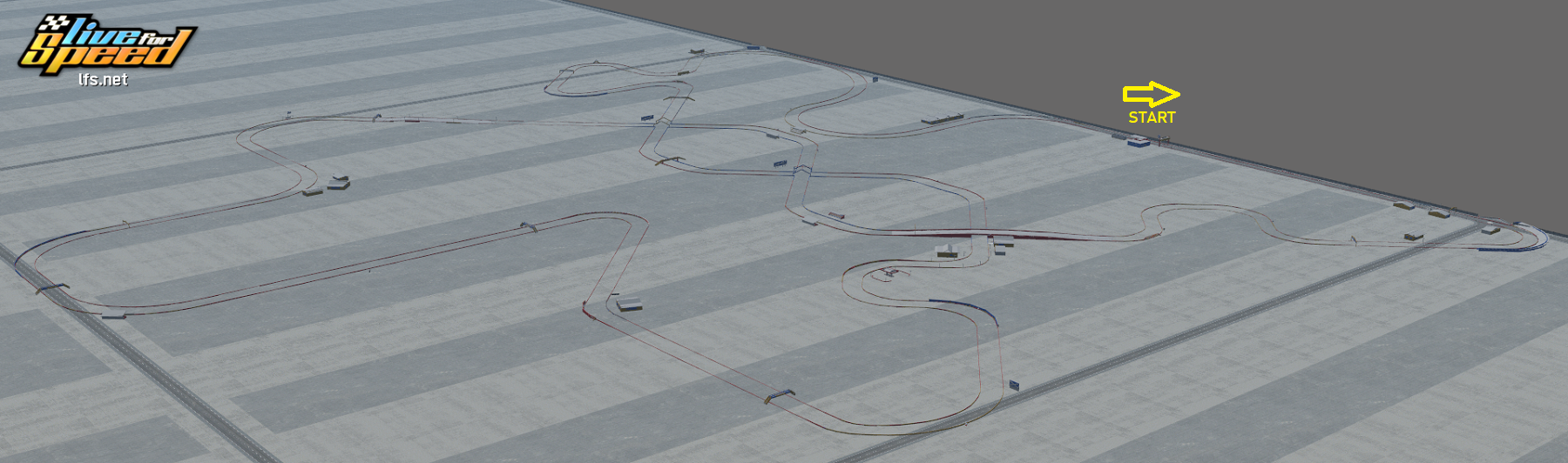
The layout is approx 4.1 miles (approx. 6.6 km) with over 30 turns.
When you get to any of the 3 crossovers, you just drive straight across.
Times set for most of the slower vehicles available.
The layout is approx 4.1 miles (approx. 6.6 km) with over 30 turns.
When you get to any of the 3 crossovers, you just drive straight across.
Times set for most of the slower vehicles available.
Further update ...
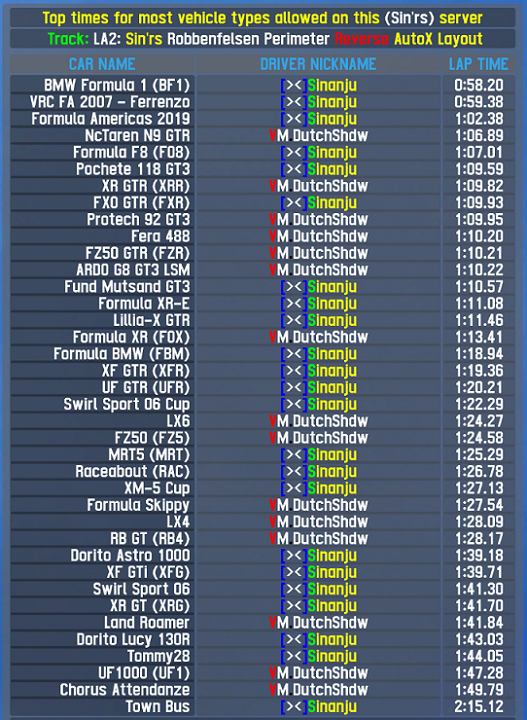
A few changes ...

Top times for reverse Perimeter layout ...
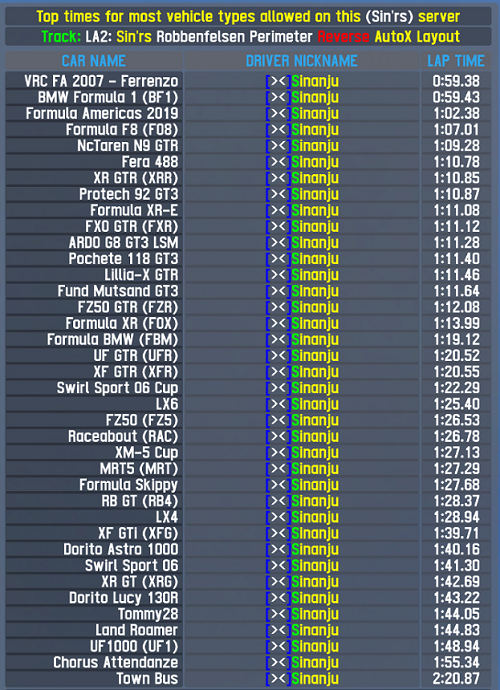
FGED GREDG RDFGDR GSFDG