That's great news. If we'd known you were on VGA, well someone would have said something.

Last edited by JasonJ, .
Z-buffer depth error at 200 metres. 
Track editor a long way off if if does come. Thay hav lasors.
Thay hav lasors.

Track editor a long way off if if does come.
 Thay hav lasors.
Thay hav lasors.correct.
It's a few bat files on my desktop, so I have the control, it's faster than loading the profiler up manually. I'm happy until it's done via LFS source.
It's a few bat files on my desktop, so I have the control, it's faster than loading the profiler up manually. I'm happy until it's done via LFS source.
"Google Sketchup", it's free and has mm accuracy and is 3D. If you know how to use AutoCAD it's like 5 times easier and quite intuitive. There are video tutorials to teach you everything about it to.
You can export drawings to many formats including DXF IIRC.
You can export drawings to many formats including DXF IIRC.
Last edited by JasonJ, .
So even if they are keeping in the same spot my bullets are non-existant? If it was lag then should they not be not able to shoot me as well?
It just seems like they have uber accuracy and I have none, even when I have my reticule on their head (manual aim) shooting at them from 50 yards, they are running at me and they seem to be able to kill me 100 times faster.
Is it possible everyone is cheating or something?

It just seems like they have uber accuracy and I have none, even when I have my reticule on their head (manual aim) shooting at them from 50 yards, they are running at me and they seem to be able to kill me 100 times faster.
Is it possible everyone is cheating or something?
Last edited by JasonJ, .
Just bought this. PC tag: JasonJWin
What does the red/orange/green bars mean in the MP server list. They look like a mobile phone signal strength meter, does it mean ping to server?
Also I stand there and shoot the hell out of people for like 5 seconds and no bullets seem to even connect, even if they are just standing still or crouching. Just using manual aim servers here. I'm only able to kill people that are new to GTA4 that have no idea and will stand there for about 20 seconds. Yet others can shoot me down in 1 second with an SMG burst while running. WTH is going wrong?
thanks
What does the red/orange/green bars mean in the MP server list. They look like a mobile phone signal strength meter, does it mean ping to server?
Also I stand there and shoot the hell out of people for like 5 seconds and no bullets seem to even connect, even if they are just standing still or crouching. Just using manual aim servers here. I'm only able to kill people that are new to GTA4 that have no idea and will stand there for about 20 seconds. Yet others can shoot me down in 1 second with an SMG burst while running. WTH is going wrong?
thanks
Last edited by JasonJ, .
............which is nice

Try this for yourself, take a big square of cardboard 46" size. Overlay it on your screen and cut out a 22" "window hole" in the centre. Then adjust LFS so it looks as it did before on your old setup and just use the 22" hole as your screen. Then after you are used to that, take away the bordering cardboard. All the extra peripheral vision is flattened out on the sides of you ,which can give a sort of tunnel-vision effect which makes the car feel like it's snapping. I think it's more of an optical illusion. A curved screen or dome screen would feel better at these higher FOVs. Personally I use about 110 degrees (40" series 5 Samsung). It looks best to me when I make the ingame virtual wheel the same size as the G25 wheel.
Actually that experiment would require you use 130 FOV or something. Makes you realise how much of a huge step you have taken by going to 46"
Thanks for the scripts and updates. I had a quick go at it last night. Didn't have much time, but couldn't get it to work, (I thinks it's an XP thing). Anyway, I will try again with more diligence soon and follow up.
Was a gracious gesture and a good topic, I sub'ed immediately when I saw it. Hopefully some more serious people might see it soon.
6 inches. 
edit: beaten
I might say (while I am here now) that you probably would have got like 20 good suggestions/entries if you had put this comp on http://www.thewayiplay.com/ or RSC http://forum.racesimcentral.com/forumdisplay.php?f=186.

edit: beaten
I might say (while I am here now) that you probably would have got like 20 good suggestions/entries if you had put this comp on http://www.thewayiplay.com/ or RSC http://forum.racesimcentral.com/forumdisplay.php?f=186.
Last edited by JasonJ, .
It does work,...... but I put it here incase you need it.
http://img38.imageshack.us/img38/511/14260a.jpg
Just noticed you say you use print screen and don't mention Ctrl+S (screenshot). Is this because you use enbSeries addon? That mod won't allow Ctrl+S and also pauses the game for 5 secs when you use PrtSc with enbSeries. Just thought I'd mention it because the symtoms look the same. Sorry if I am wrong.
I think he wants it playing on his secondary screen because it is bigger physically and is nicer to look at. (even though the resolution is the same)
Cloned screen would be easiest way to do this as Crommi pointed out above.
I remember at work we had some laptops (DELL with ATi chipset) and the staff wanted their secondary external 19" LCD screen to be the primary one and they wanted to use the laptop LCD as the extended area. No matter what we did the laptop wouldn't let us set the external LCD as the primary monitor. It was like the laptop didn't want to even know about that option. The only way was to use cloned mode so the staff could use a nicer big screen to do their in office work.
Cloned screen would be easiest way to do this as Crommi pointed out above.
I remember at work we had some laptops (DELL with ATi chipset) and the staff wanted their secondary external 19" LCD screen to be the primary one and they wanted to use the laptop LCD as the extended area. No matter what we did the laptop wouldn't let us set the external LCD as the primary monitor. It was like the laptop didn't want to even know about that option. The only way was to use cloned mode so the staff could use a nicer big screen to do their in office work.
Last edited by JasonJ, .
Even if I plug in my the PS33/USB Cordless gamepad in first it will still ends up at the bottom of the list after pluggin everything else in. I believe it's alphabetically ordered on my system. There doesn;t seem to be any other explaination. [WinXP Pro SP3] Somewhere in the registry the order can be changed I believe.
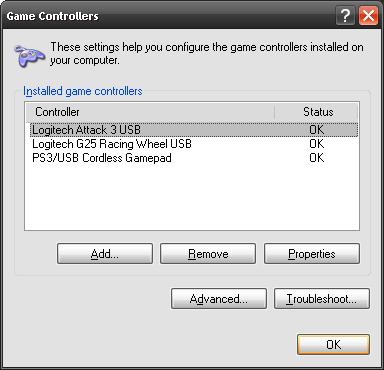
However they still appear as different controller inputs in LFS. Only game I had a problem with was RBR because it only saw the G25 and ignored the others. I played various other games (TDU, GTR-evo, DiRT, BlackShark) and all three controllers worked independantly of each other.
What O/S do you have Zebediah_S2?
However they still appear as different controller inputs in LFS. Only game I had a problem with was RBR because it only saw the G25 and ignored the others. I played various other games (TDU, GTR-evo, DiRT, BlackShark) and all three controllers worked independantly of each other.
What O/S do you have Zebediah_S2?
Last edited by JasonJ, .
I meant I was an idiot for forgetting that LFS knows what wheel turn degrees to set each car to. 
Anyway I tried your suggestion. I worked a little bit, but was inconsistantand most of the time wouldn't re-init.
I tried instead of replacing control joy.cpl, but adding both lines and it works now,
....but I still have to close the Profiler Window, The Game Controllers Window AND the CMD Window each time. The CMD window closes by itself after about 10 seconds. At least I am closer to a solution.
When LFS breaks out to Windows when leaving the pits, this isn't a good thing. Would be bad at the start of a race. I think with these batch files I'd rather Shift-F4 out and run them from the desktop when needed.
Well at least now I don't have to manually open the profiler/controller settings and adjust them myself to make them change. The slider in the profilers setting has strange increments and I always had to mess about to get to get from 718 to 720 and 543 to 540 with the mouse. So annoying I just stuck with 720 all the time for everything.
So this is a slightly better solution, something that actually works now without having to adjust anything manually and restart stuff. Thanks for the tips.

Anyway I tried your suggestion. I worked a little bit, but was inconsistantand most of the time wouldn't re-init.
I tried instead of replacing control joy.cpl, but adding both lines and it works now,
reg add "HKCU\Software\Logitech\Gaming Software\GlobalDeviceSettings\G25" /f /v OperatingRange /t REG_DWORD /d 0x00000384
"C:\Program Files\Logitech\Gaming Software\LWEMon.exe"
control joy.cpl....but I still have to close the Profiler Window, The Game Controllers Window AND the CMD Window each time. The CMD window closes by itself after about 10 seconds. At least I am closer to a solution.
When LFS breaks out to Windows when leaving the pits, this isn't a good thing. Would be bad at the start of a race. I think with these batch files I'd rather Shift-F4 out and run them from the desktop when needed.
Well at least now I don't have to manually open the profiler/controller settings and adjust them myself to make them change. The slider in the profilers setting has strange increments and I always had to mess about to get to get from 718 to 720 and 543 to 540 with the mouse. So annoying I just stuck with 720 all the time for everything.
So this is a slightly better solution, something that actually works now without having to adjust anything manually and restart stuff. Thanks for the tips.

Last edited by JasonJ, .
Just some info that might shed some light.
One of the LFS versions (Y or V - I forget) there was some increases in the maximum limits of "Level of Detail" settings because PC's had moved along a bit from 2003. So basically if you had a good PC you could push the detail up further.
This means that if you used to run at 1.00 User Level Of Detail, you had to turn it back down to 0.8 User LOD to see the same performance.
The option for "simple wheels" was removed so you need to take that into account and reduce the User LOD further.
Also the hardware vertex shading option was removed for various reasons which effects a lot of on-board graphics cards, although I think it is set to do that as default now. ??
To run LFS on such old hardware you will have to turn everything down, even down to 800x600x16, no AA, no AF, user/mirror/dust LOD to lowest possible, no haze, sky off, flags/rubber/trees/shadow all to OFF, compressed skins, low res textures and see what you can do from there. Also in MISC menu - Dynamic LOD reduction at highest reduction (1.0).
Even try Z -Buffer down from 24 to 16, (requires LFS restart), but this setting may or may not help at all.
One of the LFS versions (Y or V - I forget) there was some increases in the maximum limits of "Level of Detail" settings because PC's had moved along a bit from 2003. So basically if you had a good PC you could push the detail up further.
This means that if you used to run at 1.00 User Level Of Detail, you had to turn it back down to 0.8 User LOD to see the same performance.
The option for "simple wheels" was removed so you need to take that into account and reduce the User LOD further.
Also the hardware vertex shading option was removed for various reasons which effects a lot of on-board graphics cards, although I think it is set to do that as default now. ??
To run LFS on such old hardware you will have to turn everything down, even down to 800x600x16, no AA, no AF, user/mirror/dust LOD to lowest possible, no haze, sky off, flags/rubber/trees/shadow all to OFF, compressed skins, low res textures and see what you can do from there. Also in MISC menu - Dynamic LOD reduction at highest reduction (1.0).
Even try Z -Buffer down from 24 to 16, (requires LFS restart), but this setting may or may not help at all.
Last edited by JasonJ, .
Yes, it makes more sense that way because technically S1 has never been finished (final) either because the physics & graphics are continually changing and S1 keeps getting those benefits.
I can't imagine much more "content" (tracks/cars) being released for S2 as it has had a lot already. So to pay for S3 to get new tracks and cars seems fine to me, S2 will continue to be developed (physics/graphics wise) and people will gain from that benfit without paying anything.
I can't imagine much more "content" (tracks/cars) being released for S2 as it has had a lot already. So to pay for S3 to get new tracks and cars seems fine to me, S2 will continue to be developed (physics/graphics wise) and people will gain from that benfit without paying anything.
oh crap, my memory aint that good. I'll edit my other post to stop confusion,very sorry about the mistake.
how you say?........... "OMFG YES!"
Yes, you have to re-open profiler for it to apply with the batch files. Well mine requires I close profiler and re-open it. Just running "control joy.cpl" isn't enough for mine to re-initialise.
Strangely enough it works if I right click the task icon and run it from there..

Even works if the Profiler is not running as a window in focus.
(using XP Pro SP3)
Maybe you can carry one from here?
http://www.lfsforum.net/showthread.php?p=1208335#post1208335
how you say?........... "OMFG YES!"
Yes, you have to re-open profiler for it to apply with the batch files. Well mine requires I close profiler and re-open it. Just running "control joy.cpl" isn't enough for mine to re-initialise.
Strangely enough it works if I right click the task icon and run it from there..
Even works if the Profiler is not running as a window in focus.
(using XP Pro SP3)
Maybe you can carry one from here?
http://www.lfsforum.net/showthread.php?p=1208335#post1208335
Last edited by JasonJ, .
good job.

Part of the DEMO experience. Makes you wanna buy it right?
Soooooooooooooo.............. what did you have to do to make it work? you had a lot of troubles for 2 weeks with this.
Do you have a shortcut directly to "degrees of rotation" or do you mean a shortcut to the "Control Panel >> Game Controllers" tool?
If it's a direct shortcut to "degrees of rotation" please attach it or write what the shortcut target is please.
edit: stuff below here removed because I am an idiot.
[
]
If it's a direct shortcut to "degrees of rotation" please attach it or write what the shortcut target is please.

edit: stuff below here removed because I am an idiot.

[
]
Last edited by JasonJ, .
I heard of people using two butt-kickers, one on each side connected to left and right channels. Maybe 4 of them (5:1), might be easier than building 4 actuators.
sorry - you're still not getting it TVE. 
database
-.-
userbase

database
-.-
userbase
I THOUGHT THIS WAS NFS:SHIFT wtf?!
FGED GREDG RDFGDR GSFDG