Please avoid bumping years-old threads. You already got some tips on the LFS Community Discord server on how to improve your FPS, but the main takeaway was: you will have to upgrade your PC's components, or get a better, faster PC. There's no way around it. There won't be a magic feature that improves your FPS, no matter if you ask it here or on Discord multiple times.
We don't yet know what exactly can be done in the upcoming graphics update, but I suspect the possibility of doing this (using layout objects that emit light) will be much higher in the new version, than it is in the current version  Also, this would definitely be needed for those layouts built in huge car parks (where there are no lights in the middle, just maybe on the sides) or non-lit outside roads, I think.
Also, this would definitely be needed for those layouts built in huge car parks (where there are no lights in the middle, just maybe on the sides) or non-lit outside roads, I think.
 Also, this would definitely be needed for those layouts built in huge car parks (where there are no lights in the middle, just maybe on the sides) or non-lit outside roads, I think.
Also, this would definitely be needed for those layouts built in huge car parks (where there are no lights in the middle, just maybe on the sides) or non-lit outside roads, I think.Yes, as jkat said, make sure to verify the axis assignment panel ("Axes / FF") to check if the functions are assigned to the axes. This might help: a handy animated gif that guides through the process:
https://upload.lfsmanual.net/images/b/bb/HowToAssignAxis_Ani.gif
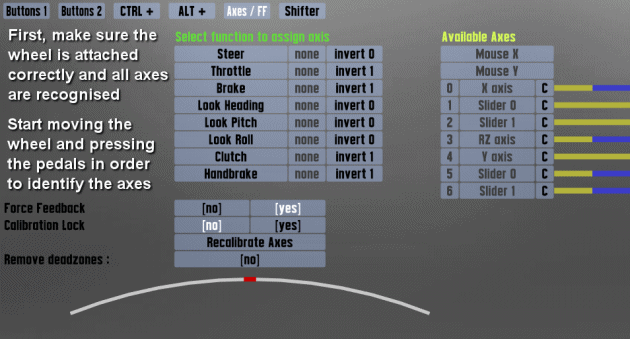
https://upload.lfsmanual.net/images/b/bb/HowToAssignAxis_Ani.gif
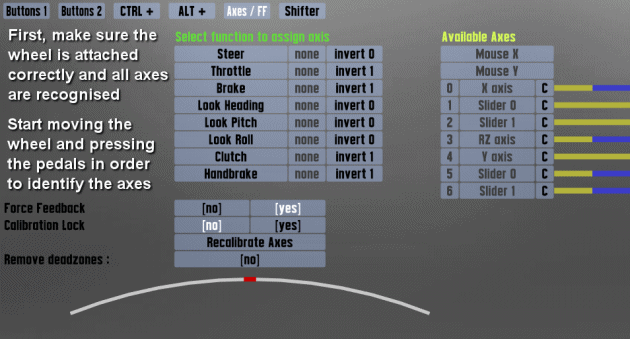
I wouldn't mind having these features natively though 

Hi!
Yes, you can turn that off with "Clocks mode" set to "Off" in Options - View.
Yes, you can turn that off with "Clocks mode" set to "Off" in Options - View.
HTTP Error 500 on a specific setup on lfs.net/files
Hi!
Today I encountered a HTTP Error 500 when opening the page of a specific setup on lfs.net/files.
It was this one: https://www.lfs.net/files/setups/49781/UFR-SO4R-flix , found on this page: https://www.lfs.net/files/setups/UFR/SO31
Today I encountered a HTTP Error 500 when opening the page of a specific setup on lfs.net/files.

It was this one: https://www.lfs.net/files/setups/49781/UFR-SO4R-flix , found on this page: https://www.lfs.net/files/setups/UFR/SO31
Session AND SERVER of Incident: Session: Race, Server: Main
Lap AND MPR timecode of incident (or session time or UTC Time of Day): Lap 29/30, timecode: 40:11.00 onwards
Car(s) involved: 43, 60
Location of Incident: pitlane
Brief Description of Incident:
#60 breached rule XIV./4/e,f of NDR Sporting Code
Lap AND MPR timecode of incident (or session time or UTC Time of Day): Lap 29/30, timecode: 40:11.00 onwards
Car(s) involved: 43, 60
Location of Incident: pitlane
Brief Description of Incident:
#60 breached rule XIV./4/e,f of NDR Sporting Code
If you no longer have access to your old email address (to reset your password), but can somehow prove that account was yours (for example with a purchase receipt, etc) I suggest contacting LFS devs directly: https://www.lfs.net/mailus
I suppose you have the Auto clutch option turned off (Options - Driver: at the bottom, see attachment). Turn it on, and the sim will do the clutch-work for you, completely.
Well done! I'm sure you'll enjoy the new PC  see you online!
see you online!
 see you online!
see you online!I disagree, on FBM many newbies struggle with overheating tyres very fast already, and higher steering lock limit would definitely make that worse. (in fact, many newcomers might not even know about them overheating tyres due to steering on the lock constantly and after a while, they're just feeling the car not turning in as they'd like and giving up shortly after that). So in my opinion, the reason being helping newcomers learn the car better just doesn't stand.
Last edited by MandulAA, .
Yes, everything is working now and back to normal. Thank you!

If possible, could we have this enabled/installed again in the near future please?
 The problem is, quite a few pages look broken, as a few templates (infoboxes, link formatting templates etc.) use the {{if}} function, for example. Attached a montage of examples on how they look on the article pages.
The problem is, quite a few pages look broken, as a few templates (infoboxes, link formatting templates etc.) use the {{if}} function, for example. Attached a montage of examples on how they look on the article pages.
Last edited by MandulAA, .
Livestream VOD:
Yes, these textures seem to be mirrored when you are on the left side. Try it out, set the driver to the right seat and the textures will no longer be mirrored 
(of course not a workaround, just leaving notes about the issue Flame pointed this out on the LFS Community Discord server some days ago)
Flame pointed this out on the LFS Community Discord server some days ago)

(of course not a workaround, just leaving notes about the issue
 Flame pointed this out on the LFS Community Discord server some days ago)
Flame pointed this out on the LFS Community Discord server some days ago)
Last edited by MandulAA, .
About setup changes in pitstops, this thread might be related (I'm not sure): https://www.lfs.net/forum/post/1960373#post1960373
I was also there racing during our test tonight, I attached my saved replays, if those are any help. Used U13 client in all of them.
I'm not sure about my findings. First, positives:
- I was trying to check my ping during racing, it was 50-60 ms stable most of the time, with rare lags/peaks. While my ping was stable, I really liked the way cars handle and move around me, so I think on that front, it was better.
- Contacts! Car-to-car contacts were much better and more predictable in my opinion (of course, with good ping for both cars). I heard this opinion on the server from someone else, too.
- While spectating a player with an U13 client, steering wheel movement definitely looks better.
Negatives:
- While it made good-ping racing better, like you said, it's the same, if not worse when someone has 200, 290ms ping. On the GTi replays it was fine, but the lag was really bad on the BF1 race, at the start, from my point of view, it was very distracting (if I remember correctly, Redbot had a 280-290ms constant ping, and after the start, still in the straight, his car was jumping around).
- I heard one report on the server about lower FPS: by his findings, the usual ~70 FPS was halved, he had only ~30-35 FPS in Lap 1, Turn 1, in the GTi races. The CPU he had was a mobile i7, 6-7. gen, so that is not the weakest CPU in the world and shouldn't really drop a sweat. We thought the increased CPU power need caused it (for the double amount of position prediction), but I wasn't really convinced about that, as noone else reported this, and also, I basically have the same caliber of a CPU, and I noticed no change in FPS.
I'm not sure about my findings. First, positives:
- I was trying to check my ping during racing, it was 50-60 ms stable most of the time, with rare lags/peaks. While my ping was stable, I really liked the way cars handle and move around me, so I think on that front, it was better.
- Contacts! Car-to-car contacts were much better and more predictable in my opinion (of course, with good ping for both cars). I heard this opinion on the server from someone else, too.
- While spectating a player with an U13 client, steering wheel movement definitely looks better.
Negatives:
- While it made good-ping racing better, like you said, it's the same, if not worse when someone has 200, 290ms ping. On the GTi replays it was fine, but the lag was really bad on the BF1 race, at the start, from my point of view, it was very distracting (if I remember correctly, Redbot had a 280-290ms constant ping, and after the start, still in the straight, his car was jumping around).
- I heard one report on the server about lower FPS: by his findings, the usual ~70 FPS was halved, he had only ~30-35 FPS in Lap 1, Turn 1, in the GTi races. The CPU he had was a mobile i7, 6-7. gen, so that is not the weakest CPU in the world and shouldn't really drop a sweat. We thought the increased CPU power need caused it (for the double amount of position prediction), but I wasn't really convinced about that, as noone else reported this, and also, I basically have the same caliber of a CPU, and I noticed no change in FPS.
Last edited by MandulAA, .
Hi! Do this:
- enter Garage, choose a car (for example FXR), but when exiting the Garage, press Spectate or button Esc
- click "Add AI driver". That adds an AI with FXR.
- enter Garage, choose another car (XRR), exit with Spectate or button Esc
- click "Add AI driver". That adds an AI with XRR.
- repeat the same steps
You can click through the AI list (click the names, e.g. "AI 1", "AI 2" ...) to see which car they have set.
- enter Garage, choose a car (for example FXR), but when exiting the Garage, press Spectate or button Esc
- click "Add AI driver". That adds an AI with FXR.
- enter Garage, choose another car (XRR), exit with Spectate or button Esc
- click "Add AI driver". That adds an AI with XRR.
- repeat the same steps
You can click through the AI list (click the names, e.g. "AI 1", "AI 2" ...) to see which car they have set.
Hi!
Traction Control can be toggled with an assigned button (keep in mind though, only a few cars have traction control) - see attached screenshot. ABS can only be turned on/off and adjusted in the Pits (part of the setup, the switch is on the Brakes subpage). Stability Control isn't a thing in LFS, yet.
Traction Control can be toggled with an assigned button (keep in mind though, only a few cars have traction control) - see attached screenshot. ABS can only be turned on/off and adjusted in the Pits (part of the setup, the switch is on the Brakes subpage). Stability Control isn't a thing in LFS, yet.
There is a detailed hosting guide on the LFSManual: https://en.lfsmanual.net/wiki/Hosting
If you don't want to run it yourself, you can also rent hosts from LFS directly: https://www.lfs.net/hosting
Hi! Welcome back 
Yes, the NDR.GT2 Challenge server is up 24/7, with upcoming round's track loaded!
lfs://join=NDR.GT2%20Challenge

Yes, the NDR.GT2 Challenge server is up 24/7, with upcoming round's track loaded!
lfs://join=NDR.GT2%20Challenge
LFSW name: MandulAA
In-game name: RG^Mandula
Full team name: Race Green Autosports
Nation: Hungary
In-game name: RG^Mandula
Full team name: Race Green Autosports
Nation: Hungary
43/MandulAA/Dániel Balla/HUN/XRR/Race Green Autosports/5087
Well done 

FGED GREDG RDFGDR GSFDG