Easiest way is to use JoytoKey program (google it)
Set up button 4 to be handbrake and another keyboard key like "s" as the handbrake as well. Then use JoytoKey to send "s" when the button 5 is pressed.
Advanced....
You could maybe do it with scripts. Assign butt4 as handbrake and the butt5 as a script, a script that swaps the two button functions. So when you press butt5, butt4 is changed to the call script and butt5 becomes the handbrake. I haven't tested a script, but you MAY have to tap the button to make the function swap each time, dunno mate.
I haven't tested a script, but you MAY have to tap the button to make the function swap each time, dunno mate.
edit: trying to make this work ATM
edit: almost there
edit: YES it works a treat... pls wait 5 mins for upload
Set up button 4 to be handbrake and another keyboard key like "s" as the handbrake as well. Then use JoytoKey to send "s" when the button 5 is pressed.
Advanced....
You could maybe do it with scripts. Assign butt4 as handbrake and the butt5 as a script, a script that swaps the two button functions. So when you press butt5, butt4 is changed to the call script and butt5 becomes the handbrake.
 I haven't tested a script, but you MAY have to tap the button to make the function swap each time, dunno mate.
I haven't tested a script, but you MAY have to tap the button to make the function swap each time, dunno mate.edit: trying to make this work ATM
edit: almost there
edit: YES it works a treat... pls wait 5 mins for upload
Last edited by JasonJ, .
Not at the gym Somewhere else getting a sweat up.

Sound overlapping.
Usually not so bad if you have a good sound set in CSR. The engine revs tone/pitch in CSR should match the LFS car engine sound so that they complement each other. This is the reason DaveWS made a patch fix for the FXR I believe. If the CSR engine revs pitch do not match the CSR engine pitch then it will sound like an echo or like you are in a tunnel and sound pretty annoying. If you need to improve the CSR sound pitch you can inside the edit menu, more on that later. Also you can turn down the LFS car engine sounds to about 1/4 (not completely off you want to hear other cars yes) and turn up the CSR master volume sound(called mix) and you must do that for each car in CSR. Put it up to up to 10 or something high to help drown out the LFS engine sound of your own car.
Road noise gets stuck.
When you are in the pits, it seems CSR will track another car out on the track. Similar to if you were spectating it. But since your car is in the pits, it seems like the sound is playing for no reason. You can confirm this when you hear background backfires and the other car's indicators/blinkers sounding when you are in the pits. Not much you can do about this. It's probably a bug, but you can live with it. When you get into the sound editor you can tune down the road noise for CSR and make it less annoying.
Sound Editor.
The file you need as you stated is MSCOMCTL.OCX. Just do a google search for the file. Save it to the c:\windows\system 32 folder in WinXP, I don't know where it should go in Vista or Win7, I haven't played with them enough to need to know yet.
Usually not so bad if you have a good sound set in CSR. The engine revs tone/pitch in CSR should match the LFS car engine sound so that they complement each other. This is the reason DaveWS made a patch fix for the FXR I believe. If the CSR engine revs pitch do not match the CSR engine pitch then it will sound like an echo or like you are in a tunnel and sound pretty annoying. If you need to improve the CSR sound pitch you can inside the edit menu, more on that later. Also you can turn down the LFS car engine sounds to about 1/4 (not completely off you want to hear other cars yes) and turn up the CSR master volume sound(called mix) and you must do that for each car in CSR. Put it up to up to 10 or something high to help drown out the LFS engine sound of your own car.
Road noise gets stuck.
When you are in the pits, it seems CSR will track another car out on the track. Similar to if you were spectating it. But since your car is in the pits, it seems like the sound is playing for no reason. You can confirm this when you hear background backfires and the other car's indicators/blinkers sounding when you are in the pits. Not much you can do about this. It's probably a bug, but you can live with it. When you get into the sound editor you can tune down the road noise for CSR and make it less annoying.
Sound Editor.
The file you need as you stated is MSCOMCTL.OCX. Just do a google search for the file. Save it to the c:\windows\system 32 folder in WinXP, I don't know where it should go in Vista or Win7, I haven't played with them enough to need to know yet.
Last edited by JasonJ, .
Good luck with it. I can see it confirms 1920x1080 @ 60Hz for PC input in the user manual. You're looking pretty. 

It has Standard/Movie/dynamic modes for softness/brightness
It has an entertainment mode for options such as Cinema/Sport and Game modes for when using Consol games input or TV or DVD. Doesn't function with PC HDMI input, I don't think it actually needs it.
There is no lag at 60hz nor shadowing/flickering or anything noticable that degrades the picture. When buying it I was scared I would be able to pick some flaws with the picture, ie. visible pixels gaps, bad refreshing, stuttering, bad contrast, black-white shadowing. But it is beyond perfect to me and I'm pretty picky when it comes to what I see. A piece of dust on the screen can distract me. I'm hard to please, and with this I am very pleased. If asked the choice to buy it again at even a higher cost, I would.
If asked the choice to buy it again at even a higher cost, I would.
It has an entertainment mode for options such as Cinema/Sport and Game modes for when using Consol games input or TV or DVD. Doesn't function with PC HDMI input, I don't think it actually needs it.
There is no lag at 60hz nor shadowing/flickering or anything noticable that degrades the picture. When buying it I was scared I would be able to pick some flaws with the picture, ie. visible pixels gaps, bad refreshing, stuttering, bad contrast, black-white shadowing. But it is beyond perfect to me and I'm pretty picky when it comes to what I see. A piece of dust on the screen can distract me. I'm hard to please, and with this I am very pleased.
 If asked the choice to buy it again at even a higher cost, I would.
If asked the choice to buy it again at even a higher cost, I would.WOW, I have had the same thing on my mind for a while now.
I recently just bought a Series 5 Samsung 40" (50Hz I believed) LCD True HD TV (LA40A550) for use as my dedicated computer monitor. I use the DVI port on the Grfx card and have a small plug adapter to change it to HDMI, so then I can plug the HDMI cable into the LCD TV.
Works fabulous and looks magnificent. Trouble is it works too well.
I mean, I set windows up as 60 Hertz yet when I switch on the LCD it tells me its running at 60Hz. (It's supposed to be a 50Hz LCD TV right?)
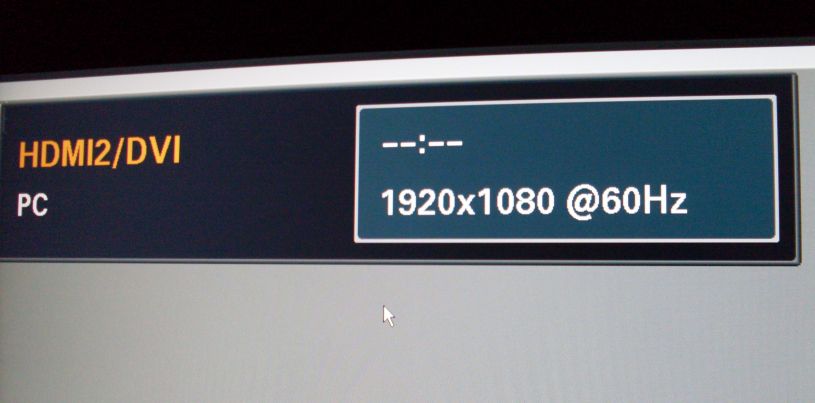
It is deffinately not a 100Hz TV, they were $1000 more to buy. ALthough there is nothing on the box or the specifications to say it is a 50Hz TV, but every other HD LCD TV out there is either 50, 100 or 200 Hz right?
So how is this even possible? If I run games eg, LFS at vsync (it does look like 60 FPS) it looks damn smooth. If I restrict it in game to 50 FPS it looks a bit less smooth. So I am pretty sure it's running at 60 FPS at vsync. If I tune windows Monitor setting to 50Hertz the LCD says its getting a signal @ 50Hz.
Here are my options in Windows,
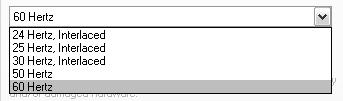
How can it be that my 50Hz TV does 60Hertz? When I bought the TV I imagined I would be playing everything at lousy ^_^ 50 FPS BUT infact everything runs at 60 FPS! How the hell can I be so lucky?
edit1: Oh wait, I got out the user manual, it has some important info.
edit2: So how about that eh? The manual actually specifies the TV has support for 1920x1080 @ 60Hz using the correct DVI/HDMI input port. It has two other standard HDMI inputs, but I have to use the specific one for PC DVI/HDMI to get the 60Hz. Amazing TV really. Flawless and blows me away everyday. It's like I've died and gone to heaven. The only downside to a monitor this big is that it blocks out the sun

When buying this TV the sales people at the shop had no idea what happens when you plug a PC into the TV. They never had any customer that wanted such a large PC monitor, they only sell them as TV's, that's what they're for..... haha, everything on TV is just mindless reality programes or just rubbish to me.
Just looking at the back page of the manual and it is crystal clear. I never refered back to it because I packed it all away as everything was running fine at what seemed to be 60Hz, so just forgot about it sort of, wondered about it a little, until I saw this thread, now I've figured out why. Thanks for the topic you started. I am now a little wiser on this.
So I suggest you ask around or look up specs to see if the TV you want will support PC input at 60Hz.
Its weird though, I looked up my model online and there is no mention of the 60Hz, it is only in the user Manual on the second last page.
I recently just bought a Series 5 Samsung 40" (50Hz I believed) LCD True HD TV (LA40A550) for use as my dedicated computer monitor. I use the DVI port on the Grfx card and have a small plug adapter to change it to HDMI, so then I can plug the HDMI cable into the LCD TV.
Works fabulous and looks magnificent. Trouble is it works too well.

I mean, I set windows up as 60 Hertz yet when I switch on the LCD it tells me its running at 60Hz. (It's supposed to be a 50Hz LCD TV right?)
It is deffinately not a 100Hz TV, they were $1000 more to buy. ALthough there is nothing on the box or the specifications to say it is a 50Hz TV, but every other HD LCD TV out there is either 50, 100 or 200 Hz right?
So how is this even possible? If I run games eg, LFS at vsync (it does look like 60 FPS) it looks damn smooth. If I restrict it in game to 50 FPS it looks a bit less smooth. So I am pretty sure it's running at 60 FPS at vsync. If I tune windows Monitor setting to 50Hertz the LCD says its getting a signal @ 50Hz.
Here are my options in Windows,
How can it be that my 50Hz TV does 60Hertz? When I bought the TV I imagined I would be playing everything at lousy ^_^ 50 FPS BUT infact everything runs at 60 FPS! How the hell can I be so lucky?
edit1: Oh wait, I got out the user manual, it has some important info.
edit2: So how about that eh? The manual actually specifies the TV has support for 1920x1080 @ 60Hz using the correct DVI/HDMI input port. It has two other standard HDMI inputs, but I have to use the specific one for PC DVI/HDMI to get the 60Hz. Amazing TV really. Flawless and blows me away everyday. It's like I've died and gone to heaven. The only downside to a monitor this big is that it blocks out the sun


When buying this TV the sales people at the shop had no idea what happens when you plug a PC into the TV. They never had any customer that wanted such a large PC monitor, they only sell them as TV's, that's what they're for..... haha, everything on TV is just mindless reality programes or just rubbish to me.
Just looking at the back page of the manual and it is crystal clear. I never refered back to it because I packed it all away as everything was running fine at what seemed to be 60Hz, so just forgot about it sort of, wondered about it a little, until I saw this thread, now I've figured out why. Thanks for the topic you started. I am now a little wiser on this.
So I suggest you ask around or look up specs to see if the TV you want will support PC input at 60Hz.
Its weird though, I looked up my model online and there is no mention of the 60Hz, it is only in the user Manual on the second last page.
Last edited by JasonJ, .
Reason : Man this screen is awesome
True you didn't request for those things. Ok yes, you asked for help, not a request. I was also targeting you yes, because imagine if when you did ask for help with lapper back then, you you would have found a response such as "This is race sim" just as helpful as your post was here.
No, that has nothing to do with it. Nothing about you English skills, that doesn't worry me, nothing about inSim skills, everyone is learning all the time. You have missed my point. The saying goes,
Both are black in colour.
Once upon a time it's okay for YOU to ask stuff about cruise options yet now you are 'grown up' you are able to say simply, "this is race sim" type of comment just for the sake of it, when once you were in his shoes. My how you have 'grown'. Must be good to have graduated to the race-sim only club, or was that the iDrift club? ~.~
Look forward to you saying in few years that drifting also has no point in a race-sim.
And as for thread topic, no - there won't be open tracks for a while, if ever. Would be nice for some free roam play, but will most likely not happen because of the extra work involved to redevelop the graphics rendering engine and as some have pointed out, because the way the tracks are structured it's not possible to change easily. Focusing on opening up tracks would slow down progress towards important things like improved physics, damage and realism.
You probably have to wait until the time when users can build their own tracks and if that will be possible no-one yet is certain.
Last edited by JasonJ, .
So? For topic opener it is 2009 for him. Time is but a drop in the ocean.
It's like a parent telling children off for underage drinking when they were a drunk themself! I hate when hypocritical people try to make themself look cool.
It's like a parent telling children off for underage drinking when they were a drunk themself! I hate when hypocritical people try to make themself look cool.
Last edited by JasonJ, .
Reason : gramma typo
IDK man, I thought it was one of Shadowww's best posts.
i lol'ed
i lol'ed
Last edited by JasonJ, .
Reason : <CR><LF>
uhhh randoms...? no just real damage thnx, the lag-outs are random enough. 
Would be cool to if the rubbing became so bad that the tyre would not spin freely. Locked up wheel. No hobbling back to pits with a trashed car.
Locked up wheel. No hobbling back to pits with a trashed car.

Would be cool to if the rubbing became so bad that the tyre would not spin freely.
 Locked up wheel. No hobbling back to pits with a trashed car.
Locked up wheel. No hobbling back to pits with a trashed car.My wheel is in pieces while I re-build my cockpit so I have the time to have a look at this.
I looked at the incident and initially thought, wow that was a pretty bold and a little offensive overtaking move. I don't race that way, oh well, must be why I come last a lot.
So then I watched the rest of the race.
Far from me being expert, but it seems to me that on several occasions Ring takes the inside slower line at entry and other drivers must surrender and give him extra room, adjusting their speed and line to allow him through, yet when the same situation is given to him he will not yeild.
1:15
1:42
3:47
Can't have cake and eat it to.
Live by the sword, die by the sword.
Can't stand the heat, get out of the kitchen, etc etc
I looked at the incident and initially thought, wow that was a pretty bold and a little offensive overtaking move. I don't race that way, oh well, must be why I come last a lot.

So then I watched the rest of the race.
Far from me being expert, but it seems to me that on several occasions Ring takes the inside slower line at entry and other drivers must surrender and give him extra room, adjusting their speed and line to allow him through, yet when the same situation is given to him he will not yeild.
1:15
1:42
3:47
Can't have cake and eat it to.

Live by the sword, die by the sword.
Can't stand the heat, get out of the kitchen, etc etc
Last edited by JasonJ, .
I agree those large speakers are reducing your options for shifter placement. I should have realised you drive on the left over there.
I stupidly assumed you would have shifter on right so I never mentioned the speakers. If you had ones that fit under the LCD panel gaps... well yeah,... would help.
You could build a shifter stand for under the desk so that it doesn't have to attach to the left side of the desk where the curve will get in the way. You would still need room for your left arm to drop down from holding the wheel to change gears so it probably wouldn't help a lot anyways. .... But if you had smaller speakers and could push the monitor far to the right then you wouldn't have a problem.
Best get the wheel first before replacing your speakers, you might change your mind. You can also sit the peakers on the floor until you get your seat positioning sorted.
Joyad>>Wheel
Took me literally weeks to go from Joypad to wheel. I think that is normal. Joypad can go lock to lock in 0.1 seconds the wheel takes 20 times longer so your whole driving style has to change.
I stupidly assumed you would have shifter on right so I never mentioned the speakers. If you had ones that fit under the LCD panel gaps... well yeah,... would help.
You could build a shifter stand for under the desk so that it doesn't have to attach to the left side of the desk where the curve will get in the way. You would still need room for your left arm to drop down from holding the wheel to change gears so it probably wouldn't help a lot anyways. .... But if you had smaller speakers and could push the monitor far to the right then you wouldn't have a problem.
Best get the wheel first before replacing your speakers, you might change your mind. You can also sit the peakers on the floor until you get your seat positioning sorted.
Joyad>>Wheel
Took me literally weeks to go from Joypad to wheel. I think that is normal. Joypad can go lock to lock in 0.1 seconds the wheel takes 20 times longer so your whole driving style has to change.
For Game pad steering
Some actual values might help of course.
If its too sensitive,
Controls >> Wheel Turn 90 deg
Controls >> wheel turn compensation 1.00
Misc >> analog steer smooth to a high value, max is 0.95.
The higher the number the slower the virtual wheel turns around as you move the stick.
(I use about 0.8 which is quite responsive, but not too twitchy for me)
My controller which is a PS3 Clone USB Logitech Wireless has no dead zone at all. I tried out another brand once that looked like the original boomerang design for PS3, can't remember the name... But it had a small dead zone and made controlling the car completely impossible. If you have a dead zone built into your sticks then this might be making it hard for you.
Also if you have trained on mouse for a long time it will take equally a long time to get good at joypad.
For Wheel
If you put the wheel at the front of the desk the keyboard will sit nicely on the left side where there is extra space to put it. It's easier (on your back) to type on the side with one hand than reach over the wheel to type out in front. IMO.
It takes just a few seconds to detach the wheel from the desk with its deskmount nuts.
Put your PC box up against the left wall for more feet space.
For me the normal sitting/typing position is about 10cms from my body to the desk.
You only need the chair to go back about 30 cms from the normal sitting/typing position for a wheel. A chair with a even a small tilt back will mean you will not have to slide it back as far.
I think you have enough room.
edit: I am 175cms or 5'9"
Some actual values might help of course.
If its too sensitive,
Controls >> Wheel Turn 90 deg
Controls >> wheel turn compensation 1.00
Misc >> analog steer smooth to a high value, max is 0.95.
The higher the number the slower the virtual wheel turns around as you move the stick.
(I use about 0.8 which is quite responsive, but not too twitchy for me)
My controller which is a PS3 Clone USB Logitech Wireless has no dead zone at all. I tried out another brand once that looked like the original boomerang design for PS3, can't remember the name... But it had a small dead zone and made controlling the car completely impossible. If you have a dead zone built into your sticks then this might be making it hard for you.
Also if you have trained on mouse for a long time it will take equally a long time to get good at joypad.
For Wheel
If you put the wheel at the front of the desk the keyboard will sit nicely on the left side where there is extra space to put it. It's easier (on your back) to type on the side with one hand than reach over the wheel to type out in front. IMO.
It takes just a few seconds to detach the wheel from the desk with its deskmount nuts.
Put your PC box up against the left wall for more feet space.
For me the normal sitting/typing position is about 10cms from my body to the desk.
You only need the chair to go back about 30 cms from the normal sitting/typing position for a wheel. A chair with a even a small tilt back will mean you will not have to slide it back as far.
I think you have enough room.
edit: I am 175cms or 5'9"
Last edited by JasonJ, .
I like how LFS is flexible
- Easy to find an online race and join.
- Easy to switch from one car to the next in spectate and jump to any car you want.
- Views are very customizable, and cockpit is actually only within the cockpit.
- Every GUI, graphical and controller option is configurable within the game whilst IN GAME. No restart needed to change graphic resolution, no need to leave race to change controller settings etc.
- Yeah and agreed not having to wait 2 minutes to load a track is nice.
Yep and it might stop drivers thinking it's ok to rear end someone on T1 or any turn for that matter. The guards at the front can bend pretty easy causing the tyres to rub and blowout.
G25 for LFS buyer here to, +1 royalties for dev's.
Need your replay for some better speculation. 
Good example above to. Gruni travels about 56 metres from when he actually brakes to when Void see's it. At 200km/h that's not going to go well.
When you look at Void's replay you can see the time between when Gruni actually brakes (I marked it in Gruni's replay) and when Void see's Gruni braking, there is no change in input from Gruni's car during that time saved on Void's replay. So technically you can tell if someone lagged from one replay alone, almost.

Good example above to. Gruni travels about 56 metres from when he actually brakes to when Void see's it. At 200km/h that's not going to go well.
When you look at Void's replay you can see the time between when Gruni actually brakes (I marked it in Gruni's replay) and when Void see's Gruni braking, there is no change in input from Gruni's car during that time saved on Void's replay. So technically you can tell if someone lagged from one replay alone, almost.
Last edited by JasonJ, .
The sound was clipping a lot so I reduced Exhaust volume to 2.3 and added a dump valve sound to try sound like this http://www.youtube.com/watch?v=7fT1GxWjoVg
I got a pile of dump valves sounds from a post somewhere in the forums, can't remember where.
It does sound pretty good, increase the exhaust volume back again to 4.3 if you desire.
I got a pile of dump valves sounds from a post somewhere in the forums, can't remember where.
It does sound pretty good, increase the exhaust volume back again to 4.3 if you desire.
Last edited by JasonJ, .
ok, well if you want CSR sound related files head over to dedicated CSR soundsets thread : Car Sound Remixer soundsets
There might be more people ther that can help, you might find a soundset you want in there to, some people have uploaded a few.
This thread here that you posted in "Engine Sound Sharing" is specifically for .eng sounds, not CSR related sounds.
There might be more people ther that can help, you might find a soundset you want in there to, some people have uploaded a few.
This thread here that you posted in "Engine Sound Sharing" is specifically for .eng sounds, not CSR related sounds.

Is that Window while connecting = YES option causing the slower screen load? 
Each new patch resets that option.
edit: I do know why this happens, I'm just offering a reason why the screen loads slower after a patch is released, perhaps their screen goes back to windowed mode which can take an extra second or two.

Each new patch resets that option.
edit: I do know why this happens, I'm just offering a reason why the screen loads slower after a patch is released, perhaps their screen goes back to windowed mode which can take an extra second or two.
Last edited by JasonJ, .
edit: ^^ Just some suggestions incase this request doesn't come to light.
bans do not count if user is out of server. ie. /kick first, then /ban.
You should initiate a small wait to allow the /kick to be actioned.
or
Test your insim programs with another command like /kick or /echo ban XXXX until you are ready to implement on the final release you make, then add the actual ban into the program when it's finished.
bans do not count if user is out of server. ie. /kick first, then /ban.
You should initiate a small wait to allow the /kick to be actioned.
or
Test your insim programs with another command like /kick or /echo ban XXXX until you are ready to implement on the final release you make, then add the actual ban into the program when it's finished.
Last edited by JasonJ, .
I got quite distracted by this bug. So much so I had to get rid of it for my own sanity. It's a shortcoming of DX8 not being able to do multi layered transparencies. I can't see LFS getting a DirectX upgrade soon so I removed the glare diffuser altogether, I just couldn't take it anymore. :Eyecrazy:
Not the most elegant solution, but at least I am not distracted from driving every 10 seconds and I got my sanity back. I'm one of those people that notice small minute glitches, a sort of OCD.
Preview:

Includes the original Z version files if you want to revert back. Unzip the two files included here into your LFS/data/dds folder. One is for the XR and the other is for the XF models.
Not the most elegant solution, but at least I am not distracted from driving every 10 seconds and I got my sanity back. I'm one of those people that notice small minute glitches, a sort of OCD.
Preview:
Includes the original Z version files if you want to revert back. Unzip the two files included here into your LFS/data/dds folder. One is for the XR and the other is for the XF models.
Last edited by JasonJ, .
That is not using LFS's default sound engine. He is using an LFS addon called CSR. Car Sound Remixer. Note the backfire and excessive drive train? Thats CSR for sure.
FGED GREDG RDFGDR GSFDG
