Thank you for the work/lib
Maybe you can create an example for using the lib in Java? Are you planning an update for the mod vehicle support (correct display of vehicle names) and the implementation of other packages that have been added in the meantime?
My knowledge is rather poor. I can "get by" with Java, but have not worked with Kotlin yet (maybe I'll have time for that at some point).
Maybe you can create an example for using the lib in Java? Are you planning an update for the mod vehicle support (correct display of vehicle names) and the implementation of other packages that have been added in the meantime?
My knowledge is rather poor. I can "get by" with Java, but have not worked with Kotlin yet (maybe I'll have time for that at some point).
Additional goodie: An AI race in the new environment?
An additional goodie would be a new video with a simple 3 lap race (or something similar) with a few AIs and a new track or layout?  I would be happy... and probably one or two people here would be too. In the evening or at night would also be nice, of course... but sunshine is fine too.
I would be happy... and probably one or two people here would be too. In the evening or at night would also be nice, of course... but sunshine is fine too. 
 I would be happy... and probably one or two people here would be too. In the evening or at night would also be nice, of course... but sunshine is fine too.
I would be happy... and probably one or two people here would be too. In the evening or at night would also be nice, of course... but sunshine is fine too. 
In Switzerland it costs around 530 CHF!

For me, the Moza R12 is the better but also more expensive choice. The steering wheel should now last as long as the G27!
 (10+ years)
(10+ years)Thanks for moving the thread to the right place
Works perfectly - Thank you
Works perfectly - Thank you
Force Feedback increase/decrease on steering wheel buttons
Hello
How can I assign the increase or decrease of force feedback to steering wheel buttons? The "/press" command does not support these keys/characters (. and ,).
Do I have to use scripts for this or is there an easier way?
Alternatively, it would of course be cool if you could also use the /ff command for the increase/decrease and not just have to specify fixed FF values.
Ups: I think this is the wrong area for my question. Sorry
How can I assign the increase or decrease of force feedback to steering wheel buttons? The "/press" command does not support these keys/characters (. and ,).
Do I have to use scripts for this or is there an easier way?
Alternatively, it would of course be cool if you could also use the /ff command for the increase/decrease and not just have to specify fixed FF values.

Ups: I think this is the wrong area for my question. Sorry
Last edited by Pasci, .
Thank you
Unfortunately, interest in the service is - to put it diplomatically - very limited.

But I'm not giving up yet. I'm revising the offer. Let's see if it gets better then.
In the meantime, I was able to try out the Moza R5. Compared to the G27, it's in a different league (at least for my taste). The driving experience is much more intense than with the old G27! The many setting options compared to the G27 are challenging, but it's also fun to find out what effects they have.
Guys, thanks for your feedback and experience reports
A colleague has ordered a Moza R5 set. I'll probably be able to test it out.
I'm probably going to get a Moza R9. Will see...
A colleague has ordered a Moza R5 set. I'll probably be able to test it out.

I'm probably going to get a Moza R9. Will see...
Or not? No reaction/opinion/feedback at all?
Does it make sense to buy a DirectDrive steering wheel and LoadCell pedals?
Hello
Probably a stupid question, but what is the point of an expensive DirectDrive steering wheel and the load cell technology for the brakes?
I drive decent times with my old-fashioned G27. Does it make sense to switch to another product (apart from the fact that the available drivers are ancient). I am currently not using 100% of the available force feedback steering wheel strength (which should be around 3nm at most). So what do I get out of it if the future steering wheel is 2-3x as strong (nm)? I am not the youngest anymore and I don't want to put unnecessary strain on my wrists.
And yes, so far the best I can get is a G27! I haven't had the chance to try out another steering wheel yet. The price of the "better" steering wheels also puts me off. Because I don't see any added value (apart from the driver issue) in such an investment.
So far I have looked at the technical data of the following steering wheels:
- Logitech G Pro Wheel & Pedals
- Turtle Beach Veolocity One Race
- Moza R5 Set
To be honest, I am a bit overwhelmed by the selection of other products!
Now I'll probably be inundated with information and feedback...
Probably a stupid question, but what is the point of an expensive DirectDrive steering wheel and the load cell technology for the brakes?
I drive decent times with my old-fashioned G27. Does it make sense to switch to another product (apart from the fact that the available drivers are ancient). I am currently not using 100% of the available force feedback steering wheel strength (which should be around 3nm at most). So what do I get out of it if the future steering wheel is 2-3x as strong (nm)? I am not the youngest anymore and I don't want to put unnecessary strain on my wrists.

And yes, so far the best I can get is a G27! I haven't had the chance to try out another steering wheel yet. The price of the "better" steering wheels also puts me off. Because I don't see any added value (apart from the driver issue) in such an investment.
So far I have looked at the technical data of the following steering wheels:
- Logitech G Pro Wheel & Pedals
- Turtle Beach Veolocity One Race
- Moza R5 Set
To be honest, I am a bit overwhelmed by the selection of other products!
Now I'll probably be inundated with information and feedback...

Last edited by Pasci, .
Realy nice car - Thank you
The right front indicator is much less well lit than the others. Known problem?
And please replace the screenshot of the cockpit. It is far from the current state. You shouldn't "sell" the vehicle as worse than it is.
The right front indicator is much less well lit than the others. Known problem?
And please replace the screenshot of the cockpit. It is far from the current state. You shouldn't "sell" the vehicle as worse than it is.

Most things now work as intended. The current parts look like this.


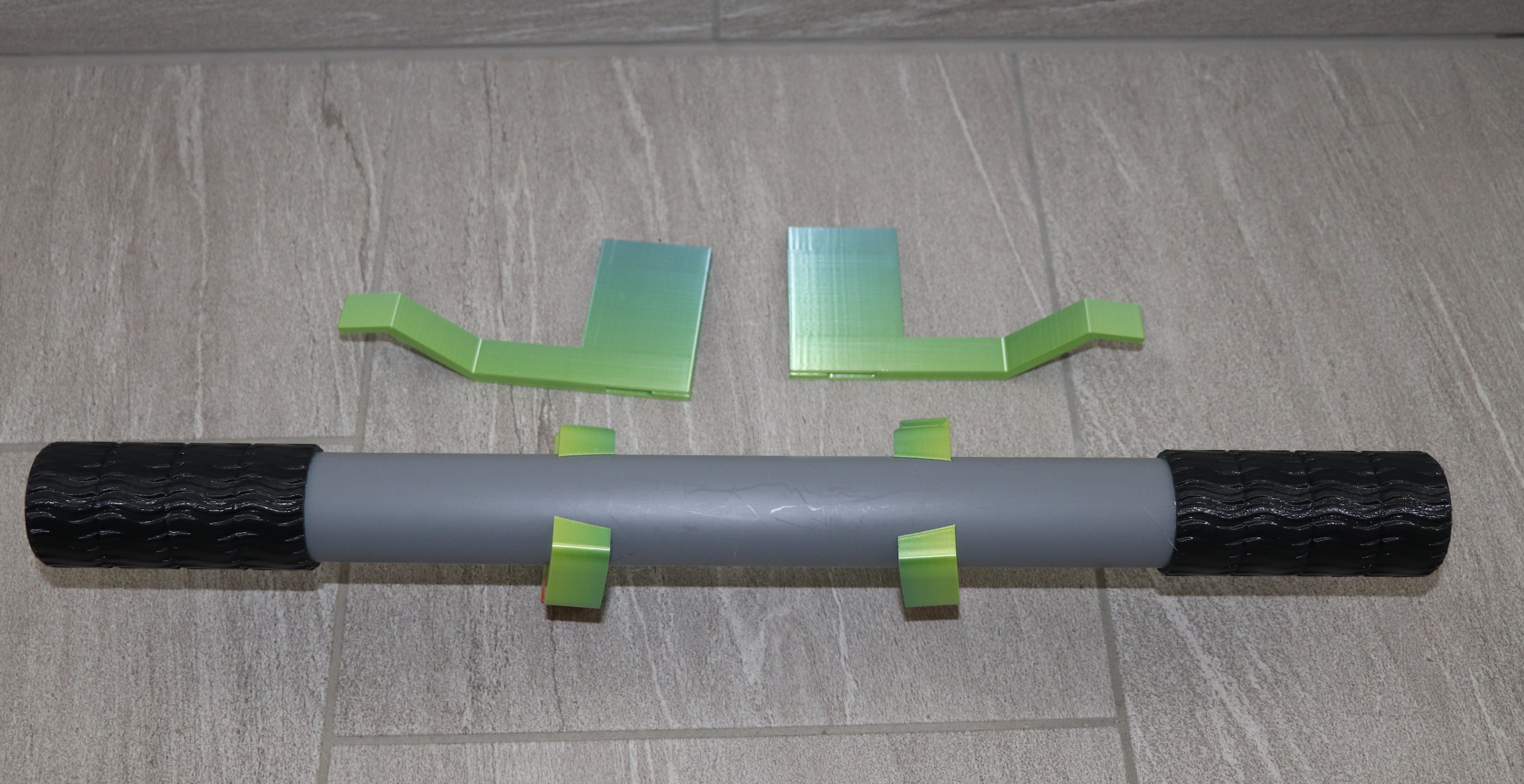


Next I will upload the 3D files. The link (thingiverse.com) will follow at the next opportunity.


If anyone is wondering why the parts are so strangely colored: There is currently a "Rainbow" filament inserted in the printer and I didn't feel like changing it.
Next I will upload the 3D files. The link (thingiverse.com) will follow at the next opportunity.
If anyone is wondering why the parts are so strangely colored: There is currently a "Rainbow" filament inserted in the printer and I didn't feel like changing it.

Last edited by Pasci, .
Thanks for your feedback
Not my best race but probably good enough for the demo of the mod. At times I drove OK, at times really badly.
At times I drove OK, at times really badly.
https://www.youtube.com/watch?v=djmDr7fqO-A
But what I noticed in all the tests of the mod and various bikes is that the tires get way too hot very quickly. Regardless of whether it's a street or race setup?! Is that still a problem with the current tire physics? What are your experiences?
Not my best race but probably good enough for the demo of the mod.
 At times I drove OK, at times really badly.
At times I drove OK, at times really badly.https://www.youtube.com/watch?v=djmDr7fqO-A
But what I noticed in all the tests of the mod and various bikes is that the tires get way too hot very quickly. Regardless of whether it's a street or race setup?! Is that still a problem with the current tire physics? What are your experiences?
(3D printed) Logitech G27 Mod to better drive motor cycles
Hello
I'm working on a mod for the G27 steering wheel to make it easier to drive motorcycles in LFS (and of course other simulations) without having to make a big investment. Of course, this doesn't make driving motorcycles more realistic, but it does make it easier. Previous versions/attempts have been a lot of fun.
Previous versions/attempts have been a lot of fun.
The only component that was purchased is the dark gray plastic tube that serves as the handlebar.
The following components are from the 3D printer:
- The mount on the steering wheel (2x including clips) (PLA)
- The handles (TPU)
- The gear extensions (PLA)
The 3D objects (STL) will probably be made available on thingiverse.com later. I'll keep you updated. In any case, I'm looking forward to your feedback.
By the way: The pictures no longer represent the current "development status". Adjustments/improvements have already been made.



A video demo of what it will actually look like will follow as soon as possible.
In the meantime: Have a nice weekend
I'm working on a mod for the G27 steering wheel to make it easier to drive motorcycles in LFS (and of course other simulations) without having to make a big investment. Of course, this doesn't make driving motorcycles more realistic, but it does make it easier.
 Previous versions/attempts have been a lot of fun.
Previous versions/attempts have been a lot of fun.The only component that was purchased is the dark gray plastic tube that serves as the handlebar.
The following components are from the 3D printer:
- The mount on the steering wheel (2x including clips) (PLA)
- The handles (TPU)
- The gear extensions (PLA)
The 3D objects (STL) will probably be made available on thingiverse.com later. I'll keep you updated. In any case, I'm looking forward to your feedback.
By the way: The pictures no longer represent the current "development status". Adjustments/improvements have already been made.
A video demo of what it will actually look like will follow as soon as possible.
In the meantime: Have a nice weekend
Last edited by Pasci, .
Reason : images inserted in the text
I don't know why the reviews so far have been so bad. There hasn't even been a single comment yet?!
But the steering wheel texture is really pretty ugly! You should replace it.
But I haven't done a spin yet... so I can't rate the mod yet. I'll do that tomorrow.
But the steering wheel texture is really pretty ugly! You should replace it.
But I haven't done a spin yet... so I can't rate the mod yet. I'll do that tomorrow.
But why don't your other bike mods have the same problem? In these cases, however, it works perfectly. Maybe I don't understand the fundamental problem here.
Anyway. Thanks for the solution
The mirrors don't work or only work when you're cornering.  So they're pretty useless.
So they're pretty useless.
Interesting that no one has noticed this yet? Or are everyone using the other setups (not the "Stock")?
 So they're pretty useless.
So they're pretty useless.Interesting that no one has noticed this yet? Or are everyone using the other setups (not the "Stock")?
Good to see you released the latest test patch. Thank you
I previously had the problem when restarting the host with version 0.7f that the host did not appear in the host list. After stopping and starting again, it worked. Not an issue on my part, but maybe helpful for you?
Another point (more of a detail on my part):
The previous articles on new releases had a URL like:
https://www.lfs.net/patch-7e
The current article, however, has a URL in this format:
https://www.lfs.net/patchInfo/patch_7f.php
I noticed it by chance when I wanted to link the article on my team site.
I previously had the problem when restarting the host with version 0.7f that the host did not appear in the host list. After stopping and starting again, it worked. Not an issue on my part, but maybe helpful for you?
Another point (more of a detail on my part):
The previous articles on new releases had a URL like:
https://www.lfs.net/patch-7e
The current article, however, has a URL in this format:
https://www.lfs.net/patchInfo/patch_7f.php
I noticed it by chance when I wanted to link the article on my team site.

Ready-2-SimRace - Commercial events with LFS (for swiss customers)
Hello
I know that this is probably the wrong place to advertise my race events (with LFS). But who knows, maybe one or two (hopefully more) Swiss people will find this and get into the sim racing topic with my events...
URL: https://ready2simrace.ch
The website is only in German. However, Google Translate can help (with a few display errors when using this method).
Feedback is of course welcome.
And yes, I have a commercial license for that.
I know that this is probably the wrong place to advertise my race events (with LFS). But who knows, maybe one or two (hopefully more) Swiss people will find this and get into the sim racing topic with my events...

URL: https://ready2simrace.ch
The website is only in German. However, Google Translate can help (with a few display errors when using this method).
Feedback is of course welcome.
And yes, I have a commercial license for that.

If there were to be a track editor for the community, that would be useful (road signs).  Before that, I don't really see the benefit - especially before the physics/graphics update. As long as the developers are working on two versions, in my opinion any feature requests are pointless and a waste of development time.
Before that, I don't really see the benefit - especially before the physics/graphics update. As long as the developers are working on two versions, in my opinion any feature requests are pointless and a waste of development time.
Let the developers finish the big update first.
 Before that, I don't really see the benefit - especially before the physics/graphics update. As long as the developers are working on two versions, in my opinion any feature requests are pointless and a waste of development time.
Before that, I don't really see the benefit - especially before the physics/graphics update. As long as the developers are working on two versions, in my opinion any feature requests are pointless and a waste of development time.Let the developers finish the big update first.
Really nice and impressive looking car - great work! 
To bad it's only with driver side "fixed to right".
Perhaps you will find a place in the really cool cockpit where I can read the current gear?

To bad it's only with driver side "fixed to right".

Perhaps you will find a place in the really cool cockpit where I can read the current gear?

Last edited by Pasci, .
No problem for me - thanks for quick fixing
Do you plan also a command to set "Look sensitivity" and/or "Look centre reduction"?
Currently with the new command "/lookf" I can "only" switch to "steer" but can't set/change the sensitivity, right? And additonal for "mouse_x" the "Look centre reduction". Perhaps thats could be possible with additonal parameters like "/lookf steer 1.0" or "/lookf mouse_x 1.0 0.1"?
If not: That's OK too
Anyway: Thanks for the new test patch
Currently with the new command "/lookf" I can "only" switch to "steer" but can't set/change the sensitivity, right? And additonal for "mouse_x" the "Look centre reduction". Perhaps thats could be possible with additonal parameters like "/lookf steer 1.0" or "/lookf mouse_x 1.0 0.1"?
If not: That's OK too

Anyway: Thanks for the new test patch
FGED GREDG RDFGDR GSFDG