Editor Patch E5 is now required to export mods for upload.
Changes in Editor E5:
Earlier versions can no longer be used for mod uploads
More updates and fixes for some of the official cars
Download: https://www.lfs.net/forum/thread/106792
Changes in Editor E5:
Earlier versions can no longer be used for mod uploads
More updates and fixes for some of the official cars
Download: https://www.lfs.net/forum/thread/106792
26-Jan thru 28-Jan
26-Jan thru 28-Jan
- Work is in progress to establish the interior. For now, reusing LFS assets for seats and steering wheel.
- Dash modeled from scratch in LFS editor.
- A starter dash clocks texture and map is in place. Some edits to do and need to fix mirroring when side switches.
-> Clock textures mapped to individual triangles on the dash.

- Work is in progress to establish the interior. For now, reusing LFS assets for seats and steering wheel.
- Dash modeled from scratch in LFS editor.
- A starter dash clocks texture and map is in place. Some edits to do and need to fix mirroring when side switches.
-> Clock textures mapped to individual triangles on the dash.
good choice to pick lfs vanilla car as a first mod. its better to experiment with lfs editor and all functions and stuff. nice sceenshots. keep it up!
A new update for the Editor, Test Patch E4, is available.
The official vehicles needed an update for the new rims and dashboard options. I've been through them all and added features to help in the rim editor and spoke editor.
Most notably, the rim guide now shows a complete minimal rim profile (not only the flange and seat). The "well" or "drop centre" is included, which can help guide you to make a realistic rim profile for your wheels. A well is required on all car wheels so that the tyre can be fitted. If there was no well, it would be impossible to get the tyre bead over the rim flange to mount on the wheel. The well is normally near the outer face of the wheel (the side that you see) but there is an option in the rim editor to move it inward for the case of "reverse mount" wheels, which are less common and require the tyre to be mounted from the back of the wheel. There is an option to move the well to the maximum extent allowed by the standards.
The LFS guide has been constructed to comply with the "J" rim profile that is most commonly used on road cars. It also adapts for bike rims, which have a smaller flange and a less deep, central well.
I have updated all the vehicles supplied in the editor, so you can see the alloy style rim profiles that I have updated to be more realistic than they were before. Compared with steel rims, alloys allow some flexibility in rim design but they must always include the J profile rim flange and well. So if you see any of the rim guide protruding from your wheel, you should probably adjust something.
Changes in Editor E4:
Rim editor:
A complete rim profile cross section is now shown
Options for rim guide well offset and reverse mount
Points are a different colour in surface mode
Protection against adding duplicate or opposite surfaces
FIX: + and - buttons did not instantly update the 3D model
Spoke editor:
A complete 3D rim profile is now shown
Separate show options for spoke / rim / tyre / guide
It is now possible to rename the first mapping in the list
A "rim" button is shown beside the first mapping (used for rim)
Misc:
A new set of vehicles is included with updated dash and wheels
Engine damage and shift light can be enabled in the dash editor
Download:
https://www.lfs.net/forum/thread/106792

The official vehicles needed an update for the new rims and dashboard options. I've been through them all and added features to help in the rim editor and spoke editor.
Most notably, the rim guide now shows a complete minimal rim profile (not only the flange and seat). The "well" or "drop centre" is included, which can help guide you to make a realistic rim profile for your wheels. A well is required on all car wheels so that the tyre can be fitted. If there was no well, it would be impossible to get the tyre bead over the rim flange to mount on the wheel. The well is normally near the outer face of the wheel (the side that you see) but there is an option in the rim editor to move it inward for the case of "reverse mount" wheels, which are less common and require the tyre to be mounted from the back of the wheel. There is an option to move the well to the maximum extent allowed by the standards.
The LFS guide has been constructed to comply with the "J" rim profile that is most commonly used on road cars. It also adapts for bike rims, which have a smaller flange and a less deep, central well.
I have updated all the vehicles supplied in the editor, so you can see the alloy style rim profiles that I have updated to be more realistic than they were before. Compared with steel rims, alloys allow some flexibility in rim design but they must always include the J profile rim flange and well. So if you see any of the rim guide protruding from your wheel, you should probably adjust something.
Changes in Editor E4:
Rim editor:
A complete rim profile cross section is now shown
Options for rim guide well offset and reverse mount
Points are a different colour in surface mode
Protection against adding duplicate or opposite surfaces
FIX: + and - buttons did not instantly update the 3D model
Spoke editor:
A complete 3D rim profile is now shown
Separate show options for spoke / rim / tyre / guide
It is now possible to rename the first mapping in the list
A "rim" button is shown beside the first mapping (used for rim)
Misc:
A new set of vehicles is included with updated dash and wheels
Engine damage and shift light can be enabled in the dash editor
Download:
https://www.lfs.net/forum/thread/106792
Layout Editor [maximum number of objects in the future]
Hi there!
I have a question abut maximum objects in Editor, now we have 3k objects limit, what is the maximum capabilities of LFS in objects number in the future? Sorry if this question was asked before, simply i cannot find the answear.
I have a question abut maximum objects in Editor, now we have 3k objects limit, what is the maximum capabilities of LFS in objects number in the future? Sorry if this question was asked before, simply i cannot find the answear.
Aerodynamics > Lift (Downforce)
Here's the tricky part, if stated downforce (200lbs or 890N) is correct for top speed of a serial car 221 mph or 98.8m/s, then by quadratic function at 150mph or 67.1m/s it will be 93lbs or 411N, which is 58% of the Initial target.
 Perhaps downforce generated by fans reaches maximum already at 150 mph and does not increase further because their speed can be controlled by some program.
Perhaps downforce generated by fans reaches maximum already at 150 mph and does not increase further because their speed can be controlled by some program.Also print-out of tunnel 3/10 scale model run results is used as an illustration on Driving Ambition page 74, this one and above data summarized in table below.
Anyway, I see no reason to assign less downforce than planned, so 0.158 N @ m/s is chosen.
Aerodynamics > DragKnowing frontal area=1.79 m^2 and drag coefficient Cd=0.32 (ρ is air density) drag force can be calculated, so for V=67.1m/s (150mph) Fd=1580N.
To find body drag for LFS Editor divide drag force (1580N) by square of speed (V=67.1m/s)^2 = 0.351 N @ m/s.
But using this value LFS Estimated Maximum Speed Calculator (hereinafter — LFS.EMSC) indicates 373 km/h (232 mph), moreover acceleration from 255 to 350 takes 20 sec (16 sec IRL) and from 350 to 370 takes 20 sec again (8 sec IRL).
To match LFS.EMSC and Ehra-Lessien 391 km/h (243 mph) XP5 (experimental prototype number five) record run (not to be confused with official two-way average measured 386.7km/h or 240.3mph) body drag must be 0.304 N @ m/s.
Apart from fact that accelerating from 360 to 370km/h and from 370 to 380km/h takes one sec longer than IRL, even across Layout Square is not enough to reach 390km/h.
So 0.293 N @ m/s (LFS.EMSC 396 km/h) chosen because this body drag ensures acceleration coincides across all control ranges with deviation of less than a second.
Version 3 Aerodynamic changesreduced Body lift from –0.450 to –0.158 N @ 1 m/s
increased Body drag from 0.270 to 0.293 N @ 1 m/s
reduced Side drag from 0.600 to 0.586 N @ 1 m/s
Other changes in addition to those listed heregear ratios according to Autocar magazine: second from 2.21 to 2.19 and third from 1.68 to 1.71
final ratio from 2.99 to 3.03 to ensure maximum speed with
standard (7500rpm, 221mph, 356km/h)
"record" (8300rpm, 243mph, 391km/h)original starter sound from youtu.be/LSUvgTFp5Ts 0.740s (0.742s max)
original gear shift sound from youtu.be/KXihJTDSWb4 0.180s (0.184s max)
second (right) internal mirror disabled (not supported)
Thanks to Rony for helping me stop procrastination with improving the aerodynamics

Thanks to Martin because I had previously speculatively decided original tacho's four-digit readings must be too large to be readable on low resolution screen, but after he asked I tried and realized I was wrong.
Last edited by Egor K, .
Reason : "invisible" table reuploaded, listed additional changes
New version of editor allows you to check the number of materials in subobjects: https://www.lfs.net/forum/thread/106792
Editor Test Patch E3 contains fixes and improvements:
Modeller cutout screen:
FIX: Number of materials and material index were wrong for subobjects
- helps when optimising a model for frame rate by texture sharing
Engine editor:
Increased maximum value of "Turbo MOI Multiplier" to 2.0
- allows turbo to spool up slower (more turbo lag)
Rim guide in rim editor and spoke editor:
Decreased the minimum width of car rim flange (was 12mm, now 11mm)
- this is correct for the 'J' rim profile used on modern road cars
https://www.lfs.net/forum/thread/106792
Modeller cutout screen:
FIX: Number of materials and material index were wrong for subobjects
- helps when optimising a model for frame rate by texture sharing
Engine editor:
Increased maximum value of "Turbo MOI Multiplier" to 2.0
- allows turbo to spool up slower (more turbo lag)
Rim guide in rim editor and spoke editor:
Decreased the minimum width of car rim flange (was 12mm, now 11mm)
- this is correct for the 'J' rim profile used on modern road cars
https://www.lfs.net/forum/thread/106792
Last edited by Scawen, .
No, changes in the rim editor do not affect the grip.
Hi, about the rim editor is there just visible changes when moving the points or Does it effect the tyre also? Im making some rims right now but want to make sure it doesnt mess with the grip because of that 😁
No problem, I was just interested, as I saw the frame rate hits, when a lot of cars were on screen, and also seemingly in panning shots with a few cars on screen.
I wondered if there were any problems in LFS so I built a profiler version to see what's up and I spotted a lot of CPU usage in "Draw driver" and "Draw meshes" (that includes subobjects) and "Draw wheels" (includes spoke objects) and also similar issues in the alpha pass. This particular CPU usage is not related in any way to number of polygons. Thousands of polygons may be drawn in a single draw call, which is also the same for one single triangle. LFS does a good job of combining all triangles of a single material, into a single draw call. No matter how many cutouts you use, they will still be combined together if they are using a single material and in a single object.
This heavy CPU usage which is (I think, roughly) double that of an XR turbo led me to look in the model a bit, specially near subobjects and spoke objects. That's where I noticed this use of multiple textures. Also the concealed driver thing which is just one switch to fix.
When the cars are initially generated (when leaving pits) and when there is a collision, this is when the number of triangles (actually vertices) is a problem. All these vertices and triangles must be created on the CPU and then sent to the graphics card. When damage occurs, the model must be deformed and it is all sent to the graphics card again.
But for a modern graphics card, this number of vertices isn't really a problem regarding drawing the car each frame (when there is no collision). The number of materials is more of a problem, and also subobjects that are not "attachments". Each movable subobject requires a new matrix to be sent to the graphics card and of course a whole batch of draw calls for its materials (which cannot be combined with the main object's materials).
But from this another question arises, what is the best way to optimize the mod? I should not use the same large texture in several subobjects, or make separate small textures for them. So if you use one big texture in two subobjects it double the graphics workload (or something like that) or not cuz it the same texture?
Taking the example of the steering wheel, if those textures are all used only in the steering wheel, then it is a perfect case to make a special texture for that steering wheel. I imagine those 11 (or was it 12) 128x128 textures I talked about, going onto a new texture of 512x512 and you use the 16 squares, leaving a few spare.
It is not a problem to use the same texture in two different subobjects if that is convenient, or for subobjects to share a texture with the main object. But it brings no specific benefit, other than maybe reducing the total size of textures in the whole model. That is more about what texture cutouts you can fit on what pages.
For example, I wouldn't suggest using really massive textures to try to share everything in the whole model. It can be good to use smaller textures, if that is convenient for one (or a few) subobjects. So... don't worry about different subobjects sharing a texture, that is OK, but don't go mad and try to combine everything, which would require extra big textures for no benefit.
However, "attachment" subobjects are a different case, as they don't move, they are combined with the main object. So it's a good idea to share textures with the main object (and/or other attachments) in that case.
I want to help with the materials display in the cutout editor (as described, there is a bug). I am interested to try and add a CPU display in the vehicle editor so you can see the results of your improvements.
EDIT: added image showing materials in my fixed version, that will be more helpful to see the results after you share textures.
EDIT2: added another image showing the combined list of materials, when attachments are combined with main object.
Last edited by Scawen, .
Reason : added image
Prefecture XNS
Hi everyone,
I'm embarking on my journey with my first ground-up mod. I made a couple cars in Automation and I really enjoyed playing the export in BeamNG. Now, I'm getting my sea legs with LFS editor (learning fast!) and work has begun on building the mod.
The PREFECTURE XNS has a similar body to the real life, early 90's Honda/Acura NSX.
The XNS however doesn't mimic the powertrains, instead to come offered in at least variants
(This info is subject to change):
Licensing:
-> According to the Car Exporter EULA, which I was able to ONLY locate from within Automation game, states 'any graphical and car data assets that are exported from Automation to BeamNG.drive' [which was the pathway I followed] ... 'are licensed under a Creative Commons Attribution-NonCommercial-ShareALike 4.0 International Licence'.
For a copy of the relevant EULA, here it is:
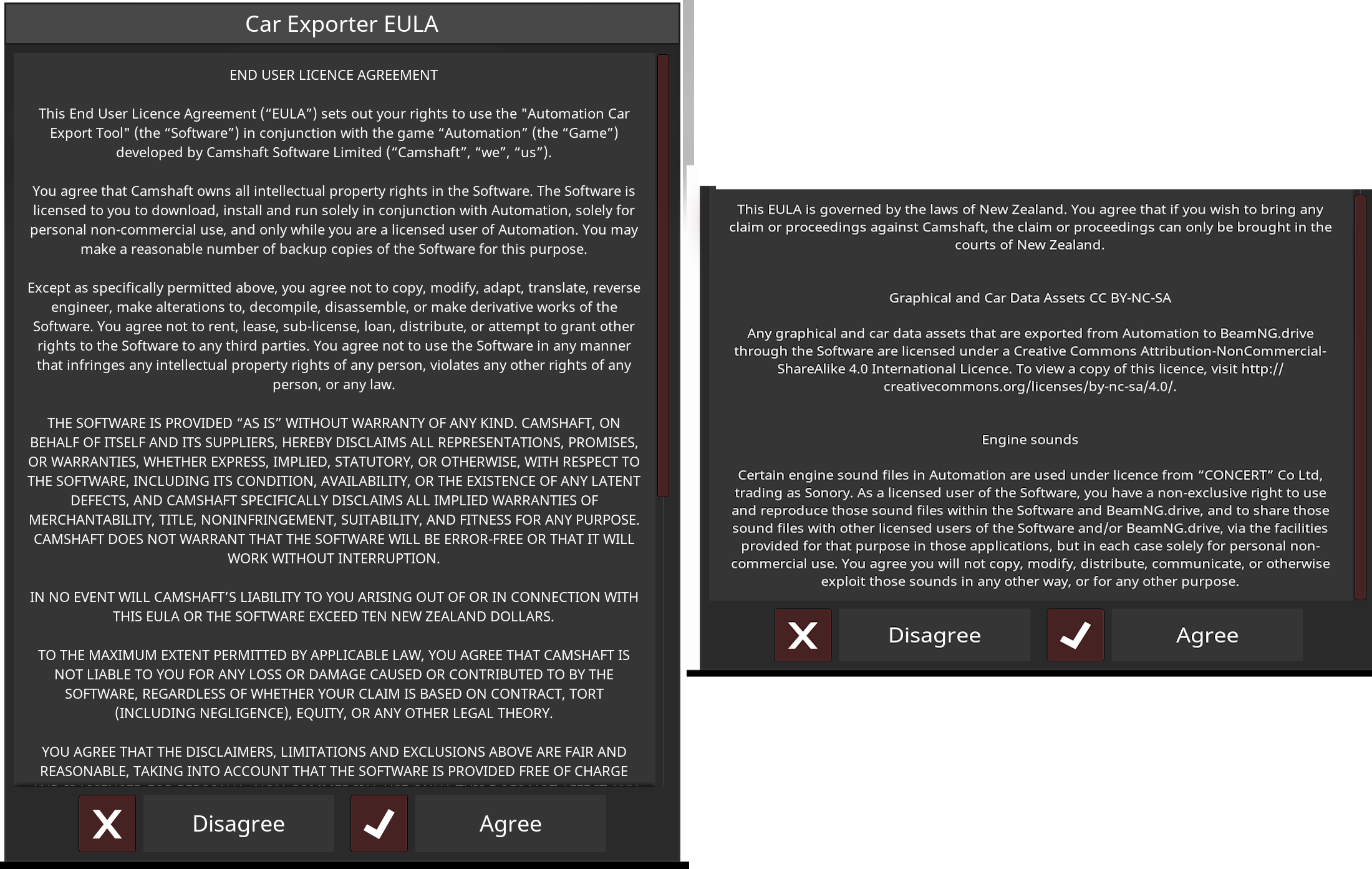
-> There was a licensing error brought to my attention regarding the engine sounds. This error has been corrected, and these mods will be using LFS assets for its engine sounds.
Attribution:
Details:
All work on the mod is being done by me and any mentioned collaborators. I am recording the process and will put together a timelapse video once the mod is ready for public review.
Considering the licensing provided by Camshaft Software, going along with my transformative work (and the work on its own), and no intent to use this for commercial purposes (just doing it for fun), Automation's content is allowed to be Shared and Adapted.[/indent]
Collaborators:
==============================
==============================
This section is a running changelog, additions will be added by edit here:
1/21/24:
22-Jan-24
- Removed leftover mesh (using >1000 triangles) inside the car on the floor and a shelf in the back. Cleaned the whole inside area for the interior later.
- Spent a good amount of time doing granular edits to the model, going around it and trying to remove any triangles that are unneeded or causing issues.
- The portion of the model with the rear lightbar was stuck behind the rear panel it was mounted on.
-> The lightbar was a nasty model.
-> Went through this a lot and removed so many triangles.
-> The lightbar was recessed behind the mesh of the rear of the car. Manually extruded the lightbar back a bit.
-> Created textures from Automation for rear light bar. Came out really nice I think!
- Made rear lightbar it's own subobject. Cleaned this submodel up lots, there were so many unnecessary triangles.
- I cut over ~2500 triangles from the model today. It's looking much tidier now, this is important prep work for the interior and sub objects to be added.
Media from today, see here
24-Jan through 26-Jan
- Extensive work underway on modeling.
-> In general, meticulous cleanup on the model has occurred.
-> Main exterior components finished.
--> Created model for pop up headlight.
--> Created mesh cutouts for pop up headlights.
--> Added mesh cutouts for air entry.
--> Modeled and placed side lights for front and blinker object.
--> Animated Prefecture "P" logo on the rear lightbar to illuminate when ignition on
Work is beginning on the interior and starting from scratch.
Aiming for basic model based on a blueprint I'm using taken from a side image of the dash seen from Automation. More intricate details can be added iteratively later on.
The modeling on the exterior was a lot of time but it shows it was worth it. The model looks quite even to me and many bad triangles have been removed creating a nice and smooth looking model.
Media found here
26-Jan thru 28-Jan
- Work is in progress to establish the interior. For now, reusing LFS assets for seats and steering wheel.
- Dash modeled from scratch in LFS editor.
- A starter dash clocks texture and map is in place. Some edits to do and need to fix mirroring when side switches.
-> Clock textures mapped to individual triangles on the dash.
Media: https://www.lfs.net/forum/post/2076705#post2076705
31-Jan thru 03-Feb
- Large push of work every day in this stretch.
-> Model is DONE enough for now. Following initial release, a work unit will be to significantly cut a large number of triangles out. The model can be greatly simplified for the use-case of LFS.
-> Added in some extra touches like an airbag decal, Prefecture logo on steering wheel.
-> Modified RB4 steering wheel (slightly), changed face texture over to leather, and added Prefecture logo on it.
-> 3rd (omg it really is) redo on the dash.
-> Took FZ5 rim and made some changes, moved to thinner spokes more reminiscent of what the Automation rim looks like.
-> Chased down so many more remaining bad or double triangles. Holy crap this model had so many.
-> Polished the interior up a bit. Need to add some remaining detail items such as vents and a stereo headunit, both can be made as basic models. Might leave this for after initial release.
-> Discovered purpose of the Groups tab Smile -- fixed groups to be logical, they were rather out of whack.
-> I pulled the XFG default engine sound into Audacity, studied it, and got to learning how to make a good sounding custom engine sound. I think I have a formula figured out, I want to keep practicing it and can perhaps write a Wiki post on how to do it. It's not that bad, making sure you match a set length, set some EQ in the right areas, and make it not too loud.
--> Anyway, with all that, I recorded a snip of the engine from Audacity, trial-and-errored my way into learning what to do with it, and the Prefecture now has a unique WAV and a nicely tuned .ENG.
-> Engine and driveline is in place and default setup feels good.
Last thing to do I think is do a basic model wrapper around the steering wheel.
This completes the model for now.
Following that, it's time to copy and paste it all, and make the V8 and V8-T models. Minimal changes to the model other than a couple decal additions, should be simple. Will make custom sounds for these in the same manner.
==============================
==============================
It's been a dream to get this over into LFS finally, and now that I think I'm over much of the learning curve with the editor, I am very excited to dig in here and bring you one heck of a fun mod
Media:
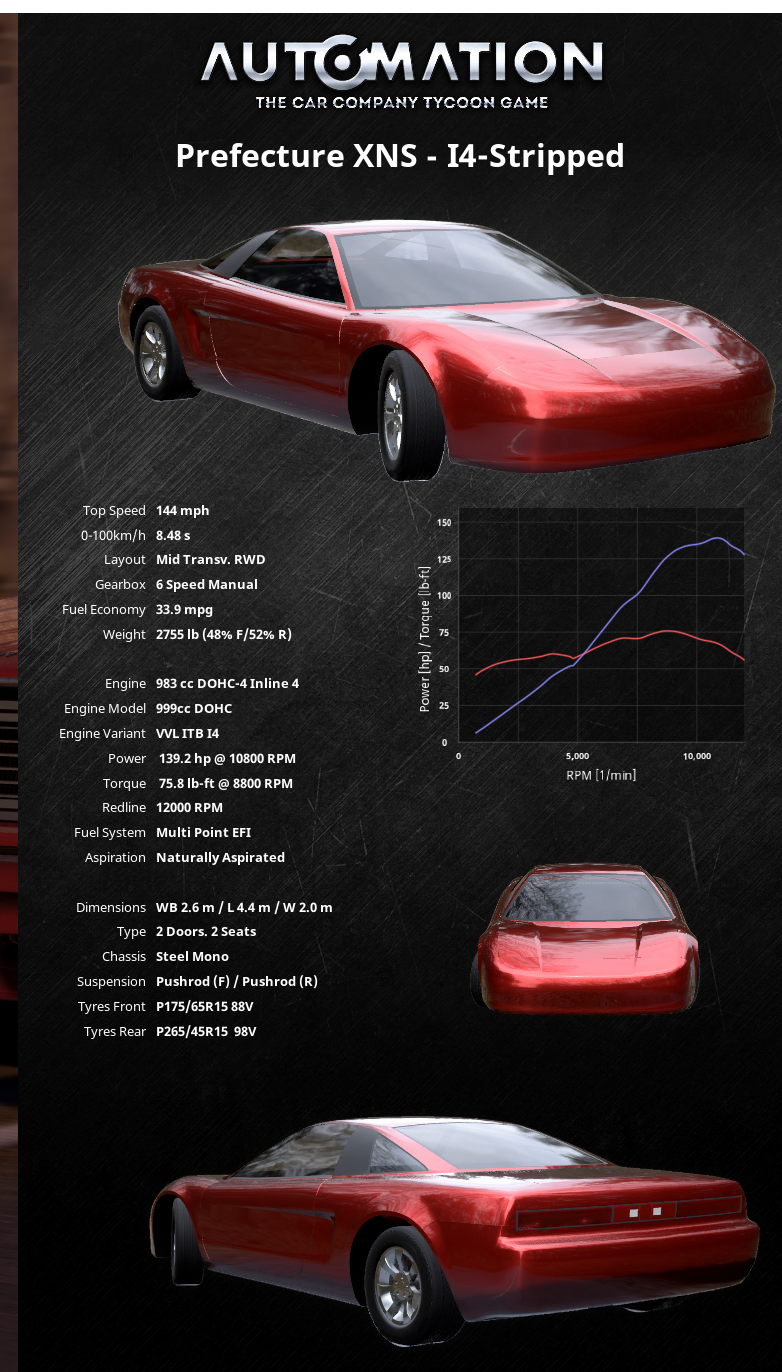

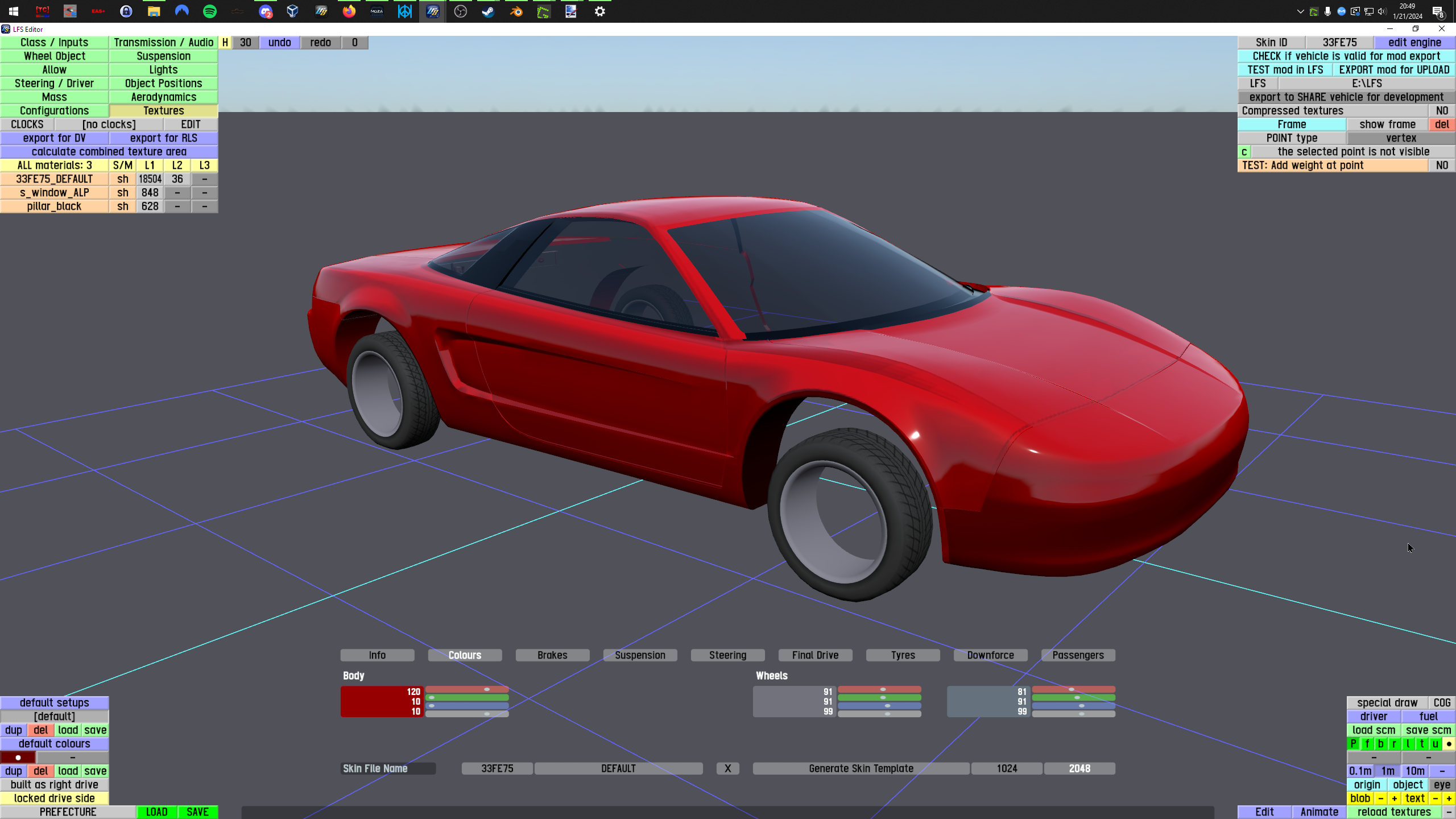
I'm embarking on my journey with my first ground-up mod. I made a couple cars in Automation and I really enjoyed playing the export in BeamNG. Now, I'm getting my sea legs with LFS editor (learning fast!) and work has begun on building the mod.
The PREFECTURE XNS has a similar body to the real life, early 90's Honda/Acura NSX.
The XNS however doesn't mimic the powertrains, instead to come offered in at least variants
(This info is subject to change):
- High-performance 1.5L Inline 4 motorbike engine
- 2.5L Inline 6 Motorbike engine
- 3.0L Flatplane V8 (two of the 1.5 I4's combined)

Licensing:
-> According to the Car Exporter EULA, which I was able to ONLY locate from within Automation game, states 'any graphical and car data assets that are exported from Automation to BeamNG.drive' [which was the pathway I followed] ... 'are licensed under a Creative Commons Attribution-NonCommercial-ShareALike 4.0 International Licence'.
For a copy of the relevant EULA, here it is:
-> There was a licensing error brought to my attention regarding the engine sounds. This error has been corrected, and these mods will be using LFS assets for its engine sounds.
Attribution:
Camshaft Software created the base model. From there, it was modified by me extensively for the use-case of this project. All other materials utilized were either LFS assets, Automation textures, or original creations by me.
Non-Commercial: This is a non-commercial product, and will not be used for any monetary gain or motivation. The purpose of the project is for educative, and entertainment purposes.
Share-Alike: In accordance with the CC BY-NC-SA 4.0 license terms, the same exact license must, and does, apply to this product. Any terms of use regarding this product shall be in accordance with the mentioned license, and is provided with NO WARRANTY, OF ANY KIND, as well as no additional restrictions.
For a direct link to this license, please go here: https://creativecommons.org/licenses/by-nc-sa/4.0/
Details:
Model: The work done by me on the model was very significant
-> dozens of hours finding issues and fixing them, and trying to polish up what I could.
-> I made the popup headlights and the cutout for it from full scratch.
-> Exhaust tip model made from full scratch.
-> Added nice pillar textures
-> Door mirrors:
--> Tried to use the Automation mirror but gave up lol. It was just a very messy model. Redid it from scratch, I think I only kept the mirror face from their model.
Textures: mixture of LFS built-ins, original work, and a few Automation textures. The Automation textures used are for the rear light bar, just took a small snip from the game and worked it into a texture. Took the "P" manufacturer logo and using it as the logo for the brand in LFS.
Driveline: Suspension, engine, setup, from scratch.
Sound: Recorded a micro-snippet (to match what works with LFS' audio engine) of the engine in Automation at 5500RPM. Learned a method on how to EQ the audio, and made a good .ENG for it. The sound is reasonable, not perfect, but it has a throaty chonk to it that, trying to recreate a strong VVL system the Automation engine has. Small engine needs to work hard to pull, so it's gonna make some noise.
-Sub-models:
-> Reused some LFS assets such as gear lever and RB4 steering wheel. RB4 steering wheel modded to have leather face texture, and added a prop onto it.
-> Gauge cluster: created from a scratch along with base backing alpha. Modeling went through a few iterations, major cleanup work unit occurred on it. Figured out how to mirror it.
-->> All clocks are on triangles to allow later individual ability to re-map the cluster lights to other images. Meme variants?
-> Rear lightbar: Taken from Automation model. Heavily cleaned up and organized. Light design changed to be cleaner and easier to see, better to look at.
-> Interior: Modeled from full scratch. Started with the dash using a side img of the Automation dash, from there I just let it flow.
--> Reused XRG-Turbo textures in a several places. Reusing common elements such as leathers and carpets.
All work on the mod is being done by me and any mentioned collaborators. I am recording the process and will put together a timelapse video once the mod is ready for public review.
Considering the licensing provided by Camshaft Software, going along with my transformative work (and the work on its own), and no intent to use this for commercial purposes (just doing it for fun), Automation's content is allowed to be Shared and Adapted.[/indent]
Collaborators:
Biomeri - for being very kind and spending time to share their knowledge with me. Thank you so much dude
==============================
==============================
This section is a running changelog, additions will be added by edit here:
1/21/24:
- First real day of work. Spent lot of time getting the model out of Automation and learning LFS editor more.
- Created and applied a base texture to the exterior of the model. Also did window textures and did plastic pillar texture for around the doors and windshield
- Body allows changing color
- Frame slightly modified but no real work done yet.
22-Jan-24
- Removed leftover mesh (using >1000 triangles) inside the car on the floor and a shelf in the back. Cleaned the whole inside area for the interior later.
- Spent a good amount of time doing granular edits to the model, going around it and trying to remove any triangles that are unneeded or causing issues.
- The portion of the model with the rear lightbar was stuck behind the rear panel it was mounted on.
-> The lightbar was a nasty model.
-> Went through this a lot and removed so many triangles.
-> The lightbar was recessed behind the mesh of the rear of the car. Manually extruded the lightbar back a bit.
-> Created textures from Automation for rear light bar. Came out really nice I think!
- Made rear lightbar it's own subobject. Cleaned this submodel up lots, there were so many unnecessary triangles.
- I cut over ~2500 triangles from the model today. It's looking much tidier now, this is important prep work for the interior and sub objects to be added.
Media from today, see here
24-Jan through 26-Jan
- Extensive work underway on modeling.
-> In general, meticulous cleanup on the model has occurred.
-> Main exterior components finished.
--> Created model for pop up headlight.
--> Created mesh cutouts for pop up headlights.
--> Added mesh cutouts for air entry.
--> Modeled and placed side lights for front and blinker object.
--> Animated Prefecture "P" logo on the rear lightbar to illuminate when ignition on

Work is beginning on the interior and starting from scratch.
Aiming for basic model based on a blueprint I'm using taken from a side image of the dash seen from Automation. More intricate details can be added iteratively later on.
The modeling on the exterior was a lot of time but it shows it was worth it. The model looks quite even to me and many bad triangles have been removed creating a nice and smooth looking model.
Media found here

26-Jan thru 28-Jan
- Work is in progress to establish the interior. For now, reusing LFS assets for seats and steering wheel.
- Dash modeled from scratch in LFS editor.
- A starter dash clocks texture and map is in place. Some edits to do and need to fix mirroring when side switches.
-> Clock textures mapped to individual triangles on the dash.
Media: https://www.lfs.net/forum/post/2076705#post2076705
31-Jan thru 03-Feb
- Large push of work every day in this stretch.
-> Model is DONE enough for now. Following initial release, a work unit will be to significantly cut a large number of triangles out. The model can be greatly simplified for the use-case of LFS.
-> Added in some extra touches like an airbag decal, Prefecture logo on steering wheel.
-> Modified RB4 steering wheel (slightly), changed face texture over to leather, and added Prefecture logo on it.
-> 3rd (omg it really is) redo on the dash.
-> Took FZ5 rim and made some changes, moved to thinner spokes more reminiscent of what the Automation rim looks like.
-> Chased down so many more remaining bad or double triangles. Holy crap this model had so many.
-> Polished the interior up a bit. Need to add some remaining detail items such as vents and a stereo headunit, both can be made as basic models. Might leave this for after initial release.
-> Discovered purpose of the Groups tab Smile -- fixed groups to be logical, they were rather out of whack.
-> I pulled the XFG default engine sound into Audacity, studied it, and got to learning how to make a good sounding custom engine sound. I think I have a formula figured out, I want to keep practicing it and can perhaps write a Wiki post on how to do it. It's not that bad, making sure you match a set length, set some EQ in the right areas, and make it not too loud.
--> Anyway, with all that, I recorded a snip of the engine from Audacity, trial-and-errored my way into learning what to do with it, and the Prefecture now has a unique WAV and a nicely tuned .ENG.
-> Engine and driveline is in place and default setup feels good.
Last thing to do I think is do a basic model wrapper around the steering wheel.
This completes the model for now.
Following that, it's time to copy and paste it all, and make the V8 and V8-T models. Minimal changes to the model other than a couple decal additions, should be simple. Will make custom sounds for these in the same manner.
==============================
==============================
It's been a dream to get this over into LFS finally, and now that I think I'm over much of the learning curve with the editor, I am very excited to dig in here and bring you one heck of a fun mod

Media:
Last edited by TheStigUSA, .
Idk if this is the right place to report a bug in the lfs editor, if it isn't I apologize, but I found a small bug when making the suspension for a mod
https://streamable.com/rj0h9r
https://streamable.com/rj0h9r
It's a very nice looking mod but I have been wondering what causes the slowdowns when watching on Simbroadcasts. My investigations are not complete. I'm stopping for the day but have some observations. It's not all about the number of triangles.
Incorrect setting "Concealed driver" - this should be YES - absolutely this vehicle has a concealed driver (it's not a motorbike or a kart). This one setting appears to waste around 3% of CPU with 32 on the grid.
By the way, "Wheel visibility" should be "inside covered" though I think this is only for looks now. It's not an open wheel racing car, so this will produce a better lighting effect on the wheels.
Another graphical cost is lack of texture sharing. For example the wheel objects are slower to draw than they could be because the alpha cutouts use 3 different textures. The 3 different transparent textures should share a single texture page, so LFS does not have to waste CPU time instructing D3D to switch between textures (texture switching is slow). If you set this right, then when drawing wheel alpha, instead of 3 texture switches and 3 draw calls, it would do a single texture switch and a single draw call.
There could be similar case in the main object (or other subobjects) but I haven't looked much. I do see an S and a backwards S using the same texture but flipped. Can't you use the same texture but flip the cutout?
Of course "repeating textures" cannot share a texture page. But some other textures can, and this can avoid switching between textures during the render of the car, saving CPU time.
EDIT: (next morning)
You can easily get the spoke object down to one single texture instead of 5 at the moment. How to do that:
1) Combine the 4 256 textures onto a single 512 page, the obvious way.
2) For the "unnamed" (no texture) cutout use a small white square on the new texture page. There is space beside the bolts.
More optimisations:
- If possible, combine the hub object into the spoke object. Every moving subobject is a frame rate hit.
- Change "muffler" subobject into an attachment. "Attachment" subobjects are merged into the main object so they don't cause the same frame rate hits as a moving subobject. The vibrating muffler gimmick isn't worth the frame rate hit.
- Steering wheel subobject can be made way more efficient by combining textures. The 11 small button textures could be combined onto a single texture. The [no texture] page can be eliminated by using a small square from the new texture. And the "plain transparent" texture at the end of the list can also be combined into the same texture page. So this combines 13 textures into a single texture page. Only the two repeating textures need to be left on their own page. 15 textures on the steering wheel now, can be reduced to only 3.
Let's do some maths, for 40 cars on the grid.
For the wheel objects described above, we save 4 texture changes per wheel = 16 per car = 640 per graphical frame.
For the steering wheel optimisation, we save 12 texture changes per car = 480 per graphical frame.
So by these simple changes we save 1120 calls to "Set texture" every graphical frame.
Also don't use "TEA" (Tree Edge Alpha). Tree Edge Alpha is not supported for vehicles, it's a special thing for trees with intersecting polygons that only works for world objects. Applied to a car it looks exactly the same as ALPHA so you are adding one more material for no reason.
[I notice one bug, in cutout mode when a subobject is selected: "materials : X" at the top is showing the number for the main object. I'll fix this in next editor test patch. You really should be aiming to reduce the number of materials so that number would help.]
Incorrect setting "Concealed driver" - this should be YES - absolutely this vehicle has a concealed driver (it's not a motorbike or a kart). This one setting appears to waste around 3% of CPU with 32 on the grid.
By the way, "Wheel visibility" should be "inside covered" though I think this is only for looks now. It's not an open wheel racing car, so this will produce a better lighting effect on the wheels.
Another graphical cost is lack of texture sharing. For example the wheel objects are slower to draw than they could be because the alpha cutouts use 3 different textures. The 3 different transparent textures should share a single texture page, so LFS does not have to waste CPU time instructing D3D to switch between textures (texture switching is slow). If you set this right, then when drawing wheel alpha, instead of 3 texture switches and 3 draw calls, it would do a single texture switch and a single draw call.
There could be similar case in the main object (or other subobjects) but I haven't looked much. I do see an S and a backwards S using the same texture but flipped. Can't you use the same texture but flip the cutout?
Of course "repeating textures" cannot share a texture page. But some other textures can, and this can avoid switching between textures during the render of the car, saving CPU time.
EDIT: (next morning)
You can easily get the spoke object down to one single texture instead of 5 at the moment. How to do that:
1) Combine the 4 256 textures onto a single 512 page, the obvious way.
2) For the "unnamed" (no texture) cutout use a small white square on the new texture page. There is space beside the bolts.
More optimisations:
- If possible, combine the hub object into the spoke object. Every moving subobject is a frame rate hit.
- Change "muffler" subobject into an attachment. "Attachment" subobjects are merged into the main object so they don't cause the same frame rate hits as a moving subobject. The vibrating muffler gimmick isn't worth the frame rate hit.
- Steering wheel subobject can be made way more efficient by combining textures. The 11 small button textures could be combined onto a single texture. The [no texture] page can be eliminated by using a small square from the new texture. And the "plain transparent" texture at the end of the list can also be combined into the same texture page. So this combines 13 textures into a single texture page. Only the two repeating textures need to be left on their own page. 15 textures on the steering wheel now, can be reduced to only 3.

Let's do some maths, for 40 cars on the grid.
For the wheel objects described above, we save 4 texture changes per wheel = 16 per car = 640 per graphical frame.
For the steering wheel optimisation, we save 12 texture changes per car = 480 per graphical frame.
So by these simple changes we save 1120 calls to "Set texture" every graphical frame.
Also don't use "TEA" (Tree Edge Alpha). Tree Edge Alpha is not supported for vehicles, it's a special thing for trees with intersecting polygons that only works for world objects. Applied to a car it looks exactly the same as ALPHA so you are adding one more material for no reason.
[I notice one bug, in cutout mode when a subobject is selected: "materials : X" at the top is showing the number for the main object. I'll fix this in next editor test patch. You really should be aiming to reduce the number of materials so that number would help.]
Last edited by Scawen, .
Both, if i need physics like the rlt lga supertourer, i’ve asked to ivan_csx. If i create a car, sometimes i give the folder for testing. For the rest i use lfs website for seing the new updated cars, I choose one and i try it. I’m not okay with a closed encrypted system. SCAVIER give access to modding, that’s better than dlc system, or gran turismo cars. Some mods takes times especially at the beginning, lfseditor isn’t for all racers, you really need to learn before upload. It’s hard to find good mods. Burger, bed, piano, drift drift drift... Cat! Why? I prefer object mods with physics but we can’t use them on track editor. I hope track editor one day.
I think you mean: multiple, selectable wheel styles in a single vehicle.
It's something I'd like to do eventually but it's a big job, cannot be done in a compatible version.
As I keep saying, I'm working on the development version now, not mods (which I've been working on for two years already).
EDIT: OK, apparently I'm losing track of time. Here's a rough history.
We have been working on the new graphics and physics versions for years.
2021 I spent most of the year on mods which we released that year.
2022 was a bit more on mods then back to graphics, multithreading, etc.
2023 I seemed to get pulled back onto mods for most of the year.
The end of 2023 was an unforgettable extreme push on mods so it would be much appreciated if people wouldn't keep asking for big changes to the mods system right now. I can do a few updates here and there to the editor. But my main focus is the new development version.
It's something I'd like to do eventually but it's a big job, cannot be done in a compatible version.
As I keep saying, I'm working on the development version now, not mods (which I've been working on for two years already).
EDIT: OK, apparently I'm losing track of time. Here's a rough history.
We have been working on the new graphics and physics versions for years.
2021 I spent most of the year on mods which we released that year.
2022 was a bit more on mods then back to graphics, multithreading, etc.
2023 I seemed to get pulled back onto mods for most of the year.
The end of 2023 was an unforgettable extreme push on mods so it would be much appreciated if people wouldn't keep asking for big changes to the mods system right now. I can do a few updates here and there to the editor. But my main focus is the new development version.
Last edited by Scawen, .
New LFS Editor 0.7E2:
Spoke and Rim limits:
New triangle budget of 4240 is shared between Rim and Spoke objects
- rim objects produced in rim editor are convenient for most rims
- each surface of the rim object contains 120 triangles
- some wheels may be built entirely as a spoke object
Spoke editor:
A wireframe of the tyre and rim are shown in "wire" view mode
A new 3D rim guide is included, representing a minimum wheel rim
- the shape is similar to the rim flange of a thin steel rim
- alloy rims should exceed the guide as they are thicker
When exporting for upload:
Rim and spoke limits are checked when you export the model
Model limits are checked in all configurations
https://www.lfs.net/forum/thread/106792
Spoke and Rim limits:
New triangle budget of 4240 is shared between Rim and Spoke objects
- rim objects produced in rim editor are convenient for most rims
- each surface of the rim object contains 120 triangles
- some wheels may be built entirely as a spoke object
Spoke editor:
A wireframe of the tyre and rim are shown in "wire" view mode
A new 3D rim guide is included, representing a minimum wheel rim
- the shape is similar to the rim flange of a thin steel rim
- alloy rims should exceed the guide as they are thicker
When exporting for upload:
Rim and spoke limits are checked when you export the model
Model limits are checked in all configurations
https://www.lfs.net/forum/thread/106792
The rim guide is visible in the rim editor and also in 3D in the spoke editor.
Here is a new video explaining the rim editor and rim guide.
Some examples of following (and always exceeding) the guide in different ways:
Steel rim style:
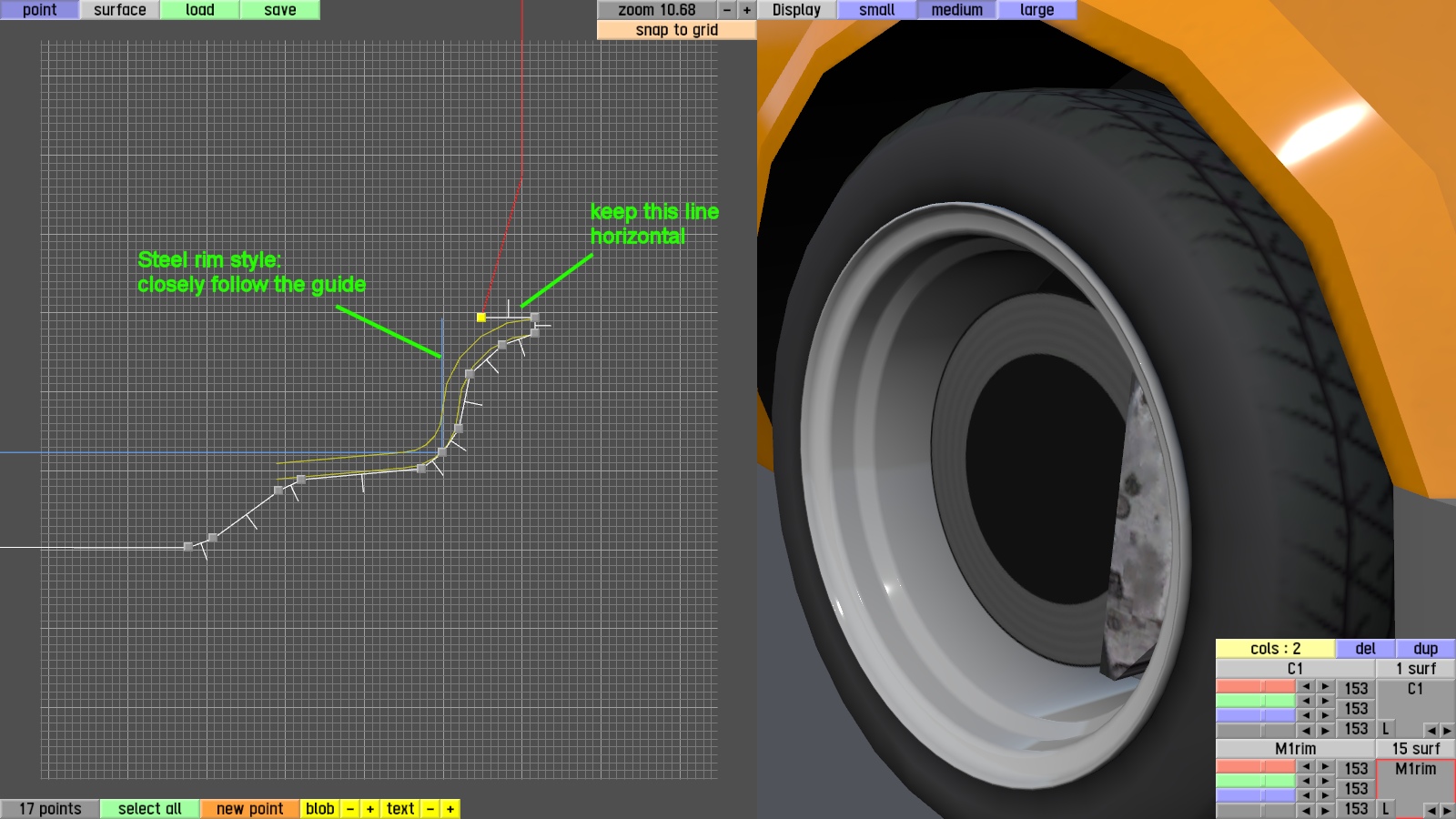
Alloy example 1:
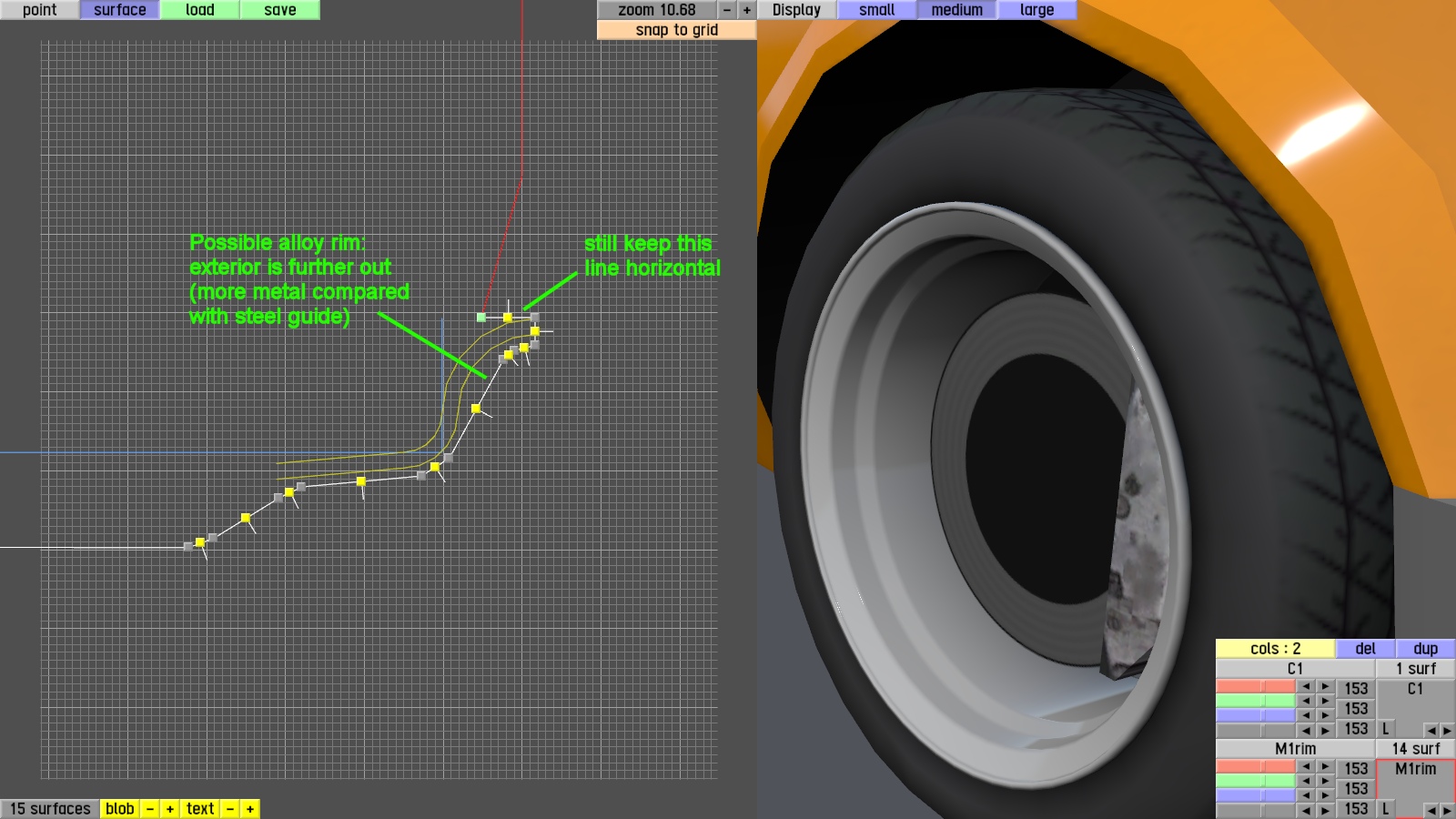
Alloy example 2:
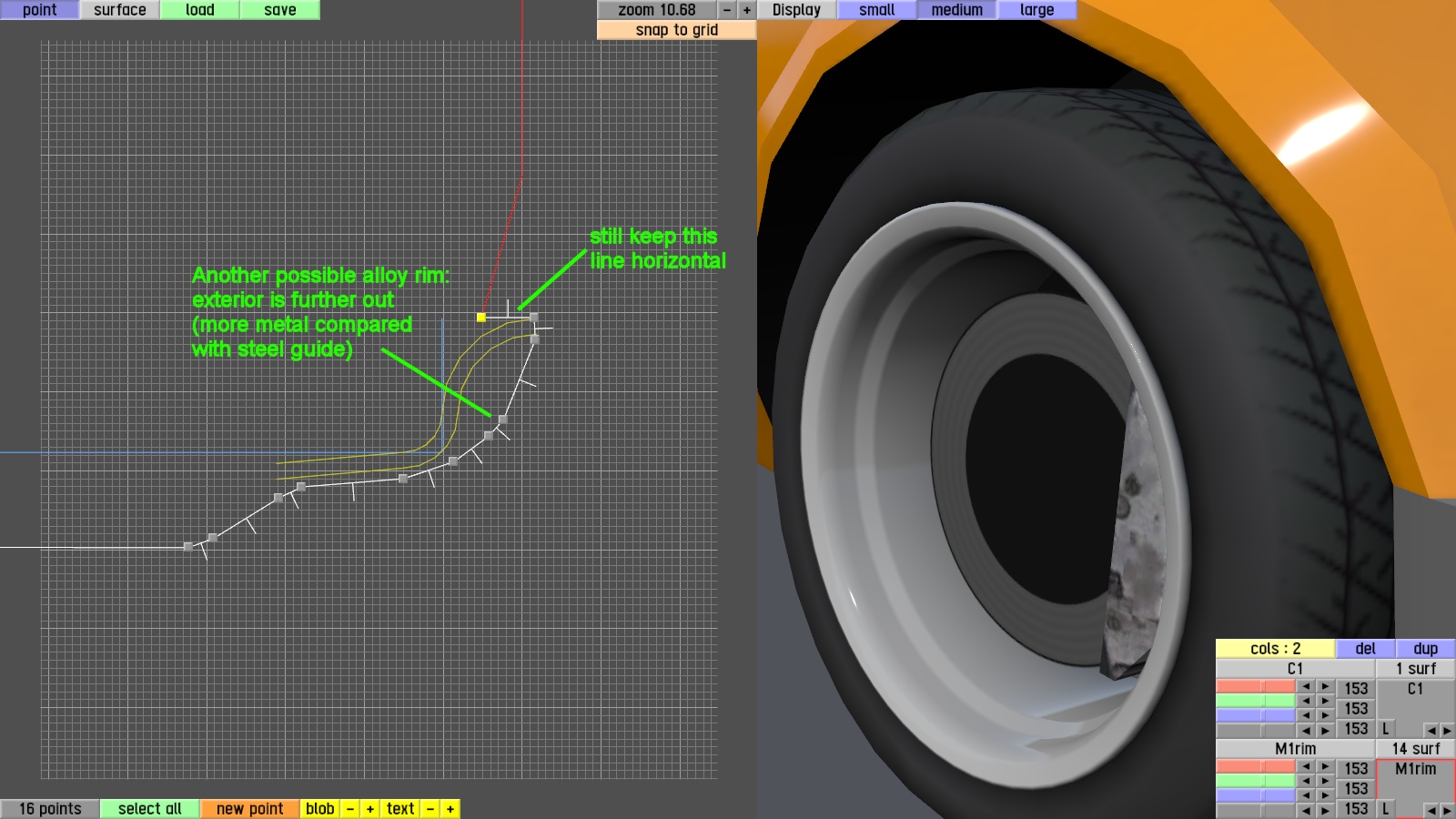
Here is a new video explaining the rim editor and rim guide.
Some examples of following (and always exceeding) the guide in different ways:
Steel rim style:
Alloy example 1:
Alloy example 2:
Last edited by Scawen, .
Reason : added video
LFS Editor Patch 0.7E8
Hello Mod Creators,
Here is a PATCH for the LFS Editor. Editor 0.7A or later must already be installed!
This is not a thread for random requests regarding the mods system.
For mods suggestions, use the Mods System Suggestions forum section.
Changes in Editor E8:
Option to include or exclude PNG textures when exporting for upload
- Exclude PNG to reduce file size and allow a faster upload
- This does not affect the appearance of a mod in game
- The PNG textures are not required for a functioning mod
- DDS (in-game textures) are included whichever option you choose
- PNG files can be useful if you allow derivatives of your mod
Changes in Editor E7:
Drag selection box:
Function to make drag box from points now available in points mode
Scale / rotate / shear axes are now hidden while making a drag box
Grey button shows drag info to avoid left buttons moving around
Typing individual values to align points:
ALT + click r/f/u numbers to set all selected points to same value
- relative values compared with last selected point not preserved
New modeller line guide:
Set up a trace then click "guide" to create a line guide
- the guide is visible in most editor modes and all views
- options to hide/show the guide or draw it open/closed
Merging subobjects:
You can now merge a subobject fully into another subobject
- this is a step towards moving a selection between subobjects
- triangles can now be transferred via an intermediate subobject
Changes in Editor E6:
Much faster "reduce detail" function
Command /rtex can be used to reload textures
Editor unlock no longer affects LFS unlocks
(S3 number of unlocks now matches S1/S2)
Changes in Editor E5:
Earlier versions can no longer be used for mod uploads
More updates and fixes for some of the official cars
Changes in Editor E4:
Rim editor:
A complete rim profile cross section is now shown
Options for rim guide well offset and reverse mount
Points are a different colour in surface mode
Protection against adding duplicate or opposite surfaces
FIX: + and - buttons did not instantly update the 3D model
Spoke editor:
A complete 3D rim profile is now shown
Separate show options for spoke / rim / tyre / guide
It is now possible to rename the first mapping in the list
A "rim" button is shown beside the first mapping (used for rim)
Misc:
A new set of vehicles is included with updated dash and wheels
Engine damage and shift light can be enabled in the dash editor
Changes in Editor E3:
Modeller cutout screen:
FIX: Number of materials and material index were wrong for subobjects
- helps when optimising a model for frame rate by texture sharing
Engine editor:
Increased maximum value of "Turbo MOI Multiplier" to 2.0
- allows turbo to spool up slower (more turbo lag)
Rim guide in rim editor and spoke editor:
Decreased the minimum width of car rim flange (was 12mm, now 11mm)
- this is correct for the 'J' rim profile used on modern road cars
Changes in Editor E2:
Spoke and Rim limits:
New triangle budget of 4240 is shared between Rim and Spoke objects
- rim objects produced in rim editor are convenient for most rims
- each surface of the rim object contains 120 triangles
- some wheels may be built entirely as a spoke object
Spoke editor:
A wireframe of the tyre and rim are shown in "wire" view mode
A new 3D rim guide is included, representing a minimum wheel rim
- the shape is similar to the rim flange of a thin steel rim
- alloy rims should exceed the guide as they are thicker
When exporting for upload:
Rim and spoke limits are checked when you export the model
Model limits are checked in all configurations
Changes from Editor 0.7C to 0.7E:
https://www.lfs.net/patch-7e/editor/changelog
DOWNLOAD:
LFS Editor PATCH 7A to 7E8 [If you already have LFS Editor 0.7A or later]
Editor 0.7A or later must already be installed!
EDIT: Download link removed, official update 0.7F is now available: https://www.lfs.net/forum/thread/95664
Here is a PATCH for the LFS Editor. Editor 0.7A or later must already be installed!
This is not a thread for random requests regarding the mods system.
For mods suggestions, use the Mods System Suggestions forum section.
Changes in Editor E8:
Option to include or exclude PNG textures when exporting for upload
- Exclude PNG to reduce file size and allow a faster upload
- This does not affect the appearance of a mod in game
- The PNG textures are not required for a functioning mod
- DDS (in-game textures) are included whichever option you choose
- PNG files can be useful if you allow derivatives of your mod
Changes in Editor E7:
Drag selection box:
Function to make drag box from points now available in points mode
Scale / rotate / shear axes are now hidden while making a drag box
Grey button shows drag info to avoid left buttons moving around
Typing individual values to align points:
ALT + click r/f/u numbers to set all selected points to same value
- relative values compared with last selected point not preserved
New modeller line guide:
Set up a trace then click "guide" to create a line guide
- the guide is visible in most editor modes and all views
- options to hide/show the guide or draw it open/closed
Merging subobjects:
You can now merge a subobject fully into another subobject
- this is a step towards moving a selection between subobjects
- triangles can now be transferred via an intermediate subobject
Changes in Editor E6:
Much faster "reduce detail" function
Command /rtex can be used to reload textures
Editor unlock no longer affects LFS unlocks
(S3 number of unlocks now matches S1/S2)
Changes in Editor E5:
Earlier versions can no longer be used for mod uploads
More updates and fixes for some of the official cars
Changes in Editor E4:
Rim editor:
A complete rim profile cross section is now shown
Options for rim guide well offset and reverse mount
Points are a different colour in surface mode
Protection against adding duplicate or opposite surfaces
FIX: + and - buttons did not instantly update the 3D model
Spoke editor:
A complete 3D rim profile is now shown
Separate show options for spoke / rim / tyre / guide
It is now possible to rename the first mapping in the list
A "rim" button is shown beside the first mapping (used for rim)
Misc:
A new set of vehicles is included with updated dash and wheels
Engine damage and shift light can be enabled in the dash editor
Changes in Editor E3:
Modeller cutout screen:
FIX: Number of materials and material index were wrong for subobjects
- helps when optimising a model for frame rate by texture sharing
Engine editor:
Increased maximum value of "Turbo MOI Multiplier" to 2.0
- allows turbo to spool up slower (more turbo lag)
Rim guide in rim editor and spoke editor:
Decreased the minimum width of car rim flange (was 12mm, now 11mm)
- this is correct for the 'J' rim profile used on modern road cars
Changes in Editor E2:
Spoke and Rim limits:
New triangle budget of 4240 is shared between Rim and Spoke objects
- rim objects produced in rim editor are convenient for most rims
- each surface of the rim object contains 120 triangles
- some wheels may be built entirely as a spoke object
Spoke editor:
A wireframe of the tyre and rim are shown in "wire" view mode
A new 3D rim guide is included, representing a minimum wheel rim
- the shape is similar to the rim flange of a thin steel rim
- alloy rims should exceed the guide as they are thicker
When exporting for upload:
Rim and spoke limits are checked when you export the model
Model limits are checked in all configurations
Changes from Editor 0.7C to 0.7E:
https://www.lfs.net/patch-7e/editor/changelog
DOWNLOAD:
LFS Editor PATCH 7A to 7E8 [If you already have LFS Editor 0.7A or later]
Editor 0.7A or later must already be installed!
EDIT: Download link removed, official update 0.7F is now available: https://www.lfs.net/forum/thread/95664
Last edited by Scawen, .
We were rendering 40 x Maximum (and as Scawen eluded to, over-maximum) cars with an NVidia T4 GPU and look at what that did to the frame rate. The collision mesh of this mod is also extremely detailed and LFS was never designed to cope with that level of detail, especially with such a huge pile-up.
This is the first time we've experienced this level of lock-up in 351 broadcasts, and there's very little anyone (except mod creators) can do to improve the performance. Game engines like UE5 would struggle with this problem. The mod is just far too detailed.
That's because LFS is currently single-threaded. LFS normally waits until you're stationary before loading a skin to avoid issues associated with loading the texture. Hopefully loading cars/skins gets moved to another thread in the proposed multi-threading update.
100% agree. Could that be enforced somehow in the editor?
We (Sim Broadcasts) also noticed some frame drops during our broadcast of round 1 last Sunday. We'll be trialling a new AMD CPU with a 50% higher clock speed for round 2 to try and combat this (3 cheers for AWS
 ) - Your experience would have been smoother than ours because you were driving, not observing 35 cars at full LOD all at once.
) - Your experience would have been smoother than ours because you were driving, not observing 35 cars at full LOD all at once.
Last edited by mbutcher, .
Following on from what I suggested yesterday, this morning I've coded this 3D Rim Guide that is visible in the Spoke Editor.
It represents a minimum rim (like a steel rim) that should be covered to create a realistic rim.
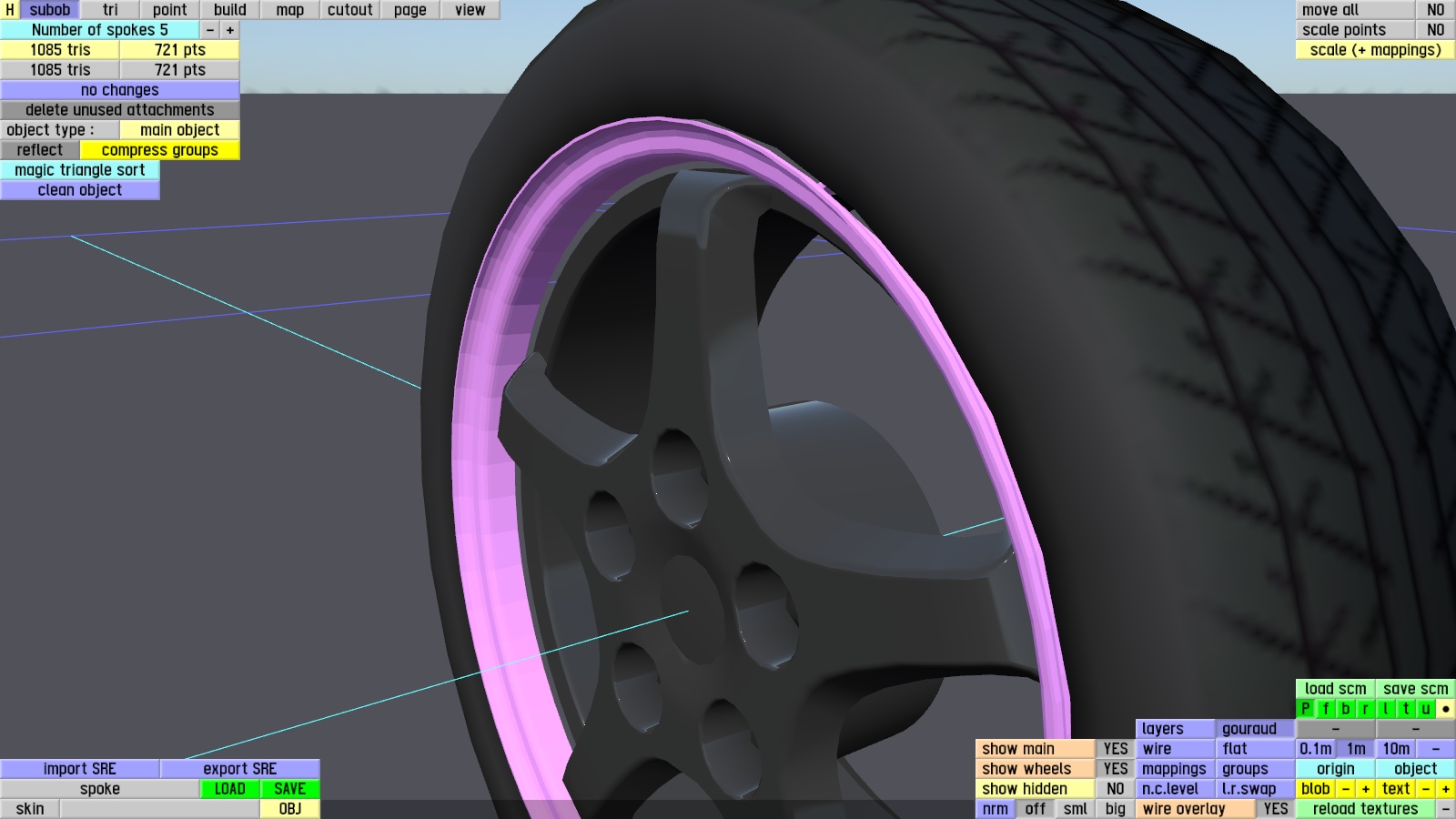
It represents a minimum rim (like a steel rim) that should be covered to create a realistic rim.
Some thoughts...
First 2 paragraphs are just "history of last few days" you can ignore and go to "Summary of some issues" below.
1) Although I didn't want to get involved with mods again this month, I ended up falling into it when we discovered the exploits some people were using. I'm not talking about moderate amounts, but some ugly abuses of the system. In conjunction with reports of pit-out glitches, it was important to act. We need some sense in the mods. I became aware of some terrible low quality mods, for example: (a) massively high polygon model, with stripped out main config to pass the export check (b) wheels with over 10,000 triangles. So we had to do something and the obvious starting point was to enforce the limits that have always been there and are allowed in the current editor.
2) Discussion, participation and cooperation on this thread has done at least two positive things (a) increased awareness of the Rim Editor that has improved a lot since the older version and (b) increased my understanding of some of the limitations of the Spoke Editor / Rim Editor combination (especially when using the proper limits).
Summary of some issues and possible solutions, future and present:
1) The Rim Editor suffers from lack of material selection. This isn't a problem for most rim designs but there are still a lot of rim designs for which this is a serious limitation. Rims use the first mapping in the Spoke Editor, for their texture and material settings. A mapping selector could be added in an incompatible version at some point, but that is not desirable at this time.
2) In cases where Rim Editor does not provide enough flexibility, Spoke Editor's limitation of 1600 triangles can be a problem. Rim editor actually allows 22 surfaces * 60 around * 2 triangles per quad = 2640 triangles. Today I have been thinking that the triangle budget could be shared between rim and spoke object, a total of 2640 + 1600 = 4240 triangles per wheel.
3) This budget sharing suggestion allows an empty rim object and up to 4240 in the spoke object if that is the way you prefer to do it but this has a limitation that the "steel rim guide" (yellow in rim editor) cannot be seen in the spoke editor. This is a problem in my opinion because in the real world, wheels of a certain specification must have a rim flange in the right place and the right size. This is necessary so that different manufacturers' tyres can be mounted on different manufacturers' wheels. The shape of the rim flange (on the inside, where it meets the tyre) is specified by standards organisations such as ETRTO. Road cars use a "J Rim Profile" in case you want to read about it (though information is scarce). This is not easy to enforce properly in a freehand editor. I've been wondering about a 3 dimensional version of the rim guide that is currently visible in the spoke editor, for the spoke editor, showing in a bright colour the minimum amount of material that you should cover to produce a realistic rim for the given wheel dimensions.
4) Additionally the editor needs to check limits properly before export to avoid confusion when uploading. I don't see it as a big deal to release an editor test patch if the output is fully compatible with the public version of LFS.
First 2 paragraphs are just "history of last few days" you can ignore and go to "Summary of some issues" below.
1) Although I didn't want to get involved with mods again this month, I ended up falling into it when we discovered the exploits some people were using. I'm not talking about moderate amounts, but some ugly abuses of the system. In conjunction with reports of pit-out glitches, it was important to act. We need some sense in the mods. I became aware of some terrible low quality mods, for example: (a) massively high polygon model, with stripped out main config to pass the export check (b) wheels with over 10,000 triangles. So we had to do something and the obvious starting point was to enforce the limits that have always been there and are allowed in the current editor.
2) Discussion, participation and cooperation on this thread has done at least two positive things (a) increased awareness of the Rim Editor that has improved a lot since the older version and (b) increased my understanding of some of the limitations of the Spoke Editor / Rim Editor combination (especially when using the proper limits).
Summary of some issues and possible solutions, future and present:
1) The Rim Editor suffers from lack of material selection. This isn't a problem for most rim designs but there are still a lot of rim designs for which this is a serious limitation. Rims use the first mapping in the Spoke Editor, for their texture and material settings. A mapping selector could be added in an incompatible version at some point, but that is not desirable at this time.
2) In cases where Rim Editor does not provide enough flexibility, Spoke Editor's limitation of 1600 triangles can be a problem. Rim editor actually allows 22 surfaces * 60 around * 2 triangles per quad = 2640 triangles. Today I have been thinking that the triangle budget could be shared between rim and spoke object, a total of 2640 + 1600 = 4240 triangles per wheel.
3) This budget sharing suggestion allows an empty rim object and up to 4240 in the spoke object if that is the way you prefer to do it but this has a limitation that the "steel rim guide" (yellow in rim editor) cannot be seen in the spoke editor. This is a problem in my opinion because in the real world, wheels of a certain specification must have a rim flange in the right place and the right size. This is necessary so that different manufacturers' tyres can be mounted on different manufacturers' wheels. The shape of the rim flange (on the inside, where it meets the tyre) is specified by standards organisations such as ETRTO. Road cars use a "J Rim Profile" in case you want to read about it (though information is scarce). This is not easy to enforce properly in a freehand editor. I've been wondering about a 3 dimensional version of the rim guide that is currently visible in the spoke editor, for the spoke editor, showing in a bright colour the minimum amount of material that you should cover to produce a realistic rim for the given wheel dimensions.
4) Additionally the editor needs to check limits properly before export to avoid confusion when uploading. I don't see it as a big deal to release an editor test patch if the output is fully compatible with the public version of LFS.
Last edited by Scawen, .
I've tried, but matte doesn't work, chrome sometimes is working, but not always (not sure why).
EDIT: Now I'm thinking wouldn't be better if the spoke and rim editor are merged into one 'wheel' editor? Some time after the big update of course. This will probably make it much more easier for modders I think.

Last edited by Evolution_R, .
I'm pretty proud of the result 
@R_evolution, maybe you can modify a specific texture with spoke editor. After that, maybe you can attach surface at the texture in rim editor with the same name?

@R_evolution, maybe you can modify a specific texture with spoke editor. After that, maybe you can attach surface at the texture in rim editor with the same name?
It's because I don't like that shiny edge sticking out of the tyre, I prefer a cleaner look with a rim protector, but with that option set to YES, the tyre polygons are always visible (attached RB4 screenshot).
Now I do understand how to do it properly, my only issue is that "horizontal line" is shiny and there is no option to make it matte. In the first attached shot I've added this horizontal line in the spoke editor as matte and it looks cleaner.
EDIT: added Hirochi rim screenshot from BeamNG, which is done as it should be (with the exception of the shine line
 ). Maybe that's down to preference (irl too I guess), I've seen (mostly online) "messy" rim/tyre situation and also a very clean combinations (latest shots).
). Maybe that's down to preference (irl too I guess), I've seen (mostly online) "messy" rim/tyre situation and also a very clean combinations (latest shots).
Last edited by Evolution_R, .
FGED GREDG RDFGDR GSFDG
