This is already possible with the licensed content access (S1 level is sufficient). In autocross editor you can place a start position wherever you want and drive from there repeatedly. Also if you insist on practicing with specific tyre temperatures, you can load the same layout file in the hotlap mode and adjust tyre temperatures in the garage (only available in hotlap mode).
So you would have the fog and extra light mappings set on your indicator lights in LFS Editor.
We can use OutGauge in a local InSim to monitor Throttle/Brake/Clutch values directly, but there isn't one for Handbrake. There's the dashboard handbrake indicator though, we could use that light for our check if it triggers quickly enough
Once we know that, we can set fog and extra lights locally with a SMALL_LCS packet, and LFS will replicate the lights to other clients so everyone see it.
I can knock up a test version in PIE if you need
We can use OutGauge in a local InSim to monitor Throttle/Brake/Clutch values directly, but there isn't one for Handbrake. There's the dashboard handbrake indicator though, we could use that light for our check if it triggers quickly enough
Once we know that, we can set fog and extra lights locally with a SMALL_LCS packet, and LFS will replicate the lights to other clients so everyone see it.
I can knock up a test version in PIE if you need

Here is the File for TDI lovers, you can use this on your owns mods, enjoy, do not forget to put the png to LFS Editor. Don't forget to credit me while using this.
Last edited by Epicproes, .
LFS Editor Patch G
Hello Mod Creators,
Here is a PATCH for the LFS Editor. Editor 0.7A or later must already be installed!
This is not a thread for random requests regarding the mods system.
For mods suggestions, use the Mods System Suggestions forum section.
This editor patch is a minor update to help support "track mods" and includes a few fixes.
Changes from 0.7F to 0.7G:
32 layers are now available + scroll bar and option to show all
LX4 - restored public version tyre size / mass / engine power
LX6 - restored public version tyre size
Improved vehicle view radius calculation (bounding sphere)
- LFS can more accurately detect if a vehicle is currently visible
LOD distance refers to distance from bounding sphere instead of object centre
- previous version did not work well for large objects, e.g. "track mods"
FIX: Rear caster angle can now be set in the base default setup
FIX: Avoided the jaggies on generated sky texture near the horizon
FIX: Error in moving subobjects after one made invisible by layers
NOTE: This version of the editor actually uses the "RETRO" tyre model
- this is not expected to result in any noticeable changes in the editor
DOWNLOAD:
LFS Editor PATCH 7A to 7G [If you already have LFS Editor 0.7A or later]
Editor 0.7A or later must already be installed!
https://www.lfs.net/file_lfs.php?name=LFS_EDITOR_PATCH_7A_TO_7G.zip (2.5 MB)
Here is a PATCH for the LFS Editor. Editor 0.7A or later must already be installed!
This is not a thread for random requests regarding the mods system.
For mods suggestions, use the Mods System Suggestions forum section.
This editor patch is a minor update to help support "track mods" and includes a few fixes.
Changes from 0.7F to 0.7G:
32 layers are now available + scroll bar and option to show all
LX4 - restored public version tyre size / mass / engine power
LX6 - restored public version tyre size
Improved vehicle view radius calculation (bounding sphere)
- LFS can more accurately detect if a vehicle is currently visible
LOD distance refers to distance from bounding sphere instead of object centre
- previous version did not work well for large objects, e.g. "track mods"
FIX: Rear caster angle can now be set in the base default setup
FIX: Avoided the jaggies on generated sky texture near the horizon
FIX: Error in moving subobjects after one made invisible by layers
NOTE: This version of the editor actually uses the "RETRO" tyre model
- this is not expected to result in any noticeable changes in the editor
DOWNLOAD:
LFS Editor PATCH 7A to 7G [If you already have LFS Editor 0.7A or later]
Editor 0.7A or later must already be installed!
https://www.lfs.net/file_lfs.php?name=LFS_EDITOR_PATCH_7A_TO_7G.zip (2.5 MB)
No, please do not do that. We do not accept translation text files sent to technical support and that would be a waste of your time. We have a special online translation editor and assigned users.
Thanks but we have active French translators, so we don't need additional help with the French translation at this time.
Thanks but we have active French translators, so we don't need additional help with the French translation at this time.
There I completely agree with you since this is a bad translation.
(Sorry, I wasn't trying to threaten)
and continuing with your question
I copied it manually from phone to PC (didn't work)
I opened my email on PC and quickly copied it (didn't work)
Install patch (didn't work)
I tried it in the lfs editor (didn't work)
What I'm going to do now is request the code again and I'll let you know if it works or not.
(Sorry, I wasn't trying to threaten)
and continuing with your question
I copied it manually from phone to PC (didn't work)
I opened my email on PC and quickly copied it (didn't work)
Install patch (didn't work)
I tried it in the lfs editor (didn't work)
What I'm going to do now is request the code again and I'll let you know if it works or not.
Changelog:
A few minor quality of life changes:
* Lightbar glass has been made less opaque. The lights should shine through better now.
* The interior Backlight glass has been made less opaque. You can see out of the rear-view much better.
* Adjusted position of hub objects in editor (no visible changes, just lining things up better in the editor).
* Driver's seat position increased by 0.1m. Improved road visibility and improved gauge visibility.
* Some frame adjustments to reduce the COG by 0.24m. This was done by making some higher frame bars have less mass, and increasing mass on some lower frame bars. Also lowered height of several frame points above the belt line.
* Re-set the brand logo in the steering wheel. It's now a circle, before it was an ellipse, a side-effect of the rescale that I missed fixing.
* Minor setup and suspension adjustments.
---> Increased front max height slightly, because I noticed it was crashing out too much in the hardest corners.
---> Added 1nm bump damping to front and rear.
---> Set parallel steer to 55%. Removed front toe adjustment. I found the steering was too sensitive on center with that toe adjustment in place.
COG before:

COG after:
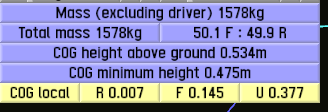
A few minor quality of life changes:
* Lightbar glass has been made less opaque. The lights should shine through better now.
* The interior Backlight glass has been made less opaque. You can see out of the rear-view much better.
* Adjusted position of hub objects in editor (no visible changes, just lining things up better in the editor).
* Driver's seat position increased by 0.1m. Improved road visibility and improved gauge visibility.
* Some frame adjustments to reduce the COG by 0.24m. This was done by making some higher frame bars have less mass, and increasing mass on some lower frame bars. Also lowered height of several frame points above the belt line.
* Re-set the brand logo in the steering wheel. It's now a circle, before it was an ellipse, a side-effect of the rescale that I missed fixing.
* Minor setup and suspension adjustments.
---> Increased front max height slightly, because I noticed it was crashing out too much in the hardest corners.
---> Added 1nm bump damping to front and rear.
---> Set parallel steer to 55%. Removed front toe adjustment. I found the steering was too sensitive on center with that toe adjustment in place.
COG before:
COG after:
Norisring Track Mod
Hi, I haven't really shared any progress about my track mod at forums,
So here's a W.I.P thread on my Norisring Track Mod.
I've done a lot of changes.. Basically in short, redid crowd, added shadows all around the map, a lot lot more buildings and stuff around track, added Skid marks, starting lights, cameras all around the track at different locations, redid every tree from scratch and fixed all odd lighting on trees (and a lot lot more), layout/collisions still not finished.
And obviously, track is still W.I.P I still have a few more details to add
I still have a few more details to add 
As of now, this is based on the 1977 version.. but im planning on adding versions of later years (which includes more safety fencing, advertisement banners, starting lights etc.)



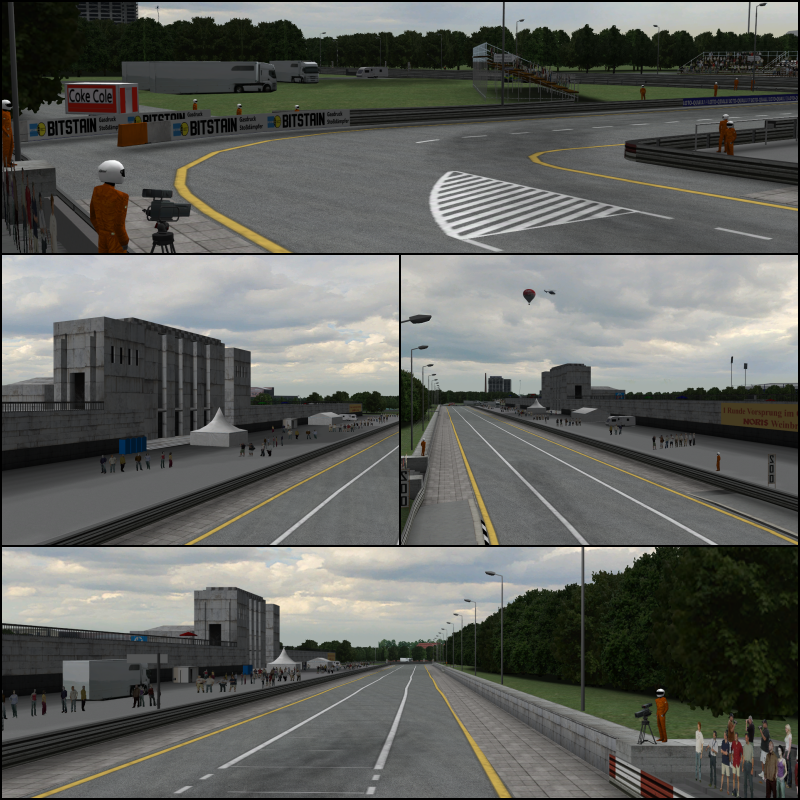

If you're curious on how this 'Track Mod' works,
It's basically a giant object mod, which acts as the track.
For the collisions, layout editor walls are placed behind the track mod's walls, I have covered the layout walls by increasing the width of my armcos/barriers but in some areas I haven't updated yet since layout is still in the works.
Since track mods are huge and not like car mods, Their LOD (Level of Detail) will disappear. How a LOD works is that the detail of the model decreases the more far away your camera is, so when your car gets away from the "Center" of the track, it disappears. To fix this, Scawen has implemented fixes as test patch (Version 0.7F7 and above) which doesn't apply LOD optimizations to Track Mods (unless you are very far of course)
You can read more about this at : https://www.lfs.net/forum/thread/111322
Also, If you're interested, I'll be hosting casual short fun racing with different classes every Saturday at 17:45 UTC / 13:45 EST
More info : https://www.lfs.net/leagues/870
So here's a W.I.P thread on my Norisring Track Mod.
I've done a lot of changes.. Basically in short, redid crowd, added shadows all around the map, a lot lot more buildings and stuff around track, added Skid marks, starting lights, cameras all around the track at different locations, redid every tree from scratch and fixed all odd lighting on trees (and a lot lot more), layout/collisions still not finished.
And obviously, track is still W.I.P
 I still have a few more details to add
I still have a few more details to add 
As of now, this is based on the 1977 version.. but im planning on adding versions of later years (which includes more safety fencing, advertisement banners, starting lights etc.)
If you're curious on how this 'Track Mod' works,
It's basically a giant object mod, which acts as the track.
For the collisions, layout editor walls are placed behind the track mod's walls, I have covered the layout walls by increasing the width of my armcos/barriers but in some areas I haven't updated yet since layout is still in the works.
Since track mods are huge and not like car mods, Their LOD (Level of Detail) will disappear. How a LOD works is that the detail of the model decreases the more far away your camera is, so when your car gets away from the "Center" of the track, it disappears. To fix this, Scawen has implemented fixes as test patch (Version 0.7F7 and above) which doesn't apply LOD optimizations to Track Mods (unless you are very far of course)
You can read more about this at : https://www.lfs.net/forum/thread/111322
Also, If you're interested, I'll be hosting casual short fun racing with different classes every Saturday at 17:45 UTC / 13:45 EST
More info : https://www.lfs.net/leagues/870
Last edited by Tuttu The Dog, .
I confirm the game has been unlocked, and the editor is working for me without any issues.
I received an email with the code – I copied and pasted it into the game that unlocked it, then into the editor, and everything works fine.
I'm thinking there are two things that could be confusing.
1. When you launch the game, the message "S3 Licence: xxxx" may suggest the game is active.
2. When you paste the unlock code and press "Unlock," there is a confirmation message, but the "Unlock" button remains active, which may suggest something went wrong.
I received an email with the code – I copied and pasted it into the game that unlocked it, then into the editor, and everything works fine.
I'm thinking there are two things that could be confusing.
1. When you launch the game, the message "S3 Licence: xxxx" may suggest the game is active.
2. When you paste the unlock code and press "Unlock," there is a confirmation message, but the "Unlock" button remains active, which may suggest something went wrong.
Hi, this is my first message, the "unlock code" not work in lfs editor (i copy the code from gmail but not work)
Can the new layout editor objects be released seperated to big update? Would improve the quality of existing layouts by a lot.
It's very doable, with S3 you get the tools needed to create an autocross track and of course the LFS Editor, used to create mod cars. Now, you could either:
1. Make your own autocross layouts and car mods
2. Collaborate with someone on making both
3. Commission someone to do it for you
Now, I think there is a mod C5 corvette already in the game, with derivatives open, so you can take that and edit it so it fits your spec more, with weight and power etc. And autocross layouts aren't much of a pain to make.
Edit: nvm, the c5 mod is not open for derivatives, my mistake
The layout editor was originally developed for autocross but gradually developed into a lot more.
You can place cones and set checkpoints, restricted areas and so on, to create something that looks like an autocross track.
https://en.lfsmanual.net/wiki/Autocross_Editor
You can place cones and set checkpoints, restricted areas and so on, to create something that looks like an autocross track.
https://en.lfsmanual.net/wiki/Autocross_Editor
LOD1, 2, 3 distances:
Hello everyone,
This is a big question that's frustrating me, and I can't find an answer anywhere. If anyone knows, I'd really appreciate it.
Where exactly in the editor do you change the distances for LOD1, 2, and 3?
The problem is that at 140m, LOD3 is set, which is the one I use for the hitbox, and I'm a shoebox.
The ideal would be to increase LOD2 (and LOD1) a lot so they don't appear, but I can't find where to change it anywhere.
Thanks in advance!
This is a big question that's frustrating me, and I can't find an answer anywhere. If anyone knows, I'd really appreciate it.
Where exactly in the editor do you change the distances for LOD1, 2, and 3?
The problem is that at 140m, LOD3 is set, which is the one I use for the hitbox, and I'm a shoebox.
The ideal would be to increase LOD2 (and LOD1) a lot so they don't appear, but I can't find where to change it anywhere.
Thanks in advance!
Custom TV camera positions on track mods
It's been some time now that we got track mods in Live For Speed, however it's hard to keep track of the race without proper TV camera positions. Yeah we have the custom view positions on the free camera mode (Shift + U) but it would be nice to have a way to set our own custom positions and car chasing cameras on certain tracks, without the need of using Shift+U.
What i mean is the same view as the "Cinematic" view for official tracks, views that track the cars or are set close to the track.
My way to do this would be have a new category of subobjects called "Cameras (C)" avaliable ONLY for the custom tracks, and be able to set them on certain points of the main object of the track so they can follow the car spectated the same way they do on the normal cinematic view, also have different options for said cameras, like Static, Tracking or "Cable" wich would work as a slider object while also tracking the cars on track until reached a certain point
This might be hard to do, or maybe not as i'm not sure how they add camera positions with the official track editor
What i mean is the same view as the "Cinematic" view for official tracks, views that track the cars or are set close to the track.
My way to do this would be have a new category of subobjects called "Cameras (C)" avaliable ONLY for the custom tracks, and be able to set them on certain points of the main object of the track so they can follow the car spectated the same way they do on the normal cinematic view, also have different options for said cameras, like Static, Tracking or "Cable" wich would work as a slider object while also tracking the cars on track until reached a certain point
This might be hard to do, or maybe not as i'm not sure how they add camera positions with the official track editor
GIS Hub
The GIS Hub (or Godot InSim Hub) is, as its name implies, a hub application for Godot InSim. Its main goal is to provide a common interface for multiple Godot InSim apps to interface with LFS via a single InSim connection - which means you can have as many "apps" running as you want, sharing the same InSim connection, instead of being limited to the 8 connections LFS supports.
This allows the hub app to be the only "heavy" part, as a single Godot executable (and its ~80MB) is necessary here; all Godot InSim apps can instead be distributed as "modules", as small .pck files, and run directly in GIS Hub.
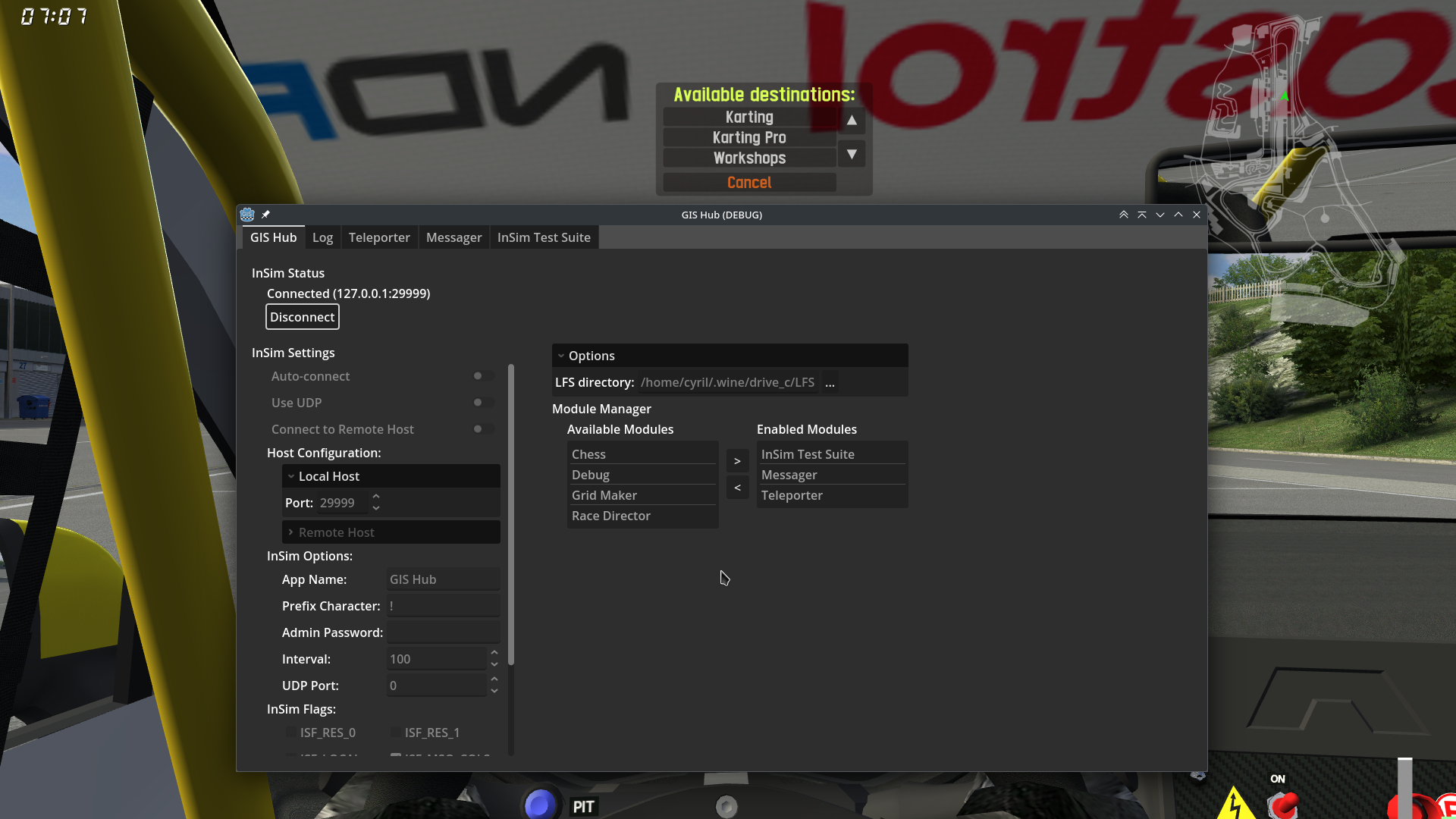
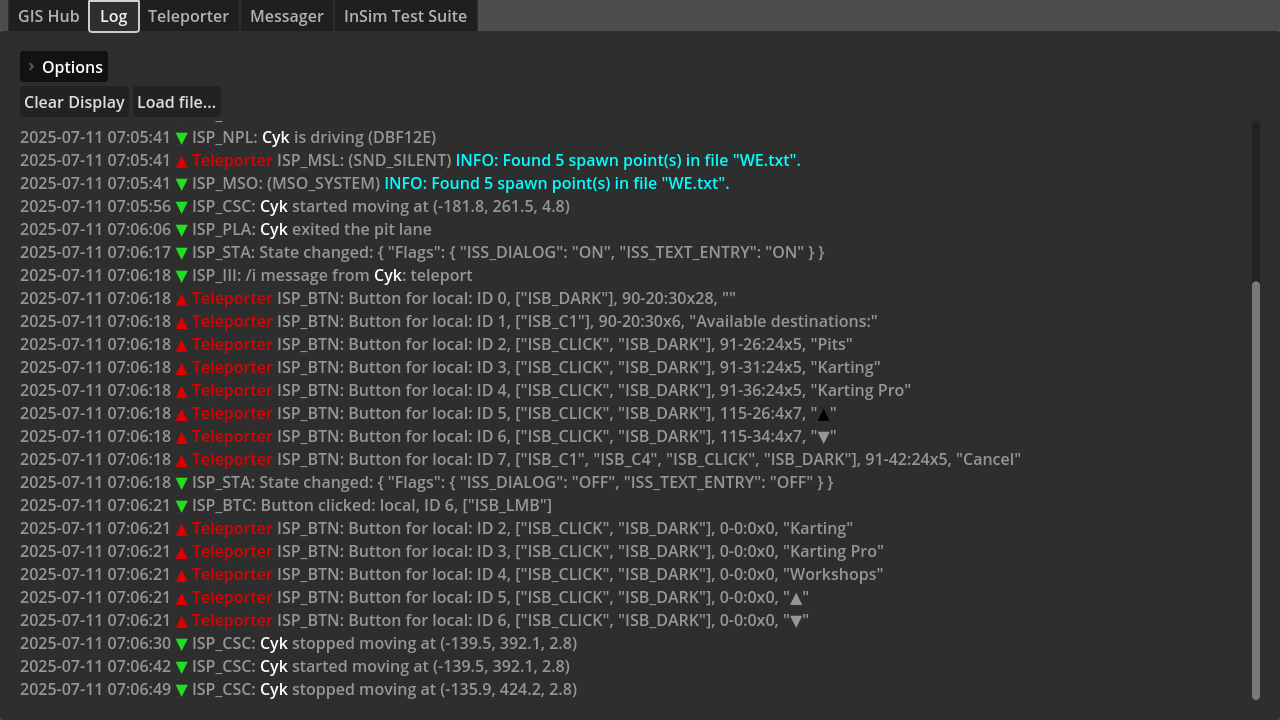
GIS Hub provides the following features:
These 2 modules are considered "core": they are included in the GIS Hub app, and cannot be disabled. You can however disable logging through the Log module's options.
All other modules, including those distributed with GIS Hub, can be enabled or disabled at any time. Adding a module is as simple as dropping a .pck file in the "modules" folder next to the GIS Hub executable.
Modules can write config and data in their dedicated folder, located in the "user://modules" directory, which corresponds to:
Downloads and documentation:
GIS Hub is available on the GitLab repository. To use it, simply download it along with the modules you want, drop the modules in the modules folder, and you're good to go. If you intend to develop modules, you will need to download the Godot editor, as well as Godot InSim itself (you can pull it as a submodule from GIS Hub).
I highly recommend that you read through the dedicated documentation website, which includes a user guide and multiple guides for module developers. The public API is also documented inside the Godot editor, and you can read the source code of both core and other modules for reference.
Provided modules:
GIS Hub: [Core] This module provides the main interface for InSim settings and module management.
Log: [Core] This module displays all InSim packet traffic, including timestamps, packet direction (and the sender module if relevant), and a human-readable version of the packet contents (which may omit some data, depending on the packet type). It also creates a log file with the full data for all packets, and allows loading such files back into its GUI for easier reading.
Log options include color management for log files (none, ANSI, BBCode), whether to log files to screen and/or file, and whether to include NLP/MCI packets.
InSim Debug: This module can help debug the current state of the InSim connection. At this time, its only feature is button debugging: you can see what clickIDs are being used, and what buttons are being tracked and displayed for each player. You can also display a preview of each button.
Teleporter: This module provides the "teleport" command to display a simple InSim button GUI allowing to choose a teleport destination. Such destinations can be included in a "track.txt" file according to the format in the provided examples, and files should be named according to the track they are intended for (e.g. "BL1.txt", "SO4R.txt"), or only the first 2 letters for open configs (e.g. "WE.txt" instead of "WE1X.txt").
The "teleport" command can be typed either as "/i teleport" or using the InSim connection's prefix ("!teleport", "@teleport", or any other prefix character).
Messager: This module provides a simple text entry GUI allowing you to type messages directly in UTF8, without having to go through the multiple LFS character pages. You can also easily change text color on the fly without having to retype text, and you can also mention someone using the list of connected players, just like you would in the game.
Do note that LFS has poor support for UTF8, despite the addition of code pages for multiple languages, so many characters are not supported and will produce garbage.
Additional planned features include saving shortcuts to custom messages and message history. Providing a virtual keyboard to show characters from some code pages, as you can see in LFS, is very unlikely to happen.
InSim Test Suite: This one is not exactly meant to be used by standard users, but can be used to track sent and received InSim packets, as well as send packets by clicking on the corresponding buttons, for testing purposes.
This allows the hub app to be the only "heavy" part, as a single Godot executable (and its ~80MB) is necessary here; all Godot InSim apps can instead be distributed as "modules", as small .pck files, and run directly in GIS Hub.
GIS Hub provides the following features:
- Manage a single InSim connection to use with any number of modules (practical limit is 50)
- Manage modules (discover on startup, hot enable/disable), with active modules arranged as tabs in the GUI
- Save and load module configuration, including InSim settings and enabled modules, and give access to a per-module data folder
- Route packets from LFS to all modules and the other way around
- Mirror Godot InSim functions for sending packets, managing InSim buttons, etc. at the module level (wrapper functions)
- Callback functions for all InSim packets, ISP_TINY/ISP_SMALL packet subtypes, and Relay packets
- Inter-module communication with the ability for a module to send arbitrary data, and subscribe to other modules to handle data they send
- Graphical interface for included modules (InSim settings and module manager, log module, etc.), and all modules can provide their own GUI
These 2 modules are considered "core": they are included in the GIS Hub app, and cannot be disabled. You can however disable logging through the Log module's options.
All other modules, including those distributed with GIS Hub, can be enabled or disabled at any time. Adding a module is as simple as dropping a .pck file in the "modules" folder next to the GIS Hub executable.
Modules can write config and data in their dedicated folder, located in the "user://modules" directory, which corresponds to:
- Windows: "%APPDATA%\Godot\app_userdata\GIS Hub\modules\<module name>"
- Linux: "~/.local/share/godot/app_userdata/GIS Hub/modules/<module name>"
Downloads and documentation:
GIS Hub is available on the GitLab repository. To use it, simply download it along with the modules you want, drop the modules in the modules folder, and you're good to go. If you intend to develop modules, you will need to download the Godot editor, as well as Godot InSim itself (you can pull it as a submodule from GIS Hub).
I highly recommend that you read through the dedicated documentation website, which includes a user guide and multiple guides for module developers. The public API is also documented inside the Godot editor, and you can read the source code of both core and other modules for reference.
Provided modules:
GIS Hub: [Core] This module provides the main interface for InSim settings and module management.
Log: [Core] This module displays all InSim packet traffic, including timestamps, packet direction (and the sender module if relevant), and a human-readable version of the packet contents (which may omit some data, depending on the packet type). It also creates a log file with the full data for all packets, and allows loading such files back into its GUI for easier reading.
Log options include color management for log files (none, ANSI, BBCode), whether to log files to screen and/or file, and whether to include NLP/MCI packets.
InSim Debug: This module can help debug the current state of the InSim connection. At this time, its only feature is button debugging: you can see what clickIDs are being used, and what buttons are being tracked and displayed for each player. You can also display a preview of each button.
Teleporter: This module provides the "teleport" command to display a simple InSim button GUI allowing to choose a teleport destination. Such destinations can be included in a "track.txt" file according to the format in the provided examples, and files should be named according to the track they are intended for (e.g. "BL1.txt", "SO4R.txt"), or only the first 2 letters for open configs (e.g. "WE.txt" instead of "WE1X.txt").
The "teleport" command can be typed either as "/i teleport" or using the InSim connection's prefix ("!teleport", "@teleport", or any other prefix character).
Messager: This module provides a simple text entry GUI allowing you to type messages directly in UTF8, without having to go through the multiple LFS character pages. You can also easily change text color on the fly without having to retype text, and you can also mention someone using the list of connected players, just like you would in the game.
Do note that LFS has poor support for UTF8, despite the addition of code pages for multiple languages, so many characters are not supported and will produce garbage.
Additional planned features include saving shortcuts to custom messages and message history. Providing a virtual keyboard to show characters from some code pages, as you can see in LFS, is very unlikely to happen.
InSim Test Suite: This one is not exactly meant to be used by standard users, but can be used to track sent and received InSim packets, as well as send packets by clicking on the corresponding buttons, for testing purposes.
Last edited by Bokujishin, .
Reason : v1.0.0 released
Some images of him in the game,
doing tests and still learning how to use the Lfs Editor.
An image of the real car
doing tests and still learning how to use the Lfs Editor.
An image of the real car
I'll fix this for the next update. These flaps keep breaking themselves. Sometimes when i come out of the editor it breaks the map or the orientation on the angled one on the roof. Must be some bug.
The cars are possible through modding using an S3 license and LFS Editor. The street "map" will be possible when the new revamp of South City comes, although it won't be Arab-style.
Adjustable pit speed limit on custom layouts
Since we now can use the pit limiter on custom layouts, i think it would be a good idea to have a possibility to set a custom speed limit that you could set in the layout editor, maybe a set of presets that are something like:
- None
- Use original track speed limit (same as none on open configs?)
- 50 kmh
- 65 kmh
- 80 kmh
since this probably requires changes to the .lyt format, it would be good to have when it gets changed (with the new objects we have seen a few years back? ) )
) )
- None
- Use original track speed limit (same as none on open configs?)
- 50 kmh
- 65 kmh
- 80 kmh
since this probably requires changes to the .lyt format, it would be good to have when it gets changed (with the new objects we have seen a few years back?
 ) )
) )There is a difference between an official content and mods. Mods are not an official content, it is just an unpaid fan hobby. It would not make any sense if developers had to pay for my hobby.
If you would like to make a licensed mod, you have to obtain a permission from a manufacturer. It depends on a manufacturer, if you have to pay for it or will get a permission for free. Sometimes it may be little risky, because some manufacturers are not very friendly to their fans, and your work may be lost. Fortunately, people from Škoda were very friendly and I got a private agreement

If you like some car more than 100-200 hours of your free time (a manufacturer has to be satisfied with a mod quality), go for it, learn the LFS editor basics and contact the manufacturer

move helmet.sre from data/hmn to data/3dob in editor load as main object and hit export , I've asked him like a year back

Lfs editor
i download the file lfs editor and its not work the file i download i cant open the file some idk what happen so if it can be fix can you fix this
First you need to allow slick tyres on the car. This can be done in the vehicle editor Allow tab.
Slick tire on XFG
Hello,
First of all, I would like to apologize for my poor English. I am from Poland. I have an S3 license and I use the Vehicle Editor add-on. I would like to be able to change the type of tires in cars. For example, to install slick tires on XFG. Is it possible?
Thanks, Dawid.
First of all, I would like to apologize for my poor English. I am from Poland. I have an S3 license and I use the Vehicle Editor add-on. I would like to be able to change the type of tires in cars. For example, to install slick tires on XFG. Is it possible?
Thanks, Dawid.
FGED GREDG RDFGDR GSFDG