You can penalize points, but only by manually subtracting points using the "Adjust Driver Points" in the sub menu found when viewing the championship table and by Right-clicking the driver's name.
in the 3.0.0 version its impossible  In the 2.4.0 its possible but dont read all mprs, only a few, and i have not idea why,
In the 2.4.0 its possible but dont read all mprs, only a few, and i have not idea why,
 In the 2.4.0 its possible but dont read all mprs, only a few, and i have not idea why,
In the 2.4.0 its possible but dont read all mprs, only a few, and i have not idea why,LFSPOINTS V2.4.0.8 has so far read all replays. (But usually I do not make points, so not tested that much)
Can you upload/link a replay that does not work?
Can you upload/link a replay that does not work?
Must register?
I tried to register but it said my email adress is "deshabilitado."
Or maybe uploade to google.drive or so.
What happens if you uncheck "[]Omit disqualified"? Maybe all drivers got penality for some stupid accidental reason.
Works:
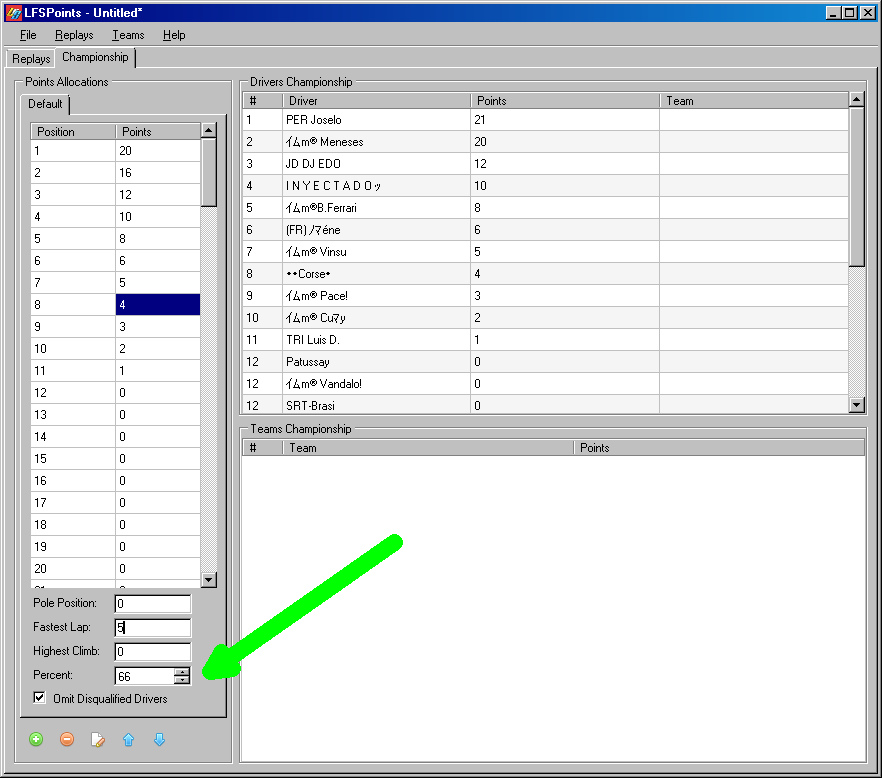
I only changed the "Percent" number.
If it is higher than 66% then somehow all drivers disappear from championship. If it is <=66 then it works...no idea why. The race looks normal. Or maybe you changed lapcount while race was running?
Or perhaps because it is open config?
I only changed the "Percent" number.
If it is higher than 66% then somehow all drivers disappear from championship. If it is <=66 then it works...no idea why. The race looks normal. Or maybe you changed lapcount while race was running?
Or perhaps because it is open config?
Hahahahaha, I Try this way. But tomorrow,... If works, really thanks
ohhh, thanks!!! only change the percent number and works!!
Could someone make this for Rockingham too, please?

To those of you who use LFS Points, add the following code to the "Tracks" file in the Data folder:
<Track Name="Rockingham" ShortName="RO">
<Config Num="1" Miles="1.930" Km="3.106">Issc</Config>
<Config Num="2" Miles="1.680" Km="2.703">National</Config>
<Config Num="3" Miles="1.490" Km="2.397">Oval</Config>
<Config Num="4" Miles="2.050" Km="3.299">Issc Long</Config>
<Config Num="5" Miles="0.620" Km="0.997">Lake</Config>
<Config Num="6" Miles="0.990" Km="1.593">Handling</Config>
<Config Num="7" Miles="2.420" Km="3.894">International</Config>
<Config Num="8" Miles="2.240" Km="3.604">Historic</Config>
<Config Num="9" Miles="1.370" Km="2.204">Historic Short</Config>
<Config Num="10" Miles="2.550" Km="4.103">International Long</Config>
<Config Num="11" Miles="1.680" Km="2.703">Sportscar</Config>
</Track>
<Track Name="Rockingham" ShortName="RO">
<Config Num="1" Miles="1.930" Km="3.106">Issc</Config>
<Config Num="2" Miles="1.680" Km="2.703">National</Config>
<Config Num="3" Miles="1.490" Km="2.397">Oval</Config>
<Config Num="4" Miles="2.050" Km="3.299">Issc Long</Config>
<Config Num="5" Miles="0.620" Km="0.997">Lake</Config>
<Config Num="6" Miles="0.990" Km="1.593">Handling</Config>
<Config Num="7" Miles="2.420" Km="3.894">International</Config>
<Config Num="8" Miles="2.240" Km="3.604">Historic</Config>
<Config Num="9" Miles="1.370" Km="2.204">Historic Short</Config>
<Config Num="10" Miles="2.550" Km="4.103">International Long</Config>
<Config Num="11" Miles="1.680" Km="2.703">Sportscar</Config>
</Track>
I updated the original .zip to add the new tracks to the Tracks.xml file. I don't have the source code for this any more so it's all I can do. Thanks for the fixes!
LFSPoints V2.4.0.8
(187 posts, started )
FGED GREDG RDFGDR GSFDG