I need help,
i have now spent 4hrs looking at old posts and i have tried all if what i could see and i still cannot connect to my dedi server which i have set up.
i have forwarded TCP 63392 UDP 63392 and also TCP 29339 on my BT home hub and on windows firewall so they are all good.
i used to host using the full client before patch z and all was ok, i decided to go dedi so i could leave it running all the time,
i set it up on a separate pc which i control remotely.
I can connect to the server locally LAN as it outlines in the how to guides, it says if you can connect on LAN try internet if that does not work forward above ports.......All the ports are forwarded correctly
i have uninstalled and re-installed 3 times still doesnt work.
i am not amazing with command lines of cfg so i used the DEDIGUI (crazyice) console to control the server and it sets it all up perfect but cannot connect through the internet only on LAN (i can connect to other servers no problems)
can someone please help i have tried everything i know.

i have now spent 4hrs looking at old posts and i have tried all if what i could see and i still cannot connect to my dedi server which i have set up.
i have forwarded TCP 63392 UDP 63392 and also TCP 29339 on my BT home hub and on windows firewall so they are all good.
i used to host using the full client before patch z and all was ok, i decided to go dedi so i could leave it running all the time,
i set it up on a separate pc which i control remotely.
I can connect to the server locally LAN as it outlines in the how to guides, it says if you can connect on LAN try internet if that does not work forward above ports.......All the ports are forwarded correctly
i have uninstalled and re-installed 3 times still doesnt work.
i am not amazing with command lines of cfg so i used the DEDIGUI (crazyice) console to control the server and it sets it all up perfect but cannot connect through the internet only on LAN (i can connect to other servers no problems)
can someone please help i have tried everything i know.

 Please help me someone????? I have MSN and SKYPE if someone can help me out verbally rather than on a million posts on the forum?
Please help me someone????? I have MSN and SKYPE if someone can help me out verbally rather than on a million posts on the forum?

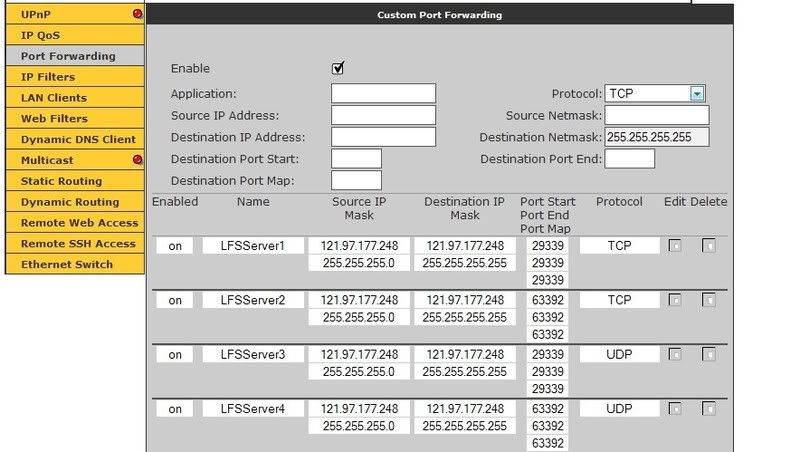

 "
" Good luck serving, No problem about your questions.
Good luck serving, No problem about your questions. 
