I think it may be the high rise buildings with hundreds of windows, in those cases Eric doesn't want to model them in an 'expensive' way with light emitting surfaces behind a glass layer, as he has done with various buildings around Kyoto (and also South City) but not the high rise ones. Although it's not something we have discussed recently, I guess the priority isn't that high yet.
EDIT:
How the lights are modelled in LFS, each object with self-lit surfaces has a lighting value that can be set (per object or object type). There are 3 different values (always on, night white and night yellow). These values are inserted in the vertex structure when the editor model is built as a game-ready mesh (on load). When drawing the triangles in game, the special values (3 mentioned above) are multiplied by the current state of that light (always on is... always on [pit garages etc] and night white / night yellow are on between sunrise and sunset). Some lights also use a "night mid" and they get half of night white and half of night yellow, to allow a bit more variation in the light colours.
These resulting light colours are used both to render those lights every frame and also in the lighting baking render which is done over several hours, getting light values from every point.
But I fear I may get more questions now that I started talking about technical things. Please forgive me if I don't answer!
EDIT:
How the lights are modelled in LFS, each object with self-lit surfaces has a lighting value that can be set (per object or object type). There are 3 different values (always on, night white and night yellow). These values are inserted in the vertex structure when the editor model is built as a game-ready mesh (on load). When drawing the triangles in game, the special values (3 mentioned above) are multiplied by the current state of that light (always on is... always on [pit garages etc] and night white / night yellow are on between sunrise and sunset). Some lights also use a "night mid" and they get half of night white and half of night yellow, to allow a bit more variation in the light colours.
These resulting light colours are used both to render those lights every frame and also in the lighting baking render which is done over several hours, getting light values from every point.
But I fear I may get more questions now that I started talking about technical things. Please forgive me if I don't answer!
Last edited by Scawen, .
That ambient lighting, including from the artificial lights, is baked and vertex based. Where there is an issue like the one you spotted, Eric can improve it by manually increasing the geometry in those areas.
EDIT: To be clear, in the older versions of LFS, we had automatic geometry splitting to try to allow more detailed shadows (that were also for sun shadows). It worked OK in some places, but sometimes it creates long shards of undesirable lighting. In the new version of LFS, direct lighting shadows are done using shadow maps. Vertex lighting is now only for the ambient lighting (including sky lighting and street lights). Automatic splitting then seemed to cause more problems than it could solve, so we decided that it would be better if Eric has full control of the geometry instead of leaving anything to a flawed algorithm.
The design compromise of storing lighting in vertices has pros and cons, it's very efficient and helps LFS keep running on less powerful GPUs that is important for many of our customers. In my opinion it usually works quite well but there can be problems in some places, e.g. sometimes near street lights or occasionally there are excessive ambient shadows. I think it's not worth trying to make it too perfect but it can be improved a bit in some places where it might be seen a lot or has obvious issues.
EDIT: To be clear, in the older versions of LFS, we had automatic geometry splitting to try to allow more detailed shadows (that were also for sun shadows). It worked OK in some places, but sometimes it creates long shards of undesirable lighting. In the new version of LFS, direct lighting shadows are done using shadow maps. Vertex lighting is now only for the ambient lighting (including sky lighting and street lights). Automatic splitting then seemed to cause more problems than it could solve, so we decided that it would be better if Eric has full control of the geometry instead of leaving anything to a flawed algorithm.
The design compromise of storing lighting in vertices has pros and cons, it's very efficient and helps LFS keep running on less powerful GPUs that is important for many of our customers. In my opinion it usually works quite well but there can be problems in some places, e.g. sometimes near street lights or occasionally there are excessive ambient shadows. I think it's not worth trying to make it too perfect but it can be improved a bit in some places where it might be seen a lot or has obvious issues.
Last edited by Scawen, .
Of course there is a reason, I'm way too busy to waste my time coding random changes pointlessly.

Eric found that on the "Kyoto Chicanes" configuration (that uses a lot of the Oval) AIs in some cars would run out of fuel, because they decided to pit too late, given their starting fuel load.
At first I thought it must be an error in their fuel calculation but all seemed OK, they were just heading into the pits too late. It turned out that they made their decision at the last split, but on at least this configuration, the AI drivers' imaginary line to head for the pits starts before that final split point.
So when they would decide to pit, it was too late, I guess you see what I mean. So I made them make the decision to pit or not, at the last moment they could still enter the pits, which of course makes more sense and solves the bug.
September Progress Report
Hello Racers,
Eric has recorded two unedited videos of AI drivers racing around the updated South City and Kyoto Ring, the two most time-consuming of our updated tracks. The videos are taken from a high viewpoint, using a time multiplier of 200, so you can see the day to night transitions.
Video 1: LFS AI drivers at Kyoto Endurance
Video 2: LFS AI drivers at South City Long
Program development:
I've had to work a lot since 25th July on security updates.
Here is a short list of a few notable updates from before that time.
May:
Daylight saving time is now accounted for (on the UK tracks)
Specified start time is now given in track local time (not UTC)
Accurate sun direction using astronomical calculations
- previously used a rough model based on circular orbit
- apparent sun direction now adjusted for atmospheric refraction
Leap years are now supported (can set 29 February on a leap year)
Fixed time renamed to "set" and includes a time multiplier option
June:
Multithreading update for sun position
- sun position is updated as part of the game update
- means that sun height can now affect physics (e.g. temperature)
- initial test increases air temperature for higher sun direction
Removed jaggies from sky texture around dome edge (at horizon)
Display AI calculated wing and final drive settings in setup screen
AI decide to pit at pit lane transition point rather than last split
July:
Front of vehicles now consistently aligned with start grid slots
Splits and finish line activate when front of vehicle crosses line
Improved AI pit garage entry and exit
Eric has recorded two unedited videos of AI drivers racing around the updated South City and Kyoto Ring, the two most time-consuming of our updated tracks. The videos are taken from a high viewpoint, using a time multiplier of 200, so you can see the day to night transitions.
Video 1: LFS AI drivers at Kyoto Endurance
Video 2: LFS AI drivers at South City Long
Program development:
I've had to work a lot since 25th July on security updates.
Here is a short list of a few notable updates from before that time.
May:
Daylight saving time is now accounted for (on the UK tracks)
Specified start time is now given in track local time (not UTC)
Accurate sun direction using astronomical calculations
- previously used a rough model based on circular orbit
- apparent sun direction now adjusted for atmospheric refraction
Leap years are now supported (can set 29 February on a leap year)
Fixed time renamed to "set" and includes a time multiplier option
June:
Multithreading update for sun position
- sun position is updated as part of the game update
- means that sun height can now affect physics (e.g. temperature)
- initial test increases air temperature for higher sun direction
Removed jaggies from sky texture around dome edge (at horizon)
Display AI calculated wing and final drive settings in setup screen
AI decide to pit at pit lane transition point rather than last split
July:
Front of vehicles now consistently aligned with start grid slots
Splits and finish line activate when front of vehicle crosses line
Improved AI pit garage entry and exit
I agree that more control of the existing lights would be good, including the pit exit lights and hopefully any other traffic lights. I didn't know existing lights were slow to react. I can take a look at that.
I'm interested in the LED light boards around the track but I forget if we've discussed them before in public.
I think they should be individually or globally controllable by setting a specific colour or two flashing colours via InSim and using an ID number in some InSim packet.
I guess a global usage would be good, to set all with one packet (e.g, red flag?) but individual would be useful too (blue, yellow flags?).
I'm guessing at this point that monochrome colour for the whole board is enough as it would be much easier to implement than any patterns/
I haven't discussed this with Eric yet (at least recently) though I'm sure he would be interested to see them working.
As some changes might be required in the light objects it would be nice if we could already have these in place before the release, so it's worth a bit of consideration.
Does anyone have any good information about how frequently the LED boards should be placed around the track?
I'm interested in the LED light boards around the track but I forget if we've discussed them before in public.
I think they should be individually or globally controllable by setting a specific colour or two flashing colours via InSim and using an ID number in some InSim packet.
I guess a global usage would be good, to set all with one packet (e.g, red flag?) but individual would be useful too (blue, yellow flags?).
I'm guessing at this point that monochrome colour for the whole board is enough as it would be much easier to implement than any patterns/
I haven't discussed this with Eric yet (at least recently) though I'm sure he would be interested to see them working.
As some changes might be required in the light objects it would be nice if we could already have these in place before the release, so it's worth a bit of consideration.
Does anyone have any good information about how frequently the LED boards should be placed around the track?
Recently I've been working on the timing systems, using the front of the car for start grid alignment and checkpoints. A few complications to solve there, including discovery of new bugs (related to the new line-based timing system in conjuction with the still used path-based position tracking) and highlighting of old bugs (e.g. fluctuating race positions list, originally reported by Degats, I think). Eric has updated some of the grid start boxes that need to be updated on all tracks to align with the new front of vehicle positioning system.
Anyway just so you know this is under control before I comment on another thread.
Anyway just so you know this is under control before I comment on another thread.
You are right that this is a bit of a mess at the moment, something we've never considered properly. To fix it, we need to:
1) align the visual objects correctly with the invisible start positions
2) set the cars such that part of the car is aligned with one of the lines
Eric found the dimensions of the grid box and has provided me with an accurate start grid box object.
It's not clear to me what the actual rules are, regarding the positioning in the box. Is it the front of the car needs to be within the white lines, and the yellow line is just a sighting line for drivers (e.g. F1) as they can't see the white lines? Or is there something about aligning the wheels with one of the lines?
I'd be interested to see some evidence about what part of the car should line up exactly with which line, if anyone can find that.
1) align the visual objects correctly with the invisible start positions
2) set the cars such that part of the car is aligned with one of the lines
Eric found the dimensions of the grid box and has provided me with an accurate start grid box object.
It's not clear to me what the actual rules are, regarding the positioning in the box. Is it the front of the car needs to be within the white lines, and the yellow line is just a sighting line for drivers (e.g. F1) as they can't see the white lines? Or is there something about aligning the wheels with one of the lines?
I'd be interested to see some evidence about what part of the car should line up exactly with which line, if anyone can find that.
Since the previous report in March there have been various updates. Most of the time I have worked on LFS but also had to do a few things outside of LFS.
I'm not sure how interesting it is but I can look through the list of updates I sent to Eric and add a few comments.
Towards end of March:
I worked on the render modes, which were kind of a mess and it took a while to reorganise the code a bit.
In the end I came up with 3 render modes: basic / SDR / HDR:
- basic: straight to backbuffer, no antialiasing / exposure / tonemapping
(good for lower-end GPU, uses exposure estimate based on time of day - not good in tunnels or car parks)
- SDR: uses SDR render targets, does antialiasing and exposure, no bloom or tonemapping
(exposure calculation is good but there is no glow around lights and no tonemapping to help with bright sky)
- HDR: visually the same as recent versions but now adding bloom and tonemapping in a single pass
(our best option for good GPU but there is a hit from the bloom processing and HDR render targets)
New system for different settings between VR and non-VR modes
MSAA settings "none" and 2X options in addition to 4X and 8X
Started to work on the Public build of the new version and had to work on the track selection screen. The limits are worked out differently now so some changes had to be made to align paths with map images.
Early April:
Retro tyre model:
FIX: Retro model was heating up tyres too quickly in longitudinal skids
FIX: Retro model could cause a crash with wheelspin at low speed
Implemented skid darkness from New model into Retro model
Both tyre models:
Smoke update - calculated only immediately (without temperature build-up)
Doubled intensity of dust (from dusty surfaces)
Removed the "skin temperature" thin edge on outer surface as no longer needed
Render modes:
Code cleanup allowed only downsize as much as needed for exposure in SDR mode
FIX: screen was sometimes not cleared for a few frames e.g. after pressing V
Vehicle editor:
FIX: Z buffer was not disabled when drawing wheel cross-section
FIX: Tyre cross-section was not shown if Retro model selected
Cars:
LX6 - restored public version tyre size
LX4 - restored public version tyre size / mass / engine power
Towards mid-April:
Shaders:
New compute shader included [think this was for the exposure histogram]
Exposure:
Dashboard brightness now constant regardless of exposure
Avoided black frames when changing views with V or TAB in game
- the black frames were while exposure was calculated on a hidden image
- now the screen is simply not updated during those few frames
Reduced overexposure after TAB/V/restart from dark place (e.g. tunnel)
- initial exposure attempt was then worked out from a whited out image
- the overexposed image didn't show the true excessive brightness
- issues are solved by targeting a standard brightness (after TAB/V)
Exposure is also reset and recalculated when switching Render mode
Exposure is also reset on entering or leaving Free view mode
More accurate histogram (now 256 bins - see in CTRL+E)
Graphics:
FIX: Corrupted lighting (normals) on 3D spectators with scale > 1
Misc:
Faster load of Octree when track is loading
Added progress percent for "Generating" stage
AI:
FIX: Divide by zero updating path for AI in EV (e.g. Formula XR-E @ BL1)
Early May:
I had some distractions in the second half of April but in early May sent another update:
VR: Avoided black frames when tabbing between cars in "TV in VR" view
Avoid debug message about DEFAULT lighting when car drawn as physics LOD
Added Misc option to show ms/frame instead of FPS (removed SHIFT+F5 key)
OPT: avoided setting main render target multiple times per frame
FIX: avoiding mysterious crash in SetForce after losing full screen
OUT OF BOUNDS now displayed if the spawn point is out of bounds
OPT: improved main render function saving around 0.2 - 0.3 ms per frame
FIX: Jittery freeview camera (graphics now synchronised with physics)
Summary:
I'm not intending this to try to stir up conversations, but more to illustrate all the small things I have to work on, in order to get the version finished. Most of these things, you (and I too) probably wouldn't think of but it takes a while to get everything ready after so many changes have been made in the program.
D3D11, HDR graphics, dynamic lighting, 1000 Hz physics, shadow maps, multithreading, non-path-based occlusion culling have meant a lot of changes throughout the program and while trying to get things finished, I keep encountering new things that have not been considered, or were thought of as "fix that small thing near the end" but then it is a bit harder to fix than expected.
Ongoing:
I still have to do some more work for certain headlight issues, add some weather options, finish building a releasable public version and whatever comes up in the meantime.
Eric has been doing some more work on South City and has to complete Kyoto Ring where there are still some holes around.
We still can't give a time estimate, we'll just keep doing the important things until it's ready for testing.
I'm not sure how interesting it is but I can look through the list of updates I sent to Eric and add a few comments.
Towards end of March:
I worked on the render modes, which were kind of a mess and it took a while to reorganise the code a bit.
In the end I came up with 3 render modes: basic / SDR / HDR:
- basic: straight to backbuffer, no antialiasing / exposure / tonemapping
(good for lower-end GPU, uses exposure estimate based on time of day - not good in tunnels or car parks)
- SDR: uses SDR render targets, does antialiasing and exposure, no bloom or tonemapping
(exposure calculation is good but there is no glow around lights and no tonemapping to help with bright sky)
- HDR: visually the same as recent versions but now adding bloom and tonemapping in a single pass
(our best option for good GPU but there is a hit from the bloom processing and HDR render targets)
New system for different settings between VR and non-VR modes
MSAA settings "none" and 2X options in addition to 4X and 8X
Started to work on the Public build of the new version and had to work on the track selection screen. The limits are worked out differently now so some changes had to be made to align paths with map images.
Early April:
Retro tyre model:
FIX: Retro model was heating up tyres too quickly in longitudinal skids
FIX: Retro model could cause a crash with wheelspin at low speed
Implemented skid darkness from New model into Retro model
Both tyre models:
Smoke update - calculated only immediately (without temperature build-up)
Doubled intensity of dust (from dusty surfaces)
Removed the "skin temperature" thin edge on outer surface as no longer needed
Render modes:
Code cleanup allowed only downsize as much as needed for exposure in SDR mode
FIX: screen was sometimes not cleared for a few frames e.g. after pressing V
Vehicle editor:
FIX: Z buffer was not disabled when drawing wheel cross-section
FIX: Tyre cross-section was not shown if Retro model selected
Cars:
LX6 - restored public version tyre size
LX4 - restored public version tyre size / mass / engine power
Towards mid-April:
Shaders:
New compute shader included [think this was for the exposure histogram]
Exposure:
Dashboard brightness now constant regardless of exposure
Avoided black frames when changing views with V or TAB in game
- the black frames were while exposure was calculated on a hidden image
- now the screen is simply not updated during those few frames
Reduced overexposure after TAB/V/restart from dark place (e.g. tunnel)
- initial exposure attempt was then worked out from a whited out image
- the overexposed image didn't show the true excessive brightness
- issues are solved by targeting a standard brightness (after TAB/V)
Exposure is also reset and recalculated when switching Render mode
Exposure is also reset on entering or leaving Free view mode
More accurate histogram (now 256 bins - see in CTRL+E)
Graphics:
FIX: Corrupted lighting (normals) on 3D spectators with scale > 1
Misc:
Faster load of Octree when track is loading
Added progress percent for "Generating" stage
AI:
FIX: Divide by zero updating path for AI in EV (e.g. Formula XR-E @ BL1)
Early May:
I had some distractions in the second half of April but in early May sent another update:
VR: Avoided black frames when tabbing between cars in "TV in VR" view
Avoid debug message about DEFAULT lighting when car drawn as physics LOD
Added Misc option to show ms/frame instead of FPS (removed SHIFT+F5 key)
OPT: avoided setting main render target multiple times per frame
FIX: avoiding mysterious crash in SetForce after losing full screen
OUT OF BOUNDS now displayed if the spawn point is out of bounds
OPT: improved main render function saving around 0.2 - 0.3 ms per frame
FIX: Jittery freeview camera (graphics now synchronised with physics)
Summary:
I'm not intending this to try to stir up conversations, but more to illustrate all the small things I have to work on, in order to get the version finished. Most of these things, you (and I too) probably wouldn't think of but it takes a while to get everything ready after so many changes have been made in the program.
D3D11, HDR graphics, dynamic lighting, 1000 Hz physics, shadow maps, multithreading, non-path-based occlusion culling have meant a lot of changes throughout the program and while trying to get things finished, I keep encountering new things that have not been considered, or were thought of as "fix that small thing near the end" but then it is a bit harder to fix than expected.
Ongoing:
I still have to do some more work for certain headlight issues, add some weather options, finish building a releasable public version and whatever comes up in the meantime.
Eric has been doing some more work on South City and has to complete Kyoto Ring where there are still some holes around.
We still can't give a time estimate, we'll just keep doing the important things until it's ready for testing.
I think the tunnel lighting is quite well balanced, compared with the street lighting. Eric has set the lighting values by observation, we haven't gone so detailed as to set watts or lumens per light. But you can judge for yourself in this similar video done in the night.
EDIT: This video time is 03:14 on 4 May so the sky is not pitch dark.
EDIT: This video time is 03:14 on 4 May so the sky is not pitch dark.
Last edited by Scawen, .
There is no plan to release track editor in the near future. It's kind of a long term dream of something that may or may not happen. It would probably be a year or two or more of work like the vehicle mods. It's difficult to even imagine how it could work and the tracks would be distributed. It can't work like the vehicle mods. Anyway, I say this not to start a discussion about the track editor, that I cannot get involved in at this time, but to make sure people don't have false hopes. I simply added a few more features to help Eric use the track editor, as I have been doing for the last 25 years or so.
Technical progress report, March 2025
Hello Racers,
We have been working hard to get LFS ready to release. As many of you know from a recent report I have incorporated the current public tyre physics into the new development version. We call it the Retro model. It's the same tyre physics but now at 1000Hz and with a self-aligning torque component that slightly improves the force feedback. The idea is to get the new graphics out without further delaying the release to await the new tyre model that is still unfinished. We also described how Eric has expanded Kyoto massively, in a way that reminds you of Westhill but with more roads and with its own character. South City is all opened up too. Eric has continued to work on South City and Kyoto.
On my side, since the start of February, it has been mainly technical work finishing loose ends from the graphical update. In a roughly chronological order, areas covered in early February include:
Force feedback (appropriate filtering to prevent spikes)
ABS (updated for 1000Hz physics updates)
Thread-related crash related to moving subobjects
Retro model updated to use new system for friction on various surfaces
AI - some bugs were present after reinstating the Retro model
Then something I found interesting that can be illustrated with screenshots. As we now use physically based rendering and high dynamic range, the exposure (brightness of the final image) has become an issue, just as it is in real life. The difference between light areas and dark areas can be quite extreme. For example if we used an exposure level suitable for outside on a sunny day, then the inside of a tunnel or a multi-storey car park would look extremely dark, even with artificial lights switched on. The exposure must be turned up in these cases and we do that by analysing the output image for brightness and constantly updating the exposure.
So far, so good, but it's a tricky thing to get right. In a typical in-car view there is the dark car interior, the bright sky, and the landscape you actually want to see. It's not good enough to take the average of the whole scene and adjust the exposure based on that. Certain areas are of interest and they need to be exposed correctly.
Two examples that produce the wrong result if we consider the whole image.
1) In an open wheel racing car, you can see so much of the sky that the exposure is reduced and the image becomes too dark.
2) In a car with restricted view of the sky and a dark interior, a lot of the image is dark and so the exposure is turned up too high.
In the FERA, an approved mod by CarlosSainz55, the overall image is quite dark so the exposure ends up too high for the scenery.
In the FOX, the overall image is bright so the exposure ends up too low.


I used a trick, to identify the scenery using the alpha channel. When rendering the sky (each frame) and the interior of your own car in a driving view, I made sure the alpha channel of the pixels was set to zero (like transparency). The alpha channel was set to not transparent when drawing the scenery. So the image that is read to create the histogram for the exposure calculation, looks a bit like this. The magenta indicates where the alpha channel is left at zero.
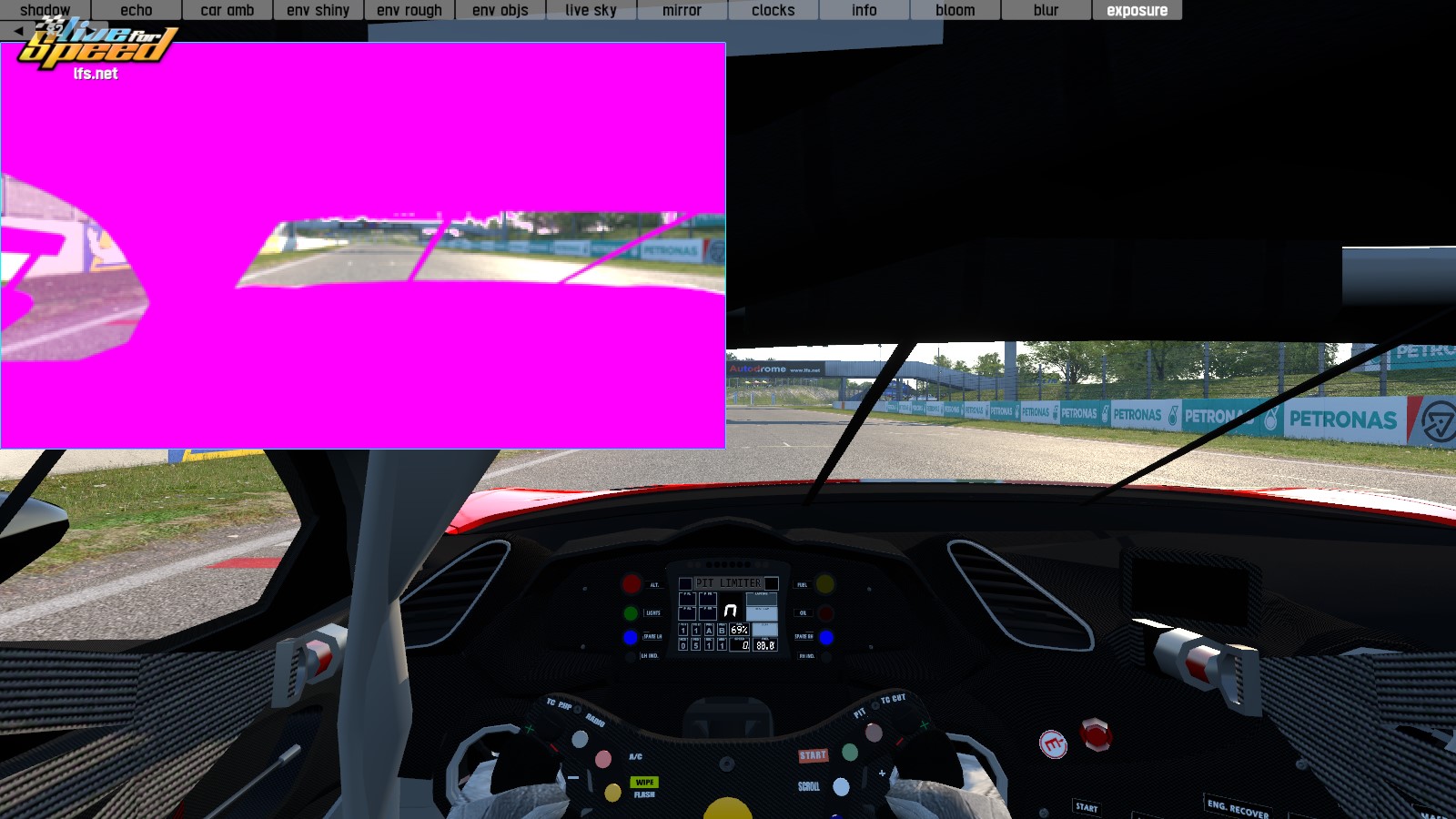

Now the exposure calculation can consider only the parts that are not transparent. The exposure in driving views and trackside cameras is far more usable and stable, no longer a problem and you are mostly unaware of exposure changes as you drive around. Exposure adjustments as you move into and out of darker places seem appropriate and helpful.


One thing on my list was Z-buffer issues, that I had noticed at Kyoto and have always been around, usually seen as flickering of two nearby surfaces when it's not clear to the graphics card which pixels are nearer to the viewpoint. I noticed a post by Bokujishin in which he mentioned the "Reversed-Z" method that can produce more accurate Z-buffer results with no loss of performance. It is a now well known method in which the Z buffer values go from 0 in the distance, to 1 at the near clipping plane, instead of the other way round. I tried a quick experiment that did show an improved Z-buffer and then spent a couple of days working it in properly and solving the bugs and issues that inevitably come up when you make such a change in a complex program.
While doing that, I learned about the infinite far plane, a slight change to the projection matrix that allows us to avoid cutting off pixels that are rendered beyond a certain distance, with barely any loss of Z buffer accuracy (that had already been massively improved by the Reversed-Z system). This seemed to me almost like magic, but I tried it out and it worked perfectly. It's not the usual thing to find a little code that simplifies things and provides a better result without any downside.
One of the issues that had come up when first implementing the Reversed-Z system was fog. The haze effect that helps create a sense of depth by including more of the sky colour as objects are further away. It didn't work at all but by a simple change I was able to restore a Z value to the shaders and fix the fog. But as usual, one thing leads to another and I started to look at an ongoing problem we had, with fog glowing in dark places. The short explanation is that our graphics engine doesn't really know which parts of the air are in sun or shade, so even when the camera exposure is turned up (in a tunnel or car park) the fog effect still appears as if you are looking through lit air. And as the exposure is up by such extreme values, the fog level then appears to be incredibly bright and it looks quite bad. A previous workaround had attempted to alleviate the issue by starting the fog only after a certain distance. But it wasn't a good fix: in a long tunnel you could see a 'fog line' moving down the tunnel 120 metres in front. This can be seen in the South City Work in Progress video made by Victor in 2021 (time 2:40).
120 metres was OK for car parks but not for tunnels. In the end we came up with a solution based on a comparison between the image-based exposure, and the predicted exposure if you were outside (based on a simple calculation). Now when the image-based exposure is much higher than the predicted exposure, the fog is turned down and this seems to solve the problem in a way that it it no longer perceptible as an issue. Glowing fog in dark places is no longer, while haze in open areas is unaffected.
Continuing work after that included:
Shadows: a useful optimisation and slight improvement in accuracy
VR: post-processing is now available and final image submitted as 32-bit
VR: fix for Vive Pro 2 and any other headsets with non-square pixels
Interface: shaders to show some interface elements in greyscale
Public version: Compiled public version exe for the first time
Track editor: Some minor usability improvements
Still to do:
Support for pop-up headlights and handlebar mounted headlights
- these currently are undetected and do not cast a beam
Headlight analysis to allow smaller headlights to be drawn more brightly
- currently intensity is constant so a large headlight appears brighter
Take more steps towards building an actual public version
- currently exe runs but can only get as far as track selection screen
Some amount of adjustable weather, e.g. overcast sky
- not supporting clouds for this version but some options are possible
When will it be released?
We still can't say. There are several things on our lists and new things keep popping up, so it's not possible to give an estimate.
We have been working hard to get LFS ready to release. As many of you know from a recent report I have incorporated the current public tyre physics into the new development version. We call it the Retro model. It's the same tyre physics but now at 1000Hz and with a self-aligning torque component that slightly improves the force feedback. The idea is to get the new graphics out without further delaying the release to await the new tyre model that is still unfinished. We also described how Eric has expanded Kyoto massively, in a way that reminds you of Westhill but with more roads and with its own character. South City is all opened up too. Eric has continued to work on South City and Kyoto.
On my side, since the start of February, it has been mainly technical work finishing loose ends from the graphical update. In a roughly chronological order, areas covered in early February include:
Force feedback (appropriate filtering to prevent spikes)
ABS (updated for 1000Hz physics updates)
Thread-related crash related to moving subobjects
Retro model updated to use new system for friction on various surfaces
AI - some bugs were present after reinstating the Retro model
Then something I found interesting that can be illustrated with screenshots. As we now use physically based rendering and high dynamic range, the exposure (brightness of the final image) has become an issue, just as it is in real life. The difference between light areas and dark areas can be quite extreme. For example if we used an exposure level suitable for outside on a sunny day, then the inside of a tunnel or a multi-storey car park would look extremely dark, even with artificial lights switched on. The exposure must be turned up in these cases and we do that by analysing the output image for brightness and constantly updating the exposure.
So far, so good, but it's a tricky thing to get right. In a typical in-car view there is the dark car interior, the bright sky, and the landscape you actually want to see. It's not good enough to take the average of the whole scene and adjust the exposure based on that. Certain areas are of interest and they need to be exposed correctly.
Two examples that produce the wrong result if we consider the whole image.
1) In an open wheel racing car, you can see so much of the sky that the exposure is reduced and the image becomes too dark.
2) In a car with restricted view of the sky and a dark interior, a lot of the image is dark and so the exposure is turned up too high.
In the FERA, an approved mod by CarlosSainz55, the overall image is quite dark so the exposure ends up too high for the scenery.
In the FOX, the overall image is bright so the exposure ends up too low.
I used a trick, to identify the scenery using the alpha channel. When rendering the sky (each frame) and the interior of your own car in a driving view, I made sure the alpha channel of the pixels was set to zero (like transparency). The alpha channel was set to not transparent when drawing the scenery. So the image that is read to create the histogram for the exposure calculation, looks a bit like this. The magenta indicates where the alpha channel is left at zero.
Now the exposure calculation can consider only the parts that are not transparent. The exposure in driving views and trackside cameras is far more usable and stable, no longer a problem and you are mostly unaware of exposure changes as you drive around. Exposure adjustments as you move into and out of darker places seem appropriate and helpful.
One thing on my list was Z-buffer issues, that I had noticed at Kyoto and have always been around, usually seen as flickering of two nearby surfaces when it's not clear to the graphics card which pixels are nearer to the viewpoint. I noticed a post by Bokujishin in which he mentioned the "Reversed-Z" method that can produce more accurate Z-buffer results with no loss of performance. It is a now well known method in which the Z buffer values go from 0 in the distance, to 1 at the near clipping plane, instead of the other way round. I tried a quick experiment that did show an improved Z-buffer and then spent a couple of days working it in properly and solving the bugs and issues that inevitably come up when you make such a change in a complex program.
While doing that, I learned about the infinite far plane, a slight change to the projection matrix that allows us to avoid cutting off pixels that are rendered beyond a certain distance, with barely any loss of Z buffer accuracy (that had already been massively improved by the Reversed-Z system). This seemed to me almost like magic, but I tried it out and it worked perfectly. It's not the usual thing to find a little code that simplifies things and provides a better result without any downside.
One of the issues that had come up when first implementing the Reversed-Z system was fog. The haze effect that helps create a sense of depth by including more of the sky colour as objects are further away. It didn't work at all but by a simple change I was able to restore a Z value to the shaders and fix the fog. But as usual, one thing leads to another and I started to look at an ongoing problem we had, with fog glowing in dark places. The short explanation is that our graphics engine doesn't really know which parts of the air are in sun or shade, so even when the camera exposure is turned up (in a tunnel or car park) the fog effect still appears as if you are looking through lit air. And as the exposure is up by such extreme values, the fog level then appears to be incredibly bright and it looks quite bad. A previous workaround had attempted to alleviate the issue by starting the fog only after a certain distance. But it wasn't a good fix: in a long tunnel you could see a 'fog line' moving down the tunnel 120 metres in front. This can be seen in the South City Work in Progress video made by Victor in 2021 (time 2:40).
120 metres was OK for car parks but not for tunnels. In the end we came up with a solution based on a comparison between the image-based exposure, and the predicted exposure if you were outside (based on a simple calculation). Now when the image-based exposure is much higher than the predicted exposure, the fog is turned down and this seems to solve the problem in a way that it it no longer perceptible as an issue. Glowing fog in dark places is no longer, while haze in open areas is unaffected.
Continuing work after that included:
Shadows: a useful optimisation and slight improvement in accuracy
VR: post-processing is now available and final image submitted as 32-bit
VR: fix for Vive Pro 2 and any other headsets with non-square pixels
Interface: shaders to show some interface elements in greyscale
Public version: Compiled public version exe for the first time
Track editor: Some minor usability improvements
Still to do:
Support for pop-up headlights and handlebar mounted headlights
- these currently are undetected and do not cast a beam
Headlight analysis to allow smaller headlights to be drawn more brightly
- currently intensity is constant so a large headlight appears brighter
Take more steps towards building an actual public version
- currently exe runs but can only get as far as track selection screen
Some amount of adjustable weather, e.g. overcast sky
- not supporting clouds for this version but some options are possible
When will it be released?
We still can't say. There are several things on our lists and new things keep popping up, so it's not possible to give an estimate.
Graphics Progress Report: Kyoto updates
Hello Racers,
Eric has spent most of this year working on the Kyoto Ring environment and has expanded the driveable areas in a similar way to the Westhill track. In open configurations, you can drive around all the access roads and a new high speed karting track has been added.
To read about our progress and see some pictures of the Kyoto updates, visit the Kyoto Progress Report page.
- LFS Developers

Eric has spent most of this year working on the Kyoto Ring environment and has expanded the driveable areas in a similar way to the Westhill track. In open configurations, you can drive around all the access roads and a new high speed karting track has been added.
To read about our progress and see some pictures of the Kyoto updates, visit the Kyoto Progress Report page.
- LFS Developers
I won't try to give all the answers. Each point you mention has been discussed many times before, at great length. You could try searching "Steam" for example.
I could make a few points though, before instantly unsubscribing from the thread as I don't want to start answering questions.
If financial growth was the aim, LFS would have been a completely different game. Eric and I founded Live for Speed with a deliberate aim to work on our own project, free from the pressures and issues of working in a larger company. Admittedly, we thought it would just be a project of a year or two, so that looks a bit different more than two decades later.
Live for Speed was on sale before Steam existed, so this is why we have our own payment system. Moving to Steam at this point would require restructuring our business and changing the code model. We would then be at the mercy of Steam ratings and in my opinion no longer "independent" (even if Steam is said to be for indie developers, such 'independent' developers are entirely dependent on Steam). This is too long a subject and I won't get involved. Many pages of forum text have been written about this already.
Regarding income, Eric and I believe that the ability to work on what we like, in our own time, is more important than a high income. If we wanted a high income, it would have been better to stay employed in larger companies. However, there was a period of relatively high income for some time starting with the release of S2. But over some years, sales dropped off gradually until income was eventually too low to live on. Some of this was caused by my change in life, moving house and bringing up two small children, which affected development. By the way, they are now 18 and 16 years old. Another cause for the eventual drop off was the well documented piracy, in which pirates were able to create a bigger active community than the legitimate one.
There were some boosts in that time, such as after important updates and the S3 license release. Although that only provided access to the laser scanned Rockingham track, people who upgraded to S3 did ensure continuing development. Eventually we were able to offer mods, which are not properly available in pirated systems.
How is all this relevant? Well, now we have enough income to pay our bills, so we can continue developing. We are still not interested in hiring more staff and moving into an office. I'm sure we are even less willing to do that now, after all these years working from home. There is no thought entering our minds to suddenly give up our entire work philosophy and try to get rich by running a company!
I could make a few points though, before instantly unsubscribing from the thread as I don't want to start answering questions.
If financial growth was the aim, LFS would have been a completely different game. Eric and I founded Live for Speed with a deliberate aim to work on our own project, free from the pressures and issues of working in a larger company. Admittedly, we thought it would just be a project of a year or two, so that looks a bit different more than two decades later.
Live for Speed was on sale before Steam existed, so this is why we have our own payment system. Moving to Steam at this point would require restructuring our business and changing the code model. We would then be at the mercy of Steam ratings and in my opinion no longer "independent" (even if Steam is said to be for indie developers, such 'independent' developers are entirely dependent on Steam). This is too long a subject and I won't get involved. Many pages of forum text have been written about this already.
Regarding income, Eric and I believe that the ability to work on what we like, in our own time, is more important than a high income. If we wanted a high income, it would have been better to stay employed in larger companies. However, there was a period of relatively high income for some time starting with the release of S2. But over some years, sales dropped off gradually until income was eventually too low to live on. Some of this was caused by my change in life, moving house and bringing up two small children, which affected development. By the way, they are now 18 and 16 years old. Another cause for the eventual drop off was the well documented piracy, in which pirates were able to create a bigger active community than the legitimate one.
There were some boosts in that time, such as after important updates and the S3 license release. Although that only provided access to the laser scanned Rockingham track, people who upgraded to S3 did ensure continuing development. Eventually we were able to offer mods, which are not properly available in pirated systems.
How is all this relevant? Well, now we have enough income to pay our bills, so we can continue developing. We are still not interested in hiring more staff and moving into an office. I'm sure we are even less willing to do that now, after all these years working from home. There is no thought entering our minds to suddenly give up our entire work philosophy and try to get rich by running a company!

I don't want to get involved in a conversation but I'll say a few things then I'll unsubscribe from the thread.
I think Eric knows what I have been going through this year and probably didn't want to bother me with a progress report. And on the other hand he took on a pretty monumental task and so maybe he wanted it near complete before showing anything. I don't know really, I have not tried to discuss a progress report with him.
He did even more finishing of South City and has done repairs and updates on all the other tracks too. There's a curious thing about finishing things, as anyone knows who takes on big projects. The 'last few things' take a lot longer than expected.
But the biggest task he has been on for a long time, is Kyoto. Not only has the track had a lot of work done, but also the surrounding areas, it has had a treatment that could remind you of Westhill. I think he saw the potential and went for it. I'm sure you will be very happy to see a progress report about it when the time comes.
I just want to make it clear, I didn't start this year saying, "OK, now I will spend the first 7 months of the year doing web stuff that is out of my comfort zone". I didn't know at the start of the year that Victor would be more involved with his other job and gradually become more reluctant to work on Live for Speed.
The reality is I encountered a barrage of emergency situations (and growing problems) which needed attention. To list a few:
1) Mod hacks that were destroying the online experience
2) Mod submission spam that was overwhelming the reviewers
3) Bugs in mods system e.g. archives of deleted mods never being removed
4) Apparent leak of passwords that LFS users had given to a pirate website years ago
5) Bugs in hosting system causing crashes, slowdowns, etc.
6) DDoS attacks on web server
7) DDoS attacks on game servers
This is not a complete list, it's just off the top of my head. Each of these things took days or weeks to resolve, but at the start of each task I couldn't really delegate the task to community members. I just had to look into the issues and figure out what is going wrong, although the relevant systems were not written my me, and at the start of this year I really had no idea how it all worked. After figuring out the issue, either fix it (sometimes simple) or implement new systems as required (not usually simple).
I'm just explaining how one task after another has come my way, preventing me from doing whatever was planned, and this has sometimes been very frustrating, but it's not something that could be delegated to community members.
This new patch is intended to be a stable release. With all the fixes done, I hope that our systems may be stable for a while. This should let me focus on the tyre physics, to complete it to a good condition so it can possibly be released, along with some remaining graphical tasks. I can't give a time frame for this, as so far this year I've had almost no time to look into it. It seems like now I'm where I thought I would be at the start of January.
At least with all the delays on my side, Eric has had more time to do extra good work and keep up the detail. I have also learned a whole lot about PHP and SQL and understand how our web systems work. For example I was able to do this whole 0.7F update release alone without Victor's help.
I think Eric knows what I have been going through this year and probably didn't want to bother me with a progress report. And on the other hand he took on a pretty monumental task and so maybe he wanted it near complete before showing anything. I don't know really, I have not tried to discuss a progress report with him.
He did even more finishing of South City and has done repairs and updates on all the other tracks too. There's a curious thing about finishing things, as anyone knows who takes on big projects. The 'last few things' take a lot longer than expected.
But the biggest task he has been on for a long time, is Kyoto. Not only has the track had a lot of work done, but also the surrounding areas, it has had a treatment that could remind you of Westhill. I think he saw the potential and went for it. I'm sure you will be very happy to see a progress report about it when the time comes.
I just want to make it clear, I didn't start this year saying, "OK, now I will spend the first 7 months of the year doing web stuff that is out of my comfort zone". I didn't know at the start of the year that Victor would be more involved with his other job and gradually become more reluctant to work on Live for Speed.
The reality is I encountered a barrage of emergency situations (and growing problems) which needed attention. To list a few:
1) Mod hacks that were destroying the online experience
2) Mod submission spam that was overwhelming the reviewers
3) Bugs in mods system e.g. archives of deleted mods never being removed
4) Apparent leak of passwords that LFS users had given to a pirate website years ago

5) Bugs in hosting system causing crashes, slowdowns, etc.
6) DDoS attacks on web server
7) DDoS attacks on game servers
This is not a complete list, it's just off the top of my head. Each of these things took days or weeks to resolve, but at the start of each task I couldn't really delegate the task to community members. I just had to look into the issues and figure out what is going wrong, although the relevant systems were not written my me, and at the start of this year I really had no idea how it all worked. After figuring out the issue, either fix it (sometimes simple) or implement new systems as required (not usually simple).
I'm just explaining how one task after another has come my way, preventing me from doing whatever was planned, and this has sometimes been very frustrating, but it's not something that could be delegated to community members.
This new patch is intended to be a stable release. With all the fixes done, I hope that our systems may be stable for a while. This should let me focus on the tyre physics, to complete it to a good condition so it can possibly be released, along with some remaining graphical tasks. I can't give a time frame for this, as so far this year I've had almost no time to look into it. It seems like now I'm where I thought I would be at the start of January.
At least with all the delays on my side, Eric has had more time to do extra good work and keep up the detail. I have also learned a whole lot about PHP and SQL and understand how our web systems work. For example I was able to do this whole 0.7F update release alone without Victor's help.

In case the attackers might read a message, I will ask sincerely:
What is it that you really want?
We are two people - a programmer (me) and an artist (Eric) that try to provide a game for anyone in the world to play. Also, part time, Victor does a few things on the servers (he did a lot more in the past) and Geraldine helps with support emails. That's all. This is not a big company.
We are massively helped by community members including forum moderators, mod reviewers, creators of mods and software, race organisers, broadcasters and people simply participating in races and events online. People do this for a hobby, to have some fun, entertain and interact with others around the world.
In addition to the free demo, so that we can continue developing, we have a license, people can make a single payment and play for ever, getting free updates for life. What could be fairer than that? Other developers keep making a new version and charging you again for it. It's possible because we have such a small team, our business can get by on a low income, even though we try to provide servers around the world so everyone can play with a good ping.
Why do you seem to want to disrupt our players, who just want to have a bit of fun racing around? Who is it that you are trying to attack? Is it the developers, or our community? Are you on a side, and trying to attack the other side? Have we or our players harmed you in some way? I would love to know, because we really have no idea.
Live for Speed is a system that aims to bring the people of the world together to have fun with each other. A bit of peace in a world with too many conflicts. Can't we all just get along, wherever we are from, and whatever language we speak and whichever culture we have grown up in?
Can't we all just have a bit of fun, try to be one of the good things in the world?
What is it that you really want?
We are two people - a programmer (me) and an artist (Eric) that try to provide a game for anyone in the world to play. Also, part time, Victor does a few things on the servers (he did a lot more in the past) and Geraldine helps with support emails. That's all. This is not a big company.
We are massively helped by community members including forum moderators, mod reviewers, creators of mods and software, race organisers, broadcasters and people simply participating in races and events online. People do this for a hobby, to have some fun, entertain and interact with others around the world.
In addition to the free demo, so that we can continue developing, we have a license, people can make a single payment and play for ever, getting free updates for life. What could be fairer than that? Other developers keep making a new version and charging you again for it. It's possible because we have such a small team, our business can get by on a low income, even though we try to provide servers around the world so everyone can play with a good ping.
Why do you seem to want to disrupt our players, who just want to have a bit of fun racing around? Who is it that you are trying to attack? Is it the developers, or our community? Are you on a side, and trying to attack the other side? Have we or our players harmed you in some way? I would love to know, because we really have no idea.
Live for Speed is a system that aims to bring the people of the world together to have fun with each other. A bit of peace in a world with too many conflicts. Can't we all just get along, wherever we are from, and whatever language we speak and whichever culture we have grown up in?
Can't we all just have a bit of fun, try to be one of the good things in the world?
Message to Skinzinho / SKC / Negan:
Yuri, do you think maybe it is now time to move on?
You have made a career out of ripping off a tiny team of dedicated developers, to the point where we nearly had to close the business. This isn't a rich company that can afford such losses. We've recovered from that worst time now after making significant changes but you are still here trying to continue to extract whatever you can from us and harming the community.
Eric and I have dedicated our careers to working on this game for the enjoyment of thousands of people worldwide. I am sad that you are always there, engaging in illegal activities, scams and fraud, supplying malware to unsuspecting victims, making things difficult for so many people and damaging what we work so hard on.
Do you think, for your own sake, it may be time to move on and do something constructive with your life?
Yuri, do you think maybe it is now time to move on?
You have made a career out of ripping off a tiny team of dedicated developers, to the point where we nearly had to close the business. This isn't a rich company that can afford such losses. We've recovered from that worst time now after making significant changes but you are still here trying to continue to extract whatever you can from us and harming the community.
Eric and I have dedicated our careers to working on this game for the enjoyment of thousands of people worldwide. I am sad that you are always there, engaging in illegal activities, scams and fraud, supplying malware to unsuspecting victims, making things difficult for so many people and damaging what we work so hard on.
Do you think, for your own sake, it may be time to move on and do something constructive with your life?
If you want a game with more developers, have a look around, there are plenty available.
More developers means more requirements for pay, which means more rushed updates and more following of the current trends. There is higher turnover of staff and more code with no remaining author, more confusion and more charges for customers. In the end the product is expensive to buy or use and then will be abandoned when it becomes impossible to maintain.
That is the result of the usual "more more more" way of running a business.
A lot of people don't understand that LFS is the way it is *BECAUSE* we develop it this way. It's doesn't just happen to be good somehow, despite our ridiculously stupid way of working.
By the way, LFS only exists because Eric and I didn't want to work in a large company any more. So it would be kind of strange to give that up and start trying to run a large company instead of actually doing what we want to do.
More developers means more requirements for pay, which means more rushed updates and more following of the current trends. There is higher turnover of staff and more code with no remaining author, more confusion and more charges for customers. In the end the product is expensive to buy or use and then will be abandoned when it becomes impossible to maintain.
That is the result of the usual "more more more" way of running a business.
A lot of people don't understand that LFS is the way it is *BECAUSE* we develop it this way. It's doesn't just happen to be good somehow, despite our ridiculously stupid way of working.
By the way, LFS only exists because Eric and I didn't want to work in a large company any more. So it would be kind of strange to give that up and start trying to run a large company instead of actually doing what we want to do.
The NCL can only have an effect when used within the same smoothing group. In that case it will give a higher weighting to the triangles with the higher number. So it affects only the normals at the boundary between two normal contribution levels, within the same smoothing group. But across smoothing group boundaries, separate triangles do not contribute to the same normal anyway so then it has no effect.
But I wondered about the slight shading errors, and had a look in game and in editor. I tried "flat" view mode, because flat shading shows a good representation of the triangle normals, that produce the raw data for the vertex normals.
As you can see in flat shaded view, there is a sort of dent here (attached image). Because of how LFS works, that dent is the cause for the undesirable normals at that location.
I forgot to mention flat shaded mode. That is another thing that Eric uses a lot. I think that by moving vertices around a few mm here or there, the flat shaded model can display more consistent lighting and that will affect the vertex normals in a good way. I don't know if you can use the same thing in blender (I know blender supports non-triangle polygons so I don't know).
EDIT: I just remembered, sometimes triangle rotations can also have a quite a noticeable effect on the normals. I mean rotating two triangles within a quad (select 1 triangle, SHIFT+click the adjacent triangle). The LFS importer doesn't always make the best choice of triangle rotation when creating two triangles from a quad in the imported obj file.
Last edited by Scawen, .
I haven't seen the specific case you are talking about but there are some tricks you can use.
First to understand:
- the normals at a vertex are based on the directions of the connected triangles, within a smoothing group.
- the normal contributions are higher from the larger triangles meeting at that point.
You can adjust the normals in two main ways:
- extra triangles may sometimes be needed
- use "normal contribution level" (ncl)
I have a feeling that a lot of people don't know about normal contribution levels, although Eric uses them a lot. You can use it to increase the importance of some triangles, relative to others, regarding their contribution to normals.
Actually, triangles with ncl of zero will not affect the normal at all if there are triangles with a higher contribution level also connected to that point.
You can view and assign the ncl in a similar manner to smoothing groups.
I don't really want to lay down the law as such, but maybe a good guide would be our most recently updated car, the RB4 GT.
Eric is an artist and like most artists he would like to use more polygons, but he is also a game developer so tries to do what he can without being excessive with the numbers.
There are other ways to optimise models too, for example by using one texture page for several cutouts, within reason and when that is convenient (not possible for 'repeating' textures).
Note that "attachment" subobjects are merged into the main object so it's a good idea for attachments to share texture pages with the main object too (when convenient) as if they were part of the main object.
Also, most cars should have "Concealed driver" enabled. Driver not concealed is only needed for things like karts and bikes (when you can see the driver's body from a long distance away). ordinary road cars have concealed driver and this is a significant CPU saving. This setting does not affect the helmet, which is drawn anyway.
Eric is an artist and like most artists he would like to use more polygons, but he is also a game developer so tries to do what he can without being excessive with the numbers.
There are other ways to optimise models too, for example by using one texture page for several cutouts, within reason and when that is convenient (not possible for 'repeating' textures).
Note that "attachment" subobjects are merged into the main object so it's a good idea for attachments to share texture pages with the main object too (when convenient) as if they were part of the main object.
Also, most cars should have "Concealed driver" enabled. Driver not concealed is only needed for things like karts and bikes (when you can see the driver's body from a long distance away). ordinary road cars have concealed driver and this is a significant CPU saving. This setting does not affect the helmet, which is drawn anyway.
So boring to hear this old rubbish.
Eric and I are working on a project we love, the way we want to work. We work at home, on things we like to work on. It's a good life.
We don't work in an office, managing a team of artists and programmers and accountants and project managers etc.
The way we work earns less money but gives a better quality of life in our opinion although that might not be everyone else's ideal way to work.
If you are a victim of capitalism and you believe the purpose of life is to make the most money, then from your point of view we made wrong decisions, that's for sure.
If someone's opinion is that you should be able to work as closely as possible to the things you are interested in, then we made right decisions.
I'll say again, we make the game we want to make, the way we like to make it. If you like it, please race or play or whatever you want to do. If not, then go and do something else, that's fine. But just remember the developers are enjoying their work and this project is driven by many decisions other than maximising income.
I've added that to the RB4, and fixed the triangle errors in XRR / FO8 / XFR / FOX.
I'm nearly at the point to send Eric an update, and I've coded a setup height repair system as these development models have the model object centre correctly located at the lowest point of the model, instead of at rough ground level or whatever other random position they were in the old versions. The repair detects old setup and adjusts height according to a table of height adjustments for the official cars.
That's so all the existing setups will load correctly in the new version. No doubt they'll need an adjustment for the new physics but I think there's no harm in working from old setups.
I'm nearly at the point to send Eric an update, and I've coded a setup height repair system as these development models have the model object centre correctly located at the lowest point of the model, instead of at rough ground level or whatever other random position they were in the old versions. The repair detects old setup and adjusts height according to a table of height adjustments for the official cars.
That's so all the existing setups will load correctly in the new version. No doubt they'll need an adjustment for the new physics but I think there's no harm in working from old setups.
I can't give any better estimate when the 1000 Hz update will be released. Eric is currently working on significant updates for Kyoto and I am trying to finish an intermediate semi-compatible release of the public version with improved mods support.
After that release I'll be trying to finish the new tyre physics and the plan is to release that with the new graphics, as both are in the separate development branch of LFS. I have no more information that that, at this time.
---
About the FF display, I seem to remember someone did a mockup of a way that a native FF display could work. Can anyone remember that, or does anyone have a good idea for it, how it could look, how it should be enabled? Should it be something like the display you can see when you click the small car button in Misc or Graphics options (a lateral graph moving up the screen).
Half the issue implementing something like this is the general design and the interface for it. Another significant problem with adding things to the screen are all the situations that can come up when trying to display the new feature at the same time as other things on the screen, so if you could help sort out the details that would be helpful.
I have a slight issue at the moment that whenever I try implementing some "simple feature that would be very useful" I end up spending several days or weeks sorting out all the repercussions that arise. So the thought of taking on yet another task is a bit nerve wracking right now.
By the way, in the development version I do have a simple "MAX FF" red text that comes up in the middle of the screen in the same place as the usual large text. It might be a bit too raw for a public release. Obviously this would be a lot simpler to implement than a graph. So that approach would avoid delays but I'm not sure how useful that would be, compared with the full graph display. Also would it need an option, like "Show FF clipping" NO / YES.
After that release I'll be trying to finish the new tyre physics and the plan is to release that with the new graphics, as both are in the separate development branch of LFS. I have no more information that that, at this time.
---
About the FF display, I seem to remember someone did a mockup of a way that a native FF display could work. Can anyone remember that, or does anyone have a good idea for it, how it could look, how it should be enabled? Should it be something like the display you can see when you click the small car button in Misc or Graphics options (a lateral graph moving up the screen).
Half the issue implementing something like this is the general design and the interface for it. Another significant problem with adding things to the screen are all the situations that can come up when trying to display the new feature at the same time as other things on the screen, so if you could help sort out the details that would be helpful.
I have a slight issue at the moment that whenever I try implementing some "simple feature that would be very useful" I end up spending several days or weeks sorting out all the repercussions that arise. So the thought of taking on yet another task is a bit nerve wracking right now.
By the way, in the development version I do have a simple "MAX FF" red text that comes up in the middle of the screen in the same place as the usual large text. It might be a bit too raw for a public release. Obviously this would be a lot simpler to implement than a graph. So that approach would avoid delays but I'm not sure how useful that would be, compared with the full graph display. Also would it need an option, like "Show FF clipping" NO / YES.
I'll start by linking to a couple of threads which show a lot of the work I have been doing recently:
Test Patch D33: https://www.lfs.net/forum/thread/102117
Editor Test Patch D40: https://www.lfs.net/forum/thread/102626
As you can see, particularly on the Editor Test Patch thread, I have made a huge number of improvements for the mod support. I find it a great thing that LFS is a way for people to be creative, and the mods system is a massive new part of that. It was very "new" indeed when released (basically a bunch of dev editors brushed up a bit) which is why there have been so many issues to sort out.
In the past months, while I have been doing these, Eric was at first finishing South City, which took a lot longer than he anticipated. Filling those holes is not easy, and he likes to fill them just as people would actually "fill the holes" when building a real city. I received an update recently and tested it, reported a bunch of issues and he fixed those. We find the completion level very good now, basically good enough for public testing when we can get the full version together. He is now working on the Kyoto improvements. As you may know from the official progress reports, that was never finished before Eric moved onto the South City, that turned into an epic development and massive expansion.
On my side, I'm trying to finish test patch things so that I can finally complete the tyre physics. In fact my current focus is on wheels, both in the development and public version. In the public version there should be a graphical update for wheels in the next few days, to go along with the many updates there have been for mods. Again, please read the test patch threads to know what I'm talking about.
There is also other work I do, that you never see, such as updates for the track editor. Suppose Eric is doing a task and finds he has to do something in a laborious or repetitive way and one of us thinks of a new editor function that could help him achieve certain tasks more quickly, then I always want to stop whatever else I was doing and work on the track editor for a few days.
I'm trying to get to an official release so my focus can then be entirely on the tyre physics in the development version. It has taken me much longer than expected to complete this round of test patches as there were so many unfinished things in the mods system. When I see creators, working hard and having to use workarounds for issues, I feel a great responsibility to get that issue sorted out.
Of course, the priorities I attach to various tasks, will not be the same as someone else's priority. We all have different priorities, so there's not a person in the world who could agree with all my choice of tasks to work on. But I must work on what I feel is important. Actually I find it a huge mental effort to complete these tasks, and that's why I need to follow the inspiration. Sometimes I'm awake at night working out how to do something, then experimenting and testing, it's a lot of work.
It takes a long time, but there is always progress.
I've received another South City update from Eric so did a few track editor updates that were relevant at this point. In the process I updated a few features from the public editor, so here they are.
Editor Test Patch D19:
Hotkey for "hide/unhide (un)selected" changed from X to H (like blender)
- small H button at top left to hide/show message history (old H function)
Left click increments should now always be smaller than right click
- previously this was not consistent for all types of buttons
- as before, CTRL may do smaller steps, SHIFT may do larger steps
- this change should apply to distance, colour, angle and scale
Find button for error triangles or points now selects all as expected
- previously only selected the first point or triangle in the list
Editor Test Patch D19:
Hotkey for "hide/unhide (un)selected" changed from X to H (like blender)
- small H button at top left to hide/show message history (old H function)
Left click increments should now always be smaller than right click
- previously this was not consistent for all types of buttons
- as before, CTRL may do smaller steps, SHIFT may do larger steps
- this change should apply to distance, colour, angle and scale
Find button for error triangles or points now selects all as expected
- previously only selected the first point or triangle in the list
FGED GREDG RDFGDR GSFDG