That can be a good idea indeed. The 660 is not that much more, and seems to be quite a bit faster.
But do you run BF4 at 8x AA? Don't think so. 2x or 4x AA should give a lot more FPS.
It does. Some games benefit from faster storage because they need to load big textures for example. If they're not yet loaded in the memory a SSD could help a lot.
This awesome little keyboard for the HTPC.
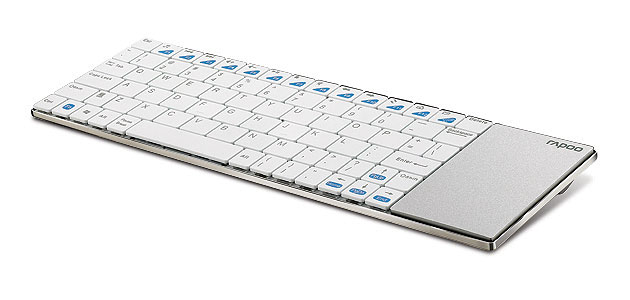
Energy meter to see what my build is using:

And a USB hub with extension cable for easy plug and play action on the HTPC.
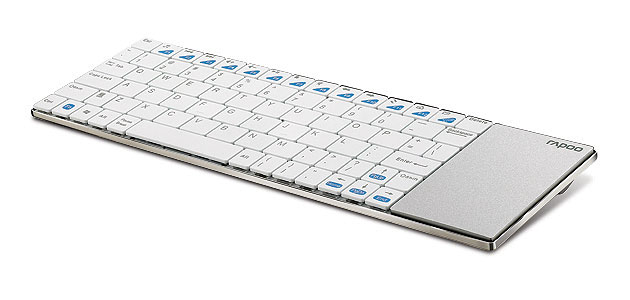
Energy meter to see what my build is using:

And a USB hub with extension cable for easy plug and play action on the HTPC.

The second link of yours is a waste for sure for you.
The first link is a different story. It costs alot more, but can also be faster. The thing you have to remind is that you also need phones and laptops that support the AC wireless protocol. Only very hardware supports that. Therefore it would be a waste of money because it wont reach the advertised speeds. Also keep in mind that you will never reach the 1300 or 450 mbps.
With an eye on wired speed you wont notice a difference ofcourse.
Also don't forget that you need UTP cables in home that support 1gbit.
If you need fast wireless and have hardware that supports the AC protocol, you could get the more expensive one. But for stable and just good Wi-Fi the one I posted will be good as well.
The first link is a different story. It costs alot more, but can also be faster. The thing you have to remind is that you also need phones and laptops that support the AC wireless protocol. Only very hardware supports that. Therefore it would be a waste of money because it wont reach the advertised speeds. Also keep in mind that you will never reach the 1300 or 450 mbps.
With an eye on wired speed you wont notice a difference ofcourse.
Also don't forget that you need UTP cables in home that support 1gbit.
If you need fast wireless and have hardware that supports the AC protocol, you could get the more expensive one. But for stable and just good Wi-Fi the one I posted will be good as well.
Woops sorry, meant to say 1000mbit/1gbit.
I haven't come across a router nowadays that doesn't support it. Maybe a weird idea, but you can also get a network switch if you don't NEED a router for Wi-Fi. That could save some money.
Anyway, a router like the TP-Link TL-WR1043ND is around 40 euro's over here, has 4 1000mbit ports and good Wi-Fi for its price.
So the alternative is a network switch. For 20 euro's you can get a 8 port switch so you can connect more PC's, and it's cheaper. It doesn't have Wi-Fi though. I think the TP-Link TL-SG1008D would nice then.
I haven't come across a router nowadays that doesn't support it. Maybe a weird idea, but you can also get a network switch if you don't NEED a router for Wi-Fi. That could save some money.
Anyway, a router like the TP-Link TL-WR1043ND is around 40 euro's over here, has 4 1000mbit ports and good Wi-Fi for its price.
So the alternative is a network switch. For 20 euro's you can get a 8 port switch so you can connect more PC's, and it's cheaper. It doesn't have Wi-Fi though. I think the TP-Link TL-SG1008D would nice then.
Last edited by Bose321, .
Aww they let them score once. I hope Brazil lubed up.
I'm pretty sure every cheap router nowadays has that. Is that the only thing you require?
Just to be clear: do you need a router or a modem? If you need a router for the Wi-Fi there are a lot of other variables to keep in mind.
Doesn't your ISP provide you with a router/modem? In that case they should send you a new one that does support over 100mbit through the ports.
Just to be clear: do you need a router or a modem? If you need a router for the Wi-Fi there are a lot of other variables to keep in mind.
Doesn't your ISP provide you with a router/modem? In that case they should send you a new one that does support over 100mbit through the ports.
Or they could host a community contest where the best video is used. Something like the t-shirt design contest IIRC?
Maybe people in the future will earn money with creating retarded 'comics'. 



Does that mean you will work on threading? Because we are now getting bound to a single core, while most modern CPU's benefit a LOT from threaded processes. I understand you want to give people on ancient PC's a good experience too, but you also have to give some love to modern systems IMO.

Just got home and tested this out with CPU-Z.
It seems that it is still clocking back and that there's some feature/bug in task manager that shows the full speed...
CPU-Z:

Task manager:

It seems that it is still clocking back and that there's some feature/bug in task manager that shows the full speed...
CPU-Z:

Task manager:

That sounds cool. That means if I run Server 2012 with Hyper-V and install Windows 8.1 on it, it runs pretty much directly on my hardware?
Anyway, it doesn't really change my situation though, does it? When I get home I'll run CPU-Z and see if my clock speed is actually lowered. If that's the case I'm happy. I've read that Server 2012 also has the same idle bug, so that wouldn't help either.
Anyway, it doesn't really change my situation though, does it? When I get home I'll run CPU-Z and see if my clock speed is actually lowered. If that's the case I'm happy. I've read that Server 2012 also has the same idle bug, so that wouldn't help either.
I wouldn't go back yo Windows 7 again after using Windows 8. I've migrated all PC's at work recently to Windows 8 as well and everyone seems to like it.
Anyway, I also found this: http://www.nspyre.nl/blogs/317 ... ows8-Hyper-V-V3-SpeedStep
That also implies that the clockspeed on task manager is wrong. When I get home from work tonight I'll test this with CPU-Z. I should also maybe measure the idle power usage. Does anyone have a good and cheap device to measure this? Mine died a while back.
Anyway, I also found this: http://www.nspyre.nl/blogs/317 ... ows8-Hyper-V-V3-SpeedStep
That also implies that the clockspeed on task manager is wrong. When I get home from work tonight I'll test this with CPU-Z. I should also maybe measure the idle power usage. Does anyone have a good and cheap device to measure this? Mine died a while back.

Thanks, but I'm afraid that's not a real solution for me. I did find this though: http://www.hanselman.com/blog/ ... SpeedWhenUsingHyperV.aspx this link basically tells that the clockrate actually is lower, but that the task manager is just wrong.
I should test that out myself and also try out the power usage with a meter.
Does anyone know if VMWare ESXi has this as well?
I should test that out myself and also try out the power usage with a meter.
Does anyone know if VMWare ESXi has this as well?
Idle throttling with Hyper-V
Hi all,
I've just built a new system to be used as HTPC and NAS. As host I run Windows 8.1 which runs like a dream. When it's idle it clocks down to 0,8GHz for lower power usage. For the NAS I want to run XPEnology in a Virtual Machine. Since it's a Windows 8.1 system I thought I'd use Hyper-V since it's pretty much built-in the OS.
However, with Hyper-V enabled the CPU no longer clocks down to 0,8GHz. Even with no VM's configured it idles at 3,2GHz. This is oviously a waste of power.
I was wondering if anyone over here has an idea how to tackle this. I don't mind using VMware or something else if that's working fine with support for throttling. This VM will run all the time together with the HTPC and it will not be put under a lot of load, so it's important for me that the CPU will throttle down when its idle.
All I need is a VM that has the option to access a physical HDD (instead of a virtual HDD file) that still allows the CPU to be clocked down at idle to lower the power usage.
I've just built a new system to be used as HTPC and NAS. As host I run Windows 8.1 which runs like a dream. When it's idle it clocks down to 0,8GHz for lower power usage. For the NAS I want to run XPEnology in a Virtual Machine. Since it's a Windows 8.1 system I thought I'd use Hyper-V since it's pretty much built-in the OS.
However, with Hyper-V enabled the CPU no longer clocks down to 0,8GHz. Even with no VM's configured it idles at 3,2GHz. This is oviously a waste of power.
I was wondering if anyone over here has an idea how to tackle this. I don't mind using VMware or something else if that's working fine with support for throttling. This VM will run all the time together with the HTPC and it will not be put under a lot of load, so it's important for me that the CPU will throttle down when its idle.
All I need is a VM that has the option to access a physical HDD (instead of a virtual HDD file) that still allows the CPU to be clocked down at idle to lower the power usage.
That must be why...my PC...without specific WDDM 1.2 drivers say that I have 1.2. Just like my previous graphics cards told me I had DX11 while they were DX9 only.
This. Windows 8 is a superior OS and just because you don't like the tiles (admit it, that's what it's all about) doesn't mean it's shit. I wouldn't want to go back to Windows 7 after using Windows 8. I'm pretty sure you will have the same problems under Windows 7 if you had exactly the same drivers across the machine since the drivers on Windows 7 and Windows 8 are usually the same.
Sounds about the same as when I played demo. 

FGED GREDG RDFGDR GSFDG

