1
2Thanks for the app.. I've just downloaded it and I think the new zip file is missing files. When I launch the app it says it can't find the file
cars/all.car in that folder I only have mod_sizes.car
cars/all.car in that folder I only have mod_sizes.car
Wizard I don't know what I'm looking in those files. Does it mean you are working in a program to use it?
Last edited by BriZz, .
Thanks Bose. I'm currently use Lazy with LFS, for this to work would have to be inside Lazy or can 2 programs connect to LFS via insim at the same time.
LFS Flag (Like iFlag for iRacing)
This is the project for iRacing
https://simracer.es/iflag-2/
GitHub repository: https://github.com/simracer-cz/iFlag
Would it be possible to use the same hardware for LFS with a different program?
https://simracer.es/iflag-2/
GitHub repository: https://github.com/simracer-cz/iFlag
Would it be possible to use the same hardware for LFS with a different program?
I've been participating in this league for years and it's good fun. Easy pre-qualify process, To divide people into several divisions according to time.
I just found this one: http://www.userdrivers.com/Keyboard-Mouse/Logitech-Gaming-Software-5-10-127-for-Windows-XP-Vista-7-64-bit/download/
And that one works with Windows 8.1 (64 bit)
And that one works with Windows 8.1 (64 bit)
Logitech Gaming Software won't install in Windows 8.1
Hi,
I bought a new computer that comes with Windows 8.1 Pro. I have a Logitech G27, and when I tried to install Logitech Gaming Software, it skips the 3rd step (Installation).
I tried running as administrator, running in compatibility mode with Windows 7 and Vista, but nothing. I heard some people saying that it works with the one supplied in the CD But my new computer doesn't have DVD Drive.
Does anyone have a solution? Thanks!
I bought a new computer that comes with Windows 8.1 Pro. I have a Logitech G27, and when I tried to install Logitech Gaming Software, it skips the 3rd step (Installation).
I tried running as administrator, running in compatibility mode with Windows 7 and Vista, but nothing. I heard some people saying that it works with the one supplied in the CD But my new computer doesn't have DVD Drive.
Does anyone have a solution? Thanks!
I would like to participate.. Racon send me the link to this post.
Name: Sergio Lopez
Country: United Kingdom
Car: XFB
Username: brizz
Country: United Kingdom
Car: XFB
Username: brizz
For my laptop the problem is in this new version, the fps drops a lot after a while..
when I enter the game I reach the 100 fps limit with no problem (as always since I have this laptop). The problem is after a while when suddenly the fps drop to 8!!! that never happened before this version and many people assume it's because of the hardware. It's not because I can run other games with the same fps as always and after I ran several, and very long, system checks, everything looks fine.
when I enter the game I reach the 100 fps limit with no problem (as always since I have this laptop). The problem is after a while when suddenly the fps drop to 8!!! that never happened before this version and many people assume it's because of the hardware. It's not because I can run other games with the same fps as always and after I ran several, and very long, system checks, everything looks fine.
LFS Username:BriZz
Desired DD Nickname (this will be your driver name): BREATHE
Desired Race Number (from 000 to 999, inclusive): 889
Desired Car: RB4
Skin:
RB4_BREATHE889_DD.jpg
Edit: added the number
Desired DD Nickname (this will be your driver name): BREATHE
Desired Race Number (from 000 to 999, inclusive): 889
Desired Car: RB4
Skin:
RB4_BREATHE889_DD.jpg
Edit: added the number

Last edited by BriZz, .
Hi I Downloaded HWMonitor and check the temperature and when the low fps happened, system, h.d. and gpu, were under 80 degrees. And playing other games I saw that temperature going up to almost 90 without any effects on the fps. So I really think is not a overheating problem.
After I ran the game the cpu usage is really high, in "idle" the idle process is "using" 60-70% but I cannot find the other 30-40%. I have 39 processes and the sum of all of them is less than 10%.
So I think is a game problem in open layouts. I don't what does wrong but definitely is not a hardware problem.
Thanks for your suggestions but I cannot add liquid cooling or change the graphic card, it's built-in in the motherboard of my laptop..
Hi!
The solution is not to install Z28, as I said that this problem happens on open tracks.. I can race for hours (well the computer can.. I'll probably be tired after 1 hour.. hehe). In fact I'm racing in other servers fine..
The computer had been off for a while, so I don't think it got overheated in 5 minutes (even the fan was off).

Mi laptop is not from 1995.. it's a Dell XPS 1640. and It's one year and a half old.. I also have one mat for the laptop, like this one.
I've been playing LFS since 2004 and never experienced a problem like this before with any of my previous computers.
There's nothing else running apart from windows services, I noticed that after the low fps happen the computer is really slow.. and as you can see I have almost nothing installed in the computer (40 processes running).
Edit: Because there's high cpu usage I went to the other tab to see what's using that much CPU, but it shows that the idle process is using 90%, so I can't find what's the real problem with LFS.. If I don't use LFS at all.. the computer will work perfectly hours/days.
I don't know if this was posted before.. but the search didn't get any related results.
Since 0.6B on open tracks I've been experiencing very low fps.
I rebooted the computer and made an screenshot of the Task Manager
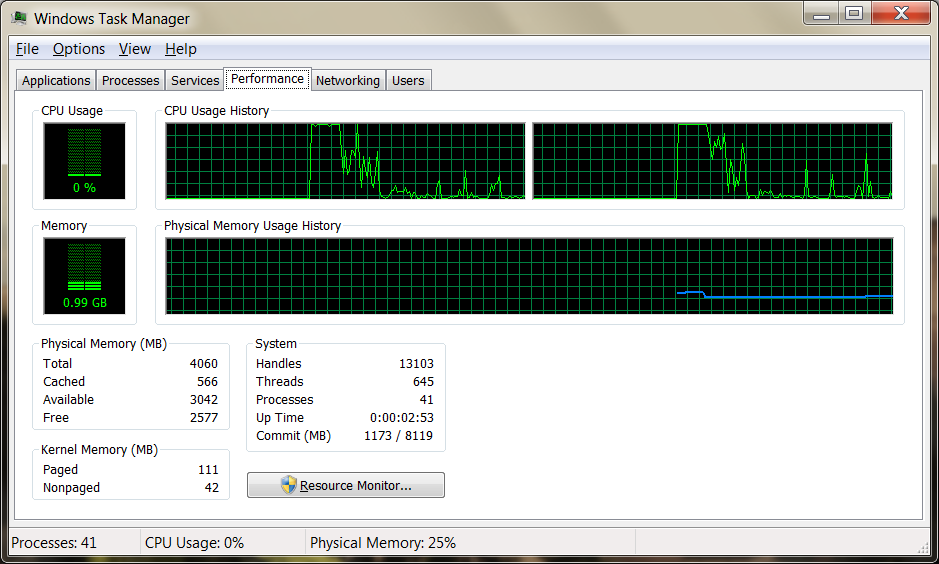
and then I ran the LFS (FPS limited to 100)

After about 5 minutes...

After I closed the LFS
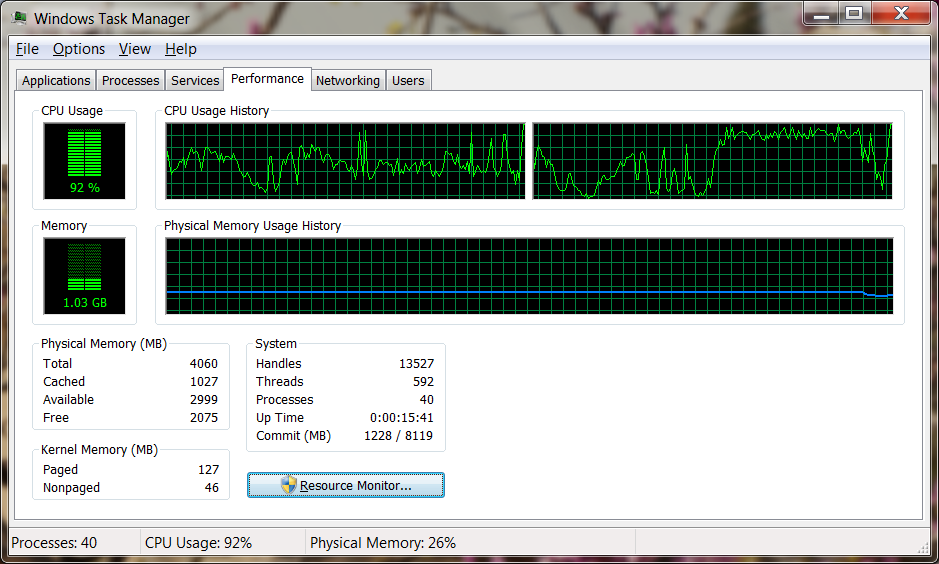
My computer specs:
Core2Duo T9600 2.8GHz
4GB RAM
Graphic card:
- ATI Radeon HD 4670
- Memory Size 2798 MB
Since 0.6B on open tracks I've been experiencing very low fps.
I rebooted the computer and made an screenshot of the Task Manager
and then I ran the LFS (FPS limited to 100)
After about 5 minutes...
After I closed the LFS
My computer specs:
Core2Duo T9600 2.8GHz
4GB RAM
Graphic card:
- ATI Radeon HD 4670
- Memory Size 2798 MB
Ok, i'll try that this afternoon.
Does anybody know how to move this post to the correct subforum?
Thank you
I just tried with rFactor.. and the steering wheel is ok.. no problem at all...
I don't think it's Windows 7 problem.
Thank you for your help

G25 not centered on LFS (Windows 7)
Hi.. I just bought the G25 and was installed successfully.
The problem is with LFS. after 5 minutes playing.. the "center" looks like this.

If I unplug and plug it again the USB, the center it's ok. I tried the Clear calibration utility, change the USB port. but it's always the same..
I already set up the profiler as the LFS Wiki says.
Now I'll try with another game to see if the problem is with LFS.
Any ideas?
Thank you.
The problem is with LFS. after 5 minutes playing.. the "center" looks like this.

If I unplug and plug it again the USB, the center it's ok. I tried the Clear calibration utility, change the USB port. but it's always the same..
I already set up the profiler as the LFS Wiki says.
Now I'll try with another game to see if the problem is with LFS.
Any ideas?
Thank you.
Thanks.. Shadowww but my problem is what JasonJ said.. so it's not possible.. The problem is that the server (not the lfs-server but the computer) restart every night only few people has access to the control panel, so if they change anything outside the panel it's just for that day. So, finallly i'll change the parameters to restart the server once a week.. and I hope it will be enough..
Thanks

Permanent configuration ingame
Hi, is there any way to configure track, cars, etc while you are on the server and save it as server's default config.
Thanks
Thanks

Try to extract MPRStats in a folder without space "Program Files". For example C:\MPRStats
extract? I just copy the mpr file from LFS\data\mpr\ dir to MPRStats\bin\
By the way.. I just download again the graph.exe. How can I generate the .tsv files with MPRStats?
Thanks
Great work Lynce.. keep going 

1
2FGED GREDG RDFGDR GSFDG