we have a great update of layout & object system in 0.6H, many great object set was made, like Oval curve, Auditorium, control tower, but we need to build them from 0 every, can we have a object save system to save it so we can use it again easily?
object set save
(12 posts, started )
object set save
That would be a nice feature. So you could make modes/prefabs (group of objects) that you could just import in your LYT.
+1 for this, though this has been suggested before
For now there is a workaround, kind of:
https://www.lfs.net/forum/thread/87662-Trick%3A-How-to-copy-objects-from-one-track-to-another
https://www.lfs.net/forum/thread/87662-Trick%3A-How-to-copy-objects-from-one-track-to-another
but u can't put 2 set of object together.....
What do you mean?
I can't put a pre-built obj set in another .lyt file
#8
- DANIEL-CRO
Do you mean something like a block of objects, which are fixed one to another, meaning you can move/rotate(?)multiple objects at the same time?
Or something like a layout merge?
Or something like a layout merge?
Maybe like tamiya race track parts, so we can build each part together. something like this...

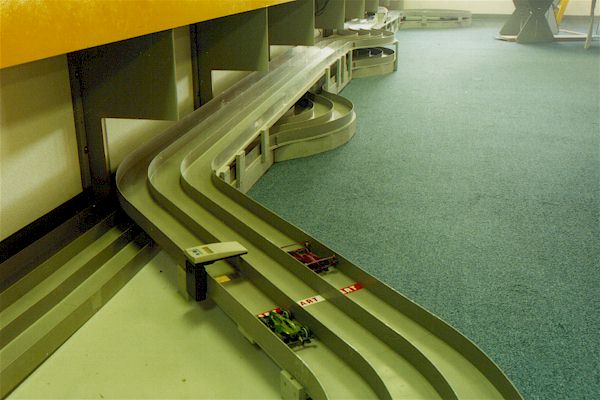

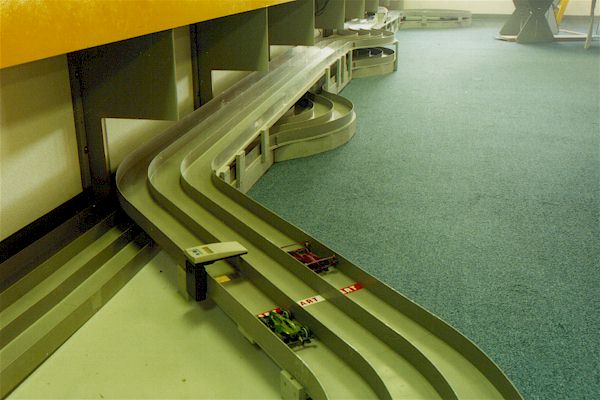
Yeah, something saving 16 degree, 34 degree and 45 degree corners, and many else. Just like a trackmania. And it should be invented in LFS, at least partially. Definitely would do a good
How does this feel?
There are 3 menus:
LIST - List of all your blocks
EDIT - There you create/edit blocks
PLACE - There you place objects to track
Each block can contain up to 30 objects, file format is similar to the layout, just it does not store absolute positions of objects, but relative to the first object. After you create a block, you can place it wherever on track. You add additional object which serve as reference (and delete) and then you can place blocks.
At the moment I'm still questioning should I allow rotating at angles different then 90°, 180°, 270° thing is block doesn't look exactly the same as original if you rotate it by 45° for example. Reason for that is relatively poor resolution for layouts in LFS.
There are 3 menus:
LIST - List of all your blocks
EDIT - There you create/edit blocks
PLACE - There you place objects to track
Each block can contain up to 30 objects, file format is similar to the layout, just it does not store absolute positions of objects, but relative to the first object. After you create a block, you can place it wherever on track. You add additional object which serve as reference (and delete) and then you can place blocks.
At the moment I'm still questioning should I allow rotating at angles different then 90°, 180°, 270° thing is block doesn't look exactly the same as original if you rotate it by 45° for example. Reason for that is relatively poor resolution for layouts in LFS.
Excellent!
About what I have experienced, allow it to any degree, yes, even if might feel sloppy
object set save
(12 posts, started )
FGED GREDG RDFGDR GSFDG