First you have to check what the current 'Heading' of the car is
You can do that with the playervar : Getcurrentplayervar("Heading");
You may use this in a command like the code below.
Then you have rotate the car 180 degrees
Example:
Values of JoinRequest goes from (0 - 180) and (-1 -179)
You can do that with the playervar : Getcurrentplayervar("Heading");
You may use this in a command like the code below.
CASE "!heading":
privmsg("Current heading of the car: ".getcurrentplayervar("Heading"));
BREAK;Then you have rotate the car 180 degrees
Example:
Values of JoinRequest goes from (0 - 180) and (-1 -179)
Current heading is 90
Set headingvalue in joinrequest() to -90
Current heading is 45
set headingvalue in joinrequest() to -135Release: LFSLapper V7.0.9.1
Hello Lapper users.
Small bugfix release, according to displaying times from the database to the TOP list(!top) or Driftscore list(!drf) for modded cars.
Thanks System01.54 for finding the bug.
Note: The !top script in the CIF menu is outdated, but still functional.
Which you all Merry Christmas and a happy New Year.
Small bugfix release, according to displaying times from the database to the TOP list(!top) or Driftscore list(!drf) for modded cars.
Thanks System01.54 for finding the bug.
+---------------------------------------------------------------+
|Changes from 7.0.9.0 to 7.0.9.1
+---------------------------------------------------------------+
=================================================
Fix:
=================================================
1: requesting toptimes(!top <carid>) / driftscores(!drf) from modded cars doesn't always appear. Always returned the times from (mod)cars set in $DefaultTopCar.
Now it displays the time/score of the car you are currently driving or by requesting the specific time by !top <carid>.Note: The !top script in the CIF menu is outdated, but still functional.
Which you all Merry Christmas and a happy New Year.
Last edited by Bass-Driver, .
Try to find and install: Visual C++ 2010 Redistributable Packages x86/x64
and
https://www.lfs.net/forum/post/1937920#post1937920
and see what that does.
What is the version of LFSLapper you have?
and
https://www.lfs.net/forum/post/1937920#post1937920
and see what that does.
What is the version of LFSLapper you have?
Look for Visual C++ 2010 Redistributable Packages x86/x64
aah ye good point, thanks. I always update LFSLapper along with the LFS version. I haven't tested this before.
@Servet_zngl
But it requires a big sourcecode change. Totally not worth the effort.
I suggest to update your LFS version
Hello,
Its probably a windows issue.
Try to install Visual C++ 2010 Redistributable Packages x86/x64 for your windows.
I also suggest to update your LFSLapper to the latest version, that is compatible with LFS 0.6R.
https://www.lfs.net/forum/thread/95487-Release%3A-LFSLapper-V7-0-8-1
Its probably a windows issue.
Try to install Visual C++ 2010 Redistributable Packages x86/x64 for your windows.
I also suggest to update your LFSLapper to the latest version, that is compatible with LFS 0.6R.
https://www.lfs.net/forum/thread/95487-Release%3A-LFSLapper-V7-0-8-1
Could it be some firewall settings on your pc?
Windows updates could mess stuff up.
I hate when that happened. Searching hours/days for that one single setting that is set back to default or something else.
Windows updates could mess stuff up.
I hate when that happened. Searching hours/days for that one single setting that is set back to default or something else.
Uhm i have no clue. My connection with discord is still fine. What if you create a new Bot and see what that does.
Maybe handy to add some info about registering LFSLapper for LFS API.
Otherwise people wont get the mod information.
Good job as always
Otherwise people wont get the mod information.
Good job as always

First of all: I'm deeply sorry that i totally missed this topic. 
Also haven't been on the forum for a period of time.
2nd: to set allowed mods i use the function SetListAllowedMods();
I use this in function in some code to get the list of cars from a textfile.
3rd: Does the mod (skinid) still exist. You can verify that with : https://www.lfs.net/files/vehmods/<skinid>
Here's an codeexample i use in one of my scripts.
I saw a typo in the changelog on 7.0.9.0. About Get/Set allowed mods. So i've changed that in the release topic.

Also haven't been on the forum for a period of time.
2nd: to set allowed mods i use the function SetListAllowedMods();
I use this in function in some code to get the list of cars from a textfile.
3rd: Does the mod (skinid) still exist. You can verify that with : https://www.lfs.net/files/vehmods/<skinid>
Here's an codeexample i use in one of my scripts.
<?php
### GET LIST OF MODDED CARS ###
FOR($CarMod = 0; $CarMod <= ToNum($GetNrOfVars);$CarMod=$CarMod+1)
### GET LIST OF MODDED CARS ###
$FileDataLine = $DataOfCarModsFile[ToNum($CarMod), "Line"];
IF($FileDataLine != "") THEN
$WhiteList_ModdedCars[$CarMod] = $FileDataLine."";
$WhiteList_CurrModCars = $WhiteList_CurrModCars+1;
#CREATE STRING WITH MODS FOR SetListAllowedMods() function.
IF($WhiteList_ModdedCars[$CarMod] != "") THEN
IF($StringwithCarMods == "") THEN
$StringwithCarMods = $WhiteList_ModdedCars[$CarMod];
ELSE
$StringwithCarMods = $StringwithCarMods . "," . $WhiteList_ModdedCars[$CarMod];
ENDIF
ENDIF
ENDIF
ENDFOR
IF($Option == "unset")THEN
SetListAllowedMods("");
cmdLFS("/msg ^3[MODSYSTEM] ^3Warning: ^7All Mods are allowed!");
ENDIF
IF($Option == "set")THEN
SetListAllowedMods("".$StringwithCarMods."");
cmdLFS("/msg ^7[MODSYSTEM] ^3Loading: ^7".$WhiteList_CurrModCars." Modded cars from whitelist.");
ENDIF
?>
This is what my API Application looks like for the Dev LFSLapper
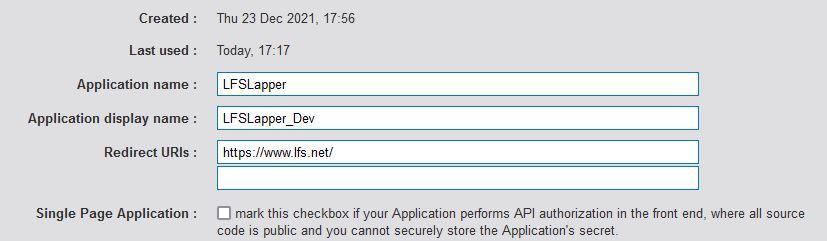
I did some tests at my server.
It seems LFSLapper crashes if $RestAPIClientID or $RestAPIClientSecret is wrong.
Could you check those please.
[EDIT]
I only created error messages when the ClientID or ClientSecret is empty.
Going to think about proper fixing this crash.
It seems LFSLapper crashes if $RestAPIClientID or $RestAPIClientSecret is wrong.
Could you check those please.
bij System.Threading.Tasks.Task.ThrowIfExceptional(Boolean includeTaskCanceledExceptions)
bij System.Threading.Tasks.Task`1.GetResultCore(Boolean waitCompletionNotification)
bij System.Threading.Tasks.Task`1.get_Result()
bij LFSLapper.LFSClient.updatelistofmods(unionVal val, ArrayList args)
bij GLScript.GLApp.parseBackcall(SetOfVars GVAR, SetOfVars LVAR, unionVal val, ArrayList args)
bij GLScript.Parseur.getval(SetOfVars GVAR, SetOfVars LVAR, executeParsedFunction BC)
bij GLScript.GLApp.retrieveEvalVar(String funcName, TokenParse tkparse, TokenBuffer currTokenBuffer, SetOfVars GVAR, SetOfVars LVAR, Boolean breakFunc, Char& breakCar)
bij GLScript.GLApp.privExecuteTokensPart(Int32 level, String funcName, SetOfVars GCAR, SetOfVars LVAR, Boolean breakable, Boolean inSwitchCase, Int32 start, Int32 end)
bij GLScript.GLApp.privExecuteTokensPart(Int32 level, String funcName, SetOfVars GCAR, SetOfVars LVAR, Boolean breakable, Boolean inSwitchCase, Int32 start, Int32 end)
bij GLScript.GLApp.privExecuteFunction(String funcName, String[] argsVals)
bij GLScript.GLApp.parseBackcall(SetOfVars GVAR, SetOfVars LVAR, unionVal val, ArrayList args)
bij GLScript.Parseur.getval(SetOfVars GVAR, SetOfVars LVAR, executeParsedFunction BC)
bij GLScript.GLApp.retrieveEvalVar(String funcName, TokenParse tkparse, TokenBuffer currTokenBuffer, SetOfVars GVAR, SetOfVars LVAR, Boolean breakFunc, Char& breakCar)
bij GLScript.GLApp.privExecuteTokensPart(Int32 level, String funcName, SetOfVars GCAR, SetOfVars LVAR, Boolean breakable, Boolean inSwitchCase, Int32 start, Int32 end)
bij GLScript.GLApp.privExecuteFunction(String funcName, String[] argsVals)
bij GLScript.GLApp.executeFunction(String funcName, String[] argsVals)
bij Configurator.lexConfigurator.executeFunction(String funcName, infoPlayer pcurrInfoPlayer, String[] par)
bij LFSLapper.LFSClient.Loop(Connect insimConnection)
bij LFSLapper.LFSClient.doloop()
bij LapperInstances.LapperInstance.doConnection()[EDIT]
I only created error messages when the ClientID or ClientSecret is empty.
Going to think about proper fixing this crash.
Last edited by Bass-Driver, .
Oke this is odd.
Did you register your LFSLapper? i assume you did.
-Register your LFSLapper @ https://www.lfs.net/account/api
-Fill in your ClientID and ClientSecret in myInc.LPR (includes/myinc.lpr)
If you didn't. I need to add more error messages to prevent crashing.
Could you tell me in which Event/Function you execute that function?
I also couldn't find that lfsrestapi_Info.lpr script, not sure why i kept it there. It has nothing todo with the crash.
Did you register your LFSLapper? i assume you did.
-Register your LFSLapper @ https://www.lfs.net/account/api
-Fill in your ClientID and ClientSecret in myInc.LPR (includes/myinc.lpr)
If you didn't. I need to add more error messages to prevent crashing.
Could you tell me in which Event/Function you execute that function?
I also couldn't find that lfsrestapi_Info.lpr script, not sure why i kept it there. It has nothing todo with the crash.
Thanks for the update. Good work as always.
Keep us updated about the tyre physics and graphical updates.
Think Eric is busy with Fern bay ?
Keep us updated about the tyre physics and graphical updates.
Think Eric is busy with Fern bay ?

This seems like a Lappercrash than a normal error.
Could you show us the script that isn't working And describe what you are trying to do within that script.
I think the startindex is higher than the actual length of the var.
If the stringlength is 4 chars and your startindex is 5, it should give you this error. but it shouldnt crash LFSLapper. If it does, its clearly a LFSLapper sourcecode bug, which need to be fixed.
Could you show us the script that isn't working And describe what you are trying to do within that script.
I think the startindex is higher than the actual length of the var.
Int32 startIndex, Int32 lengthIf the stringlength is 4 chars and your startindex is 5, it should give you this error. but it shouldnt crash LFSLapper. If it does, its clearly a LFSLapper sourcecode bug, which need to be fixed.
I've tested it and seems to be working.
Thank you.
Thank you.
Still not working for me on our VM.TimeAttack server.
Cannot restart the server aswell.
Cannot restart the server aswell.
it happened with multiple mods.
Something is wrong with the servers atm.
https://www.lfs.net/forum/thread/97199-Cannot-stop-server
Something is wrong with the servers atm.
https://www.lfs.net/forum/thread/97199-Cannot-stop-server
Same for our servers.
And no server activity on the panel aswell.
Mod loading doesnt work aswell.
VM.Dev
VM.TimeAttack
VM.Mods Racing
Edit: from what i've heard there was a DDos last night. Could be the reason
Edit: Fixed!
And no server activity on the panel aswell.
Mod loading doesnt work aswell.
VM.Dev
VM.TimeAttack
VM.Mods Racing
Edit: from what i've heard there was a DDos last night. Could be the reason
Edit: Fixed!
Last edited by Bass-Driver, .
Hello devs,
Our 2 servers do not connect:
Our 2 servers do not connect:
VM.Dev
VM.Mods Racingi've edited my post above a littlebit, to give a small explaination on what i found in the code.
it clearly need a better look at it, and probably a rewrite. But thats something for a another time.
it clearly need a better look at it, and probably a rewrite. But thats something for a another time.
looking at the sourcecode, if you set $ShowPlayerControl to True.
it should display the playerflags of the player, everytime the player changes the settings. weird thing is, this is a globalmsg.
So it has nothing todo with leaving the pit.
Edit: in the code of joining the track, i see that Gai-luron calls this Checkflag function aswell. But it sends the wrong playerflags, Thats why it didn't display any flags when you left the pit. (V7.0.9.0) These playerflags are differend than the "settings" flags.
I've disabled that function in the Test version.
it should display the playerflags of the player, everytime the player changes the settings. weird thing is, this is a globalmsg.
So it has nothing todo with leaving the pit.
Edit: in the code of joining the track, i see that Gai-luron calls this Checkflag function aswell. But it sends the wrong playerflags, Thats why it didn't display any flags when you left the pit. (V7.0.9.0) These playerflags are differend than the "settings" flags.
I've disabled that function in the Test version.
Last edited by Bass-Driver, .
Hello,
Could you try this. LFSLapper.exe in the attachment.
-Stops doubling the text with Flags, every time you join the track.
-Ignores checking the flags, when you join the track. No playerflags were shown.
A another insimpacket detects controller changes (<Player> updated his/her controls) or someone joins the track and verify's the player flags with the flags of the server.
Could you try this. LFSLapper.exe in the attachment.
-Stops doubling the text with Flags, every time you join the track.
-Ignores checking the flags, when you join the track. No playerflags were shown.
A another insimpacket detects controller changes (<Player> updated his/her controls) or someone joins the track and verify's the player flags with the flags of the server.
FGED GREDG RDFGDR GSFDG

