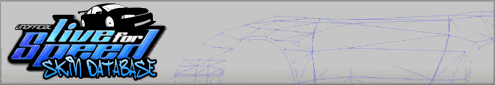You need to save the new skins in the "skins" folder in LFS.
Then go to garage in-game, "new color" then chose the skin name and you got it
Remember to put it in the skin folder, not the skin_x or skin_y one.
Then go to garage in-game, "new color" then chose the skin name and you got it

Remember to put it in the skin folder, not the skin_x or skin_y one.


 The Author must shown
The Author must shown It is not allowed to Edit
It is not allowed to Edit You are allowed to Edit the (Race)Number
You are allowed to Edit the (Race)Number The Copyright must related when showing the skin on a different page.
The Copyright must related when showing the skin on a different page. It is not allowed to use the Skin for commercial Use
It is not allowed to use the Skin for commercial Use
 Public Domain
Public Domain Not updated yet
Not updated yet without downloading it.
without downloading it. .
.