It's hard to diagnose your system issues with only a screen shot, but it will help.
A good program to monitor your PC's internal temperatures is called Speedfan
It's safe (not spyware) etc and free.
Try and run LFS and speed fan for a bit together at teh same time, with some AI on the track to give your system a good workout for 5 minutes, then minimise LFS and take a shot of the speed fan screen. Something like this..
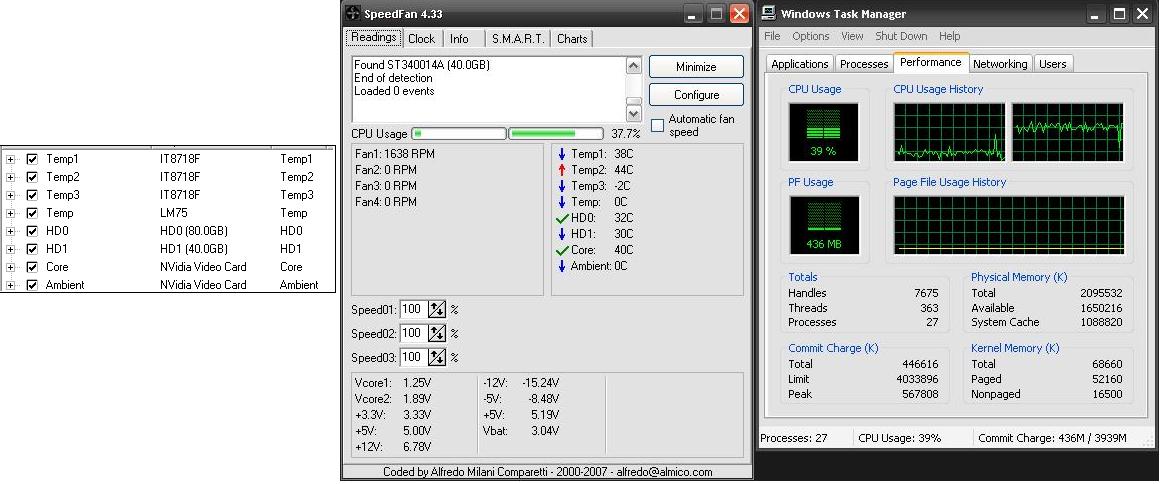
Press the [configure] in speed fan button to show the info on the left and use Ctrl+Alt+Del to get the task manager like the right picture.
Instead of pasting into Word, try paste the picture into MSPAINT which comes with Windows by default and is located in Programs >> Applications. Then save the picture as a .JPG to save space and then upload it to here.
And for what it's worth, I had a brand new PSU that only lasted 6 months. When it died the system still worked but just randomly did weird stuff like freeze the Graphics and reboot the PC. But sometimes the PC was fine. If you have a faulty PSU, then it might be just running at borderline power, and is enough to keep your PC runnig but doesn't give enough juice to power the GPU to run LFS. Just something to keep in mind.
Are you able to borrow a Graphics card that someone else has spare ? Just to see if the rest of your system is ok.
A good program to monitor your PC's internal temperatures is called Speedfan
It's safe (not spyware) etc and free.
Try and run LFS and speed fan for a bit together at teh same time, with some AI on the track to give your system a good workout for 5 minutes, then minimise LFS and take a shot of the speed fan screen. Something like this..
Press the [configure] in speed fan button to show the info on the left and use Ctrl+Alt+Del to get the task manager like the right picture.
Instead of pasting into Word, try paste the picture into MSPAINT which comes with Windows by default and is located in Programs >> Applications. Then save the picture as a .JPG to save space and then upload it to here.
And for what it's worth, I had a brand new PSU that only lasted 6 months. When it died the system still worked but just randomly did weird stuff like freeze the Graphics and reboot the PC. But sometimes the PC was fine. If you have a faulty PSU, then it might be just running at borderline power, and is enough to keep your PC runnig but doesn't give enough juice to power the GPU to run LFS. Just something to keep in mind.
Are you able to borrow a Graphics card that someone else has spare ? Just to see if the rest of your system is ok.





