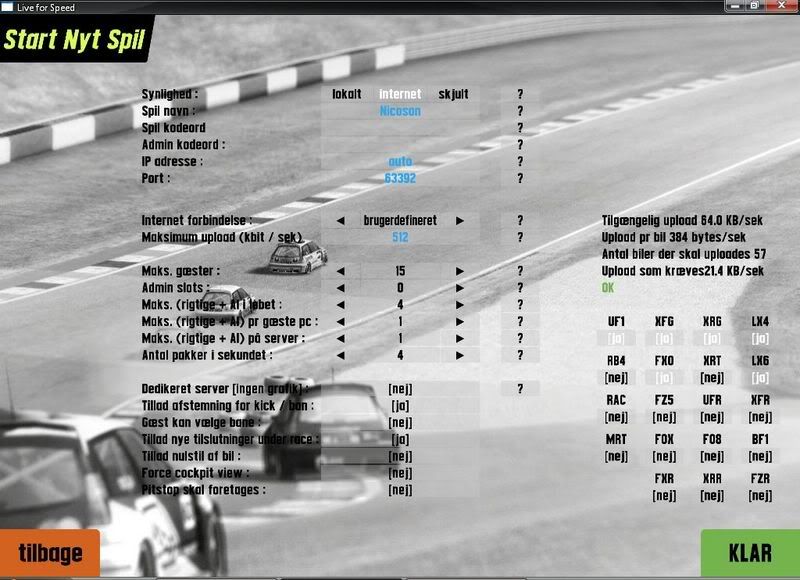How do I host a game, and get on the server list ?
I men the server list when you start the LFS program and push search for a game ?
Its not the list for the LFS desktop !!
I men the server list when you start the LFS program and push search for a game ?
Its not the list for the LFS desktop !!