Hi everyone !
I got a new entry on my LFS Layout, and as i want to do lot more and layout Square, i will post as much as i can here, so keep a eyes on it !
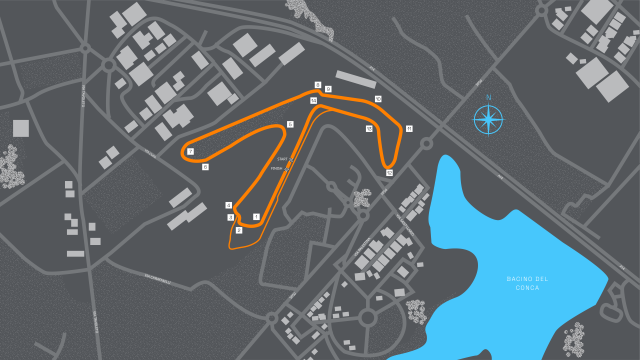
My first 1:1 track, heavy inspired by Michal layout for the e challenge. A reproduction of the layout that was used for the 2023-2024 double header in Italy ! 3.381 km of racing, attack mods is on, aswell as the new chicane ! You can also use the without chicane version if you want maximum speed. You can also use the alternative turn 12-13 for truck race.
A huge thank to Michal, Kova. and bruhmomento for the help !
A lap on the layout is here :
Have a nice day and take care
I got a new entry on my LFS Layout, and as i want to do lot more and layout Square, i will post as much as i can here, so keep a eyes on it !
Misano E Prix
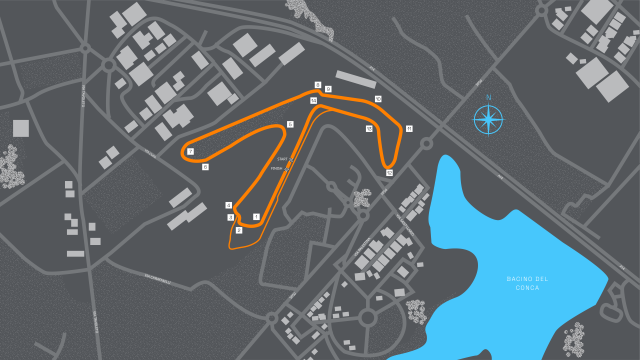
My first 1:1 track, heavy inspired by Michal layout for the e challenge. A reproduction of the layout that was used for the 2023-2024 double header in Italy ! 3.381 km of racing, attack mods is on, aswell as the new chicane ! You can also use the without chicane version if you want maximum speed. You can also use the alternative turn 12-13 for truck race.
A huge thank to Michal, Kova. and bruhmomento for the help !
A lap on the layout is here :
Have a nice day and take care


 have you tried it in the reverse direction?
have you tried it in the reverse direction?