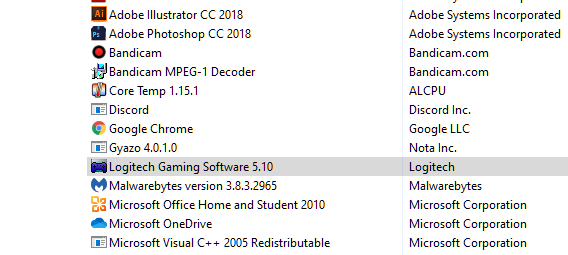Hi, just a quick question if anyone is able to answer -
Just installed a new set of RAM and eager to get back on LFS. Booting up the game and clicking on Multiplayer throws up the "no reply" message after about 15 seconds of idling. Restarting the game does not resolve issue.
Resetted the Wifi, replugged the grey network cable, but to no avail. Contacted my buddy from same country and was told the Master Server is fine. I am able to access LFSW with no issue and the ingame account is unlocked.
Any ideas? IP block, ISP block, banned from server, any clues?
Any help appreciated, if not I'll just sleep on this one till the morning
Just installed a new set of RAM and eager to get back on LFS. Booting up the game and clicking on Multiplayer throws up the "no reply" message after about 15 seconds of idling. Restarting the game does not resolve issue.
Resetted the Wifi, replugged the grey network cable, but to no avail. Contacted my buddy from same country and was told the Master Server is fine. I am able to access LFSW with no issue and the ingame account is unlocked.
Any ideas? IP block, ISP block, banned from server, any clues?
Any help appreciated, if not I'll just sleep on this one till the morning



 )
)