how do get to car set up choice of car etc from what menu etc ? sorry if this real stupid but ive done some racing on aa demo and now what to play around with the cars and set up
very stupid but
(10 posts, started )
very stupid but
Hi paulzz and welcome to S2.
Just go to the garage as you were doing in demo and in the garage you'll be able to choose the car you want. As for pre-defined setups just head to http://www.setupgrid.net/ and you may get a setup pack there or download them individually as well. You'll have to place those setups in the setup folder of LFS (lfs/data/setups). To install one of these setups in the game simply click on the appropriate name of the set in the garage. Hope that helps !
Just go to the garage as you were doing in demo and in the garage you'll be able to choose the car you want. As for pre-defined setups just head to http://www.setupgrid.net/ and you may get a setup pack there or download them individually as well. You'll have to place those setups in the setup folder of LFS (lfs/data/setups). To install one of these setups in the game simply click on the appropriate name of the set in the garage. Hope that helps !

To be more specific, when you have chosen a race track and is about to start the race via the green "Go" button, you should see a grey "Garage" button under the car model. Clicking this button will bring you to the car setup screen. To select a different car, click the grey "Car" button on the right side in the setup screen.
Thanks for replies guys, but sorry either I have a little glitch or I am being a total numpty but I see no grey car or garage buttons yes the green button to go to race but thats it, are there short keys to use ?
Shift+P to get the garage screen? Or press Escape and click on Garage.
Not a gray car, but a grey button that says "Car". 
In the attached pictures below I've made red circles around the buttons. These buttons are at the same positions in multiplayer as in singleplayer.
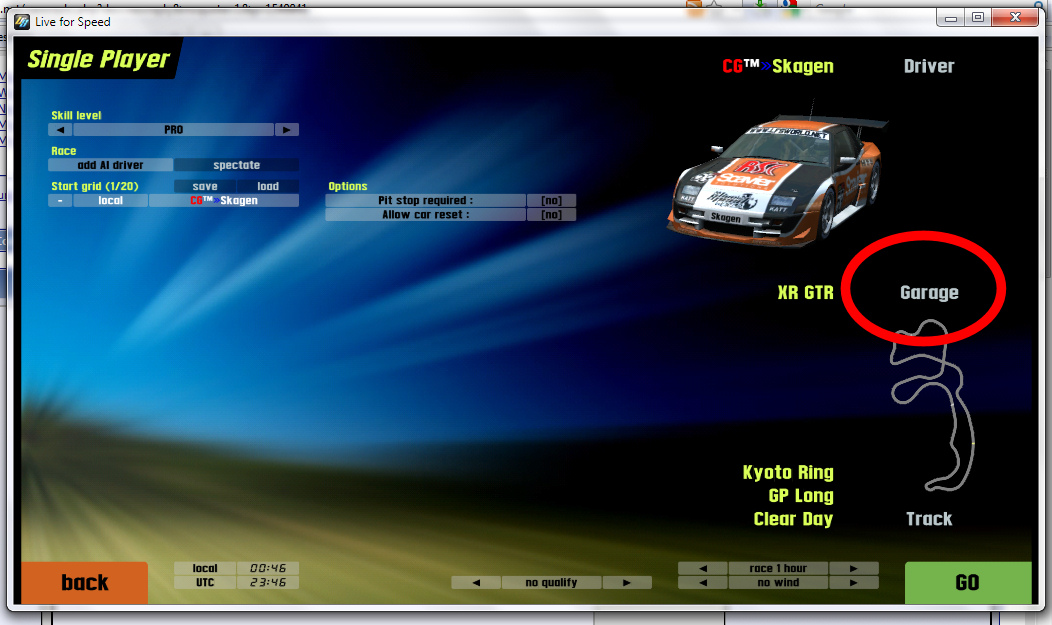


In the attached pictures below I've made red circles around the buttons. These buttons are at the same positions in multiplayer as in singleplayer.
Here is advice for the future.
If you see a fast guy/girl driving around the track and you wonder what might be his/hers setup.
Ask for the driver kindly to send his/hers setup for you (notice someones doesnt want to share their ultimate record setups).
Example: When the race is over, press "T" and ask for the setup from the particular driver. If He/She says yes, Press "N". There you can see all players and letters as "t" "W" and "S". Click on the lighted "S" at the same line as the drivers name you just asked, and you have his/hers setup (you have to rename it). Now just go to garage and change your setup to that new one.
At least thats a good base for you to build your own record setup and you dont have to start from scratch.
You can send your setup same way. Only then the letters will be "SS". Just click the name you want to send them to.
If you see a fast guy/girl driving around the track and you wonder what might be his/hers setup.
Ask for the driver kindly to send his/hers setup for you (notice someones doesnt want to share their ultimate record setups).
Example: When the race is over, press "T" and ask for the setup from the particular driver. If He/She says yes, Press "N". There you can see all players and letters as "t" "W" and "S". Click on the lighted "S" at the same line as the drivers name you just asked, and you have his/hers setup (you have to rename it). Now just go to garage and change your setup to that new one.
At least thats a good base for you to build your own record setup and you dont have to start from scratch.
You can send your setup same way. Only then the letters will be "SS". Just click the name you want to send them to.
thanks for help all sorted now but not been back on here for along time, whats happend I just want a decent race at a lower skill level but cant find AA demo GTI has it gone
You should update to the latest patch 0.6B to be able to drive there. Probably the easiest way is to use the auto-updater when you show the list of hosts.
thanks ill try it
very stupid but
(10 posts, started )
FGED GREDG RDFGDR GSFDG