As far as I know you don't need any kind of specific card or driver. If you have a series 8 Geforce and a rescent set of driver you should be ok to do it.
And for activating it you have to go to the control panel in the "set up stereoscopic 3d" (look at the pics I've attached)
By the way, sorry for taking so long to answer, I don't come by here very often
And for activating it you have to go to the control panel in the "set up stereoscopic 3d" (look at the pics I've attached)
By the way, sorry for taking so long to answer, I don't come by here very often

It isn't supported in Win XP in case you are trying that. As far as I can tell.
cant find it in my gt220, and i think it is compatible, doing a little research 

The gt220 doesn't seem to be supported, take a look at http://www.nvidia.com/object/3 ... iscover_requirements.html
They list all the requirements to be able to use it.
And for those who can't activate it or doesn't meet minimum spec, I've included 2 screenshot of what it look like with LFS. This should give you a good idea.
They list all the requirements to be able to use it.
And for those who can't activate it or doesn't meet minimum spec, I've included 2 screenshot of what it look like with LFS. This should give you a good idea.
hmmmm, howabout this video card, i know its not nvidia, but will it have something similar? also is it more powerful then my gt220? clickety 

Your link isn't working, but look like you are talking about a radeon 5770 
Can't say, since it's an ATI product and right now they haven't talk (anyway not that I know) of any kind of stereoscopic device. But you never know.

Can't say, since it's an ATI product and right now they haven't talk (anyway not that I know) of any kind of stereoscopic device. But you never know.
:doh: i just copied the name of it from the other thread where i was wondering what to get 
what is more powerful

what is more powerful

We are kind of hijacking the thread since it was about stereoscopic stuff.
So it may be better to continue this elsewhere, but to answer you, the 5770 should be at least twice as powerful as your gt 220, if not even more.
So it may be better to continue this elsewhere, but to answer you, the 5770 should be at least twice as powerful as your gt 220, if not even more.
That'd be it - thanks

looks like i'll have to get myself a windows 7

Update for XP... there is another anaglyph tool/driver pointed out by NikLaw

Works with XP and Vista etc. It supports my nVidia card and I believe it supports ATi cards to.
Works as well as anaglyph can look - http://www.iz3d.com/driver
And the anaglyph portion is free to use.
It does polarising as well. Great tool there.
the 3d drivers for ati cards, well, there is no red blue, it just separates everything, but i only have 3d glasses, the red and blue ones, how can i get those to make everything 3d 

anaglyph = red/blue
What you mean it just separates them? Post a screen shot so we have a clue.
Install that anaglyph part from iz3d.com drivers program.


edit: /facepalm - thread is 'jacked, sorry crashee
What you mean it just separates them? Post a screen shot so we have a clue.
Install that anaglyph part from iz3d.com drivers program.

edit: /facepalm - thread is 'jacked, sorry crashee
ok, i have the option to have it like all red and blue, but still.....only not anything wrong with it, it seems to just shut off when im in game 

Umm I think you have to run the application and enable 3d anaglyph in it's options under DirectX menu. Choose it to be on all the time.
Then when you run a 3D game, it will bring up an overlay with a buch of help.
Then when you run a 3D game, it will bring up an overlay with a buch of help.
i dont think its there 
but does it matter if i have it on optomised red cyan, or just red cyan

but does it matter if i have it on optomised red cyan, or just red cyan

It is there, it's the option "Enable Stereo"
You can choose "Enable stero by hotkey" later after you get it working so you can turn it off and on when you like. For now, force it to Enable make sure it's always on.
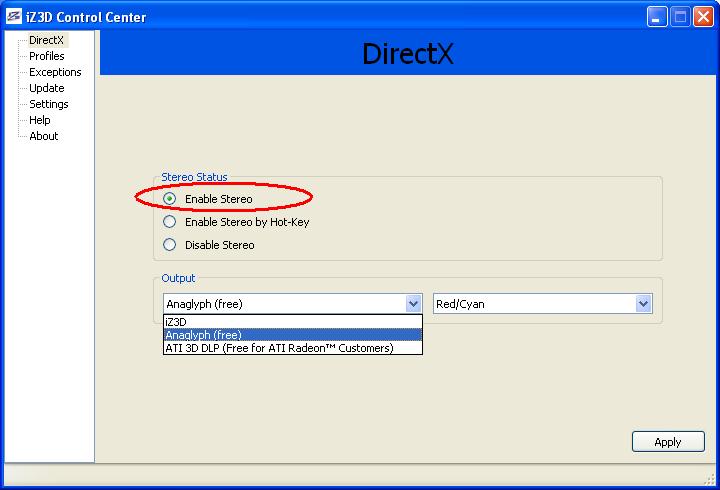
Just use Red/Cyan. If you manage to get it working, then test it with Optimised red/cyan later. Depends on your monitor if that will work better or not.
Then when you start your games you will see this..
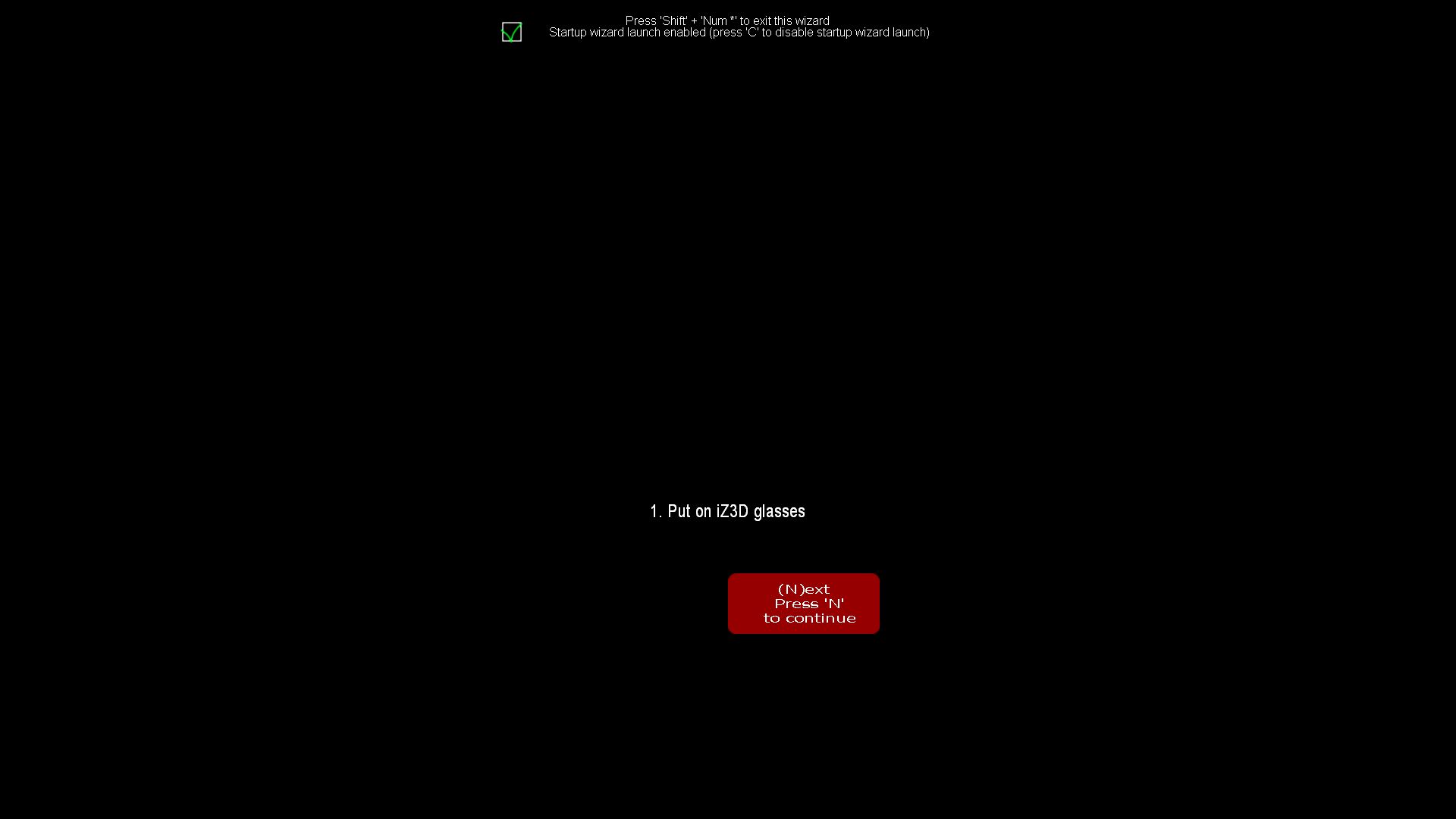
Press "n" a couple of times and then this..

Then get into the game on track and go through the rest of the setup sequence with the iZ3D overlay in game. You have to adjust convergence for short range and long range. When the setup is completed the screen will go much brighter. To switch the overlay off press "Shift" and "Numpad *"
You want something similar to this..

edit: tested and works with ATi HD4890
edit: AA seems to turn off automatically.
You can choose "Enable stero by hotkey" later after you get it working so you can turn it off and on when you like. For now, force it to Enable make sure it's always on.
Just use Red/Cyan. If you manage to get it working, then test it with Optimised red/cyan later. Depends on your monitor if that will work better or not.
Then when you start your games you will see this..
Press "n" a couple of times and then this..
Then get into the game on track and go through the rest of the setup sequence with the iZ3D overlay in game. You have to adjust convergence for short range and long range. When the setup is completed the screen will go much brighter. To switch the overlay off press "Shift" and "Numpad *"
You want something similar to this..
edit: tested and works with ATi HD4890
edit: AA seems to turn off automatically.
lets try 
EDIT: it worked....but my screen isnt big enough, so its a no for me

EDIT: it worked....but my screen isnt big enough, so its a no for me

1
2
Proper 3D depth perception
(43 posts, started )
FGED GREDG RDFGDR GSFDG

