Made some graphs 
BLUE - Windows XP SP3 32-bit
ORANGE - Windows 7 SP1 64-bit
FIRST TEST
1 AI, 1 lap race XFG@BL1, 1080p, everything maxed, full screen, cockpit view
Average FPS XP : 163.68
Average CPU XP : 37.01 %
Average FPS 7 : 141.94
Average CPU 7 : 15.44 %
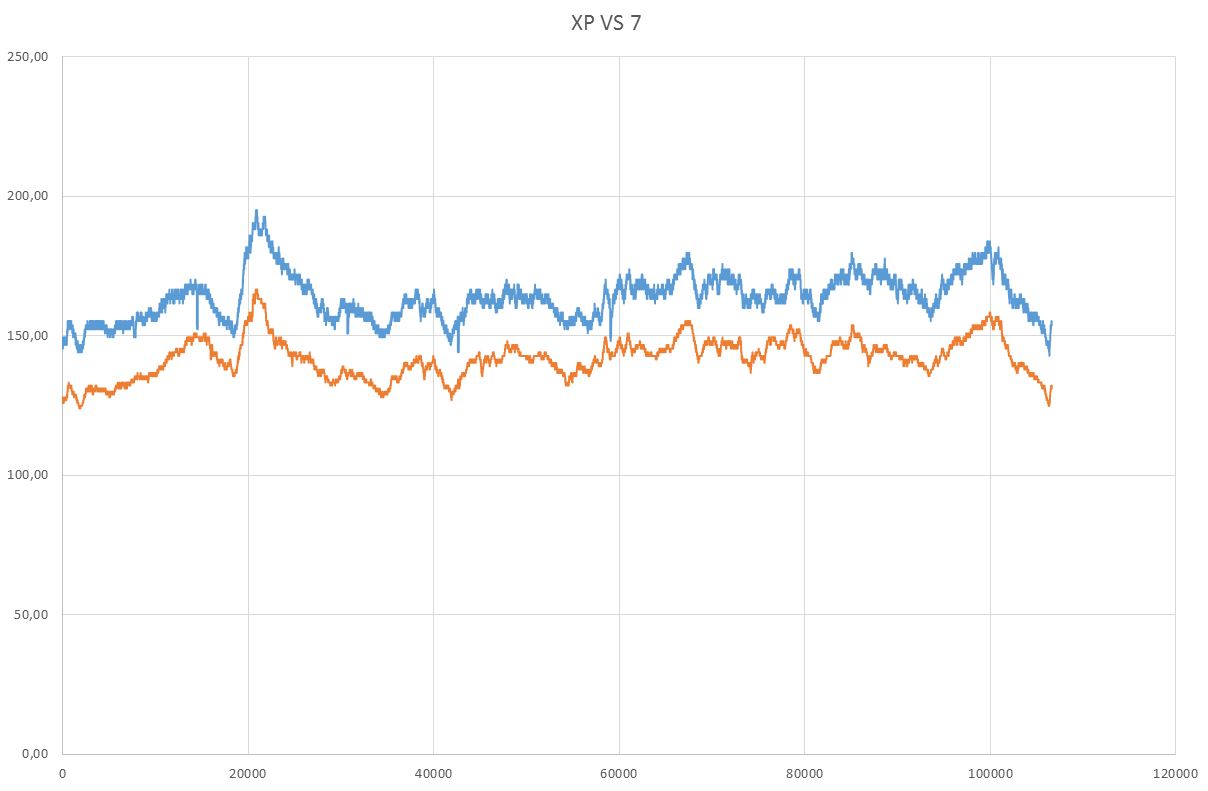

Slightly higher FPS on XP, while on the other end XP use much more CPU.
CPU is sampled each second, so it looks kinda funny but it should give overall feel.
SECOND TEST
32 AI (spectating first car), 1 lap race XFG@BL1, 1080p, everything maxed, full screen, cockpit view
Average FPS XP : 121.21
Average CPU XP : 47.35 %
Average FPS 7 : 95.72
Average CPU 7 : 46.60 %
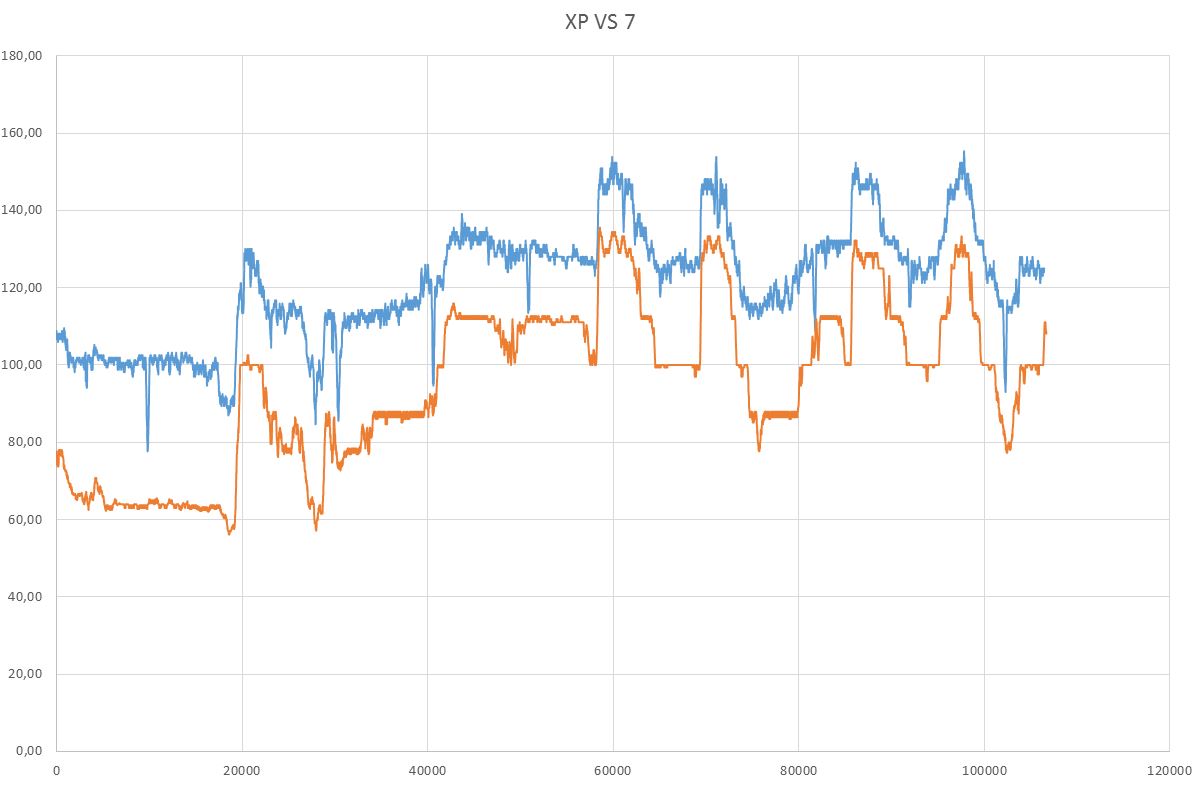
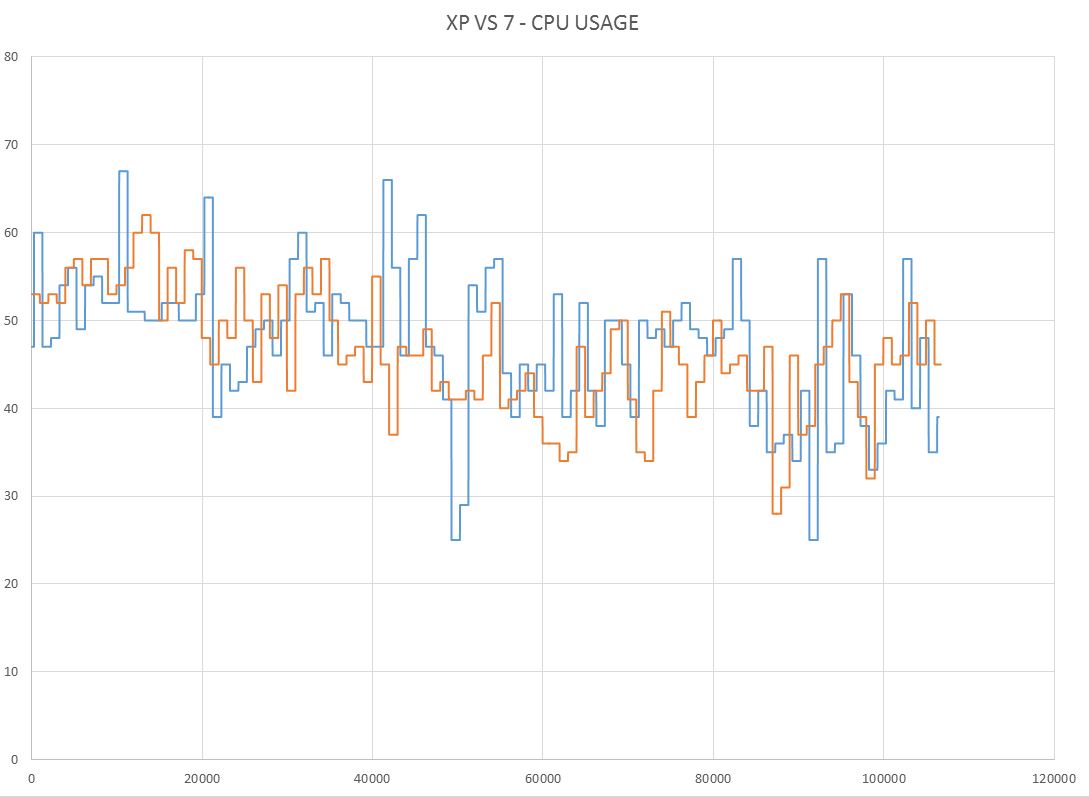
FPS become much better on XP.
THIRD TEST
32 AI (spectating last car), 1 lap race XFG@BL1, 1080p, everything maxed, full screen, cockpit view
Average FPS XP : 76.74
Average CPU XP : 56.4 %
Average FPS 7 : 58.07
Average CPU 7 : 52.97 %

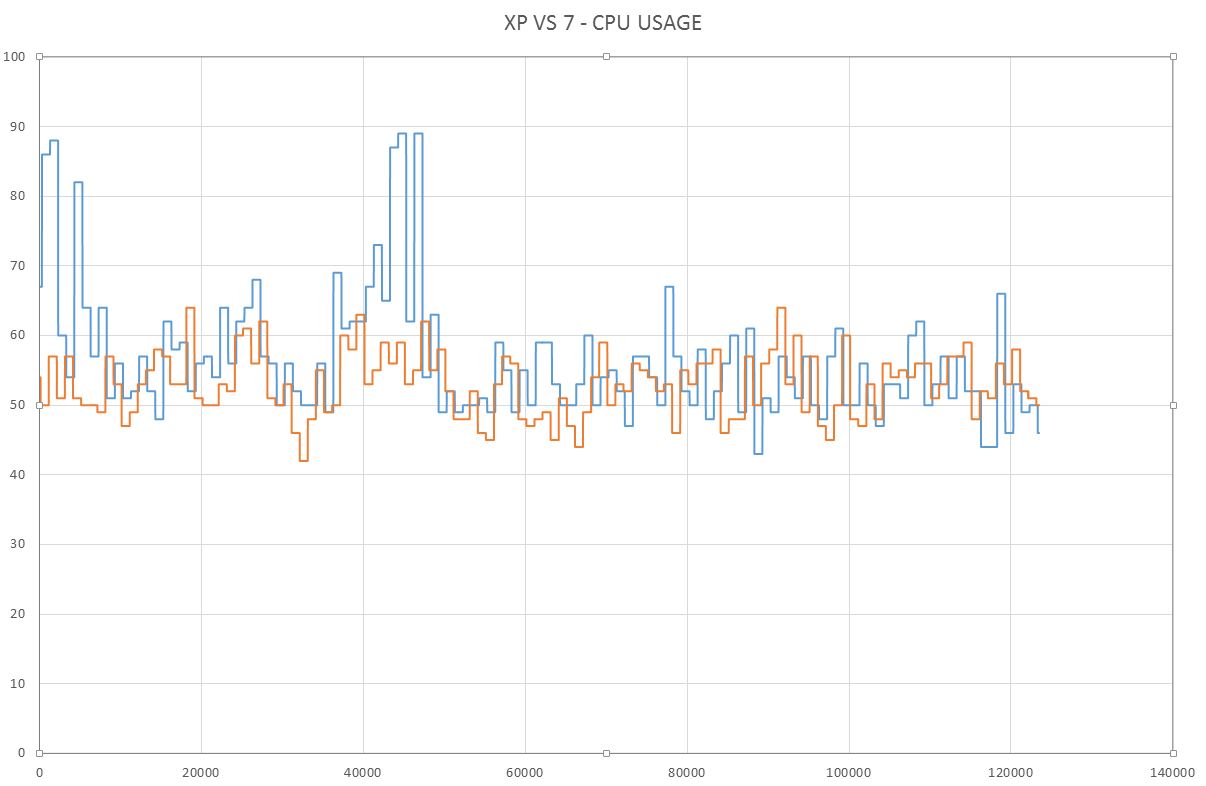
In this test XP still has higher FPS, but there are some significant drops.
HARDWARE:

BLUE - Windows XP SP3 32-bit
ORANGE - Windows 7 SP1 64-bit
FIRST TEST
1 AI, 1 lap race XFG@BL1, 1080p, everything maxed, full screen, cockpit view
Average FPS XP : 163.68
Average CPU XP : 37.01 %
Average FPS 7 : 141.94
Average CPU 7 : 15.44 %
Slightly higher FPS on XP, while on the other end XP use much more CPU.
CPU is sampled each second, so it looks kinda funny but it should give overall feel.

SECOND TEST
32 AI (spectating first car), 1 lap race XFG@BL1, 1080p, everything maxed, full screen, cockpit view
Average FPS XP : 121.21
Average CPU XP : 47.35 %
Average FPS 7 : 95.72
Average CPU 7 : 46.60 %
FPS become much better on XP.
THIRD TEST
32 AI (spectating last car), 1 lap race XFG@BL1, 1080p, everything maxed, full screen, cockpit view
Average FPS XP : 76.74
Average CPU XP : 56.4 %
Average FPS 7 : 58.07
Average CPU 7 : 52.97 %
In this test XP still has higher FPS, but there are some significant drops.
HARDWARE:
- Intel G3420
- 4GB DDR3 1600MHz
- AMD HD6750 (latest drivers)




