I was actually trying to get these done within a certain time. I have gone back over, such as the FBM, BF1 or the FOX, and tried to make them a little better and unique. They are not all my best work, and I will try to provide more for my team and the lfs community.
Everything is so low quality, what program do you use to create the skins?
Answer:
What do you think about this ?
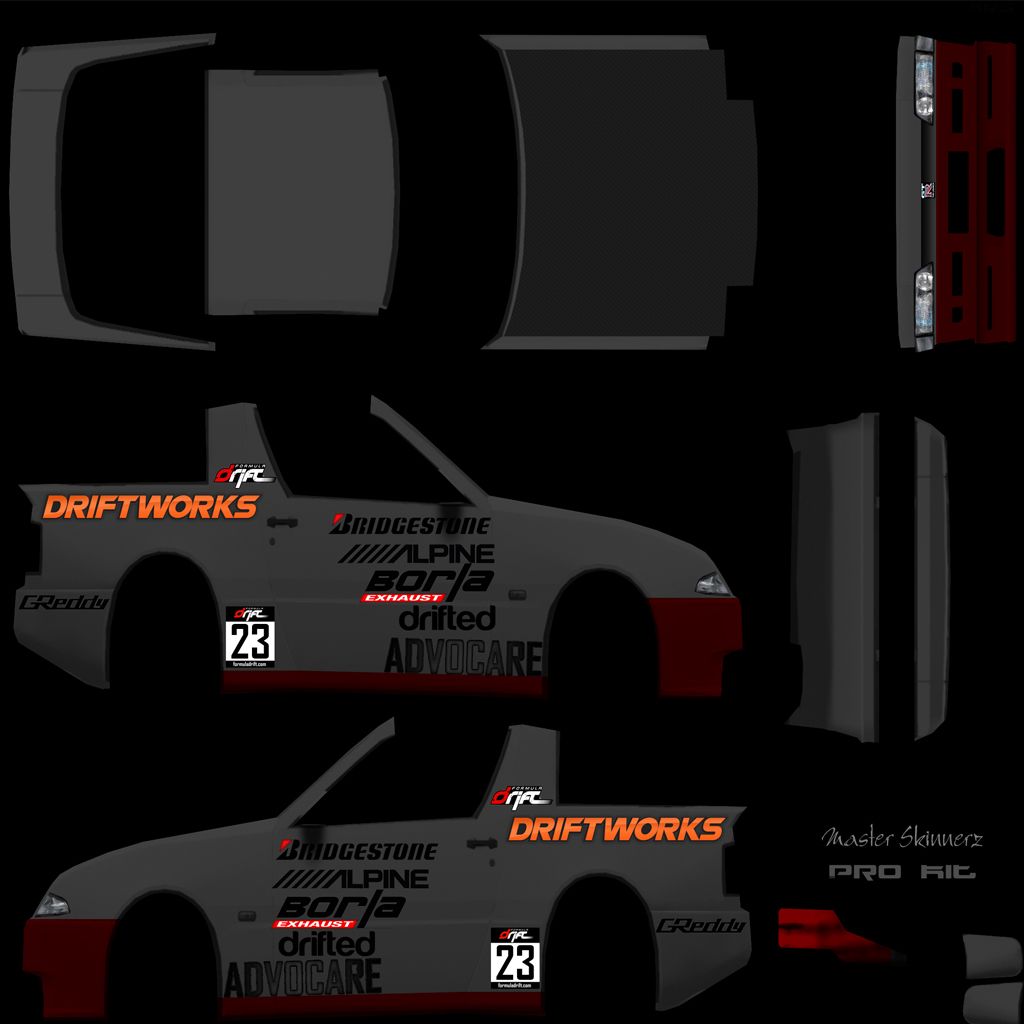
I like it, but I have one request: put YOUR designers logo on it  I'll upload it to LFSW if you want.
I'll upload it to LFSW if you want.
 I'll upload it to LFSW if you want.
I'll upload it to LFSW if you want.Thanks
Thanks dude currently we are making a new paint for the drift division  we are all using toyota ae 86 mod so that when we drift it will all look more organised and cooler in the videos
we are all using toyota ae 86 mod so that when we drift it will all look more organised and cooler in the videos 
 we are all using toyota ae 86 mod so that when we drift it will all look more organised and cooler in the videos
we are all using toyota ae 86 mod so that when we drift it will all look more organised and cooler in the videos 
A new FZR skin for the team, nothin out of normal, but worth it. I WILL CLEAN THIS UP, I HATE JPEG. Probably do an FXO next...
fxo, guess the inspiration
Why don't you use bigger templates? These lowres skins look pretty horrible 

How can I change the ".rar" to a skin file? And oh yeah, they look cleaner in Bitmap. Trust me.
.... *rage dots* That is the most stupid question I've ever HEARD (sorry for caps)
Why don't you start using Gimp instead of this old and crappy paint?
I don't believe in stupid questions, only stupid answers.
I answered this.

Practise, practise, practise.
GIMP has to be one of the easiest software available for image editing, and it is one of my favourites. Paint is just a software to draw lines and dots when you're 8 years old.
Layers on GIMP are not really necessary, unless you want to keep order of what you do, e.g layering logos, different parts of the design, hence why pro-kits have layers in the same way.
It's not rocket science. Simplest way to do some design is to use the path tool, or the brush. It can't be that complex.
Just for a comparison, here's what I could create when I started using GIMP and here, here, here and here are what I have created after getting used to it and after I've got more comfortable with the software.(Just a note, the FO8 skins are private) I'm still not as good as I would like to be with it, but I just edit/create stuff for my own enjoyment.
Like I said, it's not rocket science.
GIMP has to be one of the easiest software available for image editing, and it is one of my favourites. Paint is just a software to draw lines and dots when you're 8 years old.
Layers on GIMP are not really necessary, unless you want to keep order of what you do, e.g layering logos, different parts of the design, hence why pro-kits have layers in the same way.
It's not rocket science. Simplest way to do some design is to use the path tool, or the brush. It can't be that complex.
Just for a comparison, here's what I could create when I started using GIMP and here, here, here and here are what I have created after getting used to it and after I've got more comfortable with the software.(Just a note, the FO8 skins are private) I'm still not as good as I would like to be with it, but I just edit/create stuff for my own enjoyment.
Like I said, it's not rocket science.
Thanks niko, I'll probably start practicing after the weekend (school events and work... bleh.) Btw, I frickin' love the Chrysalis/Cadence skin!
You extract the .rar file with WinRAR...
Until I get a new computer, I was able to do this skin for the XFG, It's not completed.
man you really should get the Gimp already... you can work in there the same way as you're using paint, only the quality of skins and images will improve big time. at least give it a try 

no Gimp yet. But I put a bit more "realistic" design into this one for the fo8
not bad

Full Credit to Travis on this paint scheme, all I did was take the # off.
FXR Version
On the FO8, The white fuzzy pixel outline around the logo is because you probally used whatever image you found first on google image search?
Pasting jpg images onto your skin will have no clear outlines because the compression messes up the edges.
Try to use logos in png format and in high resolution.
For example google for "advocare png" finds this:
http://www.advoselfcare.com/wp ... /uploads/2014/01/LOGO.png
Also MS Paint creates horrible jpg files.
jpg compression will always make images a bit "blurry" but Paint does so more than it needs to. Your skins are around 200 kb but maximum skin size is 400 kb, so with proper software you could save in slightly higher quality.
Texpelt88 Designs
(77 posts, started )
FGED GREDG RDFGDR GSFDG