SOLUTION
Okay! I've found a solution.
I switched to linux and just ran this command on Windows partition (the screen below) and found the location of replay along with other new replays. Now i will just reinstall LFS the right way (instead of just pasting LFS to \ProgramFiles) to make local game files accessible for the program itself at the location it should access.
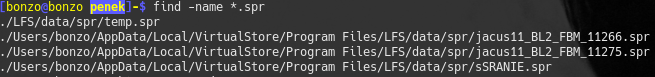
I switched to linux and just ran this command on Windows partition (the screen below) and found the location of replay along with other new replays. Now i will just reinstall LFS the right way (instead of just pasting LFS to \ProgramFiles) to make local game files accessible for the program itself at the location it should access.
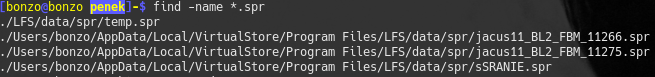
When i move whole LFS folder out of \Program Files then replay is gone after launch but when i place it back, the same replay is back too.
Is there any additional folder LFS is reading from?
Is there any additional folder LFS is reading from?
[SOLVED] Saved SPR hotlap replay is present in-game but not in the filesystem.
I've checked both data\spr and data\mpr and also did whole disk *.spr search and i still cant find my replay with the name of "jacus11_BL2_FBM_11266.spr". Renaming doesn't work too.
Screens below:
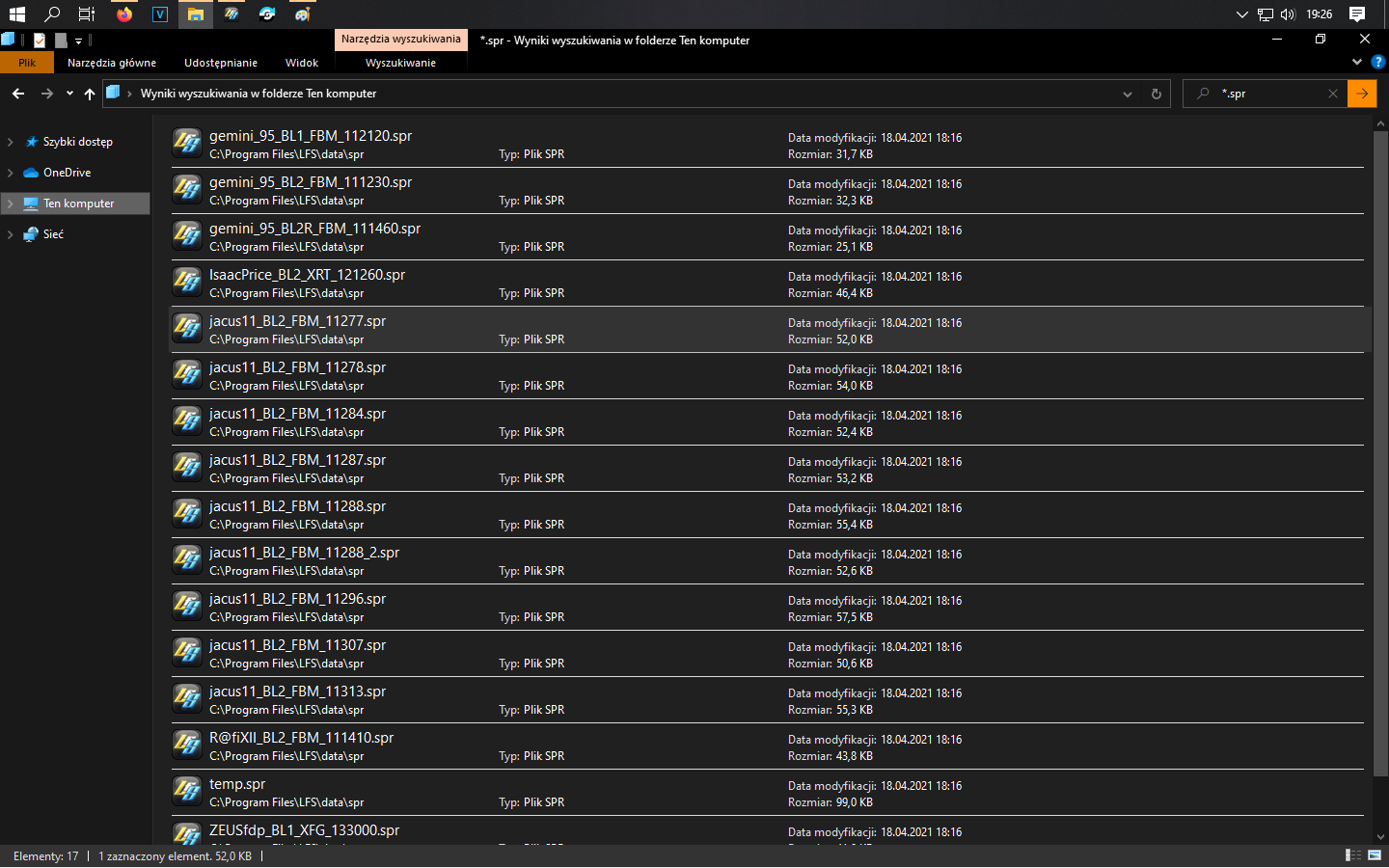
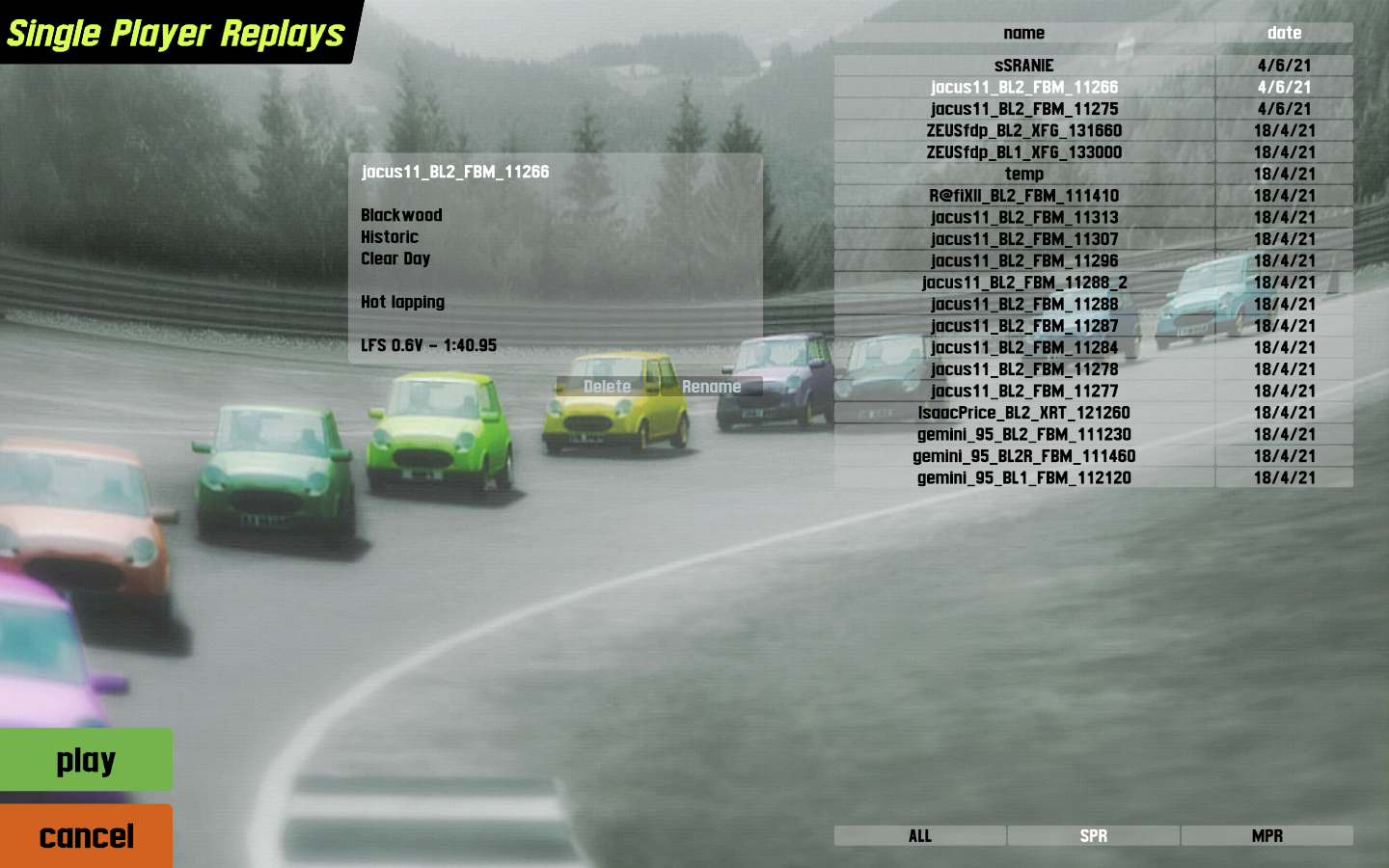
EDIT: Changed image provider to dropbox, google drive doesn't seem to work.
EDIT 2: To make this more clear, most of file dates are the same (first screenshot), because LFS was installed on linux wine program and then when i moved to Windows i just copied whole LFS folder and created shortcut on desktop. Maybe the problem is that i haven't installed it on Windows with setup?
Out of curiosity i ran LFS as administrator and these new files were no longer visible.
I will investigate this problem more tommorow.
Screens below:
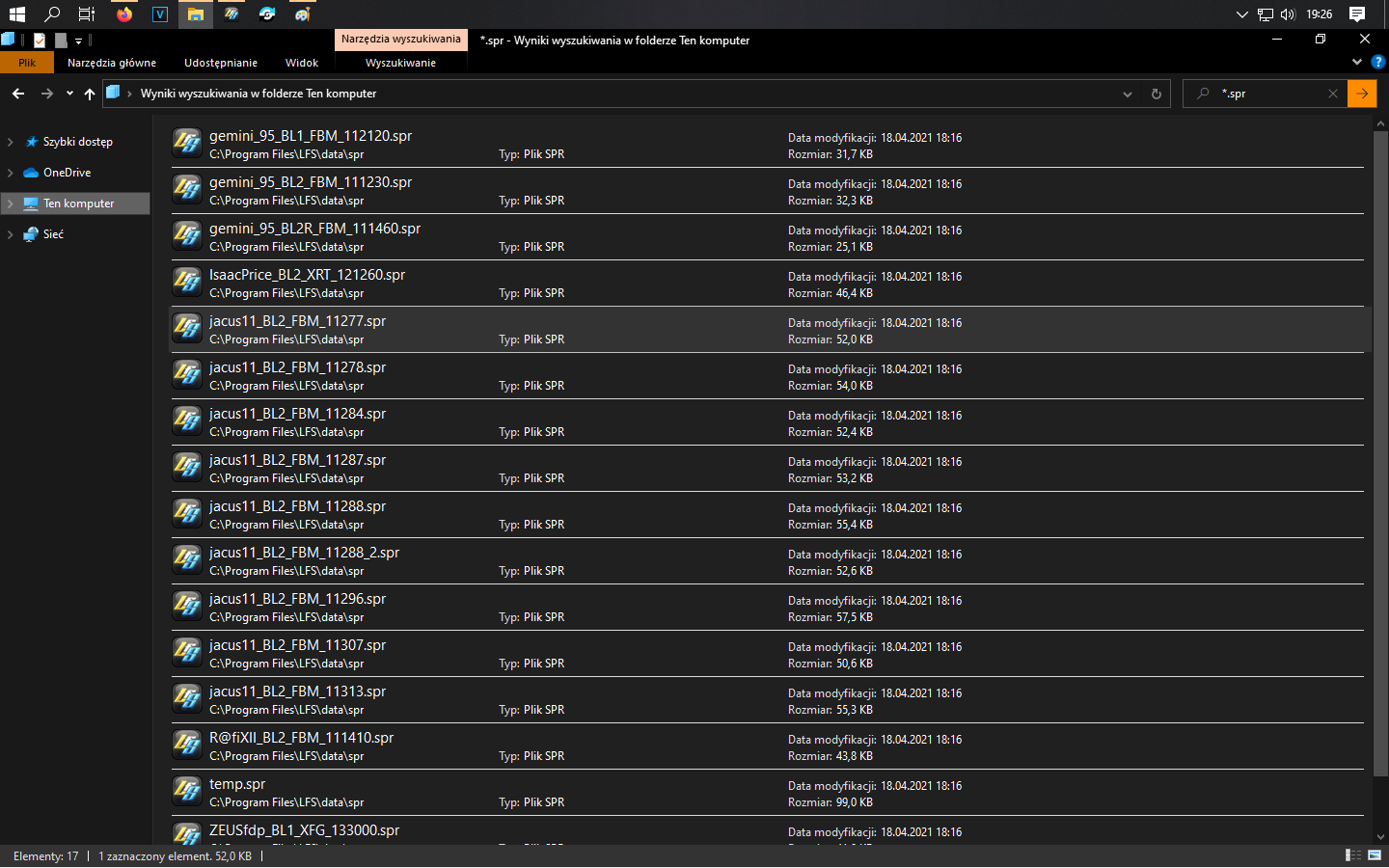
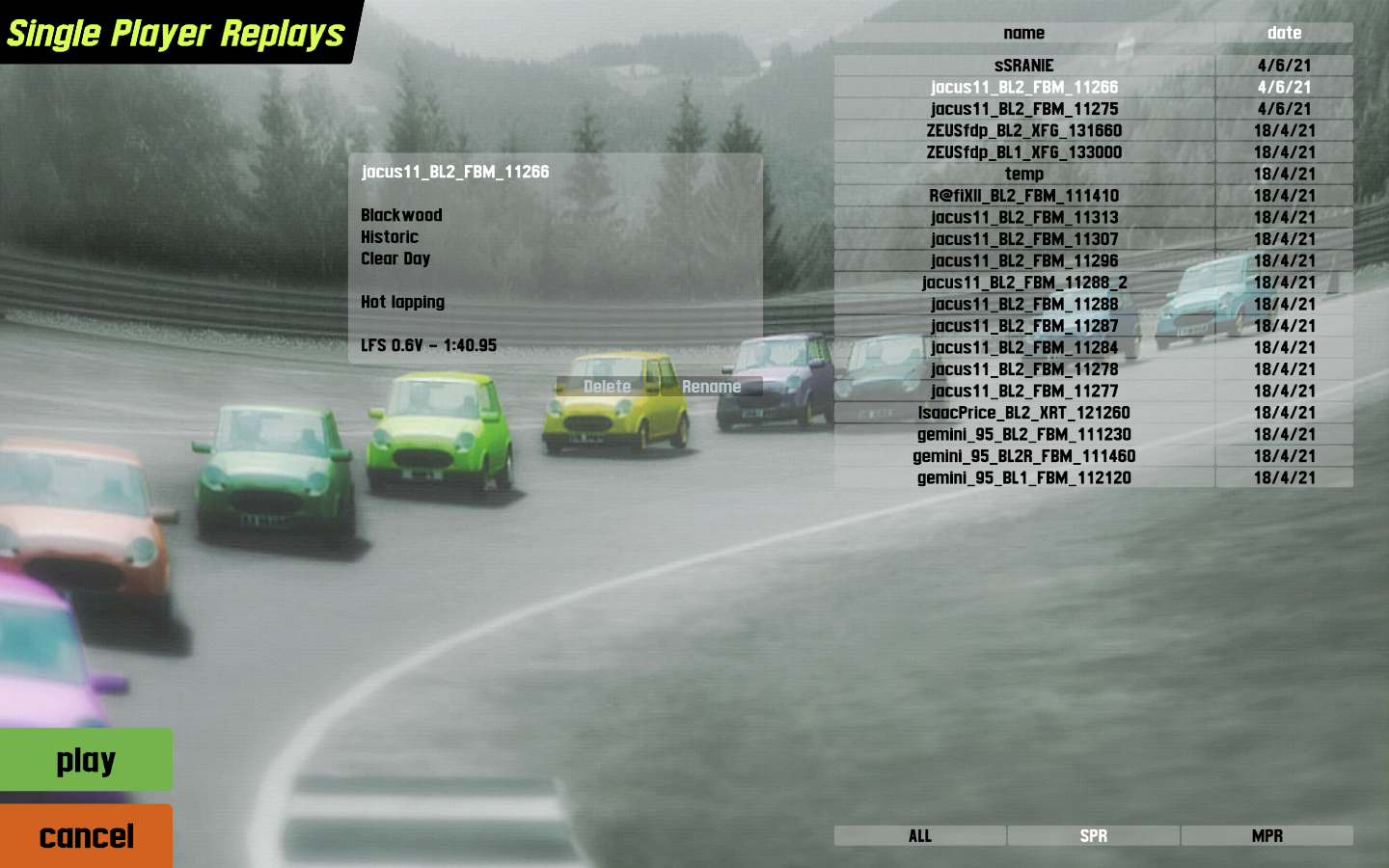
EDIT: Changed image provider to dropbox, google drive doesn't seem to work.
EDIT 2: To make this more clear, most of file dates are the same (first screenshot), because LFS was installed on linux wine program and then when i moved to Windows i just copied whole LFS folder and created shortcut on desktop. Maybe the problem is that i haven't installed it on Windows with setup?
Out of curiosity i ran LFS as administrator and these new files were no longer visible.
I will investigate this problem more tommorow.
Last edited by jacus11, .
Reason : the problem is solved
FGED GREDG RDFGDR GSFDG