I've got a problem with LFS. I mentioned it before on here, but couldn't get it solved. Basically, it only happens when I alt+tab/shift+f4 in/out of the game a couple of times, or sometimes on startup.
What happens is I re-enter the game and the screen goes blue. Not the dreaded Windows blue screen, but an LFS special - it's got black jagged lines all over it. If I do Shift+f4, this sometimes allows me to get the game back to running normally. However, most of the time it gets me back to the game but it's as if two game images have been overlayed ontop of each other, but one to the right of the other, making it completely undrive-able and the text un-comprihendible.
Normally, however many times I press shift+f4, it doesn't get going again and ends up with me having to restart it. Alt+F4 produces a grey screen with jagged lines, and nothing can get rid of this.
I've included some pics to try and explain better. Don't flame me for them being on a cruise server, just help me fix this irratating problem.
First I get:
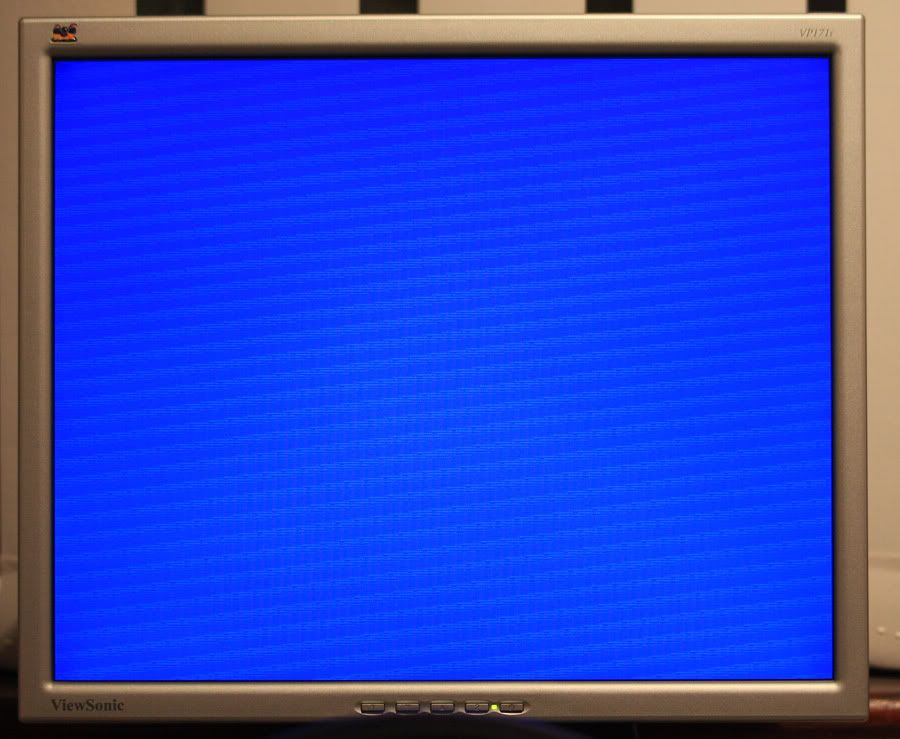
Then, after Shift+F4 - two images out of line:
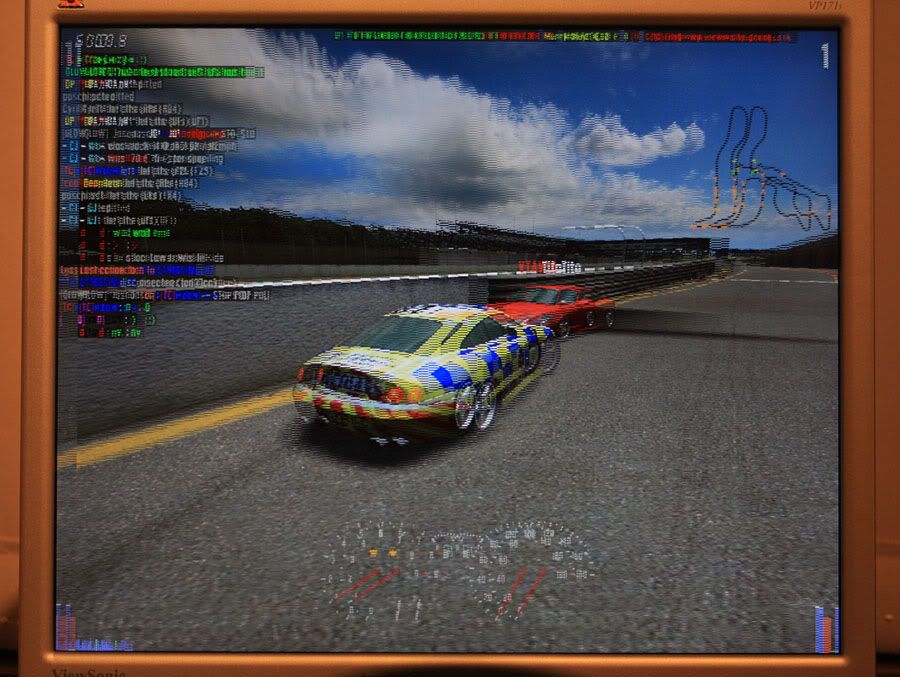
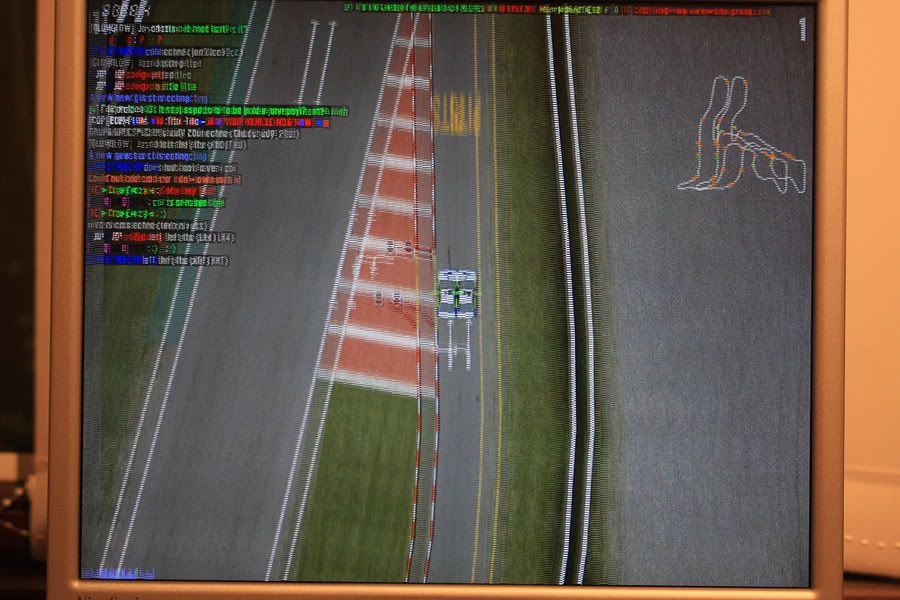
And after Alt + F4:

Any ideas?
What happens is I re-enter the game and the screen goes blue. Not the dreaded Windows blue screen, but an LFS special - it's got black jagged lines all over it. If I do Shift+f4, this sometimes allows me to get the game back to running normally. However, most of the time it gets me back to the game but it's as if two game images have been overlayed ontop of each other, but one to the right of the other, making it completely undrive-able and the text un-comprihendible.
Normally, however many times I press shift+f4, it doesn't get going again and ends up with me having to restart it. Alt+F4 produces a grey screen with jagged lines, and nothing can get rid of this.
I've included some pics to try and explain better. Don't flame me for them being on a cruise server, just help me fix this irratating problem.
First I get:
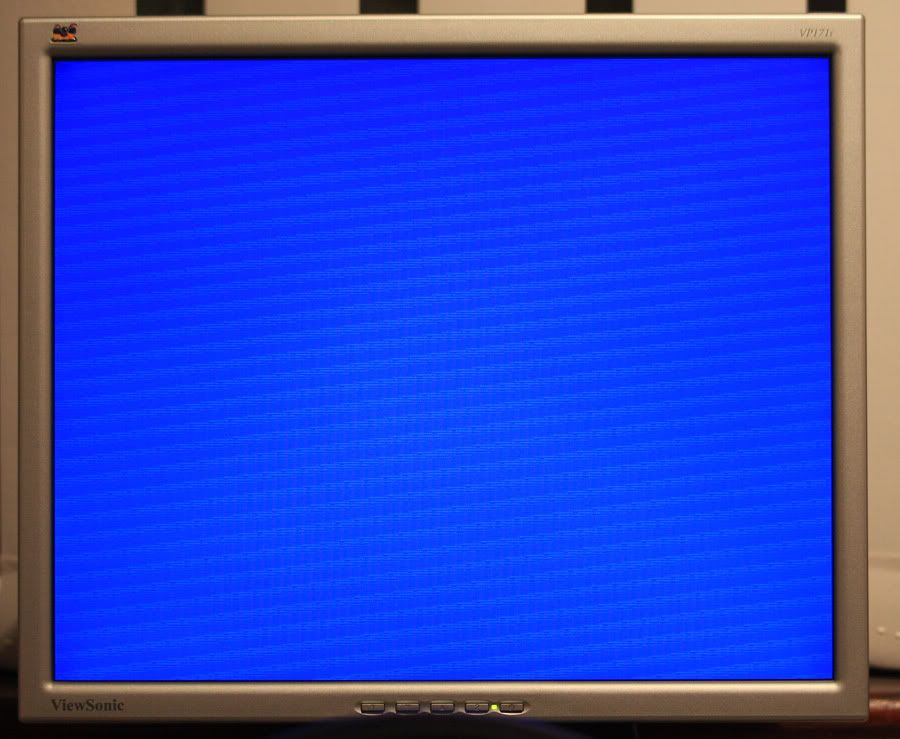
Then, after Shift+F4 - two images out of line:
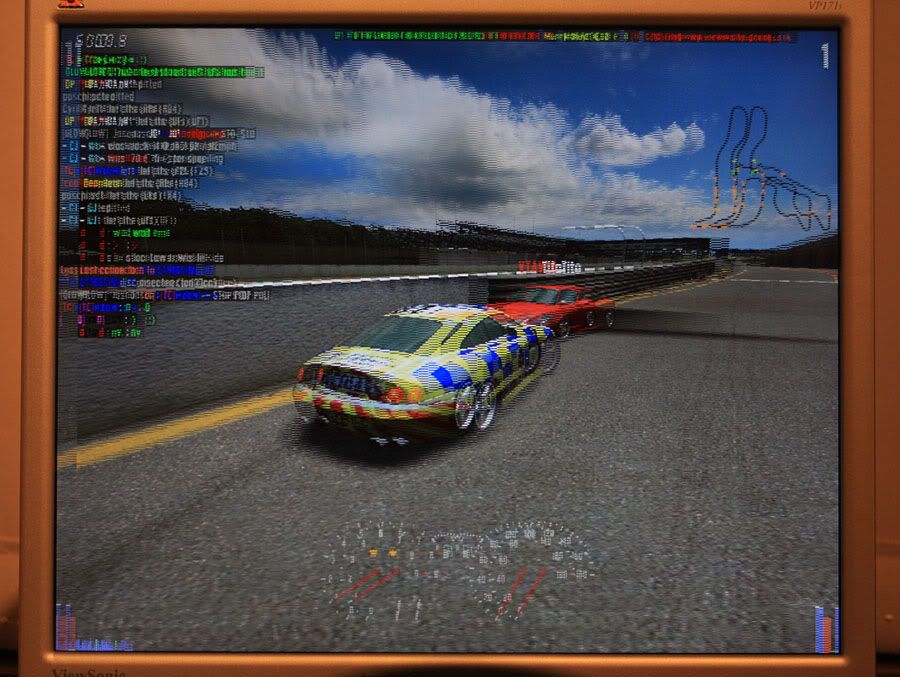
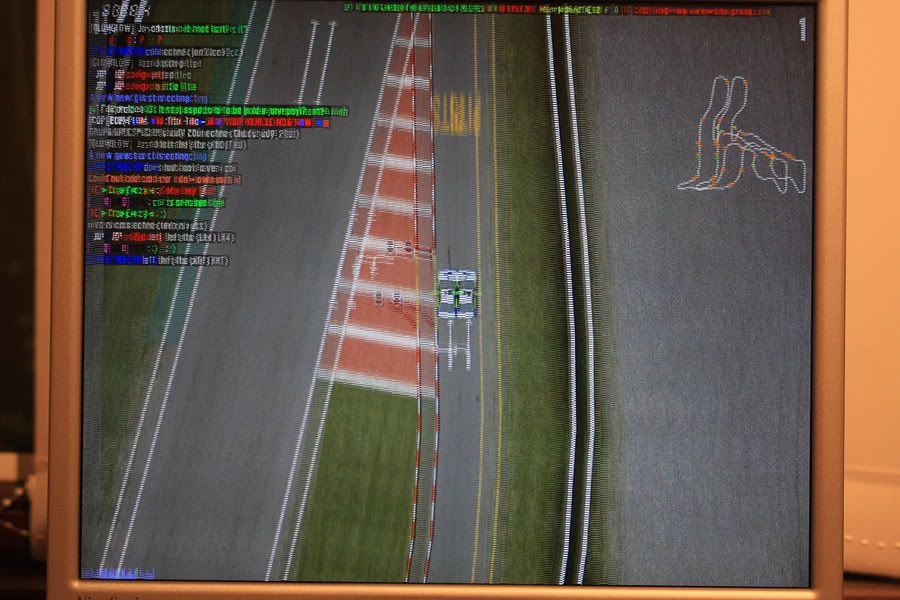
And after Alt + F4:

Any ideas?
 , I open It, play like 15 minutes and kaboom close itself... I dont know what can it be!.
, I open It, play like 15 minutes and kaboom close itself... I dont know what can it be!.