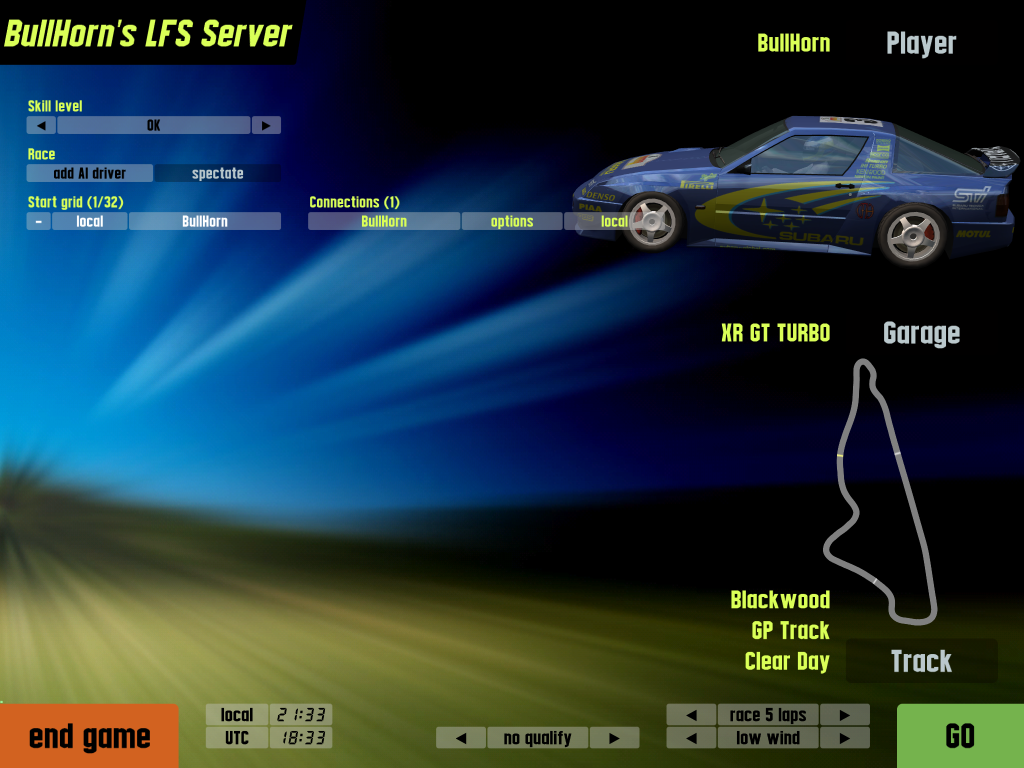First I'd just like to say to all the LFS racers out there. I've been playing the demo for months now and finally plunked down the coin for an S2 license.
I decided to rent my own server as it was hard to find one with the options I wanted to race on. It's a US server in Dallas. Server name is !Xcell Racing if anyone wants to join up.
I've got a couple questions for some of the veterans out there.
I'm trying to do some things while the game is running and I'm not sure about the admin commands to use. What are the commands to change maps, kick players and such? I've looked in the Docs folder but nothing in there seemed to work.
Also I've seen alot of talk about a program called LFS Lapper. What does this do exactly? I've got the option to install it on the server, but I'm not sure what it's purpose is.
Thanks for your time.
I decided to rent my own server as it was hard to find one with the options I wanted to race on. It's a US server in Dallas. Server name is !Xcell Racing if anyone wants to join up.
I've got a couple questions for some of the veterans out there.
I'm trying to do some things while the game is running and I'm not sure about the admin commands to use. What are the commands to change maps, kick players and such? I've looked in the Docs folder but nothing in there seemed to work.
Also I've seen alot of talk about a program called LFS Lapper. What does this do exactly? I've got the option to install it on the server, but I'm not sure what it's purpose is.
Thanks for your time.