When I was using V6 lapper, I had Top Time and Drift Score tables, where you could press a button and get information depending on the button.
For instance, press 'UF1' in Laptime table, and you got only the top UF1 times.
Press '19-36' button in same table, and you got list of the top 19 to 36 times.
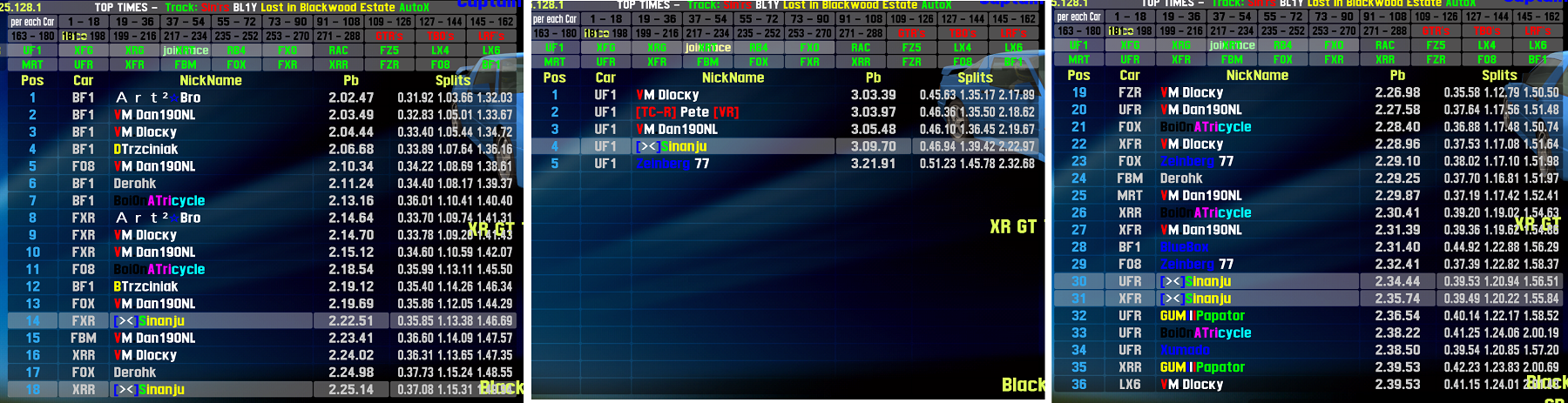
Press 'XRT' in the drift table, and you got only got a list of the XRT drift scores.
Press '73 - 90' button in drift table, and you got list of the top 73 to 90 times.
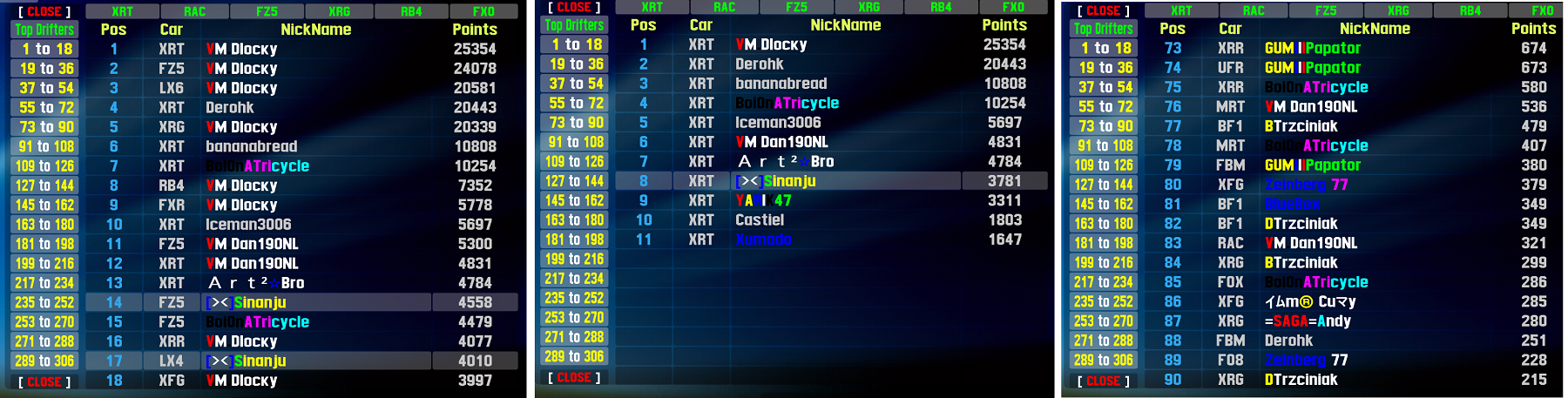
The code for this was very simple;
"# my code", depending on use, would have been
But in an early V7, top and drf, which used to be hardcoded into lapper, were removed.
Because of this, my simple code no longer works, and I'm not sure what has replaced it.
What do I use now?
For instance, looking in the DOCS folder, I see that Usertop table is now editable. // usertop.lpr
$list = getlisttopuser( $value,$flagdesc,$flagNear,$filter ); #Get List from stored database
!usertop command in LFSLapper.lpr
However, I can't see a description for what ( $value,$flagdesc,$flagNear,$filter )is,
and !usertop is
DoMyUserTop( $GetStoredValue,DESC,FALSE,$Filter);
where this equates to database value, descending value, display toplist, start position.
Is there something simple (like I had), or do I have to set up some sort of array system for each and every button?
Or would it be better if top() and drf() were reinstated?
For instance, press 'UF1' in Laptime table, and you got only the top UF1 times.
Press '19-36' button in same table, and you got list of the top 19 to 36 times.
Press 'XRT' in the drift table, and you got only got a list of the XRT drift scores.
Press '73 - 90' button in drift table, and you got list of the top 73 to 90 times.
The code for this was very simple;
<?php
openPrivButton( "car_UF1button",58,20,8,5,2,-1,16,"^2UF1",Click_UF1 );
?>
<?php
Sub Click_UF1( $KeyFlags,$id )
# my code
End Sub
?>
<?php
top (UF1) # top times for UF1 only
top (19_36) # top 19 to 36 times for all cars
drf (XRT) # top drift scores for XRT only
drf (19_36) # top drift scores from position 19 to 36
?>
Because of this, my simple code no longer works, and I'm not sure what has replaced it.
What do I use now?
For instance, looking in the DOCS folder, I see that Usertop table is now editable. // usertop.lpr
$list = getlisttopuser( $value,$flagdesc,$flagNear,$filter ); #Get List from stored database
!usertop command in LFSLapper.lpr
However, I can't see a description for what ( $value,$flagdesc,$flagNear,$filter )is,
and !usertop is
DoMyUserTop( $GetStoredValue,DESC,FALSE,$Filter);
where this equates to database value, descending value, display toplist, start position.
Is there something simple (like I had), or do I have to set up some sort of array system for each and every button?
Or would it be better if top() and drf() were reinstated?


 .
.