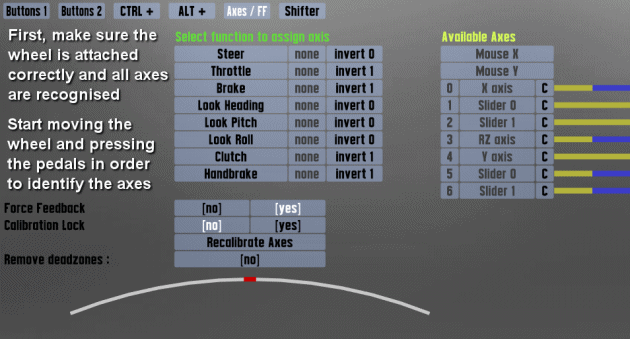I have a Fanatec CSL Elite wheelbase and Thrustmaster T-LCM pedals that are recognized in the LFS Options>Controls configuration as 2 separate controllers. I can configure each independently, including all the buttons on the wheel, all pedals on their own axis, etc., however, I cannot get them to work at the same time.
In other words, I can select each controller to configure it, but when I launch into a track session I either get the wheel/shifter/buttons to work, or I can get the pedals to work...not both. I can see how someone with a DD1 and Heusinkveld pedals, or anything similar, would have the same issue.
How do I get both controllers to load into a session at the same time?
In other words, I can select each controller to configure it, but when I launch into a track session I either get the wheel/shifter/buttons to work, or I can get the pedals to work...not both. I can see how someone with a DD1 and Heusinkveld pedals, or anything similar, would have the same issue.
How do I get both controllers to load into a session at the same time?