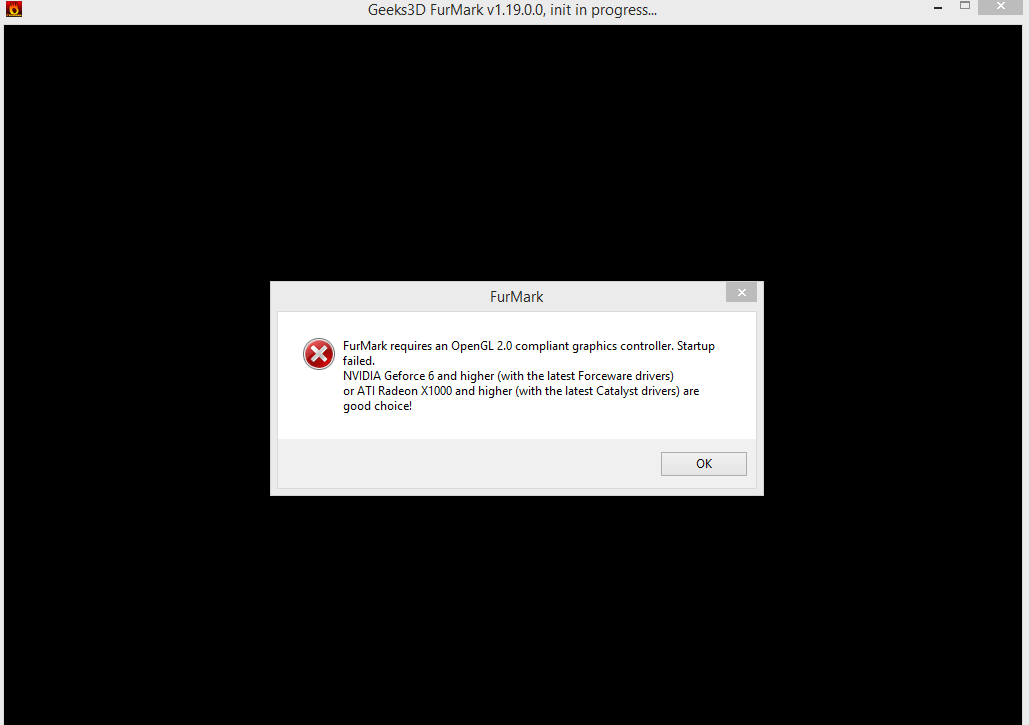As title says really 
Load into LFS, greeted by this error on the chatbox "Sound error (Play:B -2147467259)". Everything is muted and I cannot adjust or get sound from any part of LFS. Any clues to what may be causing this?
Laptop is a Lenovo G500s. Recently had a HDD failure, swapped with a new Hard drive, LCD failure last week, just had it changed too. It was only after the LCD went into "save me" mode (i.e resolution went to 860 and PC had 11fps) that LFS had this sound error. And now this "Sound error (Play:B -2147467259)" thing won't go away.
edit:
Just attempted to get into a server, greeted with another error "No sound (Play:Z -2147467259)". LFS now is clocked at min 9 fps max 11.9 fps, this is quite horrible now... able to get 129 fps on lowest graphics before. Still on lowest graphics now.
This is what the screen option shows - it used to have a ton of resolution choices and availability of 64 bit, now I'm left with these..?
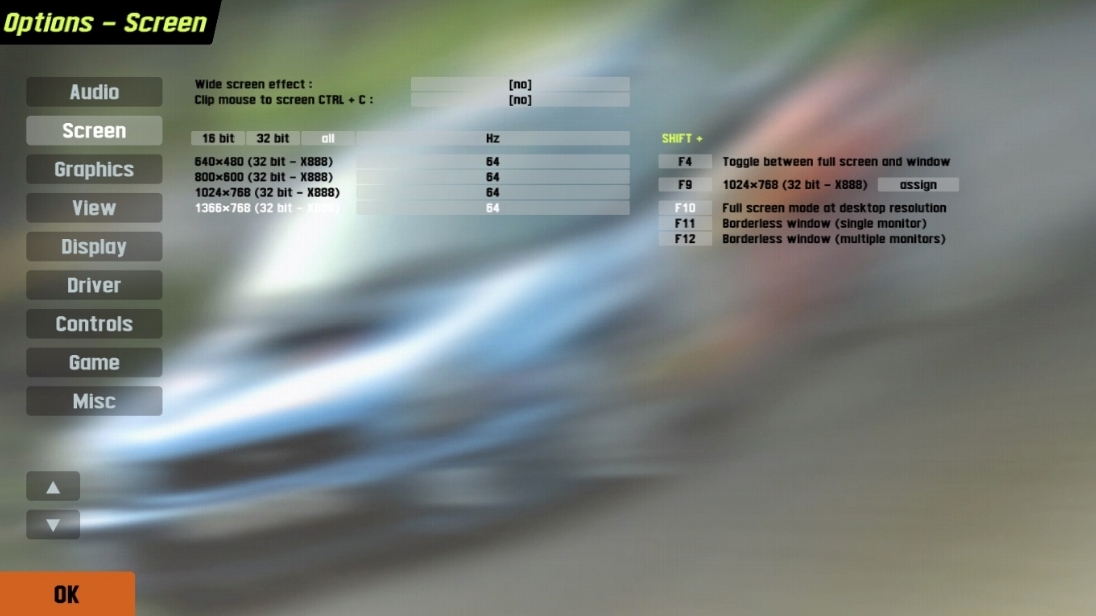
Someone told me it may be a processor failing, could it be? I swear to god I'm not going to spend money again to replace a processor; the bloody LCD and HDD setup already costs 1/3 of the laptop price..
Cheers

Load into LFS, greeted by this error on the chatbox "Sound error (Play:B -2147467259)". Everything is muted and I cannot adjust or get sound from any part of LFS. Any clues to what may be causing this?
Laptop is a Lenovo G500s. Recently had a HDD failure, swapped with a new Hard drive, LCD failure last week, just had it changed too. It was only after the LCD went into "save me" mode (i.e resolution went to 860 and PC had 11fps) that LFS had this sound error. And now this "Sound error (Play:B -2147467259)" thing won't go away.
edit:
Just attempted to get into a server, greeted with another error "No sound (Play:Z -2147467259)". LFS now is clocked at min 9 fps max 11.9 fps, this is quite horrible now... able to get 129 fps on lowest graphics before. Still on lowest graphics now.
This is what the screen option shows - it used to have a ton of resolution choices and availability of 64 bit, now I'm left with these..?
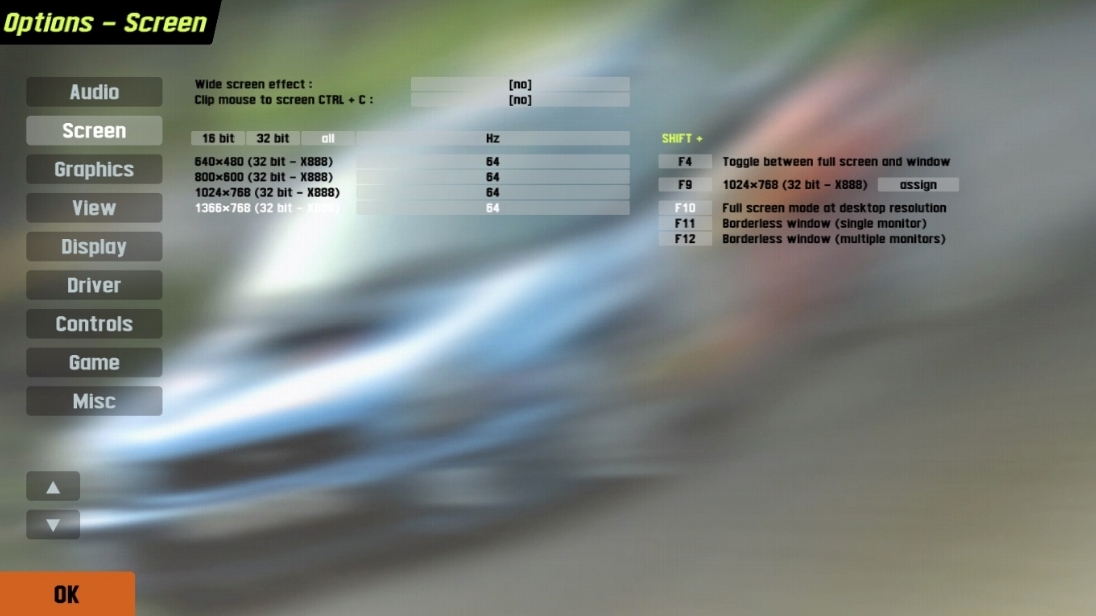
Someone told me it may be a processor failing, could it be? I swear to god I'm not going to spend money again to replace a processor; the bloody LCD and HDD setup already costs 1/3 of the laptop price..
Cheers

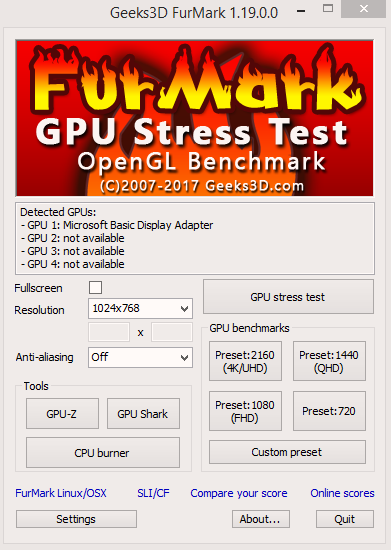
 , and when do I stop the logging?
, and when do I stop the logging?