Hello Lapperusers,
After getting many questions about how to setup the AutoX Startlights.
I will publish a example script, which is also available in the current LFSLapper version.
###############################
#HOW TO INSTALL THE ADDON
###############################
-Start LFSLapper
###############################
#HOW TO SET THE LIGHTS
###############################
Now type command !slid. And change the Index/Indentifier/Mode/Light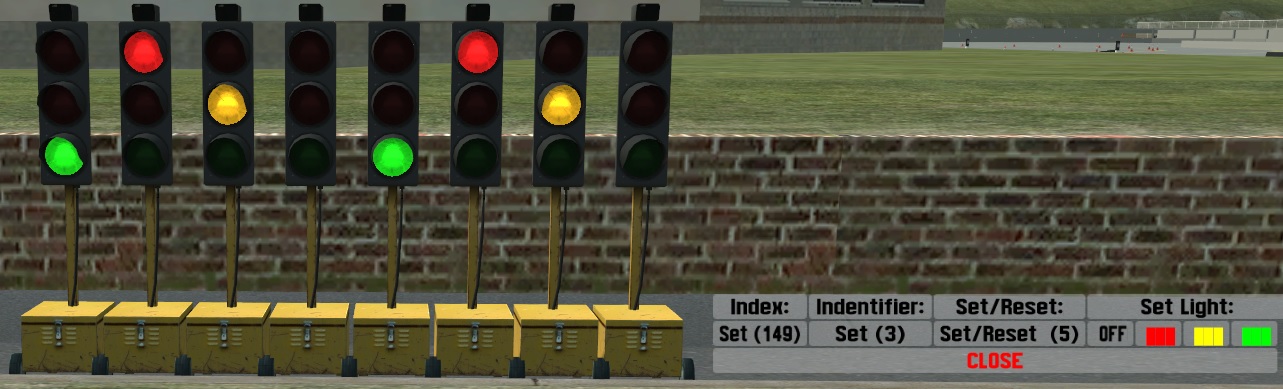
After getting many questions about how to setup the AutoX Startlights.
I will publish a example script, which is also available in the current LFSLapper version.
###############################
#HOW TO INSTALL THE ADDON
###############################
- -Be Sure you have the latest version of LFSLapper: https://www.lfs.net/forum/thread/58433-Release.
- -Open the file and change the extension of the file to: .LPR
- -Save the file in the 'includes' folder (\bin\default\includes)
- -Open the "addonsused.LPR" file (\bin\default\includes\addonsused.LPR) and add the following lines:
-Start LFSLapper
###############################
#HOW TO SET THE LIGHTS
###############################
- -Open AutoX editor (Shift+U)
- -Add some Startlights ( Control >> Startlights)
- -Change the indentifier (0 - 63)
- -Click on 'MORE' button.
- -Click on 'OPTIMISE' button.
Now type command !slid. And change the Index/Indentifier/Mode/Light
- -Index ( 149 = AutoX lights or 240 = Track Startlight )
- -Indentifier (Indentifier of the light you want to change the light)
- -Modes (common is 5)