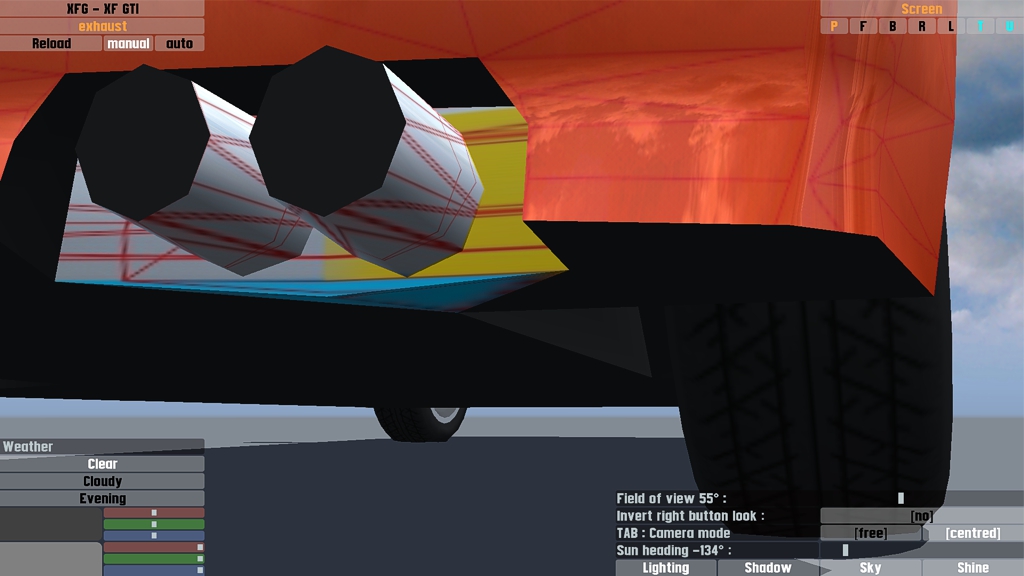So I've just started skinning, and I've hit my first problem. That is, I'm not sure how to texture the exhaust tip on the XFG. I can't seem to find where the part is for the bumper indent where the exhaust tip comes from, and the actual exhaust tip itself.
Figure A shows what I have, and Figure B shows roughly what I'm trying to achieve:

For reference, the template I am working from is 4096² pixels
Figure A shows what I have, and Figure B shows roughly what I'm trying to achieve:

For reference, the template I am working from is 4096² pixels