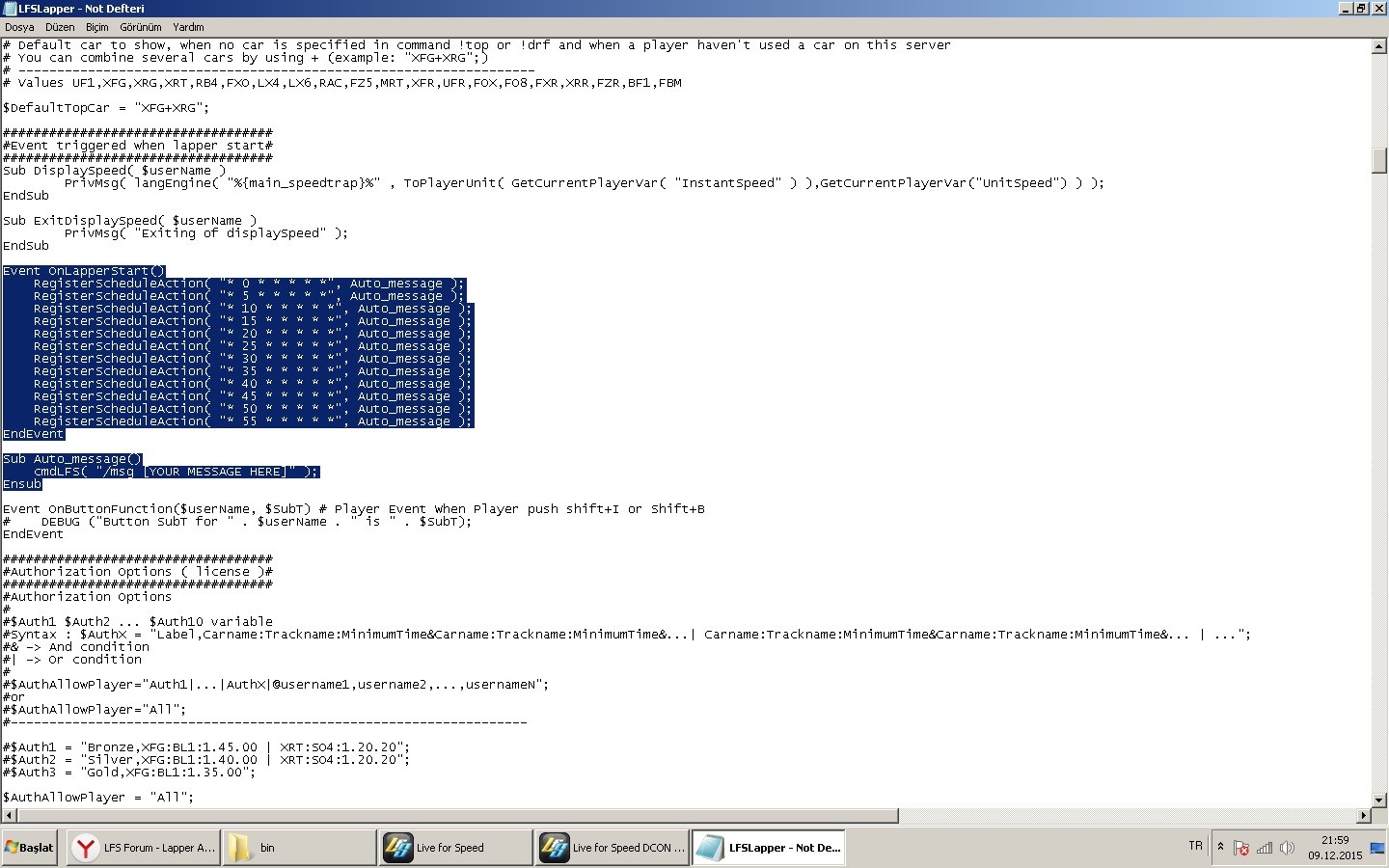Hi all LFS Family
-----------------------------------------------------------
Lapper Auto Message How can ?
-----------------------------------------------------------
Lapper Auto Message How can ?
#region ' 1 Minute Interval '
System.Timers.Timer MinuteTimer = new System.Timers.Timer(60000);
MinuteTimer.Elapsed += new System.Timers.ElapsedEventHandler(MinuteTimer_Elapsed);
MinuteTimer.Enabled = true;
#endregion // Minute Timers
private void MinuteTimer_Elapsed(object sender, System.Timers.ElapsedEventArgs e)
{
try
{
{
if (Messages == 1)
{
MsgAll("^7Pit Cikisi ^3SAG ^7Taraftan Sur!");
}
else if (Messages == 2)
{
MsgAll("^7Daha fazla guncel bilgi, etkinlik ve daha fazlasi icin,");
MsgAll("^7Bize Erisin ^3" + Website);
}
else if (Messages == 3)
{
MsgAll("^7Oyuncu hatalarini raporla bildir!");
MsgAll("^7Rapor Gonder: ^3" + Website);
}
else if (Messages == 4)
{
MsgAll("^7^1BUG^7 Bulduysan Bildir!");
MsgAll("^7Rapor Gonder: ^3" + Website);
}
else if (Messages == 5)
{
MsgAll("^7OyunBolumleri.Net Iyi Oyunlar... ^3V" + FileInfo.GetVersion(InsimVer) + " ");
Messages = -5;
}
Messages += 1;
}
#Syntax: ss mm hh dayofweek dd MM YYYY
Event OnLapperStart()
RegisterScheduleAction( "* 0 * * * * *", Auto_message );
RegisterScheduleAction( "* 5 * * * * *", Auto_message );
RegisterScheduleAction( "* 10 * * * * *", Auto_message );
RegisterScheduleAction( "* 15 * * * * *", Auto_message );
RegisterScheduleAction( "* 20 * * * * *", Auto_message );
RegisterScheduleAction( "* 25 * * * * *", Auto_message );
RegisterScheduleAction( "* 30 * * * * *", Auto_message );
RegisterScheduleAction( "* 35 * * * * *", Auto_message );
RegisterScheduleAction( "* 40 * * * * *", Auto_message );
RegisterScheduleAction( "* 45 * * * * *", Auto_message );
RegisterScheduleAction( "* 50 * * * * *", Auto_message );
RegisterScheduleAction( "* 55 * * * * *", Auto_message );
EndEvent
Sub Auto_message()
cmdLFS( "/msg [YOUR MESSAGE HERE]" );
Ensub