Hi all !
Last month, i changed my graphix card for an "nVidia GTX 470" cause my "Amd 4870x2" was died.
The problem is when i record with Fraps and AA is enable in the game, i get 15 FPS only (AAx8) 20 FPS for AAx4... but i set 30 in Fraps.
This problem appeared when i changed the graphix card, but if i don't record in the game with the AAx8 is enable, i get 100 FPS or higher if i want (FPS locked) or if i record without the AA, i get more FPS (60 if i want).
And i want to record at 30 FPS min with the AA enable.
Any solution for this problem ?
Thanks you.
Last month, i changed my graphix card for an "nVidia GTX 470" cause my "Amd 4870x2" was died.
The problem is when i record with Fraps and AA is enable in the game, i get 15 FPS only (AAx8) 20 FPS for AAx4... but i set 30 in Fraps.
This problem appeared when i changed the graphix card, but if i don't record in the game with the AAx8 is enable, i get 100 FPS or higher if i want (FPS locked) or if i record without the AA, i get more FPS (60 if i want).
And i want to record at 30 FPS min with the AA enable.
Any solution for this problem ?
Thanks you.



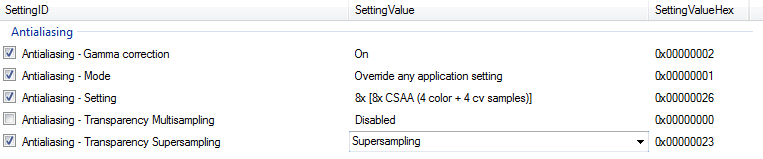
 Just a hint: Audio -> Full Processing Mode; Audio -> Use Advanced Filtering; Audio -> Filters...
Just a hint: Audio -> Full Processing Mode; Audio -> Use Advanced Filtering; Audio -> Filters...