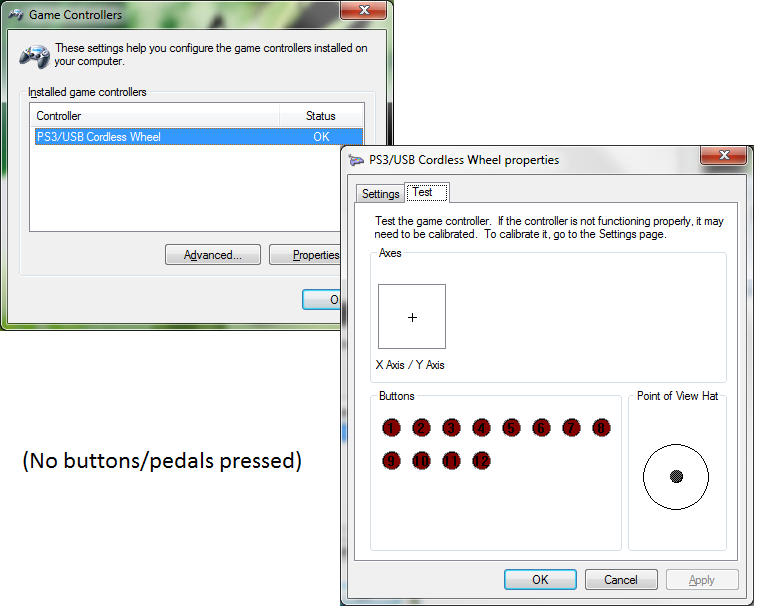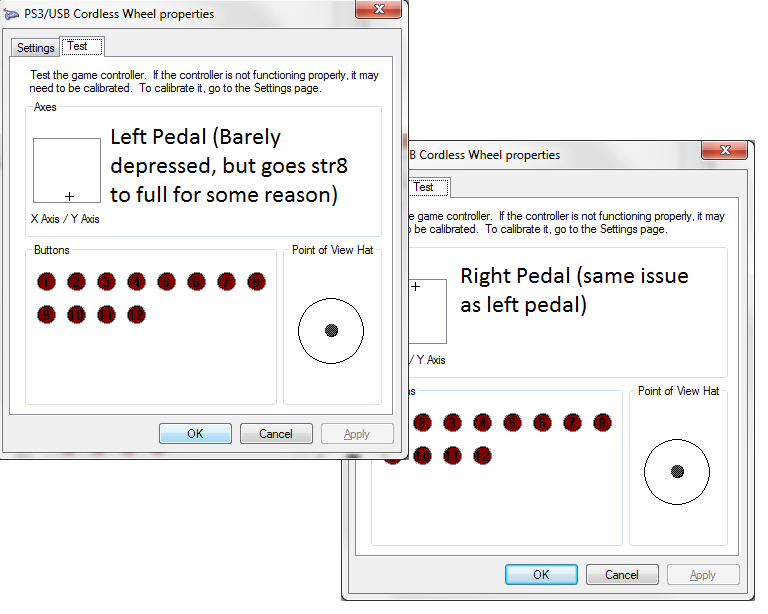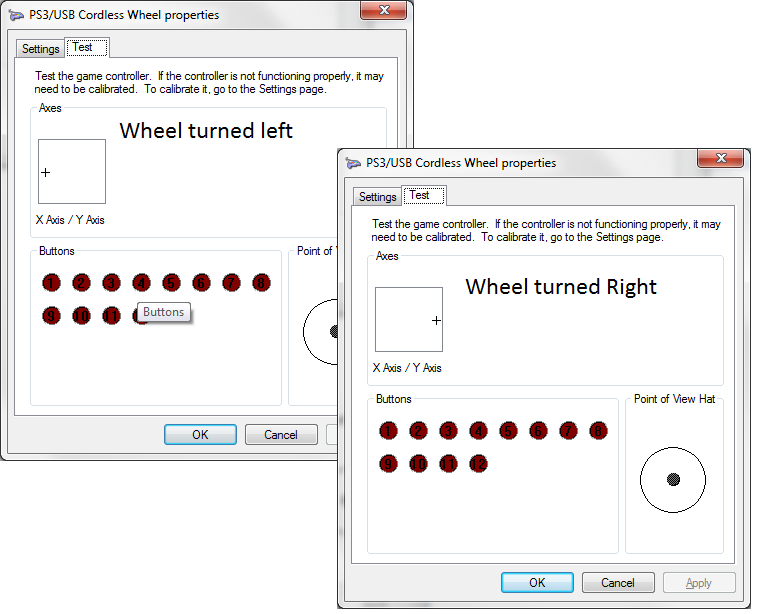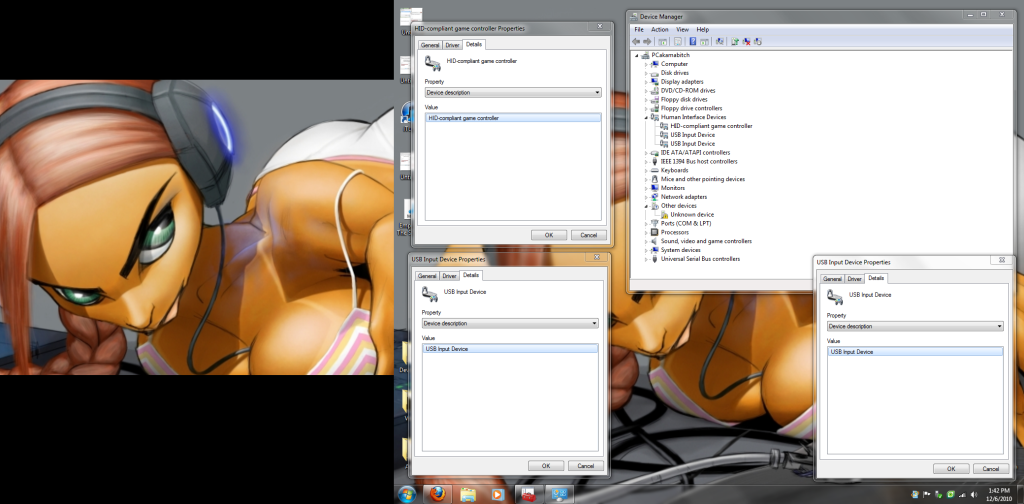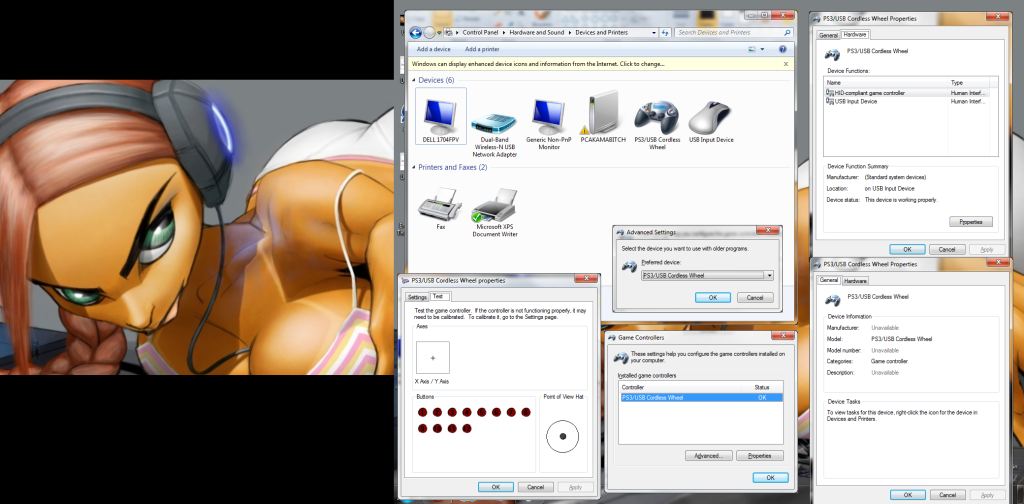Hello,
I recently formatted my HDD. Now I'm all caught back up and trying play some LFS. I'm using a Logitech Wireless Force, I noticed the configuration is different than what I had available in the setup before my format.
Simply put I'm missing an entire Axis. I went through the calibration config. in Windows where you center and depress the pedals. This time it didn't ask me to press the pedals.
Within LFS, I have the throttle/brake axis's separate. But I only have 2 axis to choose from (x & y) and the X axis is steering. Adding, the Y axis for the gas/brake isn't touch sensitive.
I don't exactly remember how many axis I had or what I did to make this work properly. But I didn't find setups from Logitech and all other threads weren't having this specific problem.
So any help would be greatly appreciated, atm I can't play LFS.
-Digi
Dell XPS Gen 4 3.4ghz
2GB Ram
Windows 7 Ult. 32 bit
I recently formatted my HDD. Now I'm all caught back up and trying play some LFS. I'm using a Logitech Wireless Force, I noticed the configuration is different than what I had available in the setup before my format.
Simply put I'm missing an entire Axis. I went through the calibration config. in Windows where you center and depress the pedals. This time it didn't ask me to press the pedals.
Within LFS, I have the throttle/brake axis's separate. But I only have 2 axis to choose from (x & y) and the X axis is steering. Adding, the Y axis for the gas/brake isn't touch sensitive.
I don't exactly remember how many axis I had or what I did to make this work properly. But I didn't find setups from Logitech and all other threads weren't having this specific problem.
So any help would be greatly appreciated, atm I can't play LFS.
-Digi

Dell XPS Gen 4 3.4ghz
2GB Ram
Windows 7 Ult. 32 bit