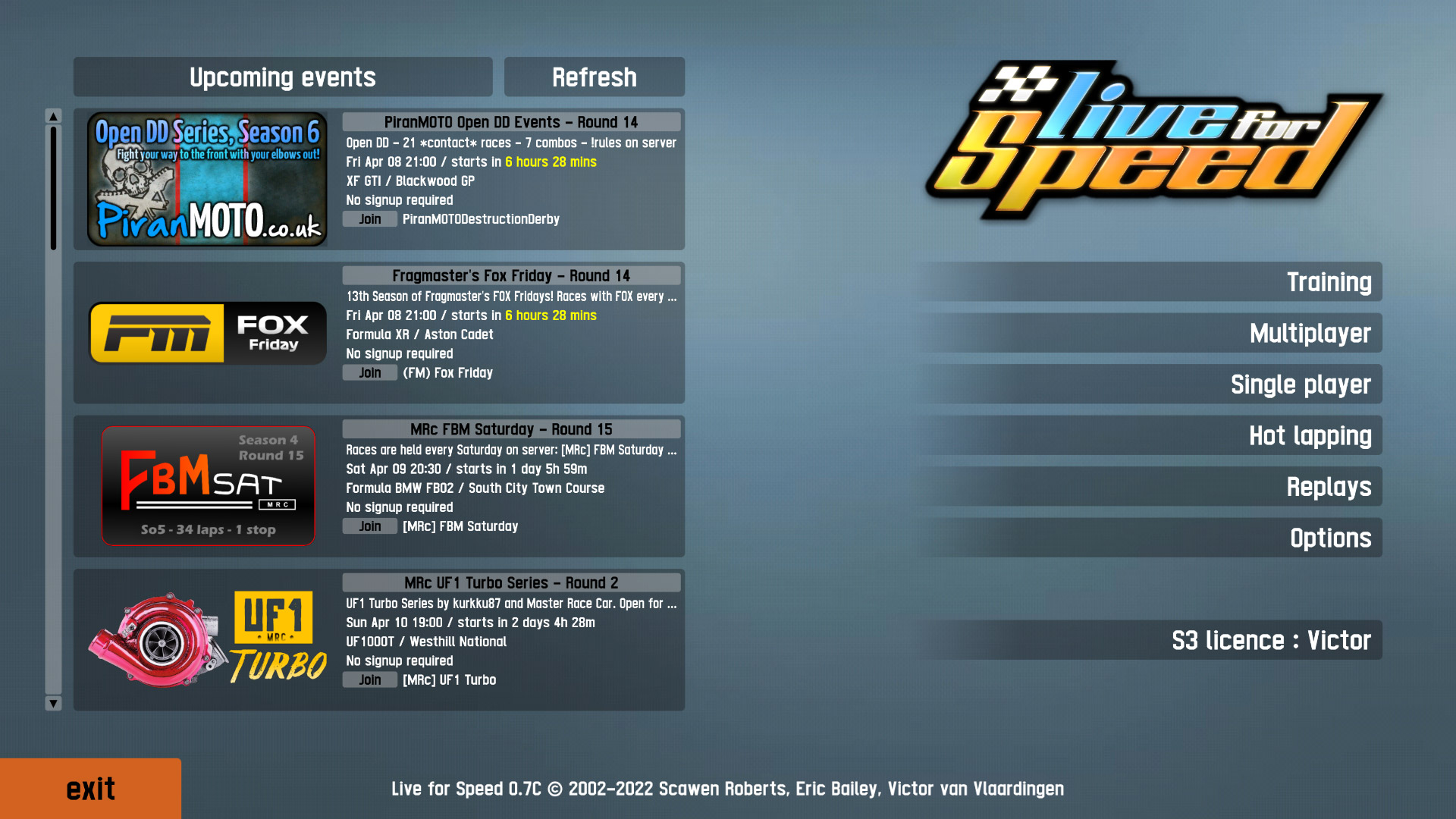 We have released a new update with some useful improvements. The most noticeable thing is a new entry screen which shows a list of upcoming events from the calendar. Community members run individual racing events and championships every week but you might not know about them unless you visited our calendar page. Now they are presented each time you start LFS. There are links to each event's web page (and sign up, if required) and a button to directly join the event's host. Some events have a live broadcast and in that case there is a button to go straight to the live stream on YouTube, Twitch or any other platform.
We have released a new update with some useful improvements. The most noticeable thing is a new entry screen which shows a list of upcoming events from the calendar. Community members run individual racing events and championships every week but you might not know about them unless you visited our calendar page. Now they are presented each time you start LFS. There are links to each event's web page (and sign up, if required) and a button to directly join the event's host. Some events have a live broadcast and in that case there is a button to go straight to the live stream on YouTube, Twitch or any other platform.Another visible update is the new wireframe view in the garage viewer mode. New mods are now reviewed openly by community members before they are published. The wireframe feature can be useful if you want to have a closer look at a model.
Also notable is the text entry system. We first made some changes which are helpful when using the LFS editor. When you right click on a slider bar, the original value is now there as "selected text" which can be freely ignored if you want to type in a new value, or edited if you only want to make a small change. The same system is applied to all pre-filled text entry boxes. As usual, one thing led to another and we ended up with much better support for multiple input languages. Previously, LFS needed the whole computer to be set to one specific language, but now the input language can be changed while typing.
There are various other changes, including a finer adjustment to force feedback while driving, and downloading of mods while joining a host.
Please read the full list of changes below.
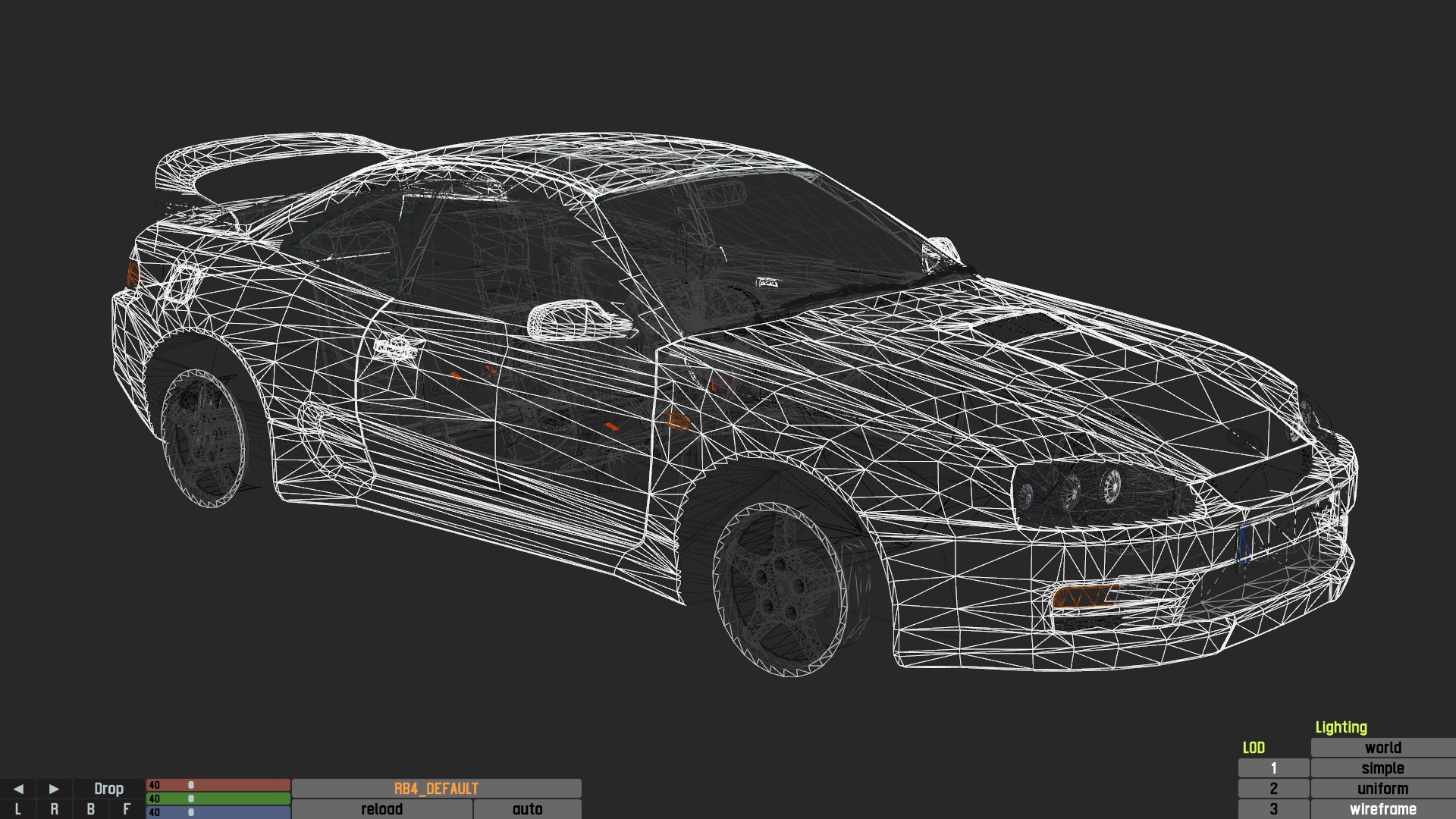
Four ways to get version 0.7C :
1) AUTO UPDATER - If you already have version 0.5V or later :
- Click on "Multiplayer" then "List of Hosts" in LFS and choose a download mirror.
2) MANUAL PATCH 1 (1.6 MB) - If you already have version 0.7A or later :
- Click HERE and save the patch installer.
- You can run the patch installer from its download location or from your LFS folder.
3) MANUAL PATCH 2 (35 MB) - If you already have version 0.6R or later :
- Click HERE and save the patch installer.
- You can run the patch installer from its download location or from your LFS folder.
4) FULL VERSION (522 MB) - If you are new to LFS or making a fresh installation.
- Click HERE to visit the download page and get the full version installer.
Changes from 0.7B to 0.7C :
List of upcoming events displayed on the entry screen
- click event name to visit the event page at lfs.net
- signup and live stream links are provided if relevant
- a "Join" button is also available if the host is running
New selected text system (for editors, but works in LFS):
If text dialog is initialised the text is shown as selected
Selected text will be replaced by the next character entered
Use left/right arrow or home/end if you want to edit the text
Alternatively use a mouse click to position the text cursor
Right click slider initialises dialog with the current value
Use CTRL+A to select all text in the dialog (e.g. to delete)
NOTE: There is no partial selection - it's all or nothing
International text entry support:
LFS is no longer a "non-unicode program" which helps a few things:
You can type into LFS with any input language supported in LFS
- Latin 1 / Central European / Turkish / Baltic / Cyrillic / Greek
- Japanese / Traditional Chinese / Simplified Chinese / Korean
You can change the input language at any time and continue typing
To paste text from elsewhere you must select correct input language
Some fixes for IME (Input Method Editors) for East Asian languages
NOTE: code pages are still used internally - change is text entry
Misc:
Maximum force feedback setting reduced to 100% (was 200%)
Force feedback adjustment keys (,/.) now move in steps of 1%
Objects with high CoG (e.g. football) retain shadow a bit higher
Removed message "You have the latest version" when selecting a mod
FIX: Wheels could penetrate vertical wall objects when wall riding
Multiplayer:
Removed /reinit command as it could cause problems
Mods in use are downloaded while you are joining a host
Reduced maximum lag to process a position packet to half a second
FIX: The check if skin was uploaded to lfs.net had stopped working
FIX: Rare crash if not yet loaded remote mod did pit damage repair
FIX: Could not play MPR if server had been in game over 24.8 days
Interface:
New option "wireframe" in garage viewer mode
Many translations updated - thank you translators
SHIFT+F now toggles force display in garage (F is front view)
FIX: CTRL key reduced size of favourites stars in mods screen
FIX: Rating numbers from previous mod were shown on local test mod
- LFS Developers