Browse For Speed is an extremely useful tool for finding servers and joining them. It is able to query demo/s1/s2 servers, lets you maintain a favourites list and keeps track (get it? huh huh) of your friends. It also lets you remotely control your servers via an admin interface.
Querying Features:
Admin features:
General:
* Admin interface contains player list and context menu to kick/ban/force spectate
* Fix bug where saved favourite password wasn't always used
* Saves all settings (filters, options, rather than only things in Configuration)
* Add option to refresh favourites on startup
* Ability to view server information from the friends list (gets everything except Ping, which isn't technically possible, unless the server is in your favourites, in which case it does)
* Made friend search case insensitive
* Added Turkish, Italian, Czech, Swedish translations
Browse For Speed requires the .NET 2.0 framework. I am no Microsoft fan, but .NET is something they have done right. C# is a standard, and you can develop .NET applications without using any Microsoft products. It's only a 24meg download, and doesn't require a reboot .
.
www.browseforspeed.net - for the community
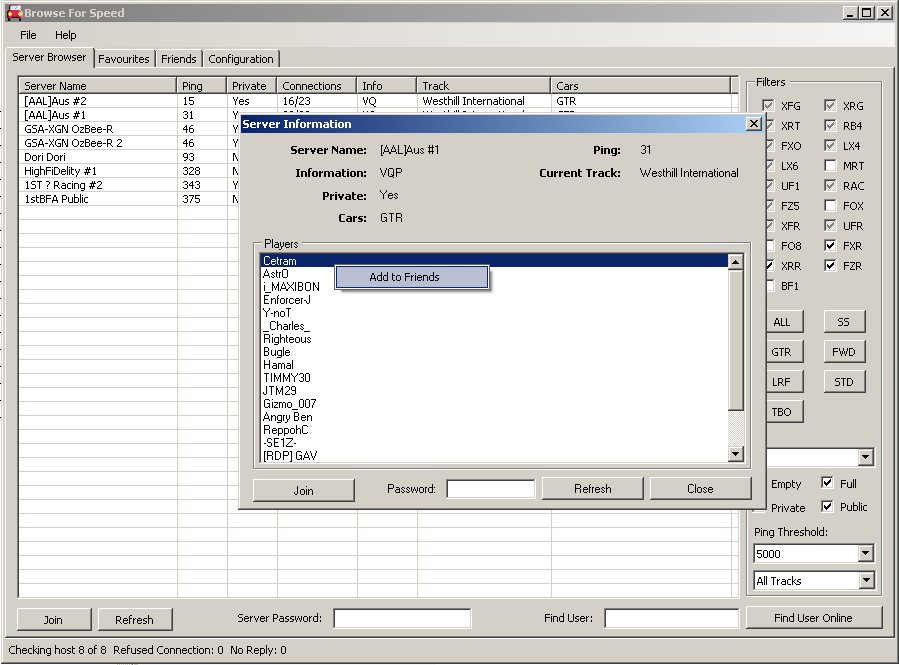
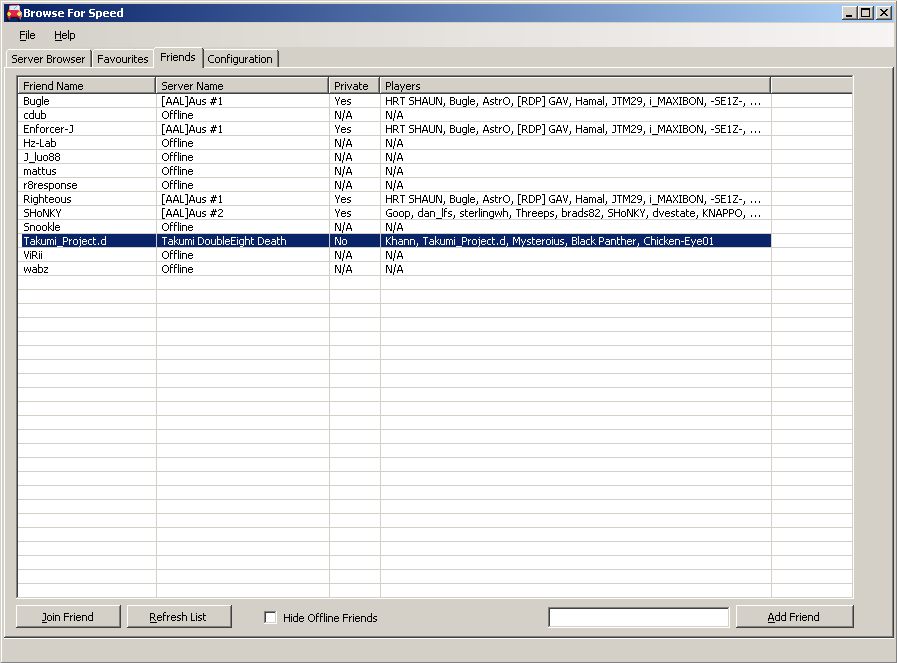
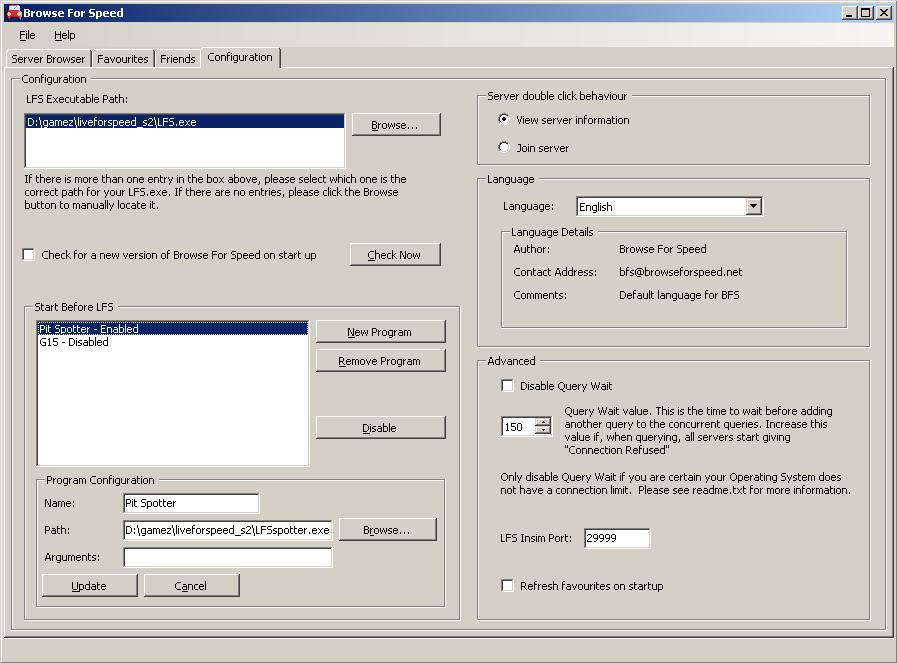
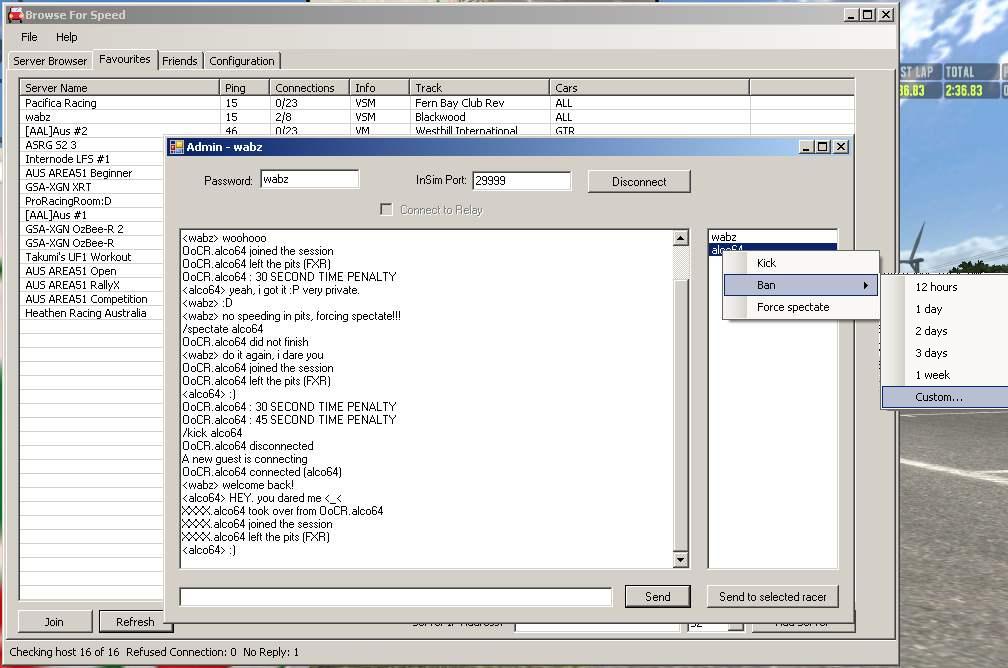
Querying Features:
- Ability to query/join Demo/S1/S2 servers, with filters (cars/public/private/empty/full/tracks/ping)
- Maintains a favourite server list
- Maintains a friends list
- View extended server information (racer list, server rules etc)
Admin features:
- Connects to servers via insim (connecting via insim relay also supported)
- Sends/receives server messages
- Ability to send private messages
- Shows racer list, with context menu (kick/ban/force spectate)
General:
- Ability to launch an arbitrary number of programs before LFS (Pit Spotter supported)
- Able to get a server list and query much faster than the in-game browser
- Available in 10 languages - Czech, English, Estonian, German, Hungarian, Italian, Polish, Spanish, Swedish and Turkish (thanks to the translators, see CREDITS file)
- Extremely easy to add translations (place an XML file in the lang folder)
- Free and open source. If there is any doubt in your mind about what this program does, you can get the source, go through it, and build it yourself using free tools.
- The LFS master server (to get a server list)
- Each LFS game server
- LFSWorld (for pubstat queries (BFS caches these queries so you don't hit the limit))
- If (and only if) you have version check enabled, it will query www.browseforspeed.net purely for version checking.
* Admin interface contains player list and context menu to kick/ban/force spectate
* Fix bug where saved favourite password wasn't always used
* Saves all settings (filters, options, rather than only things in Configuration)
* Add option to refresh favourites on startup
* Ability to view server information from the friends list (gets everything except Ping, which isn't technically possible, unless the server is in your favourites, in which case it does)
* Made friend search case insensitive
* Added Turkish, Italian, Czech, Swedish translations
Browse For Speed requires the .NET 2.0 framework. I am no Microsoft fan, but .NET is something they have done right. C# is a standard, and you can develop .NET applications without using any Microsoft products. It's only a 24meg download, and doesn't require a reboot
 .
.www.browseforspeed.net - for the community












 Will investigate.
Will investigate.



 )...
)...