aha
Okay now I understand what you meant.
you want it to seem more like a sign.
but I think it's too big for it and I've already made something of the front plate.
but I will try.
Okay now I understand what you meant.
you want it to seem more like a sign.
but I think it's too big for it and I've already made something of the front plate.
but I will try.
The idea actually comes from Overhauls.
here they take a picture of a car and then put their logo in front of the car.
that's why I've done the same with LFS logo.

here they take a picture of a car and then put their logo in front of the car.
that's why I've done the same with LFS logo.
Sorry, but I do not understand what you meant?
Hi Hahmo,
If you look closely at the rear of the car looks,
see that the text is not sharp.
This is very unfortunate and makes no beautiful rendering of it.
watch out next time.
It's a start and already looks beautiful.
Only there are still errors.
new rendering has started
update,
more reflections on the glas and a bit of green on the front and black on the rear.
new paint on the rimes.
new clippers.


Only there are still errors.
new rendering has started

update,
more reflections on the glas and a bit of green on the front and black on the rear.
new paint on the rimes.
new clippers.
Last edited by Boekanier, .
thank you all.
try a new carpaint.
still testingt but want to show this one.

try a new carpaint.
still testingt but want to show this one.
Silox, you're right.
I was so focused on the rear lights that I have not seen.
I have changed, thank you for your attention ..

I will also adjust the other renders.
and I have a test done with the lights.

I was so focused on the rear lights that I have not seen.
I have changed, thank you for your attention ..
I will also adjust the other renders.
and I have a test done with the lights.

Last edited by Boekanier, .
Guys thx.
thx.
update from the back



I'm not completely satisfied with the back.
Do not know what I am gonna make off it.
I also change the license plate.
does not look pretty.
 thx.
thx.update from the back
I'm not completely satisfied with the back.
Do not know what I am gonna make off it.
I also change the license plate.
does not look pretty.
Last edited by Boekanier, .
Reason : edit the rear spoiler.
Thank you guys,
I appreciate it when a message be left.
an update on the front

I appreciate it when a message be left.
an update on the front
It's been a while.
But I do not sit still.
still working on the FXO.
Here is an update.
new front spoiler.
New hood.
new paint.
Adaptation to the wheels.
is only thinking how I want to change back.



But I do not sit still.
still working on the FXO.
Here is an update.
new front spoiler.
New hood.
new paint.
Adaptation to the wheels.
is only thinking how I want to change back.
Last edited by Boekanier, .
Reason : I uploaded the wrong rendering.
problem solved.
setting error in the local loopback
Hi,
after I've used the search engine, unfortunately I could find anything about my problem.
maybe someone knows the solution?
When I start up the program.
I get the following error message:
AEGIO ERROR : System.Net.Sockets.SocketException
A connection attempt failed because the connected party did not properly respond after a period of time, or established connection failed because connected host has failed to respond
at System.Net.Sockets.Socket.Receive(Byte[] buffer, Int32 offset, Int32 size, SocketFlags socketFlags)
at System.Net.Sockets.Socket.Receive(Byte[] buffer)
at LiveForSpeed.InSim.Aegio.Connection.ConnectionOpen(String hostName, Int32 hostPort, String adminPass, String insimName, Char prefixChar, Boolean hostLocal, Boolean keepColours, Boolean sendNodeLap, Boolean sendMultiCar, UInt16 updateInterval, UInt16 udpPort) in c:\Development Files\LFS_Aegio\InSimConnection.cs:line 131
10.04.01 21:21:27 Entering main loop...
system:
laptop p3 1000 Mhz
os win xp
lfs Dedicated Host z28
only the firewall from windows!
no virusscan.
no extra programs in memory
setting error in the local loopback
Hi,
after I've used the search engine, unfortunately I could find anything about my problem.
maybe someone knows the solution?
When I start up the program.
I get the following error message:
AEGIO ERROR : System.Net.Sockets.SocketException
A connection attempt failed because the connected party did not properly respond after a period of time, or established connection failed because connected host has failed to respond
at System.Net.Sockets.Socket.Receive(Byte[] buffer, Int32 offset, Int32 size, SocketFlags socketFlags)
at System.Net.Sockets.Socket.Receive(Byte[] buffer)
at LiveForSpeed.InSim.Aegio.Connection.ConnectionOpen(String hostName, Int32 hostPort, String adminPass, String insimName, Char prefixChar, Boolean hostLocal, Boolean keepColours, Boolean sendNodeLap, Boolean sendMultiCar, UInt16 updateInterval, UInt16 udpPort) in c:\Development Files\LFS_Aegio\InSimConnection.cs:line 131
10.04.01 21:21:27 Entering main loop...
system:
laptop p3 1000 Mhz
os win xp
lfs Dedicated Host z28
only the firewall from windows!
no virusscan.
no extra programs in memory
Last edited by Boekanier, .
nice modeling you two

i like the body kitt Loko

I've tried,
but the translation seems to Joda.
where the bottom line:
if you blend used, you're in the box a second material over the other places.
and this material can make it look like plastic, while first material is metal.
The mask should be black and white.
but the translation seems to Joda.

where the bottom line:
if you blend used, you're in the box a second material over the other places.
and this material can make it look like plastic, while first material is metal.
The mask should be black and white.
try it with a blend and a mask.
sorry my english is to bad to ecxplaine
i know
I have also looked at the road.
and here I saw the same.
It is true that if you have a flat tire, you have this much less.

I have also looked at the road.
and here I saw the same.
It is true that if you have a flat tire, you have this much less.
I hope I can convince you,
these two renders.
that there is nothing wrong with it.
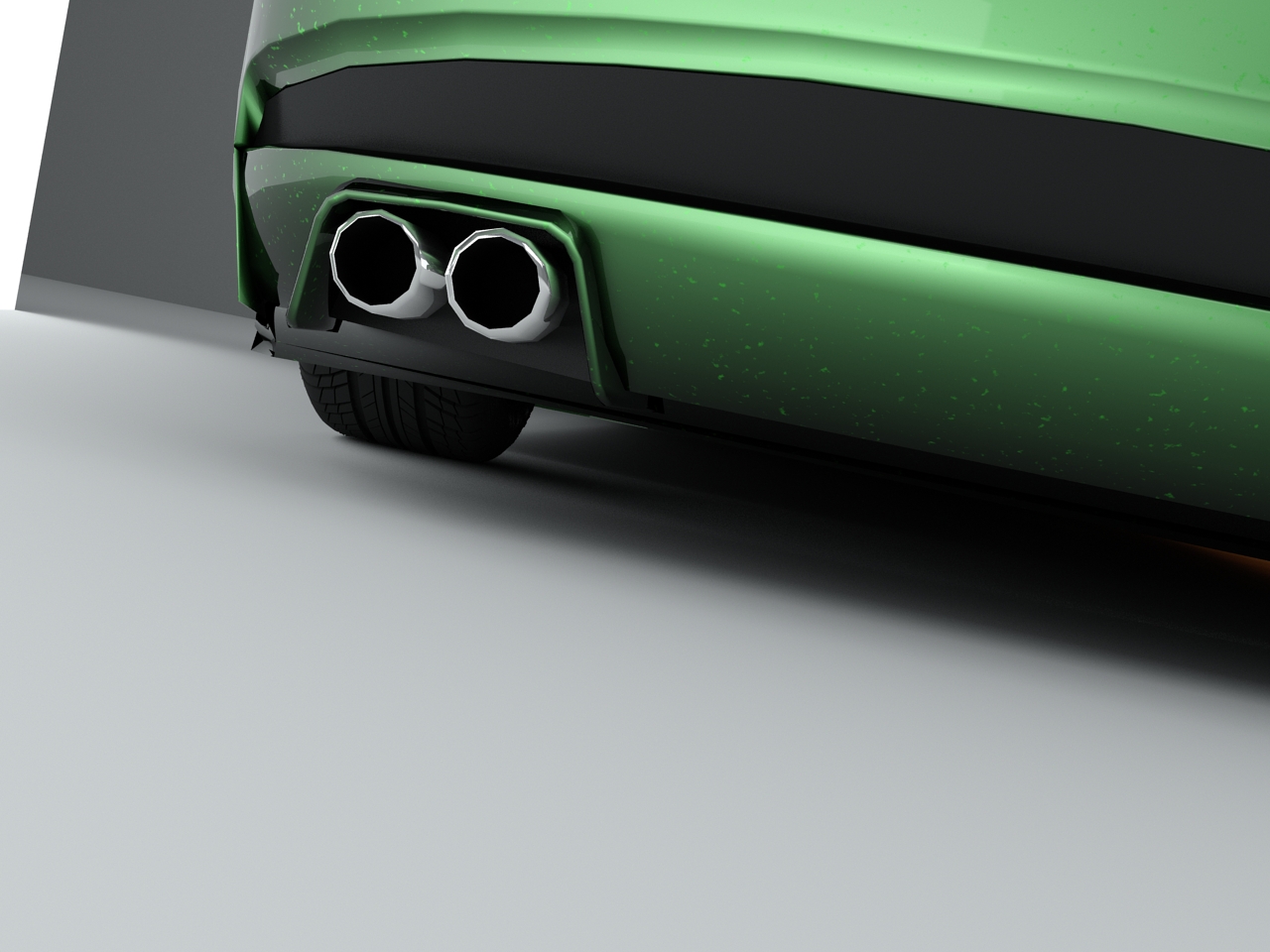

these two renders.
that there is nothing wrong with it.
You think that, but I do not agree,

no the wheels are not angled!
no the wheels are not angled!
I do not know what went wrong with the previous drawing.
I've created a new drawing and it is good imo.

I've created a new drawing and it is good imo.
testing metalic carpaint.


i don't know 
skin is made in 2048X2048

skin is made in 2048X2048

Here are the hr renders.
hope you like them.
with the most votes:

then the rest.


a few requested this:

hope you like them.
with the most votes:
then the rest.
a few requested this:
You're right,
I've used fluorescent light.
should only adjust the side.
I do this later, I now testing with reflective panels.
I've used fluorescent light.
should only adjust the side.
I do this later, I now testing with reflective panels.
thanks xtraction and Everen.
playing with te carpaint on the other pc .
.
mat

dark chrome

playing with te carpaint on the other pc
 .
.mat
dark chrome
Last edited by Boekanier, .
Reason : dark chrome
FGED GREDG RDFGDR GSFDG
