Results we are waiting for now:
For those who have got consistent slow downloads of skins, mods, mods browser and event list in LFS:
We are trying to establish what could be the cause. It seems particularly strange in the UK, where connections are good and our servers are located just across the sea in the Netherlands.
Known UK users with the issue are o000o, Zero7, Cimanu, Boypower, ka darai
TEST 1: This test was to see if there is some issue with plain http, between your ISP and our servers.
Using Firefox so you can view http (not https) visit the 'LX skinning competition' and see if the images and skins download at normal speed:
http://competition.lfs.net/lx_skinning/
Results so far: those people who could visit it, reported no issue.
TEST 2: This test is to get closer to what LFS does in game.
Using Firefox again, follow these links that are very similar to what LFS uses in game:
http://game.lfs.net/eventImage.php?name=dOH2RaLx.jpg
http://mods.lfs.net/cover.php?skinId=4FF048
You can create similar links by looking at image links on the event calendar or the skin id of mods.
http://game.lfs.net/eventImage.php?name=BcYGEUfQ.png
http://mods.lfs.net/cover.php?skinId=FC0AAB
We need to know if those images seem to load at a normal speed, or if you see any issues.
Results so far:
User 'o000o' reported a slow download: https://www.lfs.net/forum/post/2137340#post2137340
For those who have got consistent slow downloads of skins, mods, mods browser and event list in LFS:
We are trying to establish what could be the cause. It seems particularly strange in the UK, where connections are good and our servers are located just across the sea in the Netherlands.
Known UK users with the issue are o000o, Zero7, Cimanu, Boypower, ka darai
TEST 1: This test was to see if there is some issue with plain http, between your ISP and our servers.
Using Firefox so you can view http (not https) visit the 'LX skinning competition' and see if the images and skins download at normal speed:
http://competition.lfs.net/lx_skinning/
Results so far: those people who could visit it, reported no issue.
TEST 2: This test is to get closer to what LFS does in game.
Using Firefox again, follow these links that are very similar to what LFS uses in game:
http://game.lfs.net/eventImage.php?name=dOH2RaLx.jpg
http://mods.lfs.net/cover.php?skinId=4FF048
You can create similar links by looking at image links on the event calendar or the skin id of mods.
http://game.lfs.net/eventImage.php?name=BcYGEUfQ.png
http://mods.lfs.net/cover.php?skinId=FC0AAB
We need to know if those images seem to load at a normal speed, or if you see any issues.
Results so far:
User 'o000o' reported a slow download: https://www.lfs.net/forum/post/2137340#post2137340
Looking back, I think the issue stems from how Godot InSim handles text in the various InSim packets (and, I believe, many other InSim libraries): basically, codepages are a pain to deal with, so we store everything as UTF8, and only present UTF8 to the user, for both input and output; because of this, Godot InSim gives access to the InSimMSOPacket.msg property as a UTF8-encoded string only, and using TextStart to offset this string (or the "UTF16" intermediate string) doesn't work in the scenarios I presented.
I believe you are most likely right that there is in fact no issue here, and I was just not using TextStart as intended. I will, however, keep calling this property "unreliable" in Godot InSim, because it actually is, as a result of the text handling. I ended up adding utility functions to retrieve a message's author, and the message's contents, based on the regex shown above, which is a workaround I'm okay with.
I believe you are most likely right that there is in fact no issue here, and I was just not using TextStart as intended. I will, however, keep calling this property "unreliable" in Godot InSim, because it actually is, as a result of the text handling. I ended up adding utility functions to retrieve a message's author, and the message's contents, based on the regex shown above, which is a workaround I'm okay with.
I can also open http://competition.lfs.net/ no problems on firefox. The pages and skins all load instantly.
We're also BT and I get the same issues with mod, skin and event listing downloads (rating in progress, fetching mod image etc).
Master server is rock solid and always has been though.
I know this is a user issue, not LFS but it really does make it unplayable outside of my regular leagues.
0.7G is when this started for me at least, didn't see any issues before that and we've had BT with the same router for a year, it's definitely the network though because like I said before if I hotspot a 5G connection it loads mods no issues!
I find it bizarre that it can connect and retrieve mods/skins, just not everytime, it will keep retrying and eventually get them all. I'd expect it to either block everything or allow it.
Last edited by Cimanu, .
Hi,
I'll post here because it seems like there's already a relevant topic ongoing.
I'm also experiencing mod/skin loading issues. I don't recall experiencing this issue myself issue until fairly recently, although I connect less frequently from this location.
(I access LFS occasionally from two separate locations with two separate ISPs, the one location has no issues whereas with the other location does.)
I know of at least 3 other UK users that are experiencing or have experienced the same issues, and the common theme is the ISP - British Telecoms (BT). Even though the issue is likely not LFS's fault, I feel this forum is probably the most helpful place to post about the issue and hopefully receive any recommendations on how to resolve it. It should be noted that I have not been experiencing any other internet issues at this location.
Personally, if I try to access the mod screen in single player, I get various results:
When joining online, it takes a while to download skins and mods, and in some case(s) also says, for example "Skin : Could not connect - FBM_RENABOOST"
The other day when I was spectating a user, their mod had not loaded so I was spectating "air" which was jumping around while driving. Of course, I did not spawn or drive as this would cause issues for others.
What I have tried - and nothing seemed to have had any impact:
Thanks for your time.
I'll post here because it seems like there's already a relevant topic ongoing.
I'm also experiencing mod/skin loading issues. I don't recall experiencing this issue myself issue until fairly recently, although I connect less frequently from this location.
(I access LFS occasionally from two separate locations with two separate ISPs, the one location has no issues whereas with the other location does.)
I know of at least 3 other UK users that are experiencing or have experienced the same issues, and the common theme is the ISP - British Telecoms (BT). Even though the issue is likely not LFS's fault, I feel this forum is probably the most helpful place to post about the issue and hopefully receive any recommendations on how to resolve it. It should be noted that I have not been experiencing any other internet issues at this location.
Personally, if I try to access the mod screen in single player, I get various results:
- Chat saying "A mod rating is in progress"
- Chat saying "Rating : Could not connect"
- Error box saying "Mod list : Could not connect"
When joining online, it takes a while to download skins and mods, and in some case(s) also says, for example "Skin : Could not connect - FBM_RENABOOST"
The other day when I was spectating a user, their mod had not loaded so I was spectating "air" which was jumping around while driving. Of course, I did not spawn or drive as this would cause issues for others.
What I have tried - and nothing seemed to have had any impact:
- Running LFS as administrator
- Ensuring Windows firewall settings are not blocking anything (LFS for private and public are ticked)
Thanks for your time.
It is indeed in my autoexec - it starts together with LFS and I can get into edit mode, as mentioned.
I'm happy to see your suggestions, I was wondering whether it's OK to ask . I can think of 3 averages that could be useful:
. I can think of 3 averages that could be useful:
1) Average lap time since your last pit stop (or leaving garage if 1st stint)
2) Same as above but as you mentioned with a cut-off treshold to not include bad lap times due to incidents. Not sure if you can make it configurable, I'd be thinking either 102% or 103% of current average could be cut-off. User configurable value would make it more universal.
3) Not sure if possible - whole drive average since start/garage. Wouldn't work in endurance with driver switches most likely but for solo might be useful.
Even if all possible, 3 new fields is probably too much/unnecessary. I'd put no. 1 and 2 as most useful.
I'm happy to see your suggestions, I was wondering whether it's OK to ask
 . I can think of 3 averages that could be useful:
. I can think of 3 averages that could be useful:1) Average lap time since your last pit stop (or leaving garage if 1st stint)
2) Same as above but as you mentioned with a cut-off treshold to not include bad lap times due to incidents. Not sure if you can make it configurable, I'd be thinking either 102% or 103% of current average could be cut-off. User configurable value would make it more universal.
3) Not sure if possible - whole drive average since start/garage. Wouldn't work in endurance with driver switches most likely but for solo might be useful.
Even if all possible, 3 new fields is probably too much/unnecessary. I'd put no. 1 and 2 as most useful.
Return to the Entry Screen from the Credits
Hi!
This is one mildly annoying thing in LFS. When I exit the game to view credits, I have no other choice than to exit the game altogether. There is no way to return to entry screen other than launching the game again.
So, what I'm suggesting that there should be a way to return to entry screen directly from credits. Sometimes I just want to view the credits with no intention of exiting the game altogether. And more often than I like to admit, I've accidentally clicked that exit button when not intending to, which results having to restart the game again and me getting mildly annoyed at myself
I think there are two ways devs could implement this and it should be possible for them to add them both, if needed:
1) Similarly to other screens, there could be a orange exit button located at the bottom left corner which users could click to exit the game (or, in case user is in demo mode, bring them to that screen which tells demo users to buy LFS - clicking that screen exits the game).
And then there should be a green button titled "Return" (or similar) located at the bottom right corner, where user could return to the entry screen by clicking it. After all, to exit the game from menu, you need to exit twice, once for entering the credits and once to exit from the credits screen. Furthermore, this would also help first-time players who may not know you need to click again at the credits screen (and even the third time if user is in DEMO mode) to exit the game.
2) But, I can understand if editing UI would be too time-consuming for Scawen. Therefore, an alternative method would be using /entry command. This command already exists and it normally brings user to the entry screen.
So the alternative method would be that typing /entry at credits screen would actually result user getting to entry screen in-game from the credits and therefore work as intended(?) in the credits screen.
Reason why I'm suggesting that alternative method is because at the moment, player could think they can still return to entry screen from credits by typing that command. But nah, typing that command does still exit the game. Which does leave me wondering, is that even on purpose considering:
- Most, if not all, of the other commands don't work in credits mode!
- /entry does seem to work as intended on all other situations, except when viewing credits
This is one mildly annoying thing in LFS. When I exit the game to view credits, I have no other choice than to exit the game altogether. There is no way to return to entry screen other than launching the game again.
So, what I'm suggesting that there should be a way to return to entry screen directly from credits. Sometimes I just want to view the credits with no intention of exiting the game altogether. And more often than I like to admit, I've accidentally clicked that exit button when not intending to, which results having to restart the game again and me getting mildly annoyed at myself

I think there are two ways devs could implement this and it should be possible for them to add them both, if needed:
1) Similarly to other screens, there could be a orange exit button located at the bottom left corner which users could click to exit the game (or, in case user is in demo mode, bring them to that screen which tells demo users to buy LFS - clicking that screen exits the game).
And then there should be a green button titled "Return" (or similar) located at the bottom right corner, where user could return to the entry screen by clicking it. After all, to exit the game from menu, you need to exit twice, once for entering the credits and once to exit from the credits screen. Furthermore, this would also help first-time players who may not know you need to click again at the credits screen (and even the third time if user is in DEMO mode) to exit the game.
2) But, I can understand if editing UI would be too time-consuming for Scawen. Therefore, an alternative method would be using /entry command. This command already exists and it normally brings user to the entry screen.
So the alternative method would be that typing /entry at credits screen would actually result user getting to entry screen in-game from the credits and therefore work as intended(?) in the credits screen.
Reason why I'm suggesting that alternative method is because at the moment, player could think they can still return to entry screen from credits by typing that command. But nah, typing that command does still exit the game. Which does leave me wondering, is that even on purpose considering:
- Most, if not all, of the other commands don't work in credits mode!
- /entry does seem to work as intended on all other situations, except when viewing credits
Last edited by tankslacno, .
Official results
Qualifying:
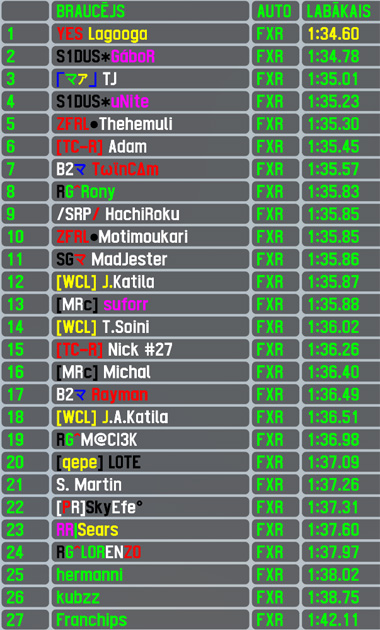
Race:
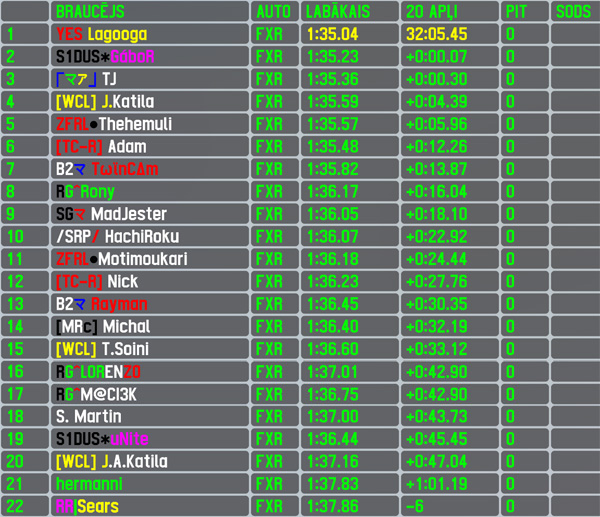
Winner:

Race statistics / RTFR .mpr folder / Event rating and other statistics (will be updated later this week)
Between the races with previously unused user created cars and/or custom tracks,occasionally we host a race with well known LFS classics - GTR at Kyoto's National configuration deffinitelly counts to such,allthough this time we used solely the AWD car FXR. This one gathered up 27 drivers in qualifying while 26 of them were standing on grid ready for the race - both happen to be the highest values in the latest 4 races,however for the 3rd race in row there are 22 drivers classified in results as finishes.
As seen on livestream,top2 drivers did weird moves which raises questions about their interest of performing for race win,but still happened to keep their 1-2 order in both session results - with this race Lagooga scored his 11th race win,21st pole position (tying R.Kardol for 3rd most and scoring 50th for Lithuania),10th fastest lap of the race and 24th top5 finish. Gábor finished 2nd to score his 87th top5 finish,tying the event organizer for 3rd most. With top2 drivers pushing each other away from him,TJ had difficult time to challenge them,so the finish just 0.3s from race winner does not actually tell the story - the brazilian scored his 19th top5 finish with the 3rd position in results. Once again J.Katila did a low effort qualifying and had to climb positions with leaders running away - that resulted in 4th place finish for the finn which is his 29th top5 finish from 50 race starts. In this previous winners filled race,Thehemuli was the best of drivers without success - he finished in 5th to score his 22nd top5 finish.
VOD at Youtube:
Next week will bring the october race of the longer RTFR version XL,which will be 7th race with LFS own fastest aids free car FO8 - this time run in the shortest of fast Aston configurations National. On tuesday after next normal RTFR will return with track type not used for quite a while with car used in other RGE series - as always some hints about that can be heard on livestream recording.
Race:
Winner:
Race statistics / RTFR .mpr folder / Event rating and other statistics (will be updated later this week)
Between the races with previously unused user created cars and/or custom tracks,occasionally we host a race with well known LFS classics - GTR at Kyoto's National configuration deffinitelly counts to such,allthough this time we used solely the AWD car FXR. This one gathered up 27 drivers in qualifying while 26 of them were standing on grid ready for the race - both happen to be the highest values in the latest 4 races,however for the 3rd race in row there are 22 drivers classified in results as finishes.
As seen on livestream,top2 drivers did weird moves which raises questions about their interest of performing for race win,but still happened to keep their 1-2 order in both session results - with this race Lagooga scored his 11th race win,21st pole position (tying R.Kardol for 3rd most and scoring 50th for Lithuania),10th fastest lap of the race and 24th top5 finish. Gábor finished 2nd to score his 87th top5 finish,tying the event organizer for 3rd most. With top2 drivers pushing each other away from him,TJ had difficult time to challenge them,so the finish just 0.3s from race winner does not actually tell the story - the brazilian scored his 19th top5 finish with the 3rd position in results. Once again J.Katila did a low effort qualifying and had to climb positions with leaders running away - that resulted in 4th place finish for the finn which is his 29th top5 finish from 50 race starts. In this previous winners filled race,Thehemuli was the best of drivers without success - he finished in 5th to score his 22nd top5 finish.
VOD at Youtube:
Next week will bring the october race of the longer RTFR version XL,which will be 7th race with LFS own fastest aids free car FO8 - this time run in the shortest of fast Aston configurations National. On tuesday after next normal RTFR will return with track type not used for quite a while with car used in other RGE series - as always some hints about that can be heard on livestream recording.
Last edited by Eclipsed, .
Reason : Results update - wrong order of drivers with same finish time
Thank you very much for this 
I tested every single command both as an Admin and as a normal user, and all of them work with no issues at all! I also tested /ujoin and /uai commands with grid being locked and they both work!
Also I think it looks like the /grid command does work also on-track, it doesn't affect just the lobby: I tested the /grid real and /grid ai commands during on-track session, and I can prevent AI drivers / real players joining, even if I'm not in the lobby
And just one minor typo:
Surely you meant "set if AI drivers...", not real players
EDIT: Actually Scawen, one question about this:
I just tested this with reversed starting order with /grid static 3, and I noticed something interesting. Those 3 drivers were sent back to the grid with reversed starting order. Is this on purpose, or should these 3 drivers start at the front and the drivers behind them in a reversed finish order?
EDIT 2: Not sure if the three drivers themselves were in a reversed finish order, but nonetheless, they were behind those other drivers

I tested every single command both as an Admin and as a normal user, and all of them work with no issues at all! I also tested /ujoin and /uai commands with grid being locked and they both work!
Also I think it looks like the /grid command does work also on-track, it doesn't affect just the lobby: I tested the /grid real and /grid ai commands during on-track session, and I can prevent AI drivers / real players joining, even if I'm not in the lobby
And just one minor typo:
Surely you meant "set if AI drivers...", not real players

EDIT: Actually Scawen, one question about this:
I just tested this with reversed starting order with /grid static 3, and I noticed something interesting. Those 3 drivers were sent back to the grid with reversed starting order. Is this on purpose, or should these 3 drivers start at the front and the drivers behind them in a reversed finish order?
EDIT 2: Not sure if the three drivers themselves were in a reversed finish order, but nonetheless, they were behind those other drivers
Last edited by tankslacno, .
There's been some discussion about this at the Discord server. Here are couple points mentioned there:
- "it would also help a lot to see who moves who in the lobby screen to avoid grief during organising the start grid"
- "AI should be utilised for the track scenery mod"
- Someone made an early mock-up where they had a lock icon next to the clear grid button at the lobby. It could be good place for that. They used that lock icon from the Upcoming events are for that.
- Also, one thing could help users at the lobby: at the moment, if you are not admin, you can't know who is admin (other than host) at the server when looking the connection list. If you are admin, then you can see that other admins have that different background under their names on the connection list
However, if you watch the replay, then you can see who is admin and who is not. Obviously this doesn't apply to the situation where you are at lobby. It does indeed feel strange that the connection list is different when comparing it between the replay view and the non-admin user view when they've connected to the server.
What is the reason behind this? Why non-admin users have the same background for all the users when looking the connection list? The only thing they can do is ask who the admin is, and even then, it's not 100% guarantee that information is accurate.
- "it would also help a lot to see who moves who in the lobby screen to avoid grief during organising the start grid"
- "AI should be utilised for the track scenery mod"
- Someone made an early mock-up where they had a lock icon next to the clear grid button at the lobby. It could be good place for that. They used that lock icon from the Upcoming events are for that.
- Also, one thing could help users at the lobby: at the moment, if you are not admin, you can't know who is admin (other than host) at the server when looking the connection list. If you are admin, then you can see that other admins have that different background under their names on the connection list
However, if you watch the replay, then you can see who is admin and who is not. Obviously this doesn't apply to the situation where you are at lobby. It does indeed feel strange that the connection list is different when comparing it between the replay view and the non-admin user view when they've connected to the server.
What is the reason behind this? Why non-admin users have the same background for all the users when looking the connection list? The only thing they can do is ask who the admin is, and even then, it's not 100% guarantee that information is accurate.
Last edited by tankslacno, .
Thanks for the tip, Eclipsed. I only managed to successfully apply filters to one custom car GT-V32 SC~010 (Y§N). Example: WarnTyres=false, SetupTcAllow=false, SetupAbsAllow=false. However, I was unable to get !top, !top GTVS, or !top Y§N to appear in the menu that is displayed. What I want to achieve is for the user to be automatically notified and then, after 2 or 3 seconds, sent to spectator mode for not complying with the permitted handicaps and tyres. I have created a custom command (UserCommand=btyres Warns a driver > 3 > %sbg ^7{NickName}^7, you are using unauthorised tyres! ++ ^3Change your compounds before going out on track. ; %hbg 4 ; !rc 5 ; %slp {Parameter} ; !se {NickName}). to do the task manually. But it is more laborious to do. Since you have to keep an eye on each user, it is quite a tedious task.
Layout name in all AXI packets
char LName[32]; // the name of the layout last loaded (if loaded locally)The AXI packet has the LName field for specifying the name of the layout loaded, but this name is only provided at certain times. In the case of a player using shift-U mode and the "load layout" button on a server, this field is blank.
(IIRC correctly, you have said before that this is because the client doesn't load a layout the same way as a host does - that the host does the proper AXI method but the client fakes it by reading the file and sending the objects through AXMs.)
I don't know how much work it is to change this, but wanted to point out how important this one is for anyone who uses tracks other than the official tracks.
Currently no client-side program can trust enough to distinguish between layouts - they can tell the difference between say BL1 and BL2, but any of the 100s of layouts I have on BL4X for instance will all report to a local InSim that they are BL4X. A server-side program is only safe if people use the axload command on the server.
For myself, this problem is holding back a few projects - I don't want to leave the track selection in the hands of the user because it's too easy to destroy data with a small mistake and it's a PITA to remember to do. I've explored a few object-based workarounds, but they're... "not good".
FGED GREDG RDFGDR GSFDG